报错:
Please note and check the following:
* The Python version is: Python3.7 from "D:\anaconda\envs\qr_env\python.exe"
* The NumPy version is: "1.19.1"
and make sure that they are the versions you expect.
Please carefully study the documentation linked above for further help.
Original error was: DLL load failed: 找不到指定的模块。
然而在命令行里:
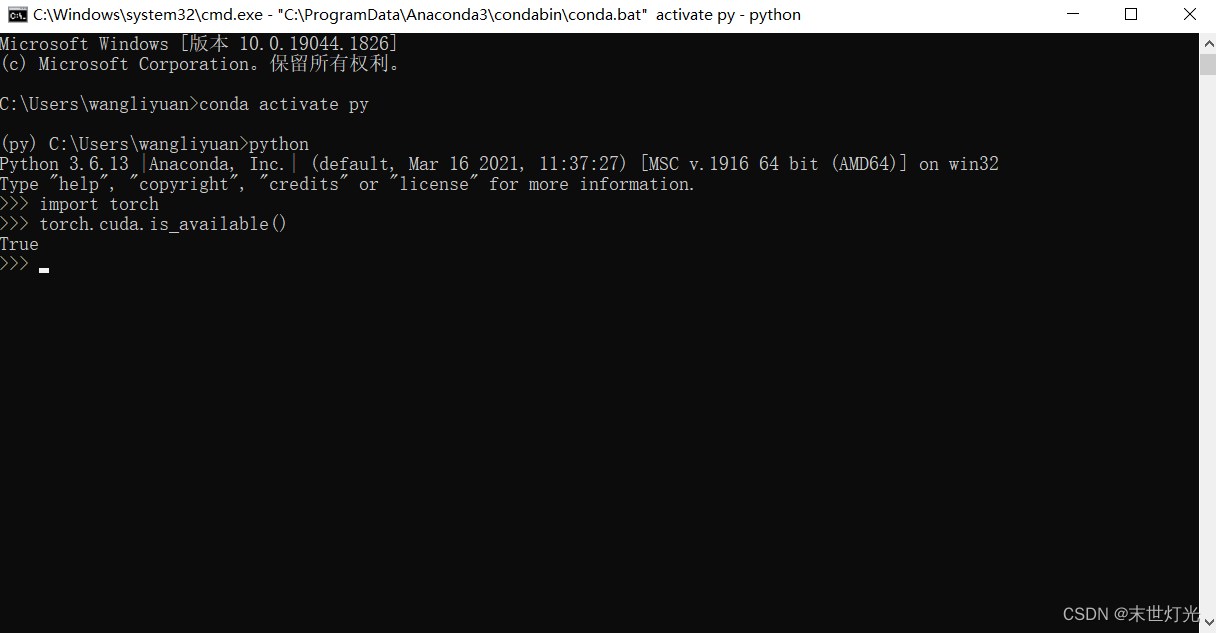
解决办法:
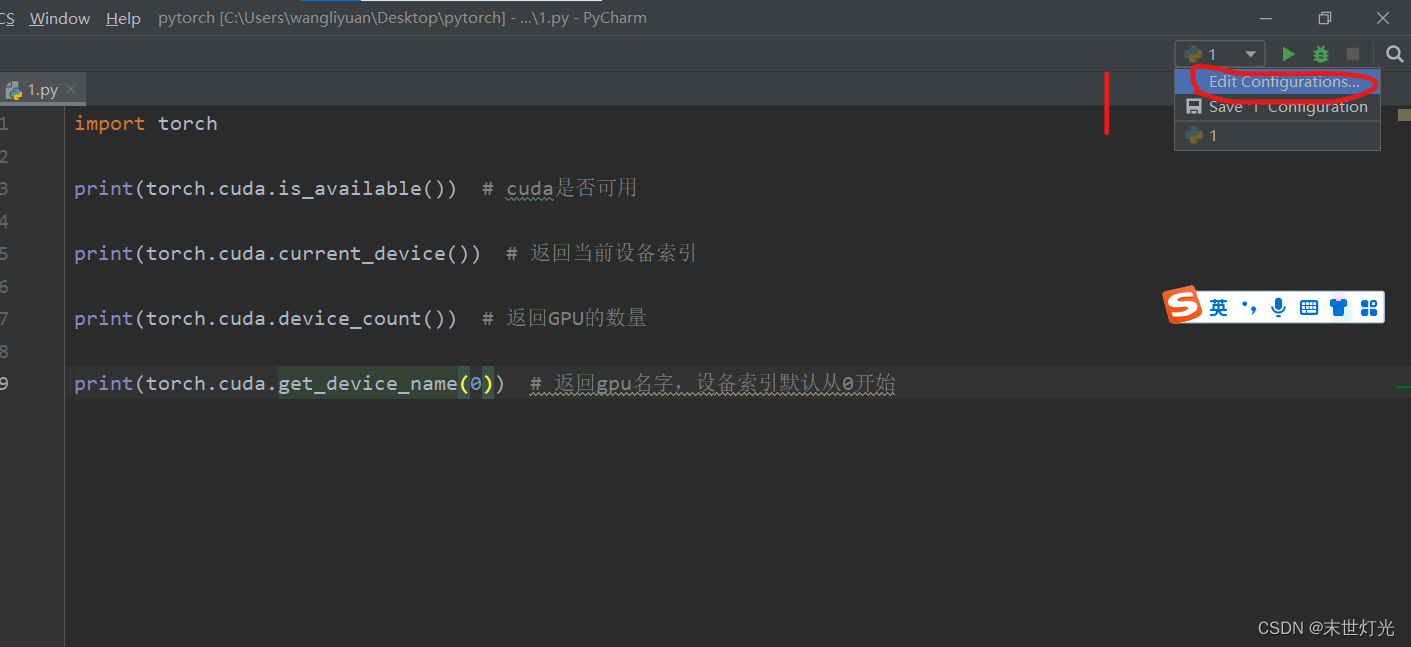
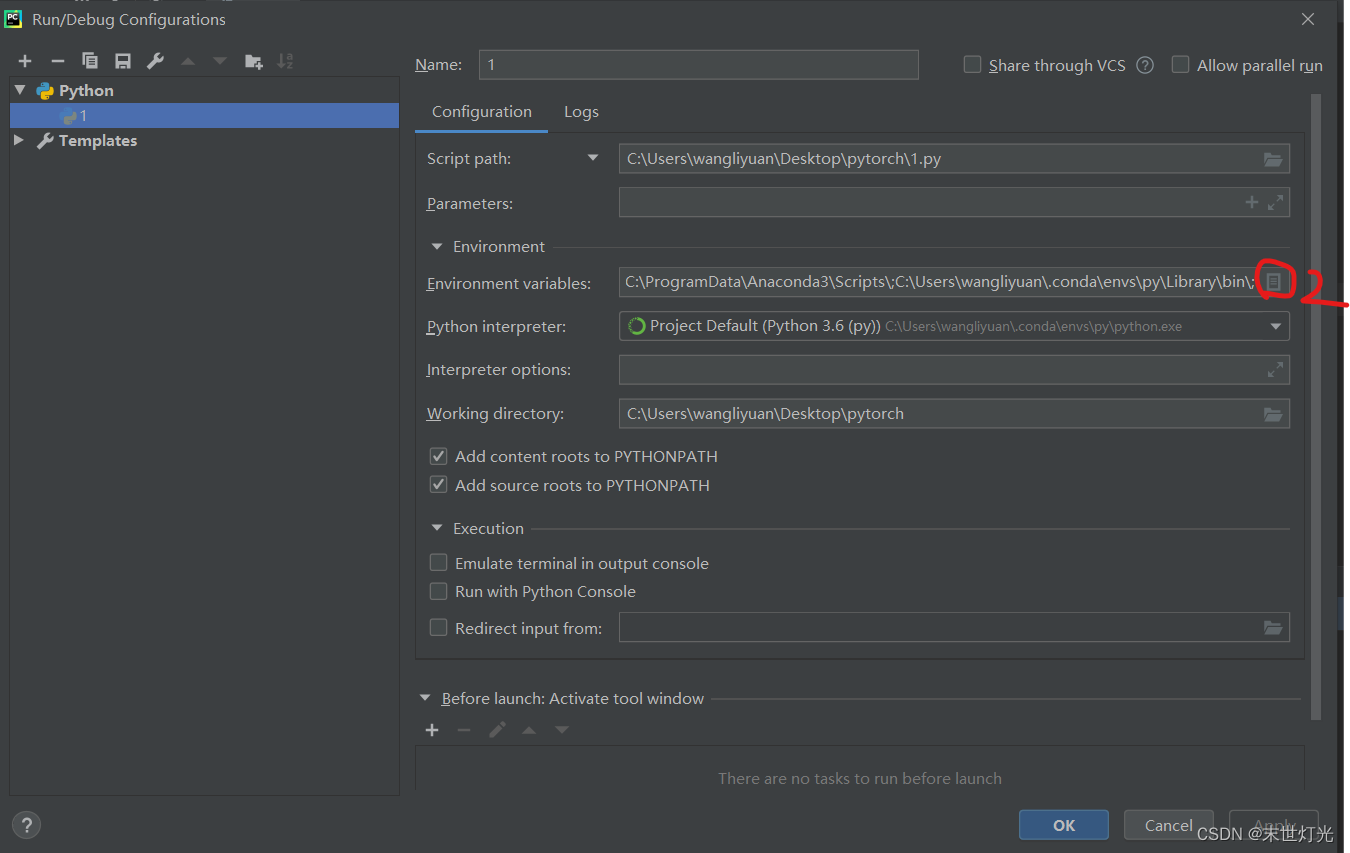
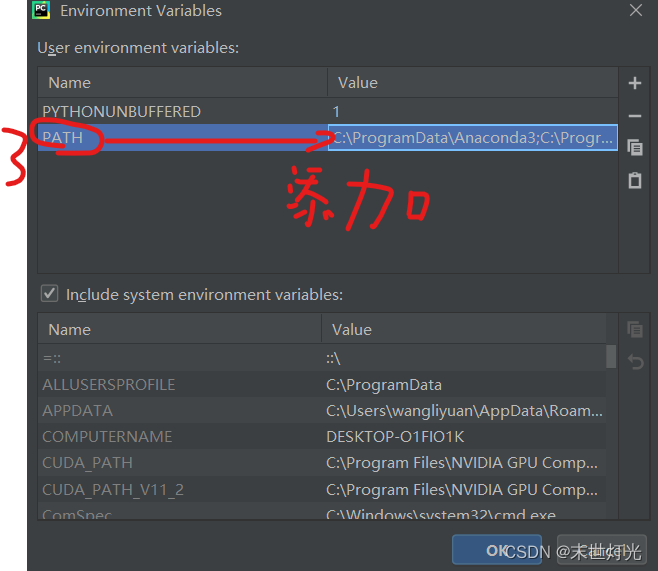
添加以下内容:
C:\ProgramData\Anaconda3;
C:\ProgramData\Anaconda3\Library\mingw-w64\bin;
C:\ProgramData\Anaconda3\Library;
C:\ProgramData\Anaconda3\Lib\site-packages;
C:\ProgramData\Anaconda3\Scripts;
C:\Users\wangliyuan\.conda\envs\py\Library\bin;注意:大家根据自己的软件地址进行设置。























 被折叠的 条评论
为什么被折叠?
被折叠的 条评论
为什么被折叠?










