ResNet网络详解与keras实现
本博客旨在给经典的ResNet网络进行详解与代码实现,如有不足或者其他的见解,请在本博客下面留言。
Resnet网络的概览
- 为了解决训练很深的网络时候出现的梯度退化(gradient degradation)的问题,Kaiming He提出了Resnet结构。由于使用了残差学习的方法(Resuidal learning),使得网络的层数得到了大大的提升。
- ResNet由于使用了shortcut,把原来需要学习逼近的未知函数H(x)恒等映射(Identity mapping),变成了逼近F(x)=H(x)-x的一个函数。作者认为这两种表达的效果相同,但是优化的难度却并不相同,作者假设F(x)的优化会比H(x)简单的多。这一想法也是源于图像处理中的残差向量编码,通过一个reformulation,将一个问题分解成多个尺度直接的残差问题,能够很好的起到优化训练的效果。
- ResNet针对较深(层数大于等于50)的网络提出了BottleNeck的结构,这个结构可以减少运算的时间复杂度。
- ResNet里存在两种shortcut,Identity shortcut & Projection shortcut。Identity shortcut使用零填充的方式保证其纬度不变,而Projection shortcut则具有下面的形式 y=F(x,Wi)+Wsx 来匹配纬度的变换。
- ResNet这个模型在图像处理的相关任务中具有很好的泛化性,在2015年的ImageNet Recognization,ImageNet detection,ImageNet localization,COCO detection,COCO segmentation等等任务上取得第一的成绩。
在本篇博客中,将对Resnet的结构进行详细的解释,并用代码实现ResNet的网络结构。同时,本文还将引入另一篇论文<>,来更加深入的理解Resnet。本文使用VOC2012的数据集进行网络的训练,验证,与测试。为了快速开发,本次我们把Keras作为代码的框架。
Pascal_VOC数据集
Pascal VOC为图像识别,检测与分割提供了一整套标准化的优秀的数据集,每一年都会举办一次图像识别竞赛。下面是VOC2012,训练集(包括验证集)的下载地址。
VOC2012里面有20类物体的图片,图片总共有1.7万张。我把数据集分成了3个部分,训练集,验证集,测试集,比例为8:1:1。
下面是部分截图:
第一层目录
第二层目录
第三层目录
接着我们使用keras代码来使用这个数据集,代码如下:
IM_WIDTH=224 #图片宽度
IM_HEIGHT=224 #图片高度
batch_size=32 #批的大小
# train data
train_datagen = ImageDataGenerator(
width_shift_range=0.1,
height_shift_range=0.1,
shear_range=0.1,
zoom_range=0.1,
horizontal_flip&







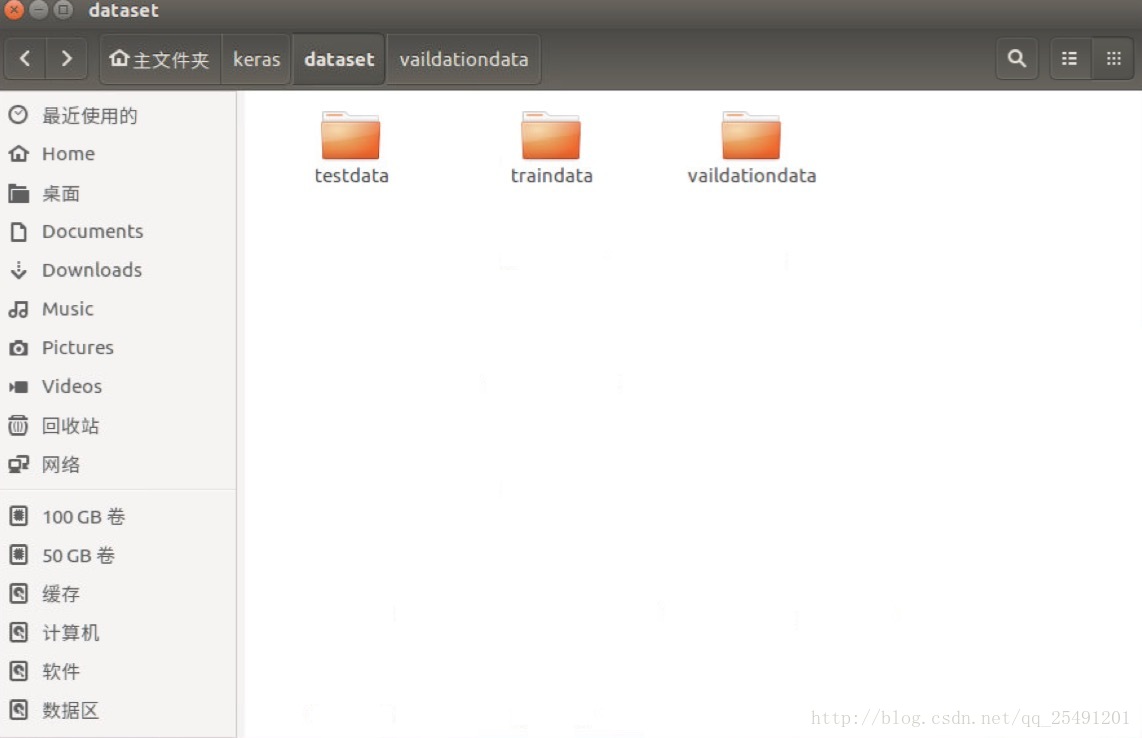
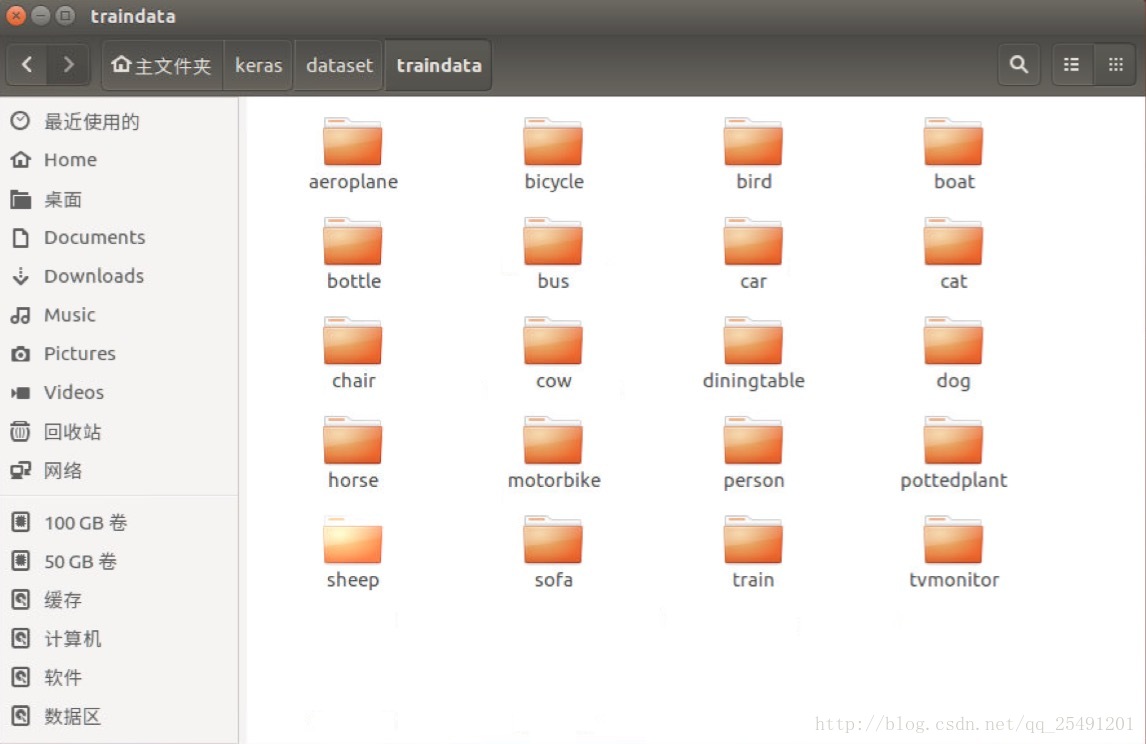
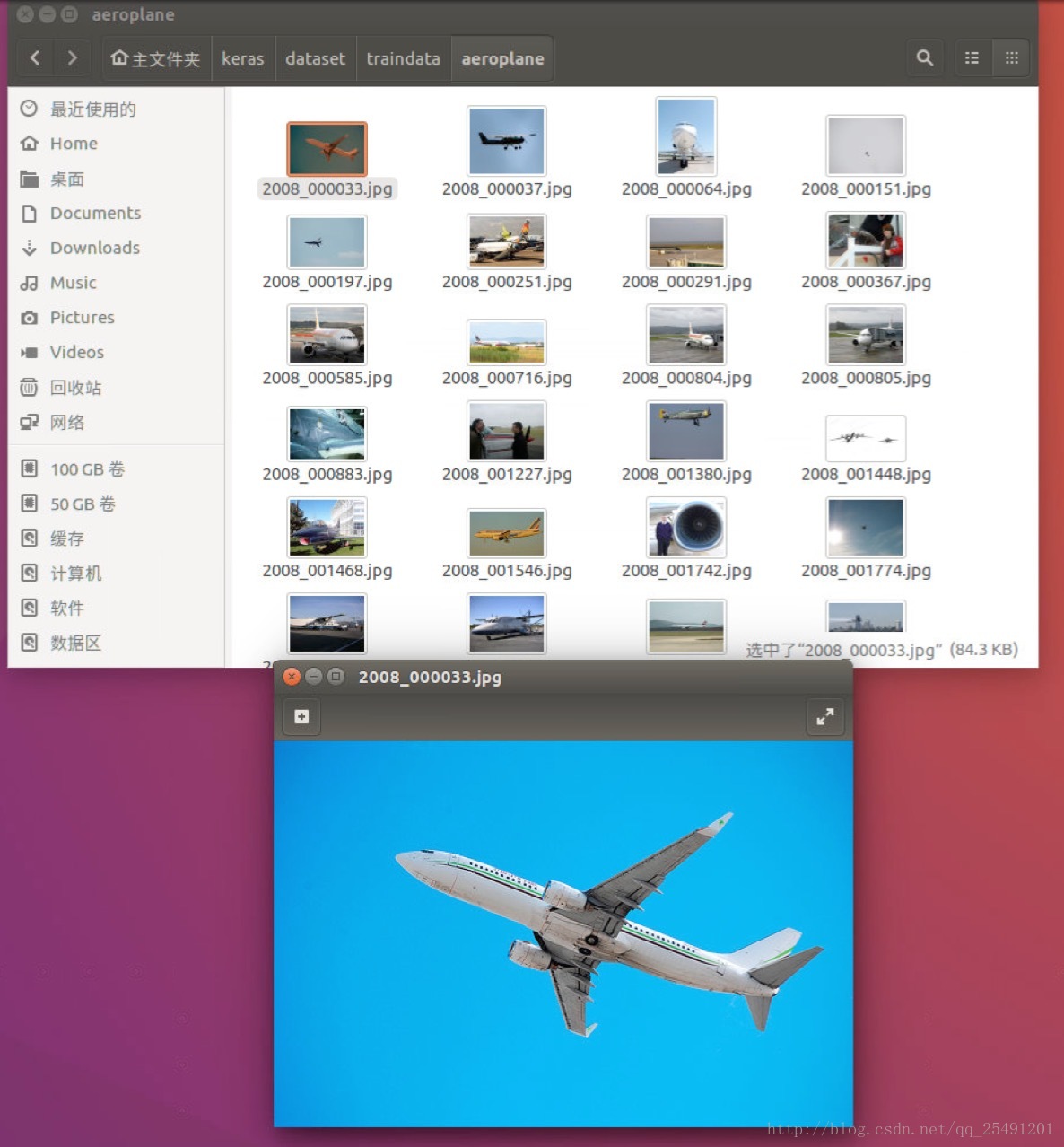
 最低0.47元/天 解锁文章
最低0.47元/天 解锁文章

















 2万+
2万+

 被折叠的 条评论
为什么被折叠?
被折叠的 条评论
为什么被折叠?








