第一人称的视角控制,移动,跳跃
原视频
https://www.bilibili.com/video/BV16t4y127fH?from=search&seid=13436451293195667046
测试场景
https://assetstore.unity.com/packages/3d/environments/landscapes/low-poly-simple-nature-pack-162153
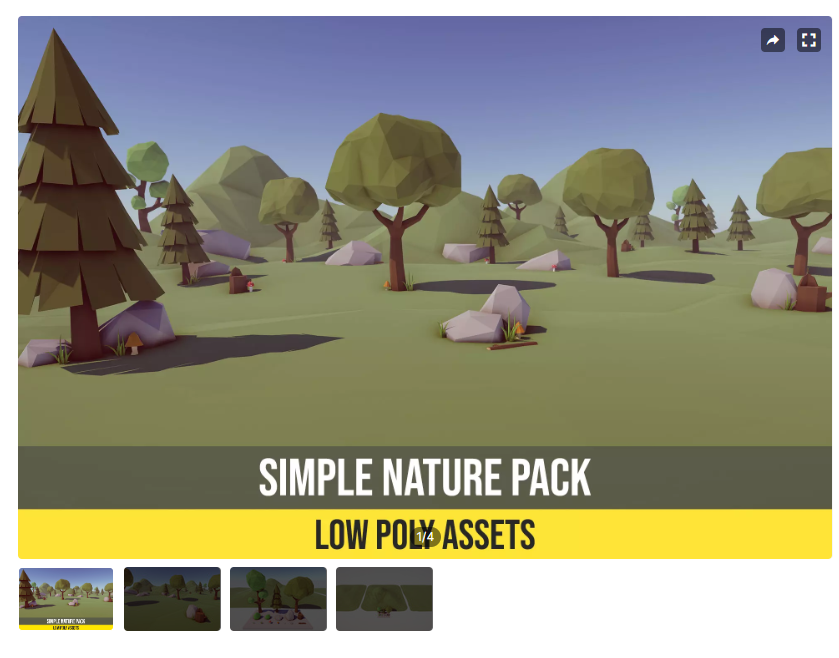
下载好资源包,导入后打开第一个场景
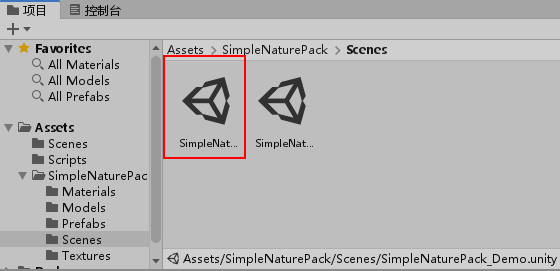
导入后新建一个3D-胶囊体,命名为Player,将相机保留至一个并命名为Main Camera,然后新建空对象命名为GroundCheck
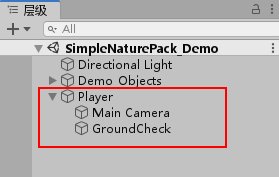
新建CameraController和PlayerController两个脚本,并分别与MainCamera和Player建立关联
CamereController.cs
using System.Collections;
using System.Collections.Generic;
using UnityEngine;
public class CameraController : MonoBehaviour {
public Transform player;
private float mouseX, mouseY; //获取鼠标移动的值
public float mouseSensitivity; //鼠标灵敏度
public float xRotation;
private void Start () {
Cursor.lockState = CursorLockMode.Locked;
}
private void Update () {
mouseX = Input.GetAxis ("Mouse X") * mouseSensitivity * Time.deltaTime;
mouseY = Input.GetAxis ("Mouse Y") * mouseSensitivity * Time.deltaTime;
xRotation -= mouseY;
xRotation = Mathf.Clamp (xRotation, -70f, 70f);
player.Rotate (Vector3.up * mouseX);
transform.localRotation = Quaternion.Euler (xRotation, 0, 0);
}
}
PlayerController
using System.Collections;
using System.Collections.Generic;
using UnityEngine;
public class PlayerController : MonoBehaviour {
private CharacterController cc;
public float moveSpeed;
public float jumpSpeed;
private float horizontalMove, verticalMove;
private Vector3 dir;
public float gravity;
private Vector3 velocity;
public Transform groundCheck;
public float checkRadius;
public LayerMask groundLayer;
public bool isGround;
private void Start () {
cc = GetComponent<CharacterController> ();
}
private void Update () {
isGround = Physics.CheckSphere (groundCheck.position, checkRadius, groundLayer);
if (isGround && velocity.y < 0) {
velocity.y = -2f;
}
horizontalMove = Input.GetAxis ("Horizontal") * moveSpeed;
verticalMove = Input.GetAxis ("Vertical") * moveSpeed;
dir = transform.forward * verticalMove + transform.right * horizontalMove;
cc.Move (dir * Time.deltaTime);
if (Input.GetButtonDown ("Jump") && isGround) {
velocity.y = jumpSpeed;
}
velocity.y -= gravity * Time.deltaTime;
cc.Move (velocity * Time.deltaTime);
}
}
为场景添加一个Ground图层
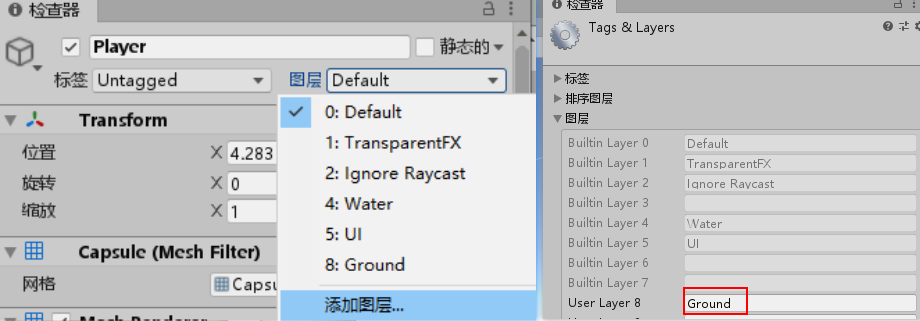
将场景改为Ground图层

修改脚本属性值
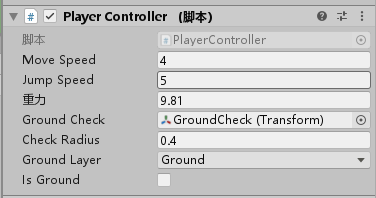

如果没有碰撞把fbx模型的此项勾选上
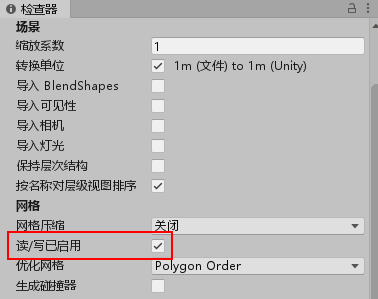
效果
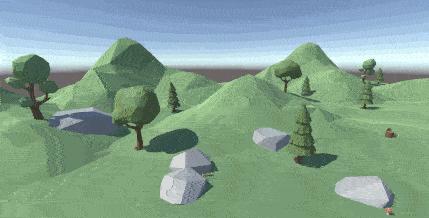
装备自旋转与拾取
https://blendswap.com/blend/26019#
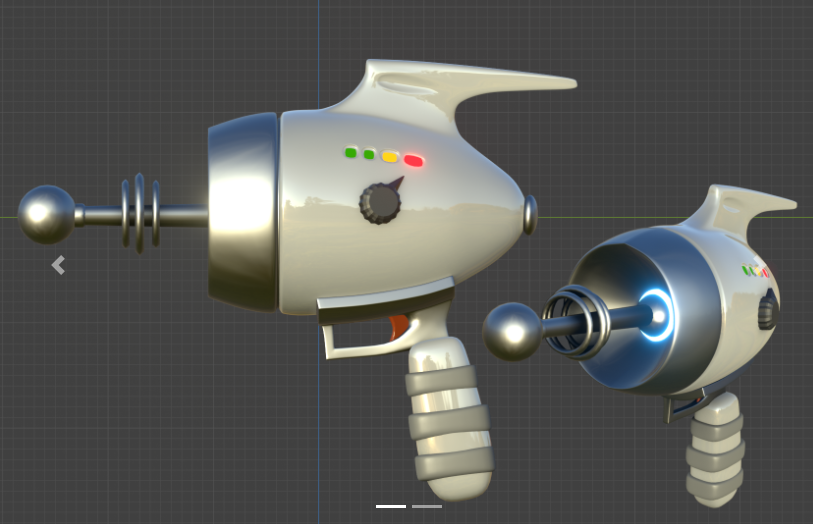
使用blender导出fbx,注意坐标系
导入时勾选
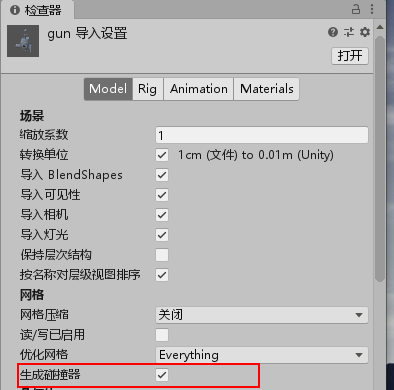
导入场景摆好位置
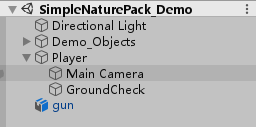

给gun添加Equipment的Tag与Layer
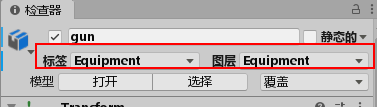
给Player添加Player的Layer
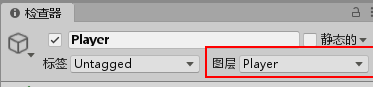
项目设置中Player和Equipment图层取消勾选,忽略碰撞
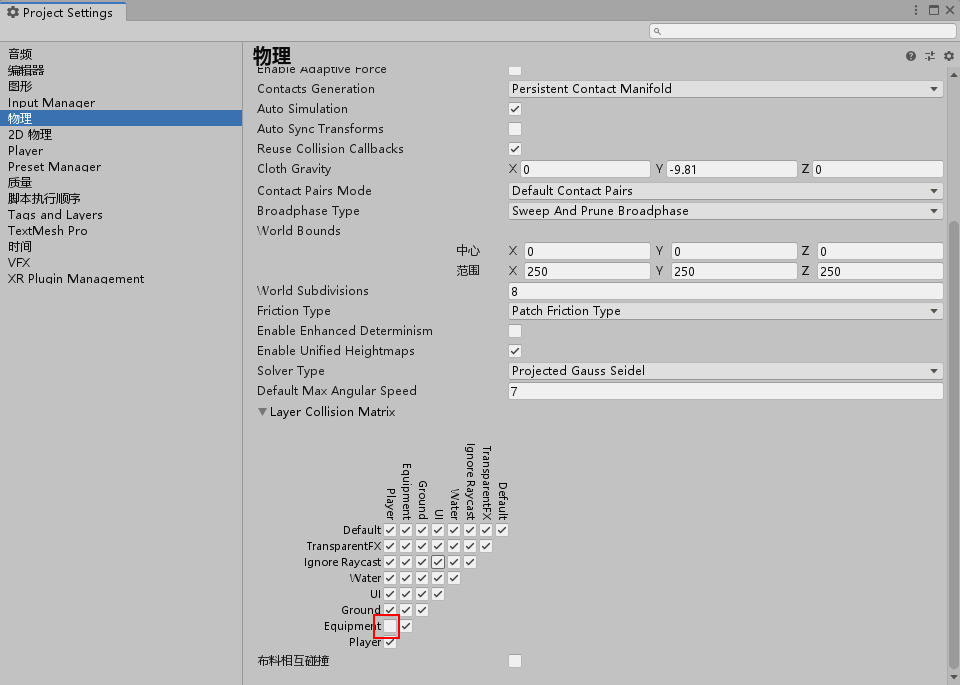
新建Equipment.cs,与gun绑定

Equipment.cs
using System.Collections;
using System.Collections.Generic;
using UnityEngine;
public class Equipment : MonoBehaviour {
public float speed = 90f;
public float moveSpeed = 2f;
void Update () {
transform.Rotate (Vector3.forward * Time.deltaTime * speed);
}
}
CameraController.cs
using System.Collections;
using System.Collections.Generic;
using UnityEngine;
public class CameraController : MonoBehaviour {
public float pickDistance;
private void Start () {
pickDistance = 2f;
}
private void Update () {
Ray ray = Camera.main.ScreenPointToRay (Input.mousePosition);
RaycastHit hit;
if (Physics.Raycast (ray, out hit)) {
if (hit.transform.tag == "Equipment") {
if (hit.distance <= pickDistance) {
if (Input.GetKeyDown (KeyCode.E)) {
DestroyImmediate(hit.transform.gameObject);
}
}
}
}
}
}
效果:靠近物品时按E会“收取”物品
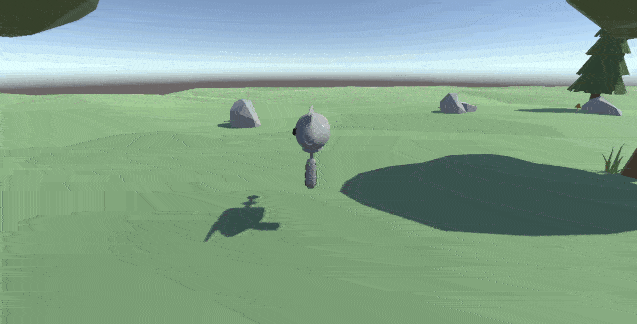
人物的行走动画
https://assetstore.unity.com/packages/3d/props/polygon-starter-pack-156819

将前面的主角替换为素材包内人物


找到模型给它添加动画
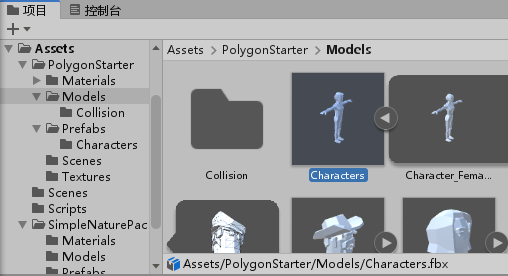
因为这个素材自带动画,所以稍微剪辑一下,生成一个跑步时的动画和一个静止时的动画
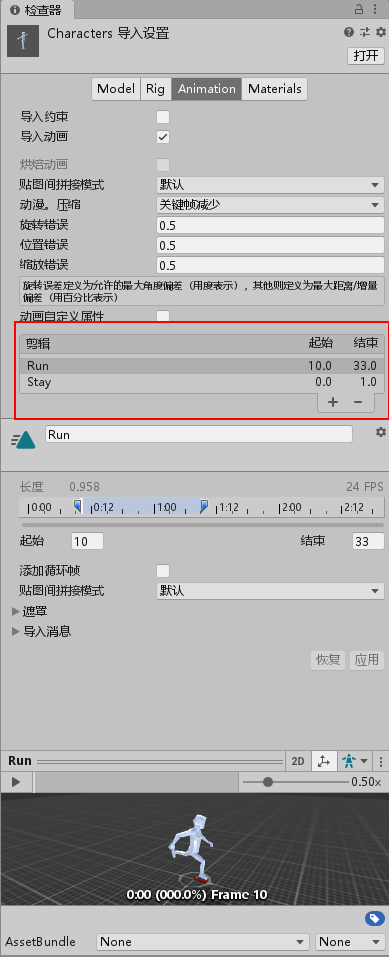
修改Rig属性
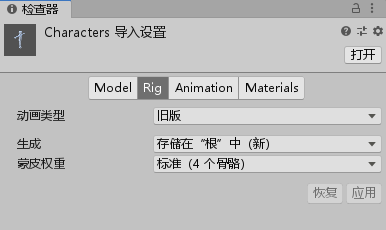
给Player添加Animation组件
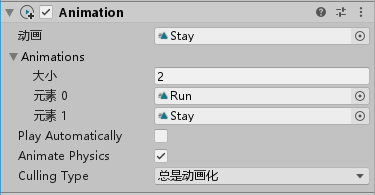
修改Player.cs
using System.Collections;
using System.Collections.Generic;
using UnityEngine;
public class PlayerController : MonoBehaviour {
private CharacterController cc;
private void Start () {
ani=GetComponent<Animation>();
}
private void Update () {
if(Input.GetKey(KeyCode.W)){
ani.Play("Run");
}
if(Input.GetKeyUp(KeyCode.W)){
ani.Play("Stay");
}
}
}
效果
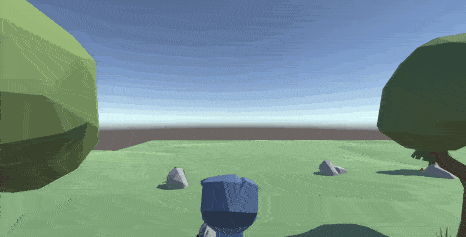
2D按钮的拖动
随便来张卡牌和背景
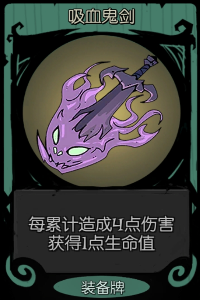

将卡牌当做按钮
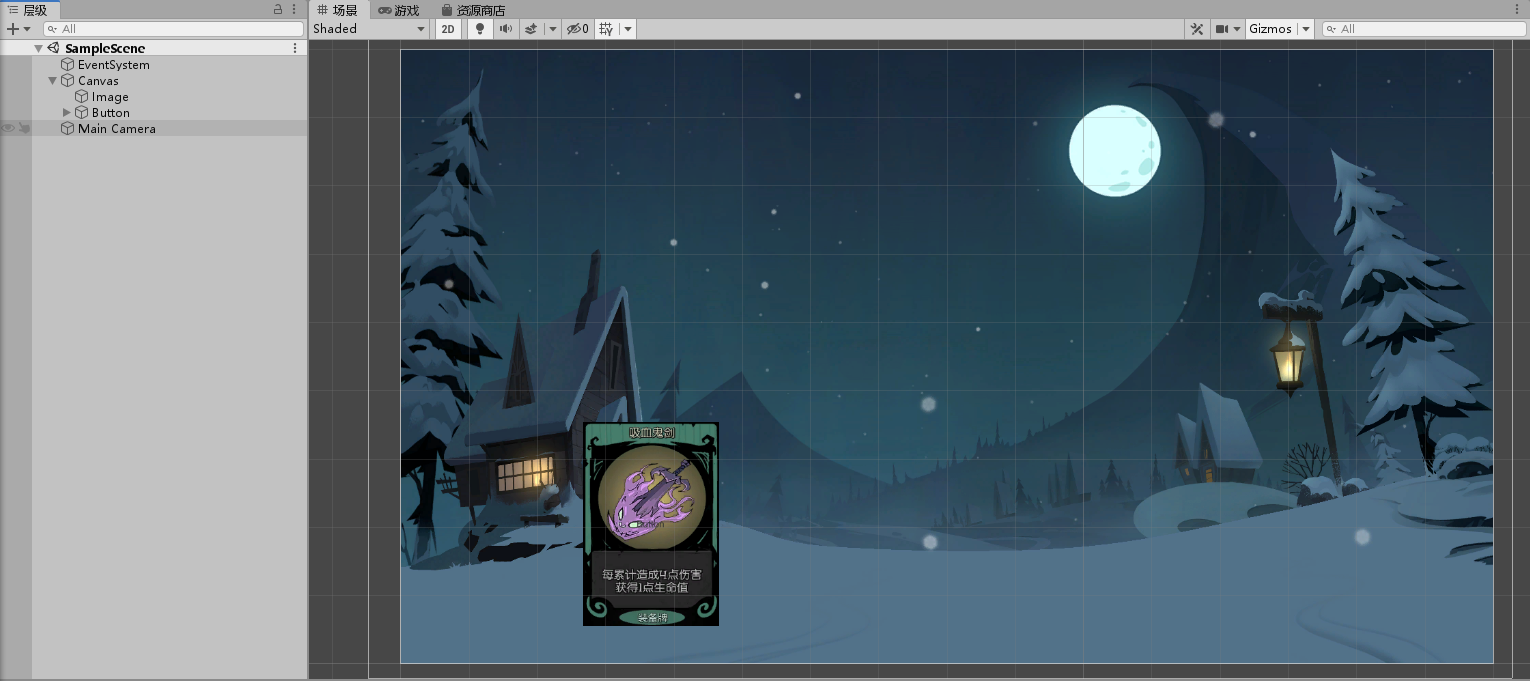
可以方便地添加按下时的效果

编写脚本Card.cs
using System.Collections;
using System.Collections.Generic;
using UnityEngine;
using UnityEngine.EventSystems;
public class Card : MonoBehaviour {
// Start is called before the first frame update
private Vector3 lastMousePosition = Vector3.zero;
private Vector3 originPosition;
private bool isDrag = false;
void Start () {
}
// Update is called once per frame
void Update () {
}
public void MouseEnter () {
if (!isDrag) {
originPosition = transform.position;
}
}
public void MouseExit () {
}
public void MouseDrag () {
isDrag=true;
if (lastMousePosition != Vector3.zero&&Input.GetMouseButton(0)) {
Vector3 offset = Input.mousePosition - lastMousePosition;
transform.position += offset;
}
lastMousePosition = Input.mousePosition;
}
public void EndDrag () {
isDrag=false;
transform.position = originPosition;
lastMousePosition = Vector3.zero;
}
}
添加EventTigger组件,绑定脚本里的函数
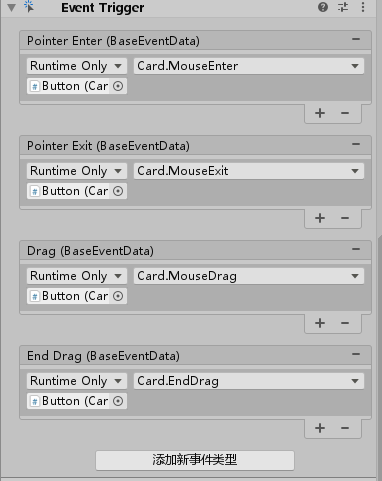
效果

技能CD效果
技能图片

新建两个Image,一个Text
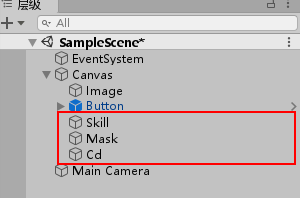
将Mask的颜色改为偏灰色

新建一个脚本Skill.cs,用来控制Skill
using System.Collections;
using System.Collections.Generic;
using UnityEngine;
using UnityEngine.UI;
public class Skill : MonoBehaviour {
public Image mask;
public Text cd;
public float cdTime = 5f;
public bool isCD = false;
private bool isClick = false;
void Start () {
}
void Update () {
if (isClick && !isCD) {
isCD = true;
mask.fillAmount = 1;
}
if (isCD) {
mask.fillAmount -= Time.deltaTime / cdTime;
cd.text = "" + Mathf.Ceil (mask.fillAmount * cdTime);
cdTime -= Time.deltaTime;
if (mask.fillAmount == 0) {
isCD = false;
cd.text = "";
cdTime = 5;
}
}
}
public void mouseDown () {
if (Input.GetMouseButtonDown (0)) {
isClick = true;
}
}
public void mouseUp () {
if (Input.GetMouseButtonUp (0)) {
isClick = false;
}
}
}
为Skill添加Event Trigger组件,并绑定Skill.cs里的函数
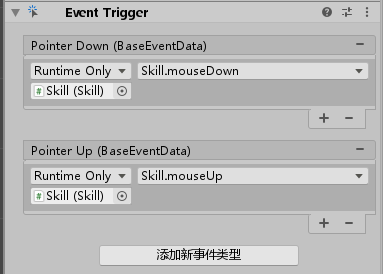
Mask和Cd选择对应的对象
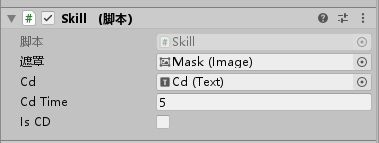
Mask和Cd的Raycast Target取消勾选,否则Skill不会响应点击
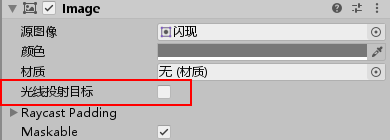
效果
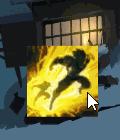




















 1263
1263











 被折叠的 条评论
为什么被折叠?
被折叠的 条评论
为什么被折叠?








