学习参考教程从始至终没有讲解和提供服务器代码,但是有exe文件,随着学习的深入,发现必须获取服务器代码。
dotpeek的下载链接Download dotPeek: Free .NET Decompiler by JetBrains
dotpeek教学dotpeek 反编译修改代码 - 百度文库 (baidu.com)
file->open,选择exe程序所在的文件夹, 在assembly explorer中右键点击加载进来的项目,然后选择export to project,在输出的文件中无法通过sln打开项目,只能用vs2022打开文件夹
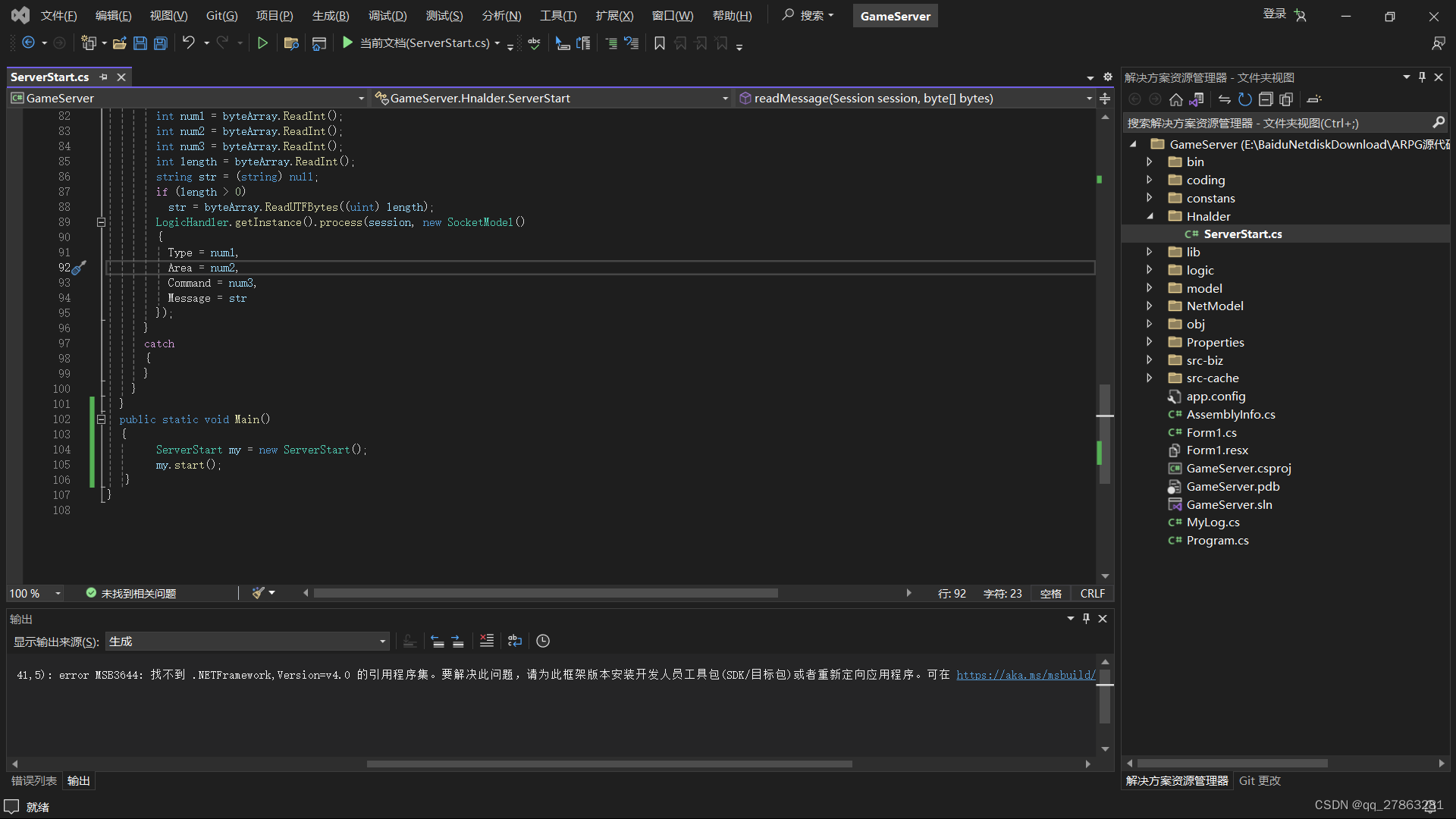
在ServerStart.cs中增加主函数,原来服务器是有图形界面的,功能就是启动和关闭服务器,这个暂时pass。
主函数写在ServerStart.cs中
// Decompiled with JetBrains decompiler
// Type: GameServer.Hnalder.ServerStart
// Assembly: GameServer, Version=1.0.0.0, Culture=neutral, PublicKeyToken=null
// MVID: 25EF85C6-A373-4517-96D9-28BC268C5DA9
// Assembly location: E:\BaiduNetdiskDownload\ARPG源代码\源代码\GameServer.exe
using GameServer.logic;
using GameServer.NetModel;
using System;
using System.Net;
using System.Net.Sockets;
#nullable disable
namespace GameServer.Hnalder
{
internal class ServerStart
{
private static Socket server;
public static void start(int port)
{
ServerStart.server = new Socket(AddressFamily.InterNetwork, SocketType.Stream, ProtocolType.Tcp);
ServerStart.server.Bind((EndPoint) new IPEndPoint(IPAddress.Any, port));
ServerStart.server.Listen(20);
ServerStart.server.BeginAccept(new AsyncCallback(ServerStart.AcceptCallBack), (object) ServerStart.server);
}
public static void stop()
{
ServerStart.server.Dispose();
ServerStart.server.Close();
}
private static void AcceptCallBack(IAsyncResult ar)
{
MyLog.form.textAdd("有客户端连接");
try
{
Socket asyncState = (Socket) ar.AsyncState;
Socket socket = asyncState.EndAccept(ar);
Session session = new Session();
session.socket = socket;
LogicHandler.getInstance().sessionOpen(session);
socket.BeginReceive(session.message, 0, session.message.Length, SocketFlags.None, new AsyncCallback(ServerStart.ReceiveCallBack), (object) session);
asyncState.BeginAccept(new AsyncCallback(ServerStart.AcceptCallBack), (object) asyncState);
}
catch
{
}
}
private static void ReceiveCallBack(IAsyncResult ar)
{
Session asyncState = (Session) ar.AsyncState;
try
{
int count = asyncState.socket.EndReceive(ar);
if (count == 0)
{
MyLog.form.textAdd("有客户端断开连接");
LogicHandler.getInstance().sessionClose(asyncState);
return;
}
byte[] numArray = new byte[count];
Buffer.BlockCopy((Array) asyncState.message, 0, (Array) numArray, 0, count);
ServerStart.readMessage(asyncState, numArray);
}
catch (SocketException ex)
{
LogicHandler.getInstance().sessionClose(asyncState);
asyncState.socket.Close();
return;
}
asyncState.socket.BeginReceive(asyncState.message, 0, asyncState.message.Length, SocketFlags.None, new AsyncCallback(ServerStart.ReceiveCallBack), (object) asyncState);
}
public static void readMessage(Session session, byte[] bytes)
{
try
{
ByteArray byteArray = new ByteArray(bytes);
int num1 = byteArray.ReadInt();
int num2 = byteArray.ReadInt();
int num3 = byteArray.ReadInt();
int length = byteArray.ReadInt();
string str = (string) null;
if (length > 0)
str = byteArray.ReadUTFBytes((uint) length);
LogicHandler.getInstance().process(session, new SocketModel()
{
Type = num1,
Area = num2,
Command = num3,
Message = str
});
}
catch
{
}
}
}
public static void Main()
{
ServerStart m = new ServerStart();
m.start();
}
}
运行报错:
C:\Program Files\Microsoft Visual Studio\2022\Community\MSBuild\Current\Bin\amd64\Microsoft.Common.CurrentVersion.targets(1241,5): error MSB3644: 找不到 .NETFramework,Version=v4.0 的引用程序集。要解决此问题,请为此框架版本安装开发人员工具包(SDK/目标包)或者重新定向应用程序。可在 https://aka.ms/msbuild/developerpacks 处下载 .NET Framework 开发人员工具包
========== 生成: 0 成功,1 失败,0 更新,0 跳过 ==========





















 5万+
5万+











 被折叠的 条评论
为什么被折叠?
被折叠的 条评论
为什么被折叠?








