- 什么是rest服务
REST 是一种软件架构模式,只是一种风格,rest服务采用HTTP 做传输协议,REST 对于HTTP 的利用分为以下两种:资源定位和资源操作。
资源定位:
Rest要求对资源定位更加准确,如下:
非rest方式:http://ip:port/queryUser.action?userType=student&id=001
Rest方式:http://ip:port/user/student/001
Rest方式表示互联网上的资源更加准确,但是也有缺点,可能目录的层级较多不容易理解。
资源操作:
利用HTTP 的GET、POST、PUT、DELETE 四种操作来表示数据库操作的SELECT、UPDATE、INSERT、DELETE 操作。
比如:
查询学生方法:
设置Http的请求方法为GET,url如下:
http://ip:port/user/student/001
添加学生方法:
设置http的请求方法为PUT,url如下:
http://ip:port/user/student/001/张三/……
Rest常用于资源定位,资源操作方式较少使用。
REST 是一种软件架构理念,现在被移植到Web 服务上,那么在开发Web 服务上,偏于面向资源的服务适用于REST,REST 简单易用,效率高,SOAP 成熟度较高,安全性较好。直接上demo。
注意:REST 不等于WebService,JAX-RS 只是将REST 设计风格应用到Web 服务开发上。
- pom.xml
<properties>
<!-- CXF版本 -->
<cxf.version>3.1.11</cxf.version>
<spring.version>4.1.7.RELEASE</spring.version>
</properties>
<dependencies>
<dependency>
<groupId>org.apache.cxf</groupId>
<artifactId>cxf-rt-frontend-jaxrs</artifactId>
<version>${cxf.version}</version>
</dependency>
<dependency>
<groupId>org.apache.cxf</groupId>
<artifactId>cxf-rt-transports-http</artifactId>
<version>${cxf.version}</version>
</dependency>
<dependency>
<groupId>org.apache.cxf</groupId>
<artifactId>cxf-rt-transports-http-jetty</artifactId>
<version>${cxf.version}</version>
</dependency>
<dependency>
<groupId>org.springframework</groupId>
<artifactId>spring-context</artifactId>
<version>${spring.version}</version>
</dependency>
<dependency>
<groupId>org.springframework</groupId>
<artifactId>spring-core</artifactId>
<version>${spring.version}</version>
</dependency>
<dependency>
<groupId>org.springframework</groupId>
<artifactId>spring-web</artifactId>
<version>${spring.version}</version>
</dependency>
<!-- https://mvnrepository.com/artifact/org.eclipse.jetty/jetty-webapp -->
<dependency>
<groupId>org.eclipse.jetty</groupId>
<artifactId>jetty-webapp</artifactId>
<version>9.2.13.v20150730</version>
</dependency>
<!-- https://mvnrepository.com/artifact/javax.ws.rs/javax.ws.rs-api -->
<dependency>
<groupId>javax.ws.rs</groupId>
<artifactId>javax.ws.rs-api</artifactId>
<version>2.0.1</version>
</dependency>
</dependencies>
<build>
<finalName>ws_spring_cxf_rest</finalName>
<plugins>
<plugin>
<groupId>org.apache.maven.plugins</groupId>
<artifactId>maven-compiler-plugin</artifactId>
<configuration>
<source>1.8</source>
<target>1.8</target>
<encoding>UTF-8</encoding>
</configuration>
</plugin>
</plugins>
</build>- SEI以及实现类
@WebService
//@Path("/student")
public interface StudentService {
//查询学生信息
@GET //http的get方法
@Path("/query/{id}")//id参数通过url传递
@Produces(MediaType.APPLICATION_XML)//设置媒体类型xml格式
public Student queryStudent(@PathParam("id")long id);
//查询学生列表
@GET //http的get方法
@Path("/querylist/{type}")
@Produces({"application/json;charset=utf-8",MediaType.APPLICATION_XML})//设置媒体类型xml格式和json格式
//如果想让rest返回xml需要在rest的url后边添加?_type=xml,默认为xml
//如果想让rest返回json需要在rest的url后边添加?_type=json
public List<Student> queryStudentList(@PathParam("type") String type);
}实现类,简单模拟的数据:
public class StudentServiceImpl implements StudentService{
@Override
public Student queryStudent(long id) {
//模拟数据
Student student=new Student();
student.setBirthday(new Date());
student.setId(id);
student.setName("王五");
return student;
}
@Override
public List<Student> queryStudentList(String type) {
// 使用静态数据
List<Student> list = new ArrayList<Student>();
Student student1 = new Student();
student1.setId(1000l);
student1.setName("张三");
student1.setBirthday(new Date());
Student student2 = new Student();
student2.setId(1000l);
student2.setName("张三");
student2.setBirthday(new Date());
list.add(student1);
list.add(student2);
return list;
}
}- applicationContext.xml
<?xml version="1.0" encoding="UTF-8"?>
<beans xmlns="http://www.springframework.org/schema/beans"
xmlns:xsi="http://www.w3.org/2001/XMLSchema-instance" xmlns:jaxws="http://cxf.apache.org/jaxws"
xmlns:jaxrs="http://cxf.apache.org/jaxrs" xmlns:cxf="http://cxf.apache.org/core"
xsi:schemaLocation="http://www.springframework.org/schema/beans
http://www.springframework.org/schema/beans/spring-beans.xsd
http://cxf.apache.org/jaxrs http://cxf.apache.org/schemas/jaxrs.xsd
http://cxf.apache.org/jaxws http://cxf.apache.org/schemas/jaxws.xsd
http://cxf.apache.org/core http://cxf.apache.org/schemas/core.xsd">
<!-- service -->
<bean id="studentService" class="com.kongl.service.StudentServiceImpl"/>
<jaxrs:server address="/student">
<jaxrs:serviceBeans>
<ref bean="studentService"/>
</jaxrs:serviceBeans>
</jaxrs:server>
</beans>- web.xml
这里的配置和上篇发布普通服务是一样的,这里不做赘述。
- 部署访问,http://localhost:8080/ws_spring_cxf_rest/ws/student/query/001
这里简单访问以下,可以有多种访问方式。
最后,这个cxf还挺不错的,这里做个记录,日后方便学习。








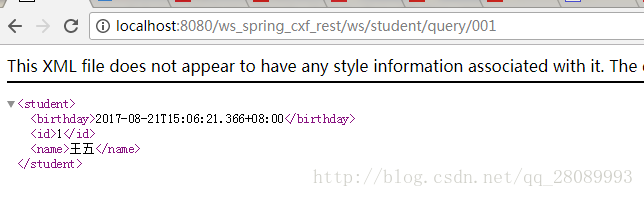














 226
226

 被折叠的 条评论
为什么被折叠?
被折叠的 条评论
为什么被折叠?








