Open3D-GUI 应用程序打包
前面几篇讲解了从创建一个窗口,回调函数,再到选取顶点,显示法线。这都是在python环境中运行的,为了在其他环境下也能正常使用,需要将其打包成exe文件。
版本:0.14.1
文章目录
1. pyinstaller直接打包(浅尝一下)
项目结构:
app
├── model
│ └── bunny.obj
└── myApp.py
pyinstaller -w ./myApp.py
直接对myApp.py打包,尝试运行可能会出现以下问题:
错误1【INTEL MKL ERROR】
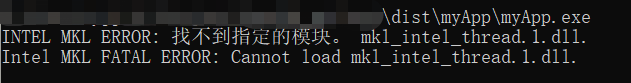
解决方法:把mkl_intel_thread.1.dll直接复制到exe的目录中,不知道位置的话建议直接Everything搜索
错误2【Open3D Error】

可以看到错误是由于找不到resource目录引起的。
这个问题发生在初始化过程中,即gui.Application.instance.initialize(),这个函数是重载的
initialize(*args, **kwargs)
initialize(self) -> None初始化应用,使用默认的资源文件(包含在轮子里)
initialize(self, str) -> None使用str给出的资源文件路径来初始化应用。
在之前的代码中,使用的一直是默认资源文件,这在python的运行环境中是没问题的,但是打包之后,程序不在python环境中运行,所以默认的资源文件路径失效,导致无法找到资源文件,即上述错误。
1.1 pyinstaller 运行时信息
打包的代码运行在捆绑包(bundle)中,我们可以使用下面的方法来检测代码是否运行在bundle(“frozen”)中:
import sys
if getattr(sys, 'frozen', False) and hasattr(sys, '_MEIPASS'):
print('running in a PyInstaller bundle')
else:
print('running in a normal Python process')
当bundle应用程序启动时,引导加载器(bootloader)设置sys.frozen属性,并将bundle文件夹的绝对路径存储在**sys._MEIPASS**中.
- 对于单文件夹(one-folder),存储的是文件夹的路径
- 对于单文件(one-file),存储的时bootloader创建的临时文件夹路径。
1.2 设置资源路径
对于要打包的文件,我们需要使用显示的给出资源文件路径,使用上面提到的方法可以兼顾bundle的运行和python环境的运行。
if __name__ == "__main__":
if getattr(sys, 'forzen',False) and hasattr(sys,'_MEIPASS'):
print("Run in Pyinstaller!")
print(sys._MEIPASS)
base_path = sys._MEIPASS
resource_path = os.path.abspath(os.path.join(base_path,'resources'))
else:
print("Run in python process!")
resource_path = 'resources'
resource_path = os.path.abspath(resource_path)
print("Resources:",resource_path)
app = App(resource_path)
app.run()
相应的对App的__init__进行修改,
class App:
# ...
def __init__(self, resource_path):
gui.Application.instance.initialize(resource_path) #用指定资源进行初始化
#...
默认的资源文件可以在轮子里找到,例如
C:\Users\xxx\anaconda3\envs\open3d_014\Lib\site-packages\open3d
将该目录下的resources目录复制到项目中。
1.3 其他更改
在文件拾取器中,我们设置了拾取器的初始路径,但这个路径在bundle里一般是错误的,所以要更改对应的代码,即:
def _menu_open(self):
# ...
# 初始路径 /model
if getattr(sys, 'frozen', False) and hasattr(sys,'_MEIPASS'):
file_picker.set_path(os.path.join(sys._MEIPASS,'model'))
else:
file_picker.set_path('./model')
# ...
2. 正确的打包姿势
因为要添加资源文件和数据,我们使用spec进行打包。
项目结构
app
├── Geometry.ico
├── mkl_intel_thread.1.dll
├── model
│ └── bunny.obj
├── myApp.py
└── resources
│ ├── brightday_ibl.ktx
│ ├── brightday_skybox.ktx
│ ├── colorMap.filamat
│ ├── crossroads_ibl.ktx
│ ├── crossroads_skybox.ktx
│ ├── defaultGradient.png
│ ├── defaultLit.filamat
│ ├── defaultLitSSR.filamat
│ ├── defaultLitTransparency.filamat
│ ├── defaultTexture.png
│ ├── defaultUnlit.filamat
│ ├── defaultUnlitTransparency.filamat
│ ├── default_ibl.ktx
│ ├── default_skybox.ktx
│ ├── depth.filamat
│ ├── depth_value.filamat
│ ├── hall_ibl.ktx
│ ├── hall_skybox.ktx
│ ├── html
│ ├── img_blit.filamat
│ ├── infiniteGroundPlane.filamat
│ ├── konzerthaus_ibl.ktx
│ ├── konzerthaus_skybox.ktx
│ ├── nightlights_ibl.ktx
│ ├── nightlights_skybox.ktx
│ ├── normals.filamat
│ ├── park2_ibl.ktx
│ ├── park2_skybox.ktx
│ ├── park_ibl.ktx
│ ├── park_skybox.ktx
│ ├── pillars_ibl.ktx
│ ├── pillars_skybox.ktx
│ ├── pointcloud.filamat
│ ├── Roboto-Bold.ttf
│ ├── Roboto-BoldItalic.ttf
│ ├── Roboto-License.txt
│ ├── Roboto-Medium.ttf
│ ├── Roboto-MediumItalic.ttf
│ ├── RobotoMono-Medium.ttf
│ ├── streetlamp_ibl.ktx
│ ├── streetlamp_skybox.ktx
│ ├── ui_blit.filamat
│ ├── unlitBackground.filamat
│ ├── unlitGradient.filamat
│ ├── unlitLine.filamat
│ ├── unlitPolygonOffset.filamat
│ └── unlitSolidColor.filamat
-
创建spec文件
pyi-makespec ./myApp.py -
在myApp.spec中添加资源文件,图标等,为了防止错误1,这里也把mkl_intel_thread.1.dll添加进去。
- 在datas中添加数据文件
- 在EXE中添加图标(icon = “Geometry.ico”)
# -*- mode: python ; coding: utf-8 -*- block_cipher = None a = Analysis(['myApp.py'], pathex=[], binaries=[], datas=[ ('resources','resources'), ('model','model'), ('mkl_intel_thread.1.dll','.') ], hiddenimports=[], hookspath=[], hooksconfig={}, runtime_hooks=[], excludes=[], win_no_prefer_redirects=False, win_private_assemblies=False, cipher=block_cipher, noarchive=False) pyz = PYZ(a.pure, a.zipped_data, cipher=block_cipher) exe = EXE(pyz, a.scripts, [], exclude_binaries=True, name='myApp', debug=False, bootloader_ignore_signals=False, strip=False, upx=True, console=True, disable_windowed_traceback=False, target_arch=None, codesign_identity=None, entitlements_file=None, icon='Geometry.ico', ) coll = COLLECT(exe, a.binaries, a.zipfiles, a.datas, strip=False, upx=True, upx_exclude=[], name='myApp') -
打包
pyinstaller .\myApp.spec -
至此,打包的程序应该和python环境中运行结果一致。

3. 其他错误
还可能出现一些其它问题,可以打开cmd,将exe拖入cmd运行防止闪退,然后根据错误信息改bug即可。
完整代码
import open3d as o3d
import open3d.visualization.gui as gui
import open3d.visualization.rendering as rendering
import numpy as np
import copy
import sys
import os
def normals_lineset(pcd, normal_scale = 0.005, color = [1,0,0]):
line_set = o3d.geometry.LineSet()
start = np.asarray(pcd.points)
end = np.asarray(pcd.points)+(np.asarray(pcd.normals) * normal_scale)
points = np.concatenate((start,end))
line_set.points = o3d.utility.Vector3dVector(points)
size = len(start)
line_set.lines = o3d.utility.Vector2iVector(np.asarray([[i,i+size] for i in range(0,size)]))
line_set.paint_uniform_color(color)
return line_set
SCRIPT_DIR = os.path.dirname(os.path.realpath(__file__))
class App:
MENU_OPEN = 1
MENU_SHOW = 5
MENU_QUIT = 20
MENU_ABOUT = 21
show = True
_picked_indicates = []
_picked_points = []
_pick_num = 0
_label3d_list = []
def __init__(self, resource_path):
gui.Application.instance.initialize(resource_path)
self.window = gui.Application.instance.create_window("Pick Points",800,600)
w = self.window
em = w.theme.font_size
# 渲染窗口
self._scene = gui.SceneWidget()
self._scene.scene = rendering.Open3DScene(w.renderer)
self._scene.set_on_mouse(self._on_mouse_widget3d)
self._info = gui.Label("")
self._info.visible = False
# 布局回调函数
w.set_on_layout(self._on_layout)
w.add_child(self._scene)
w.add_child(self._info)
# ---------------Menu----------------
# 菜单栏是全局的(因为macOS上是全局的)
# 无论创建多少窗口,菜单栏只创建一次。
# ----以下只针对Windows的菜单栏创建----
if gui.Application.instance.menubar is None:
# 文件菜单栏
file_menu = gui.Menu()
file_menu.add_item("Open",App.MENU_OPEN)
file_menu.add_separator()
file_menu.add_item("Quit",App.MENU_QUIT)
# 显示菜单栏
show_menu = gui.Menu()
show_menu.add_item("Show Geometry",App.MENU_SHOW)
show_menu.set_checked(App.MENU_SHOW,True)
# 帮助菜单栏
help_menu = gui.Menu()
help_menu.add_item("About",App.MENU_ABOUT)
help_menu.set_enabled(App.MENU_ABOUT,False)
# 菜单栏
menu = gui.Menu()
menu.add_menu("File",file_menu)
menu.add_menu("Show",show_menu)
menu.add_menu("Help",help_menu)
gui.Application.instance.menubar = menu
#-----注册菜单栏事件------
w.set_on_menu_item_activated(App.MENU_OPEN,self._menu_open)
w.set_on_menu_item_activated(App.MENU_QUIT,self._menu_quit)
w.set_on_menu_item_activated(App.MENU_SHOW,self._menu_show)
# 鼠标事件
def _on_mouse_widget3d(self, event):
if event.type == gui.MouseEvent.Type.BUTTON_DOWN and event.is_button_down(gui.MouseButton.LEFT) and event.is_modifier_down(gui.KeyModifier.CTRL):
def depth_callback(depth_image):
x = event.x - self._scene.frame.x
y = event.y - self._scene.frame.y
depth = np.asarray(depth_image)[y, x]
if depth==1.0:
# 远平面(没有几何体)
text = ""
else:
world = self._scene.scene.camera.unproject(x, self._scene.frame.height - y, depth, self._scene.frame.width, self._scene.frame.height)
text = "({:.3f}, {:.3f}, {:.3f})".format(world[0],world[1],world[2])
idx = self._cacl_prefer_indicate(world)
true_point = np.asarray(self.pcd.points)[idx]
self._pick_num += 1
self._picked_indicates.append(idx)
self._picked_points.append(true_point)
print(f"Pick point #{idx} at ({true_point[0]}, {true_point[1]}, {true_point[2]})")
def draw_point():
self._info.text = text
self._info.visible = (text != "")
self.window.set_needs_layout()
if depth != 1.0:
label3d = self._scene.add_3d_label(true_point, "#"+str(self._pick_num))
self._label3d_list.append(label3d)
# 标记球
sphere = o3d.geometry.TriangleMesh.create_sphere(0.0025)
sphere.paint_uniform_color([1,0,0])
sphere.translate(true_point)
material = rendering.MaterialRecord()
material.shader = 'defaultUnlit'
self._scene.scene.add_geometry("sphere"+str(self._pick_num),sphere,material)
self._scene.force_redraw()
gui.Application.instance.post_to_main_thread(self.window, draw_point)
self._scene.scene.scene.render_to_depth_image(depth_callback)
return gui.Widget.EventCallbackResult.HANDLED
elif event.type == gui.MouseEvent.Type.BUTTON_DOWN and event.is_button_down(gui.MouseButton.RIGHT) and event.is_modifier_down(gui.KeyModifier.CTRL):
if self._pick_num > 0:
idx = self._picked_indicates.pop()
point = self._picked_points.pop()
print(f"Undo pick: #{idx} at ({point[0]}, {point[1]}, {point[2]})")
self._scene.scene.remove_geometry('sphere'+str(self._pick_num))
self._pick_num -= 1
self._scene.remove_3d_label(self._label3d_list.pop())
self._scene.force_redraw()
else:
print("Undo no point!")
return gui.Widget.EventCallbackResult.HANDLED
return gui.Widget.EventCallbackResult.IGNORED
def _cacl_prefer_indicate(self, point):
pcd = copy.deepcopy(self.pcd)
pcd.points.append(np.asarray(point))
pcd_tree = o3d.geometry.KDTreeFlann(pcd)
[k, idx, _]=pcd_tree.search_knn_vector_3d(pcd.points[-1], 2)
return idx[-1]
# 打开并显示一个obj模型
def _menu_open(self):
# 文件拾取对话框
file_picker = gui.FileDialog(gui.FileDialog.OPEN,"Select file...",self.window.theme)
# 文件类型过滤
file_picker.add_filter('.obj', 'obj model')
file_picker.add_filter('', 'All files')
if getattr(sys, 'frozen', False) and hasattr(sys,'_MEIPASS'):
file_picker.set_path(os.path.join(sys._MEIPASS,'model'))
else:
file_picker.set_path('./model')
print("Current workspace",os.getcwd())
# 设置对话框按钮回调
file_picker.set_on_cancel(self._on_cancel)
file_picker.set_on_done(self._on_done)
# 显示对话框
self.window.show_dialog(file_picker)
def _on_cancel(self):
# 关闭当前对话框
self.window.close_dialog()
def _on_done(self, filename):
self.window.close_dialog()
self.load(filename)
def load(self, file):
# 读取模型文件
print("file: ",file)
mesh = o3d.io.read_triangle_mesh(os.path.realpath(file))
mesh.compute_vertex_normals()
# 定义材质
material = rendering.MaterialRecord()
material.shader = 'defaultLit'
# 向场景中添加模型
self._scene.scene.add_geometry('bunny',mesh,material)
bounds = mesh.get_axis_aligned_bounding_box()
self._scene.setup_camera(60,bounds,bounds.get_center())
# self._scene.scene.show_geometry('bunny',False)
self.mesh = mesh
self.pcd = o3d.geometry.PointCloud()
self.pcd.points = o3d.utility.Vector3dVector(np.asarray(mesh.vertices))
self.pcd.normals = o3d.utility.Vector3dVector(np.asarray(mesh.vertex_normals))
normals = normals_lineset(self.pcd)
normal_mat = rendering.MaterialRecord()
normal_mat.shader = 'defaultUnlit'
self._scene.scene.add_geometry('normal',normals,normal_mat)
# 重绘
self._scene.force_redraw()
# 退出应用
def _menu_quit(self):
self.window.close()
# 切换显示模型
def _menu_show(self):
self.show = not self.show
gui.Application.instance.menubar.set_checked(App.MENU_SHOW,self.show)
self._scene.scene.show_geometry('bunny',self.show)
def _on_layout(self, layout_context):
r = self.window.content_rect
self._scene.frame = r
pref = self._info.calc_preferred_size(layout_context, gui.Widget.Constraints())
self._info.frame = gui.Rect(
r.x, r.get_bottom()-pref.height, pref.width, pref.height)
def run(self):
gui.Application.instance.run()
if __name__ == "__main__":
if getattr(sys, 'frozen', False) and hasattr(sys,'_MEIPASS'):
print("Run in Pyinstaller!")
print(sys._MEIPASS)
base_path = sys._MEIPASS
resource_path = os.path.abspath(os.path.join(base_path,'resources'))
else:
print("Run in python process!")
resource_path = 'resources'
resource_path = os.path.abspath(resource_path)
print("Resources:",resource_path)
app = App(resource_path)
app.run()























 1825
1825











 被折叠的 条评论
为什么被折叠?
被折叠的 条评论
为什么被折叠?










