Author: 百知教育 gaozhy
注:演示代码所使用jar包版本为 lucene-xxx-5.2.0.jar
lucene索引操作
创建索引代码
try { // 1. 指定索引文件存储位置 Directory directory = FSDirectory.open(Paths.get("F:/lucene/index/example01")); // 2. 创建分词器 标准分词器 StandardAnalyzer analyzer = new StandardAnalyzer(); // 3. 创建索引写入器 IndexWriterConfig config = new IndexWriterConfig(analyzer); config.setOpenMode(OpenMode.CREATE_OR_APPEND); //索引不存在创建,索引存在追加 IndexWriter indexWriter = new IndexWriter(directory, config); // 4. 创建索引文档 Document document = new Document(); document.add(new Field("id", "2", StringField.TYPE_STORED )); document.add(new Field("name", "CoreJava实战",StringField.TYPE_STORED )); document.add(new Field("content", "百知金牌讲师 胡鑫哲出品",TextField.TYPE_STORED)); // 5. 添加索引 indexWriter.addDocument(document); // 6. 释放资源 indexWriter.commit(); indexWriter.close(); directory.close(); } catch (Exception e) { e.printStackTrace(); }// 索引日期 document.add(new Field("date", DateTools.dateToString(new Date(), Resolution.SECOND),StringField.TYPE_STORED)); // 索引数字 document.add(new IntField("age", 18, Field.Store.YES));- 创建的索引文件
lucene索引的检索
索引检索代码
try{ // 1. 获取索引文件 Directory directory = FSDirectory.open(Paths.get("F:/lucene/index/example01")); // 2. 读取索引文件 IndexReader indexReader = DirectoryReader.open(directory); // 3. 创建索引检索器 IndexSearcher searcher = new IndexSearcher(indexReader); // 4. 创建查询条件 QueryParser parser = new QueryParser("content",new StandardAnalyzer()); //第一个参数: 需要检索的域名 第二个参数: 分词器 Query query = parser.parse("百知"); //检索字符串 System.out.println(query.toString()); // 5. 调用检索器检索 TopDocs topDocs = searcher.search(query, 10); //第二个参数:返回结果 10条信息 System.out.println("命中数:"+topDocs.totalHits); ScoreDoc[] docs = topDocs.scoreDocs; // 6. 处理查询结果 for (ScoreDoc scoreDoc : docs) { System.out.print(searcher.doc(scoreDoc.doc).get("id") + " | "); System.out.print(searcher.doc(scoreDoc.doc).get("name") + " | "); System.out.print(searcher.doc(scoreDoc.doc).get("content")); System.out.println(); } // 7. 释放资源 indexReader.close(); directory.close(); }catch(Exception e){ e.printStackTrace(); }// 日期检索 String date = searcher.doc(sd.doc).get("date"); if(date != null){ System.out.print(DateTools.stringToDate(date) + " | "); } // 数字检索 System.out.println(searcher.doc(sd.doc).get("age"));检索结果
使用“百知”检索结果
使用“胡鑫哲”检索结果









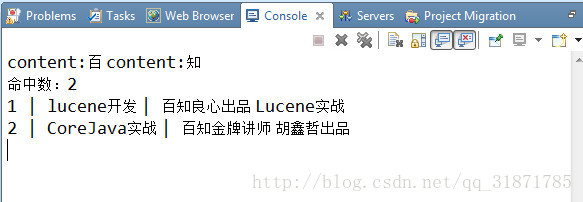

















 4017
4017

 被折叠的 条评论
为什么被折叠?
被折叠的 条评论
为什么被折叠?








