Created 26 May 2014, updated Aug 2014, Feb 2016, Jun 2016
In games we often want to find paths from one location to another. We’re not just trying to find the shortest distance; we also want to take into account travel time. Move the blob (start point) and cross (end point) to see the shortest path.
To find this path we can use a graph search algorithm, which works when the map is represented as a graph. A* is a popular choice for graph search. Breadth First Search is the simplest of the graph search algorithms, so let’s start there, and we’ll work our way up to A*.
The first thing to do when studying an algorithm is to understand the data. What is the input? What is the output?
Input: Graph search algorithms, including A*, take a “graph” as input. A graph is a set oflocations (“nodes”) and the connections (“edges”) between them. Here’s the graph I gave to A*:
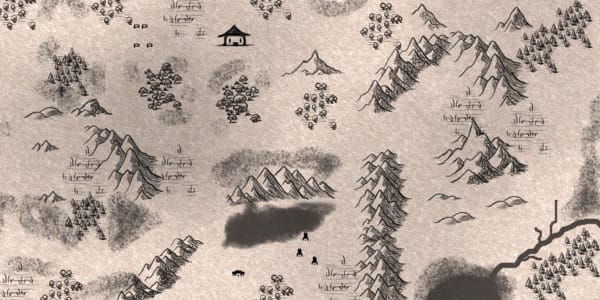
see footer for link
A* doesn’t see anything else. It only sees the graph. It doesn’t know whether something is indoors or outdoors, or if it’s a room or a doorway, or how big an area is. It only sees the graph! It doesn’t know the difference between this map and .
Output: The path found by A* is . The edges are abstract mathematical concepts. A* will tell you to move from one location to another but it won’t tell you how. Remember that it doesn’t know anything about rooms or doors; all it sees is the graph. You’ll have to decide whether a graph edge returned by A* means moving from tile to tile or walking in a straight line or opening a door or swimming or running along a curved path.
Tradeoffs: For any given game map, there are many different ways of making a pathfinding graph to give to A*. The above map makes most doorways into nodes; what if we made ? What if we used ?
The pathfinding graph doesn’t have to be the same as what your game map uses. A grid game map can use a non-grid pathfinding graph, or vice versa. A* runs fastest with the fewest graph nodes; grids are often easier to work with but result in lots of nodes. This page covers the A* algorithm but not graph design; see my other page for more about graphs. For the explanations on the rest of the page, I’m going to use grids because it’s easier to visualize the concepts.
There are lots of algorithms that run on graphs. I’m going to cover these:
| Breadth First Search explores equally in all directions. This is an incredibly useful algorithm, not only for regular path finding, but also for procedural map generation, flow field pathfinding, distance maps, and other types of map analysis. | |
| Dijkstra’s Algorithm lets us prioritize which paths to explore. Instead of exploring all possible paths equally, it favors lower cost paths. We can assign lower costs to encourage moving on roads, higher costs to avoid forests, higher costs to discourage going near enemies, and more. When movement costs vary, we use this instead of Breadth First Search. | |
| A* is a modification of Dijkstra’s Algorithm that is optimized for a single destination. Dijkstra’s Algorithm can find paths to all locations; A* finds paths to one location. It prioritizes paths that seem to be leading closer to the goal. |
I’ll start with the simplest, Breadth First Search, and add one feature at a time to turn it into A*.
The key idea for all of these algorithms is that we keep track of an expanding ring called the frontier. On a grid, this process is sometimes called “flood fill”, but the same technique works for non-grids. Start the animation to see how the frontier expands:
How do we implement this? Repeat these steps until the frontier is empty:
- Pick and remove a location from the frontier.
- Mark the location as visited so that we know not to process it again.
- Expand it by looking at its neighbors. Any neighbors we haven’t seen yet we add to thefrontier.
Let’s see this up close. The tile are numbered in the order we visit them. Step through to see the expansion process:
It’s only ten lines of (Python) code:
frontier = Queue() frontier.put(start ) visited = {} visited[start] = True while not frontier.empty(): current = frontier.get() for next in graph.neighbors(current): if next not in visited: frontier.put(next) visited[next] = True
This loop is the essence of the graph search algorithms on this page, including A*. But how do we find the shortest path? The loop doesn’t actually construct the paths; it only tells us how to visit everything on the map. That’s because Breadth First Search can be used for a lot more than just finding paths; in this article I show how it’s used for tower defense, but it can also be used for distance maps, procedural map generation, and lots of other things. Here though we want to use it for finding paths, so let’s modify the loop to keep track of where we came from for every location that’s visited, and rename visitedto came_from:
frontier = Queue() frontier.put(start ) came_from = {} came_from[start] = None while not frontier.empty(): current = frontier.get() for next in graph.neighbors(current): if next not in came_from: frontier.put(next) came_from[next] = current
Now came_from for each location points to the place where we came from. These are like “breadcrumbs”. They’re enough to reconstruct the entire path. Mouse over any location on the map and see how following the arrows gives you a reverse path back to the start position.
The code to reconstruct paths is simple: follow the arrows backwards from the goal to the start. A path is a sequence of edges, but often it’s easier to store just the nodes:
current = goal path = [current] while current != start: current = came_from[current] path.append(current) path.append(start) # optional path.reverse() # optional
That’s the simplest pathfinding algorithm. It works not only on grids as shown here but on any sort of graph structure. In a dungeon, graph locations could be rooms and graph edges the doorways between them. In a platformer, graph locations could be locations and graph edges the possible actions such as move left, move right, jump up, jump down. In general, think of the graph as states and actions that change state. I have more written about map representation here. In the rest of the article I’ll continue using examples with grids, and explore why you might use variants of breadth first search.
We’ve found paths from one location to all other locations. Often we don’t need all the paths; we only need a path from one location to one other location. We can stop expanding the frontier as soon as we’ve found our goal. Drag the X around see how the frontier stops expanding as soon as it reaches the X.
1110910111213121314151617181910989101112111213141516171898789101110111213141516178767891091011121314151658910111213141565434567891011121314543234891011121314154321237891011121314321012678910111213432123456711121314543234678910111213654345789101112131475891011121314158987678910111213141516910987891011121314151617
7767586543456785432348432123783210126784321234567543234676543457757677
The code is straightforward:
frontier = Queue() frontier.put(start ) came_from = {} came_from[start] = None while not frontier.empty(): current = frontier.get() if current == goal: break for next in graph.neighbors(current): if next not in came_from: frontier.put(next) came_from[next] = current
So far we’ve made step have the same “cost”. In some pathfinding scenarios there are different costs for different types of movement. For example in Civilization, moving through plains or desert might cost 1 move-point but moving through forest or hills might cost 5 move-points. In the map at the top of the page, walking through water cost 10 times as much as walking through grass. Another example is diagonal movement on a grid that costs more than axial movement. We’d like the pathfinder to take these costs into account. Let’s compare the number of steps from the start with the distance from the start:
54567891011124345678910113234567891021234567891012345678212345678932345678910467891011578910111267898910111213
5456789101112434510131011121332349141512131421238131817141510161116212015162127121722211617323491419161718414191815161751516131415166789101112131415
We want Dijkstra’s Algorithm for this. How does it differ from Breadth First Search? We need to track movement costs, so let’s add a new variable, cost_so_far, to keep track of the total movement cost from the start location. We want to take the movement costs into account when deciding how to evaluate locations; let’s turn our queue into a priority queue. Less obviously, we may end up visiting a location multiple times, with different costs, so we need to alter the logic a little bit. Instead of adding a location to the frontier if the location has never been visited, we’ll add it if the new path to the location is better than the best previous path.
frontier = PriorityQueue() frontier.put(start, 0) came_from = {} cost_so_far = {} came_from[start] = None cost_so_far[start] = 0 while not frontier.empty(): current = frontier.get() if current == goal: break for next in graph.neighbors(current): new_cost = cost_so_far[current] + graph.cost(current, next) if next not in cost_so_far or new_cost < cost_so_far[next]: cost_so_far[next] = new_cost priority = new_cost frontier.put(next, priority) came_from[next] = current
Using a priority queue instead of a regular queue changes the way the frontier expands. Contour lines are one way to see this. Start the animation to see how the frontier expands more slowly through the forests, finding the shortest path around the central forest instead of through it:
Movement costs other than 1 allow us to explore more interesting graphs, not only grids. In the map at the top of the page, movement costs were based on the distance from room to room. Movement costs can also be used to avoid or prefer areas based on proximity to enemies or allies.
An implementation detail: a regular priority queue supports insert and remove operations, but some presentations of Dijkstra’s Algorithm also use a third operation, to modify the priority of an element already in the priority queue. I don’t use that operation, and explain why on the implementation notes page.
With Breadth First Search and Dijkstra’s Algorithm, the frontier expands in all directions. This is a reasonable choice if you’re trying to find a path to all locations or to many locations. However, a common case is to find a path to only one location. Let’s make the frontier expand towards the goal more than it expands in other directions. First, we’ll define a heuristic function that tells us how close we are to the goal:
def heuristic(a, b): # Manhattan distance on a square grid return abs(a.x - b.x) + abs(a.y - b.y)
In Dijkstra’s Algorithm we used the actual distance from the start for the priority queue ordering. Here instead, in Greedy Best First Search, we’ll use the estimated distance to the goal for the priority queue ordering. The location closest to the goal will be explored first. The code uses the priority queue from Breadth First Search but not cost_so_far from Dijkstra’s Algorithm:
frontier = PriorityQueue() frontier.put(start, 0) came_from = {} came_from[start] = None while not frontier.empty(): current = frontier.get() if current == goal: break for next in graph.neighbors(current): if next not in came_from: priority = heuristic(goal, next) frontier.put(next, priority) came_from[next] = current
Let’s see how well it works:
Wow!! Amazing, right? But what happens in a more complex map?
Those paths aren’t the shortest. So this algorithm runs faster when there aren’t a lot of obstacles, but the paths aren’t as good. Can we fix this? Yes.
Dijkstra’s Algorithm works well to find the shortest path, but it wastes time exploring in directions that aren’t promising. Greedy Best First Search explores in promising directions but it may not find the shortest path. The A* algorithm uses both the actual distance from the start and the estimated distance to the goal.
The code is very similar to Dijkstra’s Algorithm:
frontier = PriorityQueue() frontier.put(start, 0) came_from = {} cost_so_far = {} came_from[start] = None cost_so_far[start] = 0 while not frontier.empty(): current = frontier.get() if current == goal: break for next in graph.neighbors(current): new_cost = cost_so_far[current] + graph.cost(current, next) if next not in cost_so_far or new_cost < cost_so_far[next]: cost_so_far[next] = new_cost priority = new_cost + heuristic(goal, next) frontier.put(next, priority) came_from[next] = current
Compare the algorithms: Dijkstra’s Algorithm calculates the distance from the start point. Greedy Best-First Search estimates the distance to the goal point. A* is using the sum of those two distances.
121314151617181920212223242511121314151617181920212223242510112324910111213141516171819202223891011121314151617181921227891011121314151617182021678910111213141516171920567891011121314151617181945678910111213141519203456789101112131418192345678910111213171812345678910111216170115161234567891011121314152345678910111213141516
021109876532111098764313121110987541514131210986517161514109876191817161082120191823222120242322252426
2527252725252525252525272527252525252525252725272525252525252525252525252525252525252525252525252525252525252525252525272727272727272525252525252525252525252527
Try opening a hole in the wall in various places. You’ll find that when Greedy Best-First Search finds the right answer, A* finds it too, exploring the same area. When Greedy Best-First Search finds the wrong answer (longer path), A* finds the right answer, like Dijkstra’s Algorithm does, but still explores less than Dijkstra’s Algorithm does.
A* is the best of both worlds. As long as the heuristic does not overestimate distances, A* does not use the heuristic to come up with an approximate answer. It finds an optimal path, like Dijkstra’s Algorithm does. A* uses the heuristic to reorder the nodes so that it’smore likely that the goal node will be encountered sooner.
And … that’s it! That’s the A* algorithm.
Are you ready to implement this? Consider using an existing library. If you’re implementing it yourself, I have companion guide that shows step by step how to implement graphs, queues, and pathfinding algorithms in Python, C++, and C#.
Which algorithm should you use for finding paths on a game map?
- If you want to find paths from or to all all locations, use Breadth First Search or Dijkstra’s Algorithm. Use Breadth First Search if movement costs are all the same; use Dijkstra’s Algorithm if movement costs vary.
- If you want to find paths to one location, use Greedy Best First Search or A*. Prefer A* in most cases. When you’re tempted to use Greedy Best First Search, consider using A* with an “inadmissible” heuristic.
What about optimal paths? Breadth First Search and Dijkstra’s Algorithm are guaranteed to find the shortest path given the input graph. Greedy Best First Search is not. A* is guaranteed to find the shortest path if the heuristic is never larger than the true distance. As the heuristic becomes smaller, A* turns into Dijkstra’s Algorithm. As the heuristic becomes larger, A* turns into Greedy Best First Search.
What about performance? The best thing to do is to eliminate unnecessary locations in your graph. If using a grid, see this. Reducing the size of the graph helps all the graph search algorithms. After that, use the simplest algorithm you can; simpler queues run faster. Greedy Best First Search typically runs faster than Dijkstra’s Algorithm but doesn’t produce optimal paths. A* is a good choice for most pathfinding needs.
What about non-maps? I show maps here because I think it’s easier to understand how the algorithms work by using a map. However, these graph search algorithms can be used on any sort of graph, not only game maps, and I’ve tried to present the algorithm code in a way that’s independent of 2d grids. Movement costs on the maps become arbitrary weights on graph edges. The heuristics don’t translate as easily to arbitrary maps; you have to design a heuristic for each type of graph. For planar maps, distances are a good choice, so that’s what I’ve used here.
I have lots more written about pathfinding here. Keep in mind that graph search is only one part of what you will need. A* doesn’t itself handle things like cooperative movement, moving obstacles, map changes, evaluation of dangerous areas, formations, turn radius, object sizes, animation, path smoothing, or lots of other topics.





















 312
312











 被折叠的 条评论
为什么被折叠?
被折叠的 条评论
为什么被折叠?








