一、工具开发背景及作用
背景: 分析一个程序性能时,需要统计程序不同模块或函数消耗的时间。当采用标准库的时间函数来统计时,需要自己掌握时间函数用法、时间的求差及时间单位转换,且显示不直观。
作用: 因此自己开发了打点计时器工具,使用简单,时间统计直观。其提供了如下功能:
- 打点时,可输入打点的描述信息
- 提供查询每次打点或者整个打点过程的耗时与描述信息
- 提供设置输出单位方法(s、ms),默认为:ms
- 提供设置打点信息实时输出或者用户自定义时间输出方法
- 提供查询耗时最大/小的打点序号
二、基础知识
2.1、C++11 计时标准库 <chrono>用法
该库提供与时间相关的功能,主要提供了:duration、time_point与system_clock三种功能。
2.1.1、Durations:
作用: 时间段,用于表示时间长度。用时间周期(精度)Period和周期个数Rep作为模板参数定义
template <class Rep, class Period = ratio<1>>
class duration;
// 例:
std::chrono::duration<std::uint32_t, std::milli> milliseconds(100); // 表示100ms
2.1.2、time_point:
作用: 时间点,表示自 Clock 的epoch开始以Duration类型表示的到某一时刻的时间间隔值。
template <class Clock, class Duration = typename Clock::duration>
class time_point;
参考资料: C++11 time_point
2.1.3、clocks:
作用: 系统时钟,表示当前的真实时间,有system_clock、steady_clock、high_resolution_clock三种:
- system_clock:从系统获取的时钟,系统时间也是人为配置的或者从互联网校准的,因此可修改
- steady_clock:不能被修改的时钟,常用于打点计时器
- high_resolution_clock:高精度时钟
参考资料: C++ chrono 库中的 steady_clock 和 system_clock
三、代码实现
3.1、ticker.h
// ticker.h
/**
* @brief 打点计时器工具
* 功能列表:
1)打点时,可输入打点的描述信息
2)提供查询每次打点或者整个打点过程的耗时与描述信息
3)提供设置输出单位方法(s、ms),默认为:ms
4)提供设置打点信息实时输出或者用户自定义时间输出方法
5)提供查询耗时最大/小的打点序号
* @author zhangzhiyu
* @date 2023-05-30
*/
#ifndef INCLUDE_TOOLS_TICKER_H_
#define INCLUDE_TOOLS_TICKER_H_
#include <chrono>
#include <string>
#include <unordered_map>
#include <utility>
#include <vector>
class Ticker {
public:
static const std::uint16_t MAX_TICK_TIMES = 500; // 最大的打点次数
using TimeStampInfo_t = std::pair<std::chrono::steady_clock::time_point, std::string>;
enum TickTimeUnit {
MS, // milliseconds. 默认。
S, // seconds.
};
public:
Ticker(std::string info = "Default ticker name");
~Ticker();
/**
* @brief 设置输出单位(s、ms)
*/
void setTickTimeUnit(TickTimeUnit unit);
/**
* @brief 设置实时输出
*/
void setOutputTickInfoInRealTime();
/**
* @brief 打印计时全过程对应的耗时数据
*/
void dumpTotalTimeElapseInfo();
/**
* @brief 打印每次打点对应的耗时数据
*/
void dumpEveryTickElapseInfo();
/**
* @brief 获取定时器启动的时间
* @return steady_clock::time_point 启动时间
*/
std::chrono::steady_clock::time_point getStartTime() const;
/**
* @brief 获取打点计数器的总用时
*
* @return std::uint64_t 总共用时(ms)
*/
std::uint64_t getTotalTimeElapsed();
/**
* @brief 获取当前打点的次数
* @return std::uint32_t 打点次数
*/
std::uint32_t getCount() const;
/**
* @brief 查询打点index对应的打点时间
*
* @param index 打点次数
* @return steady_clock::time_point 打点时对应的时间
*/
std::chrono::steady_clock::time_point getTickTime(std::uint32_t index);
/**
* @brief 查询的打点次数是否有效
*
* @param index 打点次数
* @return true 无效
* @return false 有效
*/
bool isInValidIndex(std::uint32_t index);
/**
* @brief 启动计时
*/
void start(std::string msg = "start");
/**
* @brief 打点计时接口
*
* @return std::uint64_t 返回上次打点到此次打点经过的时间(ms)
*/
std::uint64_t tick(std::string msg = "");
/**
* @brief 获取花费时间最长的一个打点索引
* @return std::uint32_t 花费时间最长阶段对应的打点次数
*/
std::uint32_t getTickMaxElapsedTimeIndex();
/**
* @brief 获取花费时间最短的一个打点索引
* @return std::uint32_t 花费时间最短阶段对应的打点次数
*/
std::uint32_t getTickMinElapsedTimeIndex();
private:
/**
* @brief 获取当前的时间
* @return steady_clock::time_point 时间对象
*/
static std::chrono::steady_clock::time_point getCurrTime();
/**
* @brief 获取自上一次打点到此次打点经过的时间信息
*
* @param index 此次打点的索引: 从序号1开始
* @return std::pair<std::uint64_t, std::string> 经过的时间(ms)及描述
*/
std::pair<std::uint64_t, std::string> getTickElapsedTimeInfo(std::uint32_t index);
private:
static const std::unordered_map<TickTimeUnit, std::string> UNIT_STRING; // 单位信息
bool realTime_ = false; // 默认不实时输出,不影响程序运行性能
std::chrono::steady_clock::time_point startTime_; // 开始计时的时间
std::chrono::steady_clock::time_point endTime_; // 最后一次计时的时间
std::uint32_t count_ = 0; // 打点的次数
std::vector<TimeStampInfo_t> tickInfo_; // 存储每次打点的信息
std::string tickerInfo_; // 计时器描述
TickTimeUnit unit_ = TickTimeUnit::MS; // 默认输出单位
};
#endif // INCLUDE_TOOLS_TICKER_H_
3.2、ticker.cpp
// ticker.cpp
/**
* @brief 打点计时器工具
* @author zhangzhiyu
* @date 2023-05-30
*/
#include "tools/ticker.h"
#include <iostream>
const std::unordered_map<Ticker::TickTimeUnit, std::string> Ticker::UNIT_STRING {
{TickTimeUnit::MS, "ms"},
{TickTimeUnit::S, "s"},
};
Ticker::Ticker(std::string pInfo) : tickInfo_(MAX_TICK_TIMES) {
startTime_ = getCurrTime();
endTime_ = startTime_;
tickInfo_[count_++] = std::make_pair(startTime_, "Start");
tickerInfo_ = pInfo;
}
Ticker::~Ticker() {
}
void Ticker::setTickTimeUnit(TickTimeUnit unit) {
unit_ = unit;
}
void Ticker::setOutputTickInfoInRealTime() {
realTime_ = true;
}
void Ticker::start(std::string msg) {
count_ = 0;
startTime_ = getCurrTime();
endTime_ = startTime_;
tickInfo_[count_] = std::make_pair(startTime_, msg);
count_++;
}
std::uint64_t Ticker::tick(std::string msg) {
std::chrono::steady_clock::time_point tmpTime = endTime_;
endTime_ = getCurrTime();
std::uint64_t spendTime = std::chrono::duration_cast<std::chrono::duration<std::uint64_t, std::milli>>(endTime_ - tmpTime).count();
spendTime = (unit_ == TickTimeUnit::S) ? spendTime / 1000 : spendTime;
if (realTime_) {
std::cout << "Tick " << count_ << ": time: ";
std::cout << spendTime << UNIT_STRING.at(unit_) << "; msg: " << msg << std::endl;
}
tickInfo_[count_++] = std::make_pair(endTime_, msg);
return spendTime;
}
std::chrono::steady_clock::time_point Ticker::getStartTime() const {
return startTime_;
}
std::uint32_t Ticker::getCount() const {
return count_;
}
std::chrono::steady_clock::time_point Ticker::getCurrTime() {
std::chrono::steady_clock::time_point t1 = std::chrono::steady_clock::now();
return t1;
}
std::chrono::steady_clock::time_point Ticker::getTickTime(std::uint32_t index) {
if (isInValidIndex(index)) {
return std::chrono::steady_clock::time_point::max();
}
return tickInfo_[index].first;
}
bool Ticker::isInValidIndex(std::uint32_t index) {
return index > count_ - 1;
}
void Ticker::dumpEveryTickElapseInfo() {
std::cout << "Ticker: " << tickerInfo_ << std::endl;
for (std::uint32_t i = 1; i < count_; i++) {
std::cout << "Tick " << i << ": time: ";
auto tickTimeInfo = getTickElapsedTimeInfo(i);
std::cout << tickTimeInfo.first << UNIT_STRING.at(unit_) << "; msg: " << tickTimeInfo.second << std::endl;
}
}
void Ticker::dumpTotalTimeElapseInfo() {
std::uint64_t spendTime = getTotalTimeElapsed();
std::cout << "Ticker: " << tickerInfo_ << std::endl;
std::cout << "Total spend: " << spendTime << UNIT_STRING.at(unit_) << ";" << std::endl;
}
std::uint64_t Ticker::getTotalTimeElapsed() {
std::uint64_t spendTime =
std::chrono::duration_cast<std::chrono::duration<std::uint64_t, std::milli>>(endTime_ - startTime_).count();
return (unit_ == TickTimeUnit::S) ? spendTime / 1000 : spendTime;
}
std::pair<std::uint64_t, std::string> Ticker::getTickElapsedTimeInfo(std::uint32_t index) {
if (isInValidIndex(index)) {
return std::make_pair(std::numeric_limits<std::uint64_t>::max(), "invalid index");
}
std::pair<std::uint64_t, std::string> res;
if (index == 0) {
res = std::make_pair(0, "start");
} else {
auto time = std::chrono::duration_cast<std::chrono::duration<std::uint64_t, std::milli>>(tickInfo_[index].first -
tickInfo_[index - 1].first)
.count();
if (unit_ == TickTimeUnit::S) {
time = time / 1000;
}
std::string msg = tickInfo_[index].second;
res = std::make_pair(time, msg);
}
return res;
}
std::uint32_t Ticker::getTickMaxElapsedTimeIndex() {
std::uint32_t result = -1;
std::uint64_t m_MaxTime = 0;
std::uint64_t tmpTime;
for (std::uint32_t i = 0; i < count_; i++) {
tmpTime = getTickElapsedTimeInfo(i).first;
if (tmpTime == std::numeric_limits<std::uint64_t>::max()) { // 时间无穷大则说明ID有问题,此次不计入统计
continue;
}
if (tmpTime > m_MaxTime) {
m_MaxTime = tmpTime;
result = i;
}
}
return result;
}
std::uint32_t Ticker::getTickMinElapsedTimeIndex() {
std::uint32_t result = -1;
std::uint64_t m_MinTime = std::numeric_limits<std::uint64_t>::max();
std::uint64_t tmpTime;
for (std::uint32_t i = 0; i < count_; i++) {
tmpTime = getTickElapsedTimeInfo(i).first;
if (tmpTime == std::numeric_limits<std::uint64_t>::max()) { // 时间无穷大则说明ID有问题,此次不计入统计
continue;
}
if (tmpTime < m_MinTime) {
m_MinTime = tmpTime;
result = i;
}
}
return result;
}
3.3、用法
#include "tools/ticker.h"
int main() {
Ticker ticker;
ticker.start();
for (int i = 0; i < 5; i++) {
std::this_thread::sleep_for(std::chrono::milliseconds(500)); // 500ms between ticks.
ticker.tick("zzy");
}
ticker.dumpEveryTickElapseInfo();
ticker.dumpTotalTimeElapseInfo();
return 0;
}
//运行结果:
Ticker: Default ticker name
Tick 1: time: 1216ms; msg: zzy
Tick 2: time: 1201ms; msg: zzy
Tick 3: time: 1204ms; msg: zzy
Tick 4: time: 1214ms; msg: zzy
Tick 5: time: 1201ms; msg: zzy
Ticker: Default ticker name
Total spend: 6037ms;







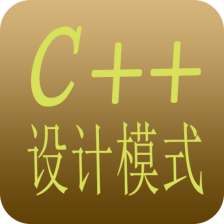
 本文介绍了为方便程序性能分析而开发的打点计时器工具,该工具基于C++11的chrono库,提供简洁的API进行时间统计和输出。支持设置输出单位、实时输出和查询耗时最大/小的打点等功能。示例代码展示了如何使用该工具进行打点和输出耗时信息。
本文介绍了为方便程序性能分析而开发的打点计时器工具,该工具基于C++11的chrono库,提供简洁的API进行时间统计和输出。支持设置输出单位、实时输出和查询耗时最大/小的打点等功能。示例代码展示了如何使用该工具进行打点和输出耗时信息。














 1368
1368

 被折叠的 条评论
为什么被折叠?
被折叠的 条评论
为什么被折叠?








