📘前言
- 🍅希望能够以最简单的方式,一步一步的,教会大家学习CANoe
- 🍅 CANoe是目前汽车电子开发中常用的工具,因为其封闭性(Vector独有),开发的时候,有很多局限性;Python 因为其开源,容易上手,海量的库,让很多开发者爱不释手,那么可以通过Python 来写脚本吗?答案是肯定的,CANoe 留有COM可以供第三方软件调用,下面我们就Python 怎么和CANoe实现数据交互展开讲解
- 🍅测试软硬件环境: Win10 x64 ;CANoe 11 SP2 x64 ;VN7640
- 🚩从零开始学习CANoe 系列文章目录汇总,点击跳转👇
- 🚩Python调用CANoe(2)(测试模块配置)(附系列课程源码),点击跳转👇
目录
📗 引入库
导入 win32库,这个库是实现COM编程的:
ipip install pywin32
📗 打开关闭CANoe
- 1️⃣ 首先我们先随便打开一个CANoe 工程,我这里打开的是一个Demo工程:

- 2️⃣ 我们引入win32com 库 编写相关代码,创建一个类,名字就叫做CANoe ,并写了一个 init()函数,在这个函数中,我们就简单实现了两件事,一是打开CANoe软件,二十打印CANoe的软件版本。
# Standard library imports
import os
import sys
from win32com.client import *
from win32com.client.connect import *
# Vector Canoe Class
class CANoe:
def __init__(self):
self.application = None
self.application = DispatchEx("CANoe.Application")
self.ver = self.application.Version
print('Loaded CANoe version ',
self.ver.major, '.',
self.ver.minor, '.',
self.ver.Build, '...')#, sep,''
self.Measurement = self.application.Measurement.Running
app = CANoe() #实例化对象
- 3️⃣ 我们把上面打开的CANoe工程关闭,然后 实例化类 app = CANoe() ,运行看下结果:
结果是CANoe再次打开了上面我们打开的CANoe工程,而且打印出来打开的CANoe的软件版本。
Loaded CANoe version 11 . 0 . 55 …
Process finished with exit code 0
📗 打开指定的cfg 文件
- 4️⃣ 为了区别,我另存为了一个cfg文件,bmw2.cfg

- 5️⃣ 创建两个function,一个打开cfg,一个关闭cfg:
# coding: utf-8
"""API for setup/usage of Canoe COM Client interface.
"""
# --------------------------------------------------------------------------
# Standard library imports
import os
import sys
import time
from win32com.client import *
from win32com.client.connect import *
# Vector Canoe Class
class CANoe:
def __init__(self):
self.application = None
self.application = DispatchEx("CANoe.Application")
self.ver = self.application.Version
print('Loaded CANoe version ',
self.ver.major, '.',
self.ver.minor, '.',
self.ver.Build, '...')#, sep,''
self.Measurement = self.application.Measurement.Running
def open_cfg(self, cfgname):
# open CANoe simulation
if (self.application != None):
# check for valid file and it is *.cfg file
if os.path.isfile(cfgname) and (os.path.splitext(cfgname)[1] == ".cfg"):
self.application.Open(cfgname)
print("opening..."+cfgname)
else:
raise RuntimeError("Can't find CANoe cfg file")
else:
raise RuntimeError("CANoe Application is missing,unable to open simulation")
def close_cfg(self):
if (self.application != None):
# self.stop_Measurement()
self.application.Quit()
self.application = None
app = CANoe() #定义CANoe为app
app.open_cfg(r"C:/Users/Desktop/BMW/bmw2.cfg") #导入某个CANoe congif
time.sleep(2)
app.close_cfg()
- 6️⃣ 执行脚本之后,我们会发现CANoe软件被打开,并且加载了bmw2.cfg,等待两秒之后,CANoe软件被关闭。
📗 RUN
- 7️⃣ 在上面的两个步骤之后,我们就应该Run起来我们的工程了。
在上面的代码基础上,我们再次添加了两个function.一个是开始Runstart_Measurement,一个是停止runstop_Measurement
# coding: utf-8
"""API for setup/usage of Canoe COM Client interface.
"""
# --------------------------------------------------------------------------
# Standard library imports
import os
import sys
import subprocess
import time
from win32com.client import *
from win32com.client.connect import *
# Vector Canoe Class
class CANoe:
def __init__(self):
self.application = None
self.application = DispatchEx("CANoe.Application")
self.ver = self.application.Version
print('Loaded CANoe version ',
self.ver.major, '.',
self.ver.minor, '.',
self.ver.Build, '...')#, sep,''
self.Measurement = self.application.Measurement.Running
def open_cfg(self, cfgname):
# open CANoe simulation
if (self.application != None):
# check for valid file and it is *.cfg file
if os.path.isfile(cfgname) and (os.path.splitext(cfgname)[1] == ".cfg"):
self.application.Open(cfgname)
print("opening..."+cfgname)
else:
raise RuntimeError("Can't find CANoe cfg file")
else:
raise RuntimeError("CANoe Application is missing,unable to open simulation")
def close_cfg(self):
# close CANoe simulation
if (self.application != None):
print("close cfg ...")
# self.stop_Measurement()
self.application.Quit()
self.application = None
def start_Measurement(self):
retry = 0
retry_counter = 5
# try to establish measurement within 5s timeout
while not self.application.Measurement.Running and (retry < retry_counter):
self.application.Measurement.Start()
time.sleep(1)
retry += 1
if (retry == retry_counter):
raise RuntimeWarning("CANoe start measuremet failed, Please Check Connection!")
def stop_Measurement(self):
if self.application.Measurement.Running:
self.application.Measurement.Stop()
else:
pass
app = CANoe() #定义CANoe为app
app.open_cfg(r"C:/Users/Desktop/BMW/bmw2.cfg") #导入某个CANoe congif
time.sleep(5)
app.start_Measurement()
📗 数据交互——读写信号
-
8️⃣ 在上面的步骤中,我们已经能够打开响应的cfg工程,并且能够RUN起来,接下开我们实现读写CANoe中的信号
在下面代码中,我新建了两个function: -
get_SigVal():获取指定的信号,返回值 -
DoEvents():纯粹为了堵塞进程
# coding: utf-8
"""API for setup/usage of Canoe COM Client interface.
"""
# --------------------------------------------------------------------------
# Standard library imports
import os
import sys
import subprocess
import time
import msvcrt
from win32com.client import *
from win32com.client.connect import *
# Vector Canoe Class
class CANoe:
def __init__(self):
self.application = None
self.application = DispatchEx("CANoe.Application")
self.ver = self.application.Version
print('Loaded CANoe version ',
self.ver.major, '.',
self.ver.minor, '.',
self.ver.Build, '...')#, sep,''
self.Measurement = self.application.Measurement.Running
def open_cfg(self, cfgname):
# open CANoe simulation
if (self.application != None):
# check for valid file and it is *.cfg file
if os.path.isfile(cfgname) and (os.path.splitext(cfgname)[1] == ".cfg"):
self.application.Open(cfgname)
print("opening..."+cfgname)
else:
raise RuntimeError("Can't find CANoe cfg file")
else:
raise RuntimeError("CANoe Application is missing,unable to open simulation")
def close_cfg(self):
# close CANoe simulation
if (self.application != None):
print("close cfg ...")
# self.stop_Measurement()
self.application.Quit()
self.application = None
def start_Measurement(self):
retry = 0
retry_counter = 5
# try to establish measurement within 5s timeout
while not self.application.Measurement.Running and (retry < retry_counter):
self.application.Measurement.Start()
time.sleep(1)
retry += 1
if (retry == retry_counter):
raise RuntimeWarning("CANoe start measuremet failed, Please Check Connection!")
def stop_Measurement(self):
if self.application.Measurement.Running:
self.application.Measurement.Stop()
else:
pass
def get_SigVal(self, channel_num, msg_name, sig_name, bus_type="CAN"):
"""
@summary Get the value of a raw CAN signal on the CAN simulation bus
@param channel_num - Integer value to indicate from which channel we will read the signal, usually start from 1,
Check with CANoe can channel setup.
@param msg_name - String value that indicate the message name to which the signal belong. Check DBC setup.
@param sig_name - String value of the signal to be read
@param bus_type - String value of the bus type - e.g. "CAN", "LIN" and etc.
@return The CAN signal value in floating point value.
Even if the signal is of integer type, we will still return by
floating point value.
@exception None
"""
if (self.application != None):
result = self.application.GetBus(bus_type).GetSignal(channel_num, msg_name, sig_name)
return result.Value
else:
raise RuntimeError("CANoe is not open,unable to GetVariable")
def set_SigVal(self, channel_num, msg_name, sig_name, bus_type,setValue):
if (self.application != None):
result = self.application.GetBus(bus_type).GetSignal(channel_num, msg_name, sig_name)
result.Value = setValue
else:
raise RuntimeError("CANoe is not open,unable to GetVariable")
def DoEvents(self):
pythoncom.PumpWaitingMessages()
time.sleep(1)
app = CANoe() #定义CANoe为app
app.open_cfg(r"C:/Users/Desktop/BMW/bmw2.cfg") #导入某个CANoe congif
time.sleep(5)
app.start_Measurement()
while not msvcrt.kbhit():
EngineSpeed = app.get_SigVal(channel_num=1, msg_name="EngineState", sig_name="EngineSpeed", bus_type="CAN")
print(EngineSpeed)
app.DoEvents()
- 9️⃣ 执行上面的代码可以得到下面的输入结果:
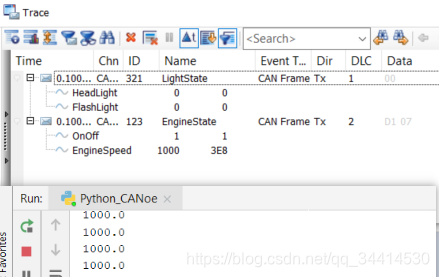
- 🔟 如何设置信号呢 ;通过set_SigVal 可以设置signal.
while not msvcrt.kbhit():
EngineSpeed = app.get_SigVal(channel_num=1, msg_name="EngineState", sig_name="EngineSpeed", bus_type="CAN")
print(EngineSpeed)
app.set_SigVal(channel_num=1, msg_name="EngineState", sig_name="EngineSpeed", bus_type="CAN", setValue=1)
app.DoEvents()
📗 数据交互——读写环境变量
-
1️⃣ 新建了两个function:
-
get_EnvVar():获取指定的环境变量,返回值 -
set_EnvVar():设置指定的环境变量值。
# coding: utf-8
"""API for setup/usage of Canoe COM Client interface.
"""
# --------------------------------------------------------------------------
# Standard library imports
import os
import sys
import subprocess
import time
import msvcrt
from win32com.client import *
from win32com.client.connect import *
# Vector Canoe Class
class CANoe:
def __init__(self):
self.application = None
self.application = DispatchEx("CANoe.Application")
self.ver = self.application.Version
print('Loaded CANoe version ',
self.ver.major, '.',
self.ver.minor, '.',
self.ver.Build, '...')#, sep,''
self.Measurement = self.application.Measurement.Running
def open_cfg(self, cfgname):
# open CANoe simulation
if (self.application != None):
# check for valid file and it is *.cfg file
if os.path.isfile(cfgname) and (os.path.splitext(cfgname)[1] == ".cfg"):
self.application.Open(cfgname)
print("opening..."+cfgname)
else:
raise RuntimeError("Can't find CANoe cfg file")
else:
raise RuntimeError("CANoe Application is missing,unable to open simulation")
def close_cfg(self):
# close CANoe simulation
if (self.application != None):
print("close cfg ...")
# self.stop_Measurement()
self.application.Quit()
self.application = None
def start_Measurement(self):
retry = 0
retry_counter = 5
# try to establish measurement within 5s timeout
while not self.application.Measurement.Running and (retry < retry_counter):
self.application.Measurement.Start()
time.sleep(1)
retry += 1
if (retry == retry_counter):
raise RuntimeWarning("CANoe start measuremet failed, Please Check Connection!")
def stop_Measurement(self):
if self.application.Measurement.Running:
self.application.Measurement.Stop()
else:
pass
def get_SigVal(self, channel_num, msg_name, sig_name, bus_type="CAN"):
"""
@summary Get the value of a raw CAN signal on the CAN simulation bus
@param channel_num - Integer value to indicate from which channel we will read the signal, usually start from 1,
Check with CANoe can channel setup.
@param msg_name - String value that indicate the message name to which the signal belong. Check DBC setup.
@param sig_name - String value of the signal to be read
@param bus_type - String value of the bus type - e.g. "CAN", "LIN" and etc.
@return The CAN signal value in floating point value.
Even if the signal is of integer type, we will still return by
floating point value.
@exception None
"""
if (self.application != None):
result = self.application.GetBus(bus_type).GetSignal(channel_num, msg_name, sig_name)
return result.Value
else:
raise RuntimeError("CANoe is not open,unable to GetVariable")
def get_EnvVar(self, var):
if (self.application != None):
result = self.application.Environment.GetVariable(var)
return result.Value
else:
raise RuntimeError("CANoe is not open,unable to GetVariable")
def set_EnvVar(self, var, value):
result = None
if (self.application != None):
# set the environment varible
result = self.application.Environment.GetVariable(var)
result.Value = value
checker = self.get_EnvVar(var)
# check the environment varible is set properly?
while (checker != value):
checker = self.get_EnvVar(var)
else:
raise RuntimeError("CANoe is not open,unable to SetVariable")
def DoEvents(self):
pythoncom.PumpWaitingMessages()
time.sleep(1)
app = CANoe() #定义CANoe为app
app.open_cfg(r"C:/Users/Desktop/BMW/bmw2.cfg") #导入某个CANoe congif
time.sleep(5)
app.start_Measurement()
while not msvcrt.kbhit():
bmw_test = app.get_EnvVar("en_bmw_test")
print(bmw_test)
if(bmw_test==2):
app.set_EnvVar("en_bmw_test",10)
app.DoEvents()
- 2️⃣ while 循环中我们先读取环境变量
en_bmw_test的值,如果这个值等于2,则我们把它设置成10。
我们先在CANoe中的Data的面板中设置环境变量en_bmw_test= 1 ,pythonz中读到的是1,然后设置成2,读到了2,紧接着可以看到变量编程了10。

📗 数据交互——读写系统变量
- 1️⃣ CANoe工程中有定义的系统变量如下图,我们就以读写
Engine::EngineSpeedDspMeter为例。
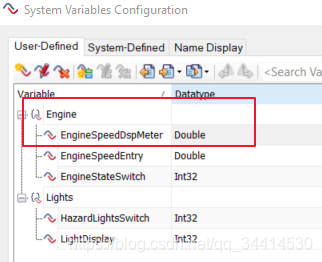
-
2️⃣新建了两个function:
-
get_SysVar():获取指定的系统变量,返回值 -
set_SysVar():设置指定的系统变量值。
# coding: utf-8
"""API for setup/usage of Canoe COM Client interface.
"""
# --------------------------------------------------------------------------
# Standard library imports
import os
import sys
import subprocess
import time
import msvcrt
from win32com.client import *
from win32com.client.connect import *
# Vector Canoe Class
class CANoe:
def __init__(self):
self.application = None
self.application = DispatchEx("CANoe.Application")
self.ver = self.application.Version
print('Loaded CANoe version ',
self.ver.major, '.',
self.ver.minor, '.',
self.ver.Build, '...')#, sep,''
self.Measurement = self.application.Measurement.Running
def open_cfg(self, cfgname):
# open CANoe simulation
if (self.application != None):
# check for valid file and it is *.cfg file
if os.path.isfile(cfgname) and (os.path.splitext(cfgname)[1] == ".cfg"):
self.application.Open(cfgname)
print("opening..."+cfgname)
else:
raise RuntimeError("Can't find CANoe cfg file")
else:
raise RuntimeError("CANoe Application is missing,unable to open simulation")
def close_cfg(self):
# close CANoe simulation
if (self.application != None):
print("close cfg ...")
# self.stop_Measurement()
self.application.Quit()
self.application = None
def start_Measurement(self):
retry = 0
retry_counter = 5
# try to establish measurement within 5s timeout
while not self.application.Measurement.Running and (retry < retry_counter):
self.application.Measurement.Start()
time.sleep(1)
retry += 1
if (retry == retry_counter):
raise RuntimeWarning("CANoe start measuremet failed, Please Check Connection!")
def stop_Measurement(self):
if self.application.Measurement.Running:
self.application.Measurement.Stop()
else:
pass
def get_SigVal(self, channel_num, msg_name, sig_name, bus_type="CAN"):
"""
@summary Get the value of a raw CAN signal on the CAN simulation bus
@param channel_num - Integer value to indicate from which channel we will read the signal, usually start from 1,
Check with CANoe can channel setup.
@param msg_name - String value that indicate the message name to which the signal belong. Check DBC setup.
@param sig_name - String value of the signal to be read
@param bus_type - String value of the bus type - e.g. "CAN", "LIN" and etc.
@return The CAN signal value in floating point value.
Even if the signal is of integer type, we will still return by
floating point value.
@exception None
"""
if (self.application != None):
result = self.application.GetBus(bus_type).GetSignal(channel_num, msg_name, sig_name)
return result.Value
else:
raise RuntimeError("CANoe is not open,unable to GetVariable")
def get_EnvVar(self, var):
if (self.application != None):
result = self.application.Environment.GetVariable(var)
return result.Value
else:
raise RuntimeError("CANoe is not open,unable to GetVariable")
def set_EnvVar(self, var, value):
result = None
if (self.application != None):
# set the environment varible
result = self.application.Environment.GetVariable(var)
result.Value = value
checker = self.get_EnvVar(var)
# check the environment varible is set properly?
while (checker != value):
checker = self.get_EnvVar(var)
else:
raise RuntimeError("CANoe is not open,unable to SetVariable")
def get_SysVar(self, ns_name, sysvar_name):
if (self.application != None):
systemCAN = self.application.System.Namespaces
sys_namespace = systemCAN(ns_name)
sys_value = sys_namespace.Variables(sysvar_name)
return sys_value.Value
else:
raise RuntimeError("CANoe is not open,unable to GetVariable")
def set_SysVar(self, ns_name, sysvar_name, var):
if (self.application != None):
systemCAN = self.application.System.Namespaces
sys_namespace = systemCAN(ns_name)
sys_value = sys_namespace.Variables(sysvar_name)
sys_value.Value = var
else:
raise RuntimeError("CANoe is not open,unable to GetVariable")
def DoEvents(self):
pythoncom.PumpWaitingMessages()
time.sleep(1)
app = CANoe() #定义CANoe为app
app.open_cfg(r"C:/Users/Desktop/BMW/bmw2.cfg") #导入某个CANoe congif
time.sleep(5)
app.start_Measurement()
while not msvcrt.kbhit():
EngineSpeedDspMeter = app.get_SysVar("Engine","EngineSpeedDspMeter")
print(EngineSpeedDspMeter)
if(EngineSpeedDspMeter==2):
#app.set_SysVar("Engine","EngineSpeedDspMeter",3) #这里曾将出现问题许久没解决
app.set_SysVar("Engine","EngineSpeedDspMeter",3.0)
app.DoEvents()
- 3️⃣
运行结果,根据下图可以看出get_SysVar是没问题的,可以正常得到环境变量的值,但是在设置环境变量的时候,报了如下的错误,我看了Vector的 VB代码,是允许设置系统变量的值的,但是我没有去执行测试,这个问题暂时先搁置,后面有缘再解决吧。
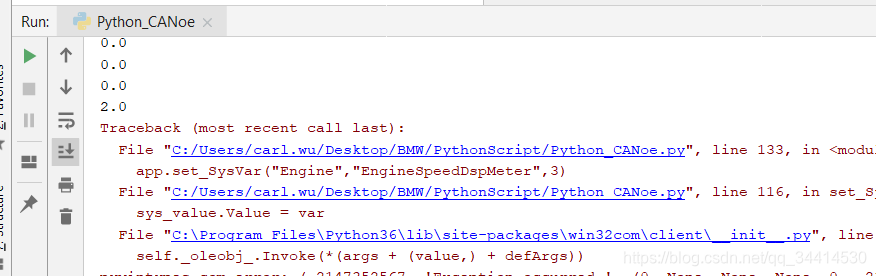
这个问题解决了@2021/12/10 因为我看评论区大家对这个问题很感兴趣额,然后,我就再花些时间琢磨下这个问题出在哪里。 把
app.set_SysVar(“Engine”,“EngineSpeedDspMeter”,3) 中的 数值改成 浮点数就行了, 改成3.0
为什么呢?因为我们的系统变量定义的就是浮点型,这一点在开始写这个博客的时候是万万没想到那么严格的。
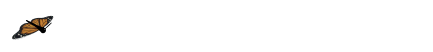
🌎总结

🚩 如上就是这篇博客的内容了,COM口编程很丰富且负责,本文主要简单阐述了Python 如何启动CANoe,以及信号,变量的交互;但这对我们想要用Python实现自动话测试还远远不够,接下来博主将继续通过Python 如何加载TestSetup ,tse ,生成报告,以及UI设计来实现Python 与CANoe更精彩的交互























 8260
8260











 被折叠的 条评论
为什么被折叠?
被折叠的 条评论
为什么被折叠?










