前言
osgearth_sequencecontrol示例,应该是会实现每一帧更新一个东西,但是尝试了很多earth文件,都报错:Your earth file does not contain any sequenced layers...bye! 如果哪位大佬有可以运行的earth文件,烦请告知!
执行命令:osgearth_sequencecontrold.exe earth_image\china-simple.earth
会输出:current layer name: GlobeImage
代码分析
//在osgearth_scenegraphcallbacks示例中,调用:
osgEarth::LayerVector layers;// 获取图层列表
mapNode->getMap()->getLayers(layers);
//在osgearth_sequencecontrol示例中,调用:
osgEarth::ImageLayerVector layers;// 获取图层列表
mapNode->getMap()->getLayers( layers );关于layer的继承关系:
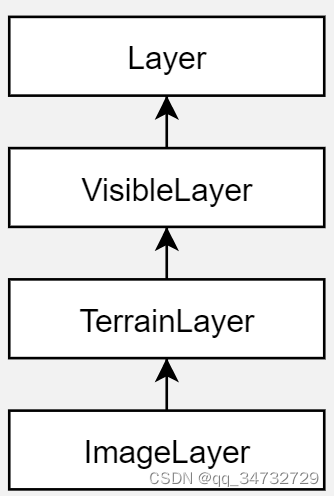
#include <osgViewer/Viewer>
#include <osgEarth/MapNode>
#include <osgEarth/TimeControl>
#include <osgEarth/ImageLayer>
#include <osgEarthUtil/ExampleResources>
#include <osgEarthUtil/EarthManipulator>
namespace ui = osgEarth::Util::Controls;
int
usage(char** argv, const char* msg)
{
OE_WARN << argv[0] << ": " << msg << std::endl;
return -1;
}
// Updates the timestamp label once per frame.
// 一帧更新一次时间戳标签
struct UpdateLabel : public osg::Operation
{
osgEarth::SequenceControl* _sc;
ui::LabelControl* _label;
unsigned _prevIndex;
UpdateLabel(osgEarth::SequenceControl* sc, ui::LabelControl* label)
: osg::Operation("updatelabel", true), _sc(sc), _label(label), _prevIndex(INT_MAX) { }
void operator()(osg::Object* obj)
{
osgViewer::View* view = dynamic_cast<osgViewer::View*>(obj);
unsigned index = _sc->getCurrentSequenceFrameIndex(view->getFrameStamp());
if ( index != _prevIndex )
{
const std::vector<osgEarth::SequenceFrameInfo>& frames = _sc->getSequenceFrameInfo();
_label->setText( frames[index].timeIdentifier );// 标签上的内容被更新
_prevIndex = index;
}
}
};
int
main(int argc, char** argv)
{
osg::ArgumentParser arguments(&argc,argv);
osgViewer::Viewer viewer(arguments);
viewer.setCameraManipulator( new osgEarth::Util::EarthManipulator() );
// load an earth file from the command line.
osg::Node* node = osgEarth::Util::MapNodeHelper().load( arguments, &viewer );
osgEarth::MapNode* mapNode = osgEarth::MapNode::get(node);
if ( !mapNode )
return usage(argv, "Unable to load an earth file.");
viewer.setSceneData( node );
// find the first layer with sequence control.
// 找到具有顺序控制的第一层。
bool found = false;
osgEarth::ImageLayerVector layers;
mapNode->getMap()->getLayers( layers );
for( osgEarth::ImageLayerVector::const_iterator i = layers.begin(); i != layers.end(); ++i )
{
// get the sequence control interface for the layer, if there is one.
// 获取到图层 顺序控制接口
osgEarth::ImageLayer* layer = i->get();
osgEarth::SequenceControl* sc = layer->getSequenceControl();
std::string str = layer->getName();
std::cout << "current layer name: "<<str << std::endl;
if ( sc )
{
// found one, so make a label for it:
// 如果找到,则创建一个label控件
ui::LabelControl* label = new ui::LabelControl("Time");
label->setFontSize( 24.0f );
label->setBackColor ( 0, 0, 0, 0.5 );
label->setHorizAlign( ui::Control::ALIGN_CENTER );
label->setVertAlign ( ui::Control::ALIGN_TOP );
ui::ControlCanvas::getOrCreate( &viewer )->addControl( label );
// make sure the sequence is playing:
sc->playSequence();
// add a callback to update the label with the sequence time id
viewer.addUpdateOperation( new UpdateLabel(sc, label) );
found = true;
break;// 找到第一个图层即可
}
}
if (!found)
{
return usage(argv, "Your earth file does not contain any sequenced layers...bye!");
}
return viewer.run();
}





















 578
578











 被折叠的 条评论
为什么被折叠?
被折叠的 条评论
为什么被折叠?








