🔥 推荐专栏:《DevOps本地化方案》
centos 7安装
1.在 CentOS 7安装docker要求系统为64位、系统内核版本为 3.10 以上
可以使用以下命令查看:uname -r
uname -r
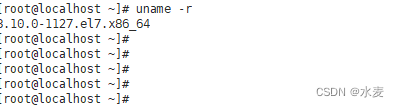
2.查看是否已安装docker列表:yum list installed | grep docker,什么都不提示说明咱们还没有安装

3.安装docker:yum -y install docker
yum -y install docker
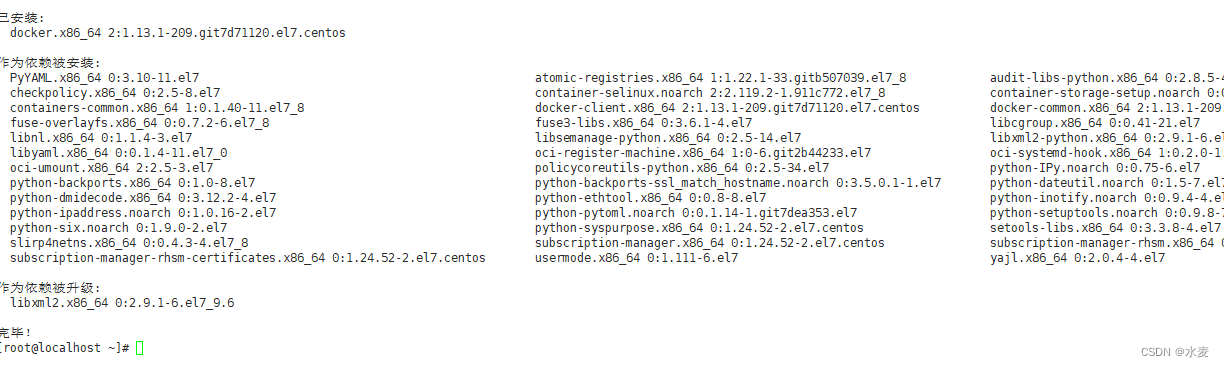
4.启动dock systemctl start docker
systemctl start docker
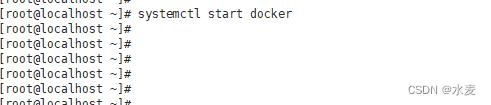
5.查看服务状态是否启动
如下图就说明启动成功了:systemctl status docker
systemctl status docker
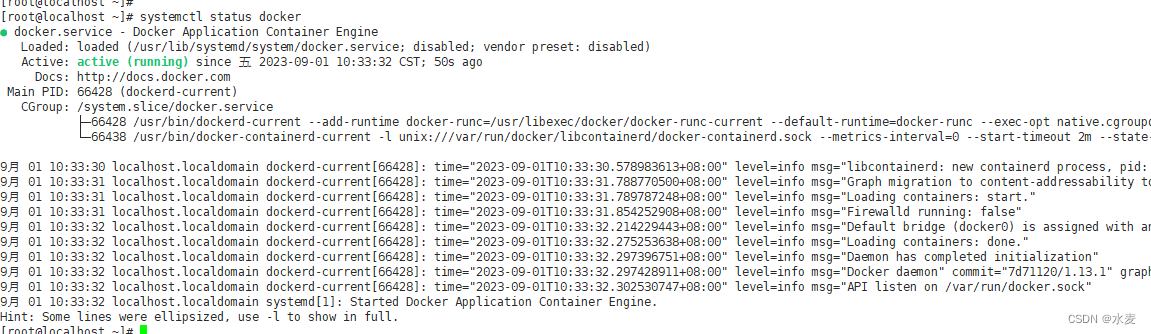
以上出来的Active(running)就说明你的docker安装成功,你可以自己安装你自己需要使用的工具了
6.设置开机自动启动命令:systemctl enable docker.service
systemctl enable docker.service
centos8 AnoliOS 安装
更新yum
yum -y update
依赖
sudo yum install -y yum-utils device-mapper-persistent-data lvm2
添加 Docker 源
sudo yum-config-manager --add-repo https://download.docker.com/linux/centos/docker-ce.repo
安装
sudo yum install docker-ce docker-ce-cli containerd.io --nobest
启动 Docker CE
sudo systemctl enable docker
sudo systemctl start docker
建立用户组
一般我们不会直接用 root 这个大权限的用户来操作,一般需要建立一个组加入 docker 组:
sudo groupadd docker
将当前用户加入 docker 组
sudo usermod -aG docker $USER
忒出当前客户端重新登录,进行下面的测试
Docker 镜像
由于某些原因,我们访问外网很慢,甚至是无法访问,好在有大厂这个镜像,所以赶紧换之。
新建一个配置文件 /etc/docker/daemon.json
vi /etc/docker/daemon.json
输入以下内容:
{
"registry-mirrors": [
"https://hub-mirror.c.163.com"
]
}
改完一定要重启!改完一定要重启!改完一定要重启!
sudo systemctl daemon-reload
sudo systemctl restart docker
测试 Docker 是否安装成功
执行以下命令:
docker run hello-world
输出:
Hello from Docker!
This message shows that your installation appears to be working correctly.
To generate this message, Docker took the following steps:
- The Docker client contacted the Docker daemon.
- The Docker daemon pulled the "hello-world" image from the Docker Hub.
- The Docker daemon created a new container from that image which runs the
- The Docker daemon streamed that output to the Docker client, which sent it
























 543
543











 被折叠的 条评论
为什么被折叠?
被折叠的 条评论
为什么被折叠?








