这个文章是我看一个视频之后写的一个练习。
SpringMVC介绍
先介绍一下SpringMVC的处理流程
- 用户在页面发送一个请求到DispatcherServlet,对url进行解析
- DispatcherServlet收到请求后调用HandlerMapping获取Handler配置的相关对象(包括Handler对象和其对象的拦截器)最后生成处理器返回格前端
- 前端调用适配器去处理Handler,处理完成后会返回ModelAndView到DispatcherServlet
- DispatcherServlet将ModelAndView传入给ViewReslover进行解析,返回View
- 将渲染好的视图呈现给用户
大致流程是这样的,那么我将从最核心的地方DispatcherServlet说起,首先DispatcherServlet本身就是httpServlet,拿传统的Servlet+jsp进行演示。

一个传统的war项目,首先存在web.xml,如果写入一个Servlet怎么做呢
package com.servlet;
import javax.servlet.ServletException;
import javax.servlet.http.HttpServlet;
import javax.servlet.http.HttpServletRequest;
import javax.servlet.http.HttpServletResponse;
import java.io.IOException;
/**
* @Description: 测试的Servlet
* @Auther: wjx
* @Date: 2019/1/31 15:14
*/
public class LoginServlet extends HttpServlet {
public LoginServlet() {
super();
}
@Override
protected void doGet(HttpServletRequest request, HttpServletResponse response) throws ServletException, IOException {
doPost(request, response);
}
@Override
protected void doPost(HttpServletRequest request, HttpServletResponse response) throws ServletException, IOException {
//设置编码格式
response.setContentType("text/html;charset=utf-8");
request.getRequestDispatcher("index.jsp").forward(request,response);
}
}
对应的web.xml要进行配置
<?xml version="1.0" encoding="UTF-8"?>
<web-app xmlns:xsi="http://www.w3.org/2001/XMLSchema-instance" xmlns="http://xmlns.jcp.org/xml/ns/javaee"
xsi:schemaLocation="http://xmlns.jcp.org/xml/ns/javaee http://xmlns.jcp.org/xml/ns/javaee/web-app_3_1.xsd"
id="WebApp_ID" version="3.1">
<display-name>Archetype Created Web Application</display-name>
<welcome-file-list>
<welcome-file>index.jsp</welcome-file>
<welcome-file>index.html</welcome-file>
<welcome-file>index.htm</welcome-file>
</welcome-file-list>
<servlet>
<servlet-name>LoginServlet</servlet-name>
<servlet-class>com.servlet.LoginServlet</servlet-class>
</servlet>
<servlet-mapping>
<servlet-name>LoginServlet</servlet-name>
<url-pattern>/login</url-pattern>
</servlet-mapping>
</web-app>
然后用户输入地址Servlet进行处理,处理完成之后Request转发或者Response进行重定向到指定的页面
开始写代码啦
手写DispatcherServlet也是集成HttpServlet。
SpringMVC存在很多注解,本文就挑几个核心注解进行自定义实现,分为
@Controller:自定义@CustomController
@Service: 自定义@CustomService
@Autowired:自定义@CustomAutowired
@RequestMapping: 自定义 @CustomRequestMapping
项目结构是:
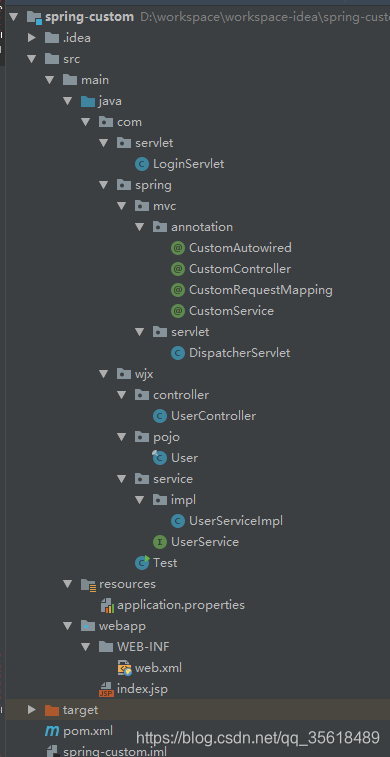
主要代码:
pom.xml依赖
<?xml version="1.0" encoding="UTF-8"?>
<project xmlns="http://maven.apache.org/POM/4.0.0" xmlns:xsi="http://www.w3.org/2001/XMLSchema-instance"
xsi:schemaLocation="http://maven.apache.org/POM/4.0.0 http://maven.apache.org/xsd/maven-4.0.0.xsd">
<modelVersion>4.0.0</modelVersion>
<groupId>com.wjx</groupId>
<artifactId>spring-custom</artifactId>
<version>1.0-SNAPSHOT</version>
<packaging>war</packaging>
<name>spring-custom Maven Webapp</name>
<!-- FIXME change it to the project's website -->
<url>http://www.example.com</url>
<properties>
<project.build.sourceEncoding>UTF-8</project.build.sourceEncoding>
<maven.compiler.source>1.7</maven.compiler.source>
<maven.compiler.target>1.7</maven.compiler.target>
<java.version>1.8</java.version>
</properties>
<dependencies>
<!--调试-->
<dependency>
<groupId>junit</groupId>
<artifactId>junit</artifactId>
<version>4.11</version>
<scope>test</scope>
</dependency>
<!--Servlet 依赖-->
<dependency>
<groupId>javax.servlet</groupId>
<artifactId>servlet-api</artifactId>
<version>3.0</version>
<scope>provided</scope>
</dependency>
<!--json 依赖-->
<dependency>
<groupId>com.alibaba</groupId>
<artifactId>fastjson</artifactId>
<version>1.2.54</version>
</dependency>
</dependencies>
<build>
<plugins>
<!--添加tomcat的插件启动-->
<plugin>
<groupId>org.apache.tomcat.maven</groupId>
<artifactId>tomcat7-maven-plugin</artifactId>
<version>2.2</version>
<configuration>
<path>/</path>
<port>8089</port>
</configuration>
</plugin>
</plugins>
</build>
</project>
CustomController.java
package com.spring.mvc.annotation;
import java.lang.annotation.*;
/**
* @Description: 自定义Controller
* @Auther: wjx
* @Date: 2019/1/31 15:05
*/
@Target(value = ElementType.TYPE)
@Retention(RetentionPolicy.RUNTIME)
@Documented
public @interface CustomController {
/**
* 自定义实例名
*
* @return
*/
String value() default "";
}
CustomService.java
package com.spring.mvc.annotation;
import java.lang.annotation.*;
/**
* @Description: 自定义Service
* @Auther: wjx
* @Date: 2019/1/31 15:05
*/
@Target(value = {ElementType.TYPE})
@Retention(RetentionPolicy.RUNTIME)
@Documented
public @interface CustomService {
/**
* 自定义实例名
*
* @return
*/
String value() default "";
}
CustomAutowired.java
package com.spring.mvc.annotation;
import java.lang.annotation.*;
/**
* @Description: 自定义Autowired
* @Auther: wjx
* @Date: 2019/1/31 15:05
*/
@Target(value = ElementType.FIELD)
@Retention(RetentionPolicy.RUNTIME)
@Documented
public @interface CustomAutowired {
/**
* 自定义实例名
*
* @return
*/
String value() default "";
}
CustomRequestMapping.java
package com.spring.mvc.annotation;
import java.lang.annotation.*;
/**
* @Description: 自定义RequestMapping
* @Auther: wjx
* @Date: 2019/1/31 15:05
*/
@Target(value = {ElementType.METHOD, ElementType.TYPE})
@Retention(RetentionPolicy.RUNTIME)
@Documented
public @interface CustomRequestMapping {
/**
* 自定义实例名
*
* @return
*/
String value() default "";
}
结构注解已经完成了,现在来写Controller层
UserController.java
package com.wjx.controller;
import com.alibaba.fastjson.JSONObject;
import com.spring.mvc.annotation.CustomAutowired;
import com.spring.mvc.annotation.CustomController;
import com.spring.mvc.annotation.CustomRequestMapping;
import com.wjx.pojo.User;
import com.wjx.service.UserService;
import javax.servlet.http.HttpServletRequest;
import javax.servlet.http.HttpServletResponse;
import java.io.IOException;
/**
* @Description:
* @Auther: wjx
* @Date: 2019/1/31 15:03
*/
@CustomController
@CustomRequestMapping("/hello")
public class UserController {
@CustomAutowired
private UserService userService;
@CustomAutowired
private User user;
@CustomRequestMapping("/getUser")
public Object getUser(HttpServletRequest request, HttpServletResponse response, String name) throws IOException {
System.out.println("--------------getUser---------------");
response.getWriter().write(JSONObject.toJSONString(userService.getUser()));
return null;
}
}
那么现在项目是不是可以跑起来了呢?
因为还没有配置DispatcherServlet所有这几个注解人家不认识,那么现在最核心的来了,就是 手写 简化版 DispatcherServlet.java
先介绍一下这个类写了什么,重写了 HttpServlet 的doGet,doPost,init方法,doPost里面所有的请求都到doDispatcher()方法进行处理
init(ServletConfig config) 配置,加载web.xml里面的初始化参数,读取配置文件,使用反射进行Url映射等等,代码里面有注释
代码完成顺序顺序 先配置web.xml
- init(ServletConfig config)
- doLoadConfig(String contextConfigLocation)
- doScanPackage(String scanPackage)
- doLoadScanClass()
- doLoadAutowired()
- initHandlerMapping
- doPost(HttpServletRequest req, HttpServletResponse resp)
- doDispatcher(HttpServletRequest req, HttpServletResponse resp)
核心代码
package com.spring.mvc.servlet;
import com.spring.mvc.annotation.CustomAutowired;
import com.spring.mvc.annotation.CustomController;
import com.spring.mvc.annotation.CustomRequestMapping;
import com.spring.mvc.annotation.CustomService;
import javax.servlet.ServletConfig;
import javax.servlet.ServletException;
import javax.servlet.http.HttpServlet;
import javax.servlet.http.HttpServletRequest;
import javax.servlet.http.HttpServletResponse;
import java.io.File;
import java.io.IOException;
import java.io.InputStream;
import java.lang.reflect.Field;
import java.lang.reflect.Method;
import java.net.URL;
import java.util.*;
import java.util.concurrent.ConcurrentHashMap;
/**
* @Description: CustomDispatcherServlet
* @Auther: wjx
* @Date: 2019/2/1 09:49
*/
public class CustomDispatcherServlet extends HttpServlet {
/**
* 扫描包的静态类名
*/
private static final String SCAN_PACKAGE = "scanPackage";
/**
* web.xml配置的init初始化参数
*/
private static final String CONTEXT_CONFIG_LOCATION = "contextConfigLocation";
/**
* 将扫描包里面的className都扫描出来
*/
private List<String> classNameList = new ArrayList<>();
/**
* 存放加载到ioc类里面的bean
*/
private Map<String, Object> iocBeanMap = new ConcurrentHashMap<>();
/**
* 存放handler映射的集合
*/
private Map<String, Method> handlerUrlMap = new ConcurrentHashMap<>();
/**
* 存放controller的集合
*/
private Map<String, Object> controllerMap = new ConcurrentHashMap<>();
/**
* 定义加载配置文件的类
*/
private Properties contextProperties = new Properties();
@Override
protected void doGet(HttpServletRequest req, HttpServletResponse resp) throws ServletException, IOException {
doPost(req, resp);
}
@Override
protected void doPost(HttpServletRequest req, HttpServletResponse resp) throws ServletException, IOException {
//所有的请求都到这个方法进行处理
doDispatcher(req, resp);
}
/**
* 处理请求
*/
private void doDispatcher(HttpServletRequest req, HttpServletResponse resp) {
//获取当前的路径
String url = req.getRequestURI();
resp.setCharacterEncoding("utf-8");
if (!handlerUrlMap.containsKey(url)) {
try {
resp.getWriter().write("404 page!!!当前页面不存在");
return;
} catch (IOException e) {
e.printStackTrace();
}
}
/**
* 分析一下,现在是有了Url,servlet初始化也可以获取到method,也可以获取当前类
* 那么我们就要通过反射机制实现url和method的绑定
*/
//第一步:获取当前的方法
Method method = this.handlerUrlMap.get(url);
if (method == null) {
return;
}
//第二步:获取当前的实例
Object instance = this.controllerMap.get(url);
//第三步:获取所有参数类型
Class<?>[] parameterTypes = method.getParameterTypes();
//第四步:获取参数所有值的集合
Map<String, String[]> parameterMap = req.getParameterMap();
//invoke存入的是数组,先新建个数据
Object[] invokeValue = new Object[parameterTypes.length];
//遍历获取参数
for (int i = 0; i < parameterTypes.length; i++) {
//先获取参数的名称
String parameterName = parameterTypes[i].getSimpleName();
if (parameterName.equals("HttpServletRequest")) {
//模拟,如果是HttpServletRequest则当前参数为req
invokeValue[i] = req;
}
if (parameterName.equals("HttpServletResponse")) {
//模拟,如果是HttpServletResponse则当前参数为resp
invokeValue[i] = resp;
}
//其他的类型就以String作为测试了
if (parameterName.equals("String")) {
//获取值,遍历参数的map集合
for (Map.Entry<String, String[]> entry : parameterMap.entrySet()) {
//获取值
//反射的时候会出现参数问题这么设置 String value = Arrays.toString(param.getValue()).replaceAll("\\[|\\]", "").replaceAll(".\\s", "");
String value = Arrays.toString(entry.getValue());
invokeValue[i] = value;
}
}
}
//第五步:获取值之后进行注入参数和绑定Url
//获取当前的字段
Field[] fields = instance.getClass().getDeclaredFields();
try {
for (Field field : fields) {
//参数设置可见
field.setAccessible(true);
//field.set(当前的类实例,注入实例)
field.set(instance, this.iocBeanMap.get(field.getName()));
}
method.invoke(instance, invokeValue);
} catch (Exception e) {
e.printStackTrace();
}
}
/**
* 初始化加载配置
*
* @param config
* @throws ServletException
*/
@Override
public void init(ServletConfig config) throws ServletException {
System.out.println("***********************spring custom init************************");
System.out.println(config.getInitParameterNames());
System.out.println(config.getInitParameter(CONTEXT_CONFIG_LOCATION));
//加载配置文件
doLoadConfig(config.getInitParameter(CONTEXT_CONFIG_LOCATION));
//扫描包
doScanPackage(this.contextProperties.get(SCAN_PACKAGE).toString());
//加载扫描包下面所有的类
doLoadScanClass();
//实现依赖注入
doLoadAutowired();
//实现HandlerMapping映射
initHandlerMapping();
}
/**
* 加载配置文件
*
* @param contextConfigLocation
*/
private void doLoadConfig(String contextConfigLocation) {
//将配置文件转化为io流
InputStream inputStream = null;
try {
inputStream = this.getClass().getClassLoader().getResourceAsStream(contextConfigLocation);
this.contextProperties.load(inputStream);
} catch (Exception e) {
e.printStackTrace();
}
}
/**
* 获取扫描包里面所有的class文件
*
* @param scanPackage
*/
private void doScanPackage(String scanPackage) {
//读取扫描包里面的路径,将 . 换成 /
URL url = this.getClass().getClassLoader().getResource(scanPackage.replaceAll("\\.", "/"));
if (url != null) {
String filePath = url.getFile();
File file = new File(filePath);
//遍历所有子目录
for (File f : file.listFiles()) {
if (f.isDirectory()) {
/**
* 如果当前是目录,继续
*/
doScanPackage(scanPackage + "." + f.getName());
} else {
//获取类的路径,因为ClassLoader是从target/classes/下面加载的,所以类最后面是以.class结尾
String className = scanPackage + "." + f.getName().replaceAll(".class", "");
this.classNameList.add(className);
}
}
}
}
/**
* 加载扫描包里面的类
*/
private void doLoadScanClass() {
if (this.classNameList.isEmpty()) {
return;
}
/**
* 只加载Controller和Service两个注解的类,因为Autowired是注入,这个步骤不需要加载
*/
for (String className : classNameList) {
try {
//根据上下文获取类
Class<?> clazz = Class.forName(className);
//判断类是不是Controller注解
if (clazz.isAnnotationPresent(CustomController.class)) {
//类的实例
Object instance = clazz.newInstance();
//获取当前的注解对象
CustomController customController = clazz.getAnnotation(CustomController.class);
String value = customController.value();
/**
* 如果value值存在,就用value值加载,如果不存在就用首字母小写注入
*/
String beanName = "";
if (value.length() < 1) {
beanName = initialsLower(clazz.getSimpleName());
}
//存放到iocBeanMap里面,key:类名,value:类的实例
this.iocBeanMap.put(beanName, instance);
}
//判断类是不是Service注解
if (clazz.isAnnotationPresent(CustomService.class)) {
//类的实例
Object instance = clazz.newInstance();
//获取当前的注解对象
CustomService customController = clazz.getAnnotation(CustomService.class);
String beanName = customController.value();
/**
* 如果value值存在,就用value值加载,如果不存在就用首字母小写注入
*/
if (beanName.length() < 1) {
beanName = initialsLower(clazz.getSimpleName());
}
//存放到iocBeanMap里面,key:类名,value:类的实例
this.iocBeanMap.put(beanName, instance);
/**
* 还有一种情况是,子类引用指向父类
* 就是 Controller注入的UserService,但是UserService是接口,@Service是在实现类上面
*/
//所有的实现类
Class<?>[] interfaces = clazz.getInterfaces();
for (Class<?> aClass : interfaces) {
this.iocBeanMap.put(initialsLower(aClass.getSimpleName()), instance);
}
}
} catch (Exception e) {
e.printStackTrace();
}
}
}
/**
* 将iocBeanMap实现依赖注入
*/
private void doLoadAutowired() {
if (this.iocBeanMap.isEmpty()) {
return;
}
//遍历Map
for (Map.Entry<String, Object> entry : iocBeanMap.entrySet()) {
Object entryValue = entry.getValue();
//获取当前bean里面的字段
Field[] fields = entryValue.getClass().getDeclaredFields();
//通过反射获取字段
for (Field field : fields) {
if (field.isAnnotationPresent(CustomAutowired.class)) {
//如果当前字段加了依赖注入的注解
//获取当前的值
CustomAutowired fieldAnnotation = field.getAnnotation(CustomAutowired.class);
String beanName = fieldAnnotation.value();
if (beanName.length() < 1) {
//如果没有设置初始值,beanName则使用属性名的类型,同样的首字母要小写
beanName = initialsLower(field.getType().getSimpleName());
}
//以防万一字段的类型是private私有的,设置成为公有的
field.setAccessible(true);
try {
/**
* field.set(a,b)介绍一下,
* 参数a是当前类的newInstance,参数b是当前属性的newInstance
*/
field.set(entryValue, this.iocBeanMap.get(beanName));
} catch (Exception e) {
e.printStackTrace();
}
}
}
}
}
/**
* 实现HandlerMapping映射
*/
private void initHandlerMapping() {
if (this.iocBeanMap.isEmpty()) {
return;
}
/**
* 判断方法是不是存在@CustomRequestMapping注解
* 两种情况
* 1:类上面存在@CustomRequestMapping注解注解
* 2:类里面方法上面存在@CustomRequestMapping注解
*/
for (Map.Entry<String, Object> entry : iocBeanMap.entrySet()) {
Class<?> aClass = entry.getValue().getClass();
//映射必须是Controller才可以
if (!aClass.isAnnotationPresent(CustomController.class)) {
//没有Controller注解返回,不进行映射
return;
}
//情况1
String mappingUrl = "";
if (aClass.isAnnotationPresent(CustomRequestMapping.class)) {
CustomRequestMapping aClassAnnotation = aClass.getAnnotation(CustomRequestMapping.class);
String value = aClassAnnotation.value();
if (value.length() > 0) {
mappingUrl += value;
}
}
//情况2
//获取当前的方法
Method[] methods = aClass.getMethods();
for (Method method : methods) {
String methodUrl = null;
if (method.isAnnotationPresent(CustomRequestMapping.class)) {
CustomRequestMapping methodAnnotation = method.getAnnotation(CustomRequestMapping.class);
methodUrl = methodAnnotation.value();
if (methodUrl.length() > 0) {
char[] chars = methodUrl.toCharArray();
if (chars[0] != "/".charAt(0)) {
//判断存不存在 /
mappingUrl = mappingUrl + "/" + methodUrl;
}
mappingUrl += methodUrl;
handlerUrlMap.put(mappingUrl, method);
try {
controllerMap.put(mappingUrl, aClass.newInstance());
} catch (Exception e) {
e.printStackTrace();
}
System.out.println("mapperUrl:" + mappingUrl + ",method:" + method.getName());
}
}
}
}
}
/**
* 首字母小写
*
* @param className
* @return
*/
private String initialsLower(String className) {
char[] chars = className.toCharArray();
chars[0] += 32;
return String.valueOf(chars);
}
}
写完之后需要配置web.xml
<?xml version="1.0" encoding="UTF-8"?>
<web-app xmlns:xsi="http://www.w3.org/2001/XMLSchema-instance" xmlns="http://xmlns.jcp.org/xml/ns/javaee"
xsi:schemaLocation="http://xmlns.jcp.org/xml/ns/javaee http://xmlns.jcp.org/xml/ns/javaee/web-app_3_1.xsd"
id="WebApp_ID" version="3.1">
<display-name>Archetype Created Web Application</display-name>
<welcome-file-list>
<welcome-file>index.jsp</welcome-file>
<welcome-file>index.html</welcome-file>
<welcome-file>index.htm</welcome-file>
</welcome-file-list>
<servlet>
<servlet-name>LoginServlet</servlet-name>
<servlet-class>com.servlet.LoginServlet</servlet-class>
</servlet>
<servlet-mapping>
<servlet-name>LoginServlet</servlet-name>
<url-pattern>/login</url-pattern>
</servlet-mapping>
<!--servlet的类的位置-->
<servlet>
<servlet-name>DispatcherServlet</servlet-name>
<servlet-class>com.spring.mvc.servlet.CustomDispatcherServlet</servlet-class>
<init-param>
<param-name>contextConfigLocation</param-name>
<param-value>application.properties</param-value>
</init-param>
</servlet>
<!--servlet的映射-->
<servlet-mapping>
<servlet-name>DispatcherServlet</servlet-name>
<url-pattern>/*</url-pattern>
</servlet-mapping>
</web-app>
application.properties
##配置扫描包
scanPackage=com.wjx






















 890
890

 被折叠的 条评论
为什么被折叠?
被折叠的 条评论
为什么被折叠?








