前言:利用TextArea文本域制作一个评论区,评论区下面显示评论区的内容
1.下面简单介绍TextArea的使用。
代码示例:
//在placeholder设置提示用户输入的内容,通过onchange事件监听文本域输入的内容/
TextArea({ placeholder: '请输入评论内容' }).onChange((content: string) => {
this.content = content;
}).height(200).width(270)
2.通过List展示文本评论区的内容
代码示例:
//通过ForEach循环遍历初始化的数据,或者请求返回来的数据
List() {
//通过foEach循环获取数据
//循环遍历我们的游戏。
ForEach(this.commentList, (item) => {
ListItemGroup() {
ListItem() {
Row({ space: 2 }) {
Text('时间:')
Text(item.createTime)
}
}
ListItem() {
Row({ space: 2 }) {
Text('评论内容:')
Text(item.content)
}
}
}
}, item => item)
}
3.下面是完整的评论区的制作代码
import postCommont from '../utils/CommentUtil'
import ArrayList from '@ohos.util.ArrayList';
@Observed
export class CommentEntity{
private id:number;
//定义内容
private content:string;
//定义时间
private createTime:string;
}
@Entry
@Component
struct textAreaPage {
//定义一个空的数组
@State commentList: Array<CommentEntity> = [].concat(
{
"createTime": "2023-12-2 15:00:00",
"content": "外你"
}
);
@State private content: string=""
@State private commentURl: string = 'http://ntek44b.nat.ipyingshe.com/comment';
/* @State private getList: string = 'http://ntek44b.nat.ipyingshe.com/getList';*/
//定义一个空字符串数组
build() {
Column({ space: 8 }) {
TextArea({ placeholder: '请输入评论内容' }).onChange((content: string) => {
this.content = content;
}).height(200).width(270)
Button('评论留言').onClick(async () => {
//将请求写入数据
let res = await postCommont(this.commentURl, this.content);
console.log("responseCode====",res.responseCode)
console.log("res====",JSON.stringify(res))
}).width("80").height("30")
Text('-----------以下显示评论内容-------').width("100%")
Column({ space: 2 }) {
//下面用于一个List展示评论的内容
List() {
//通过foEach循环获取数据
//循环遍历我们的游戏。
ForEach(this.commentList, (item) => {
ListItemGroup() {
ListItem() {
Row({ space: 2 }) {
Text('时间:')
Text(item.createTime)
}
}
ListItem() {
Row({ space: 2 }) {
Text('评论内容:')
Text(item.content)
}
}
}
}, item => item)
}
}
}.width("100%").height("100").backgroundColor(Color.White)
}
}
4.效果如下图
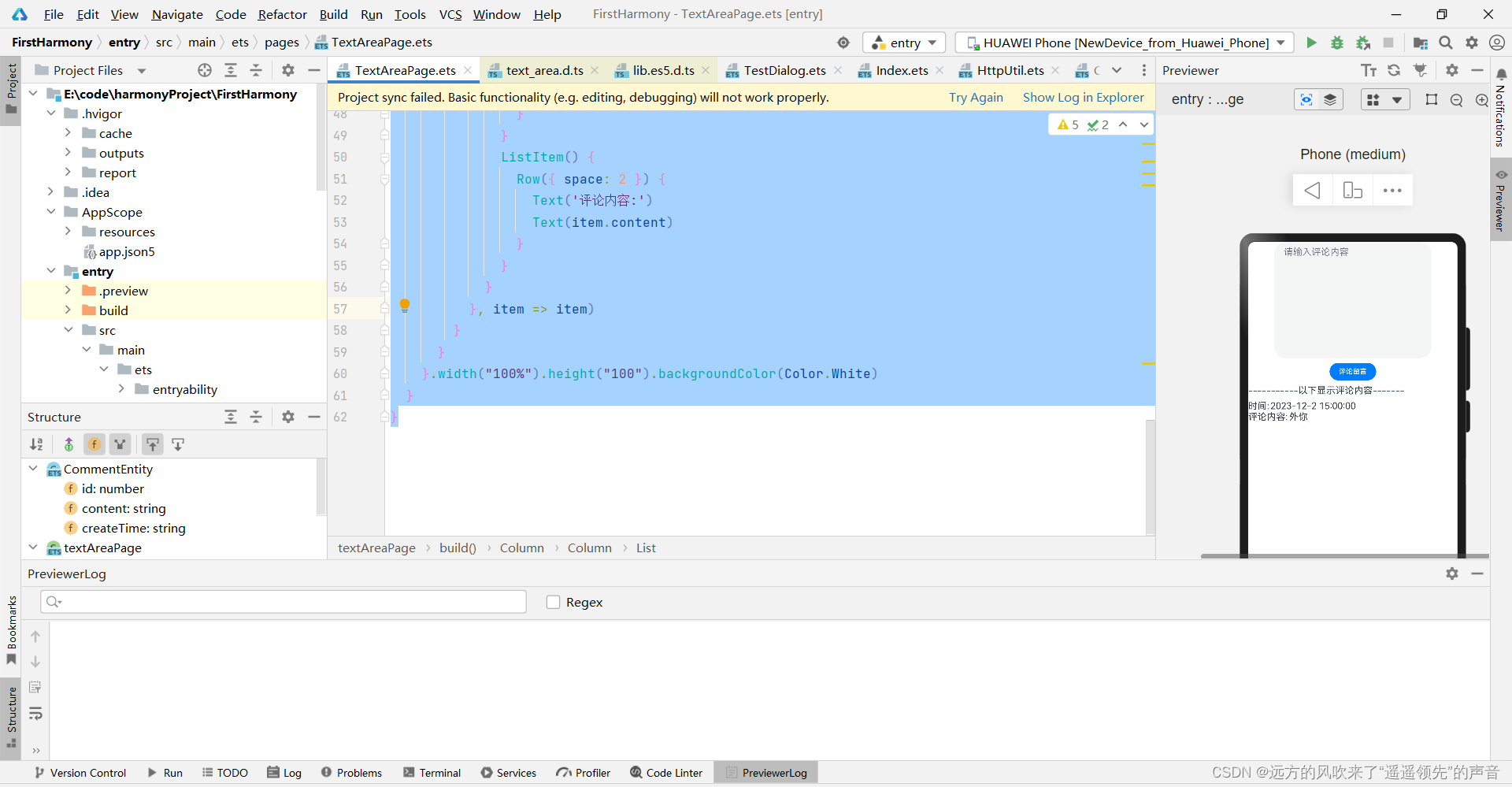
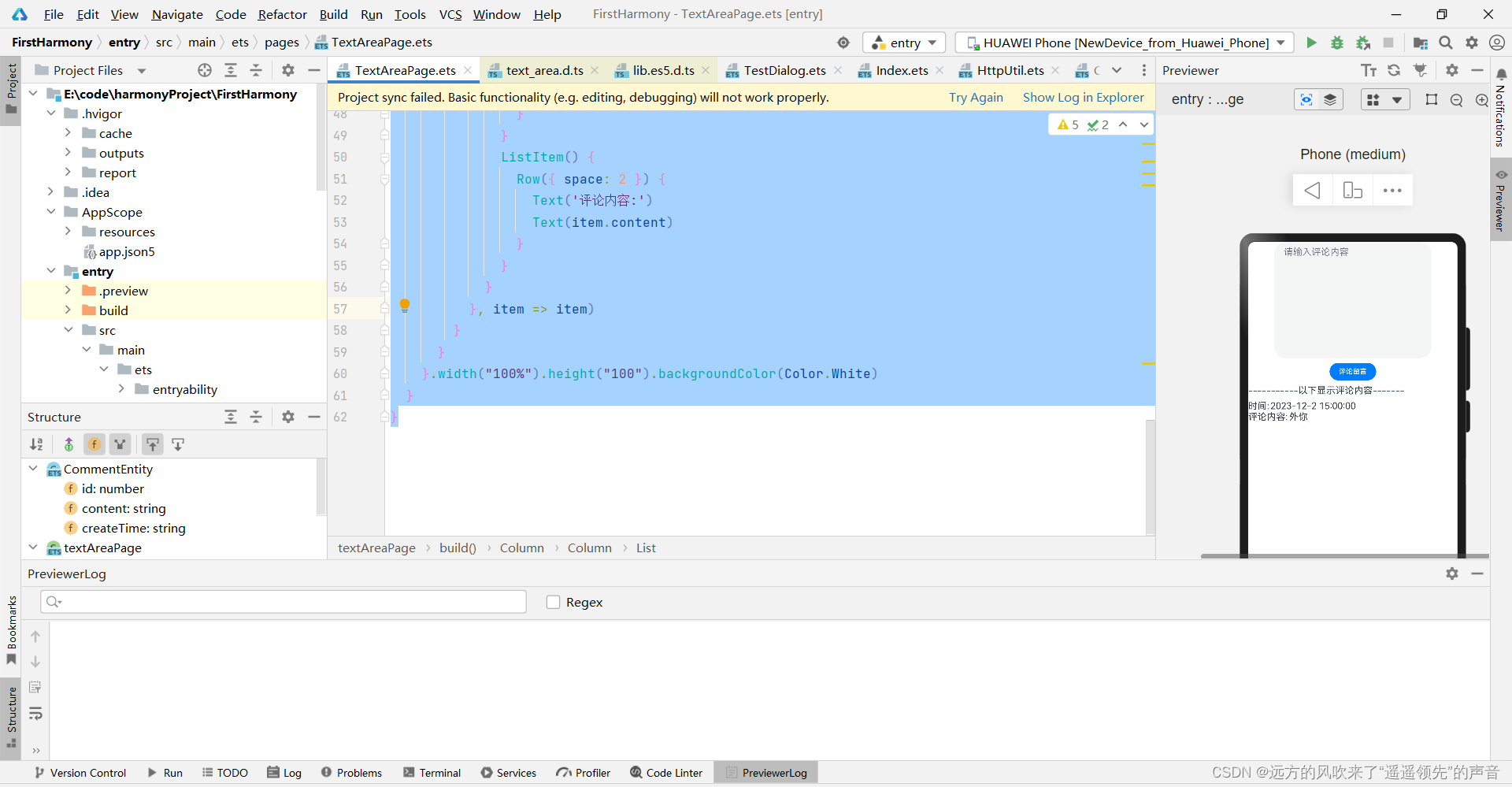
























 463
463











 被折叠的 条评论
为什么被折叠?
被折叠的 条评论
为什么被折叠?










