目录
多尺度检测
目前我们计算损失函数是在特征图P0的基础上进行的,它的步幅stride=32。特征图的尺寸比较小,像素点数目比较少,每个像素点的感受野很大,具有非常丰富的高层级语义信息,可能比较容易检测到较大的目标。为了能够检测到尺寸较小的那些目标,需要在尺寸较大的特征图上面建立预测输出。如果我们在C2或者C1这种层级的特征图上直接产生预测输出,可能面临新的问题,它们没有经过充分的特征提取,像素点包含的语义信息不够丰富,有可能难以提取到有效的特征模式。在目标检测中,解决这一问题的方式是,将高层级的特征图尺寸放大之后跟低层级的特征图进行融合,得到的新特征图既能包含丰富的语义信息,又具有较多的像素点,能够描述更加精细的结构。
具体的网络实现方式如 图19 所示:
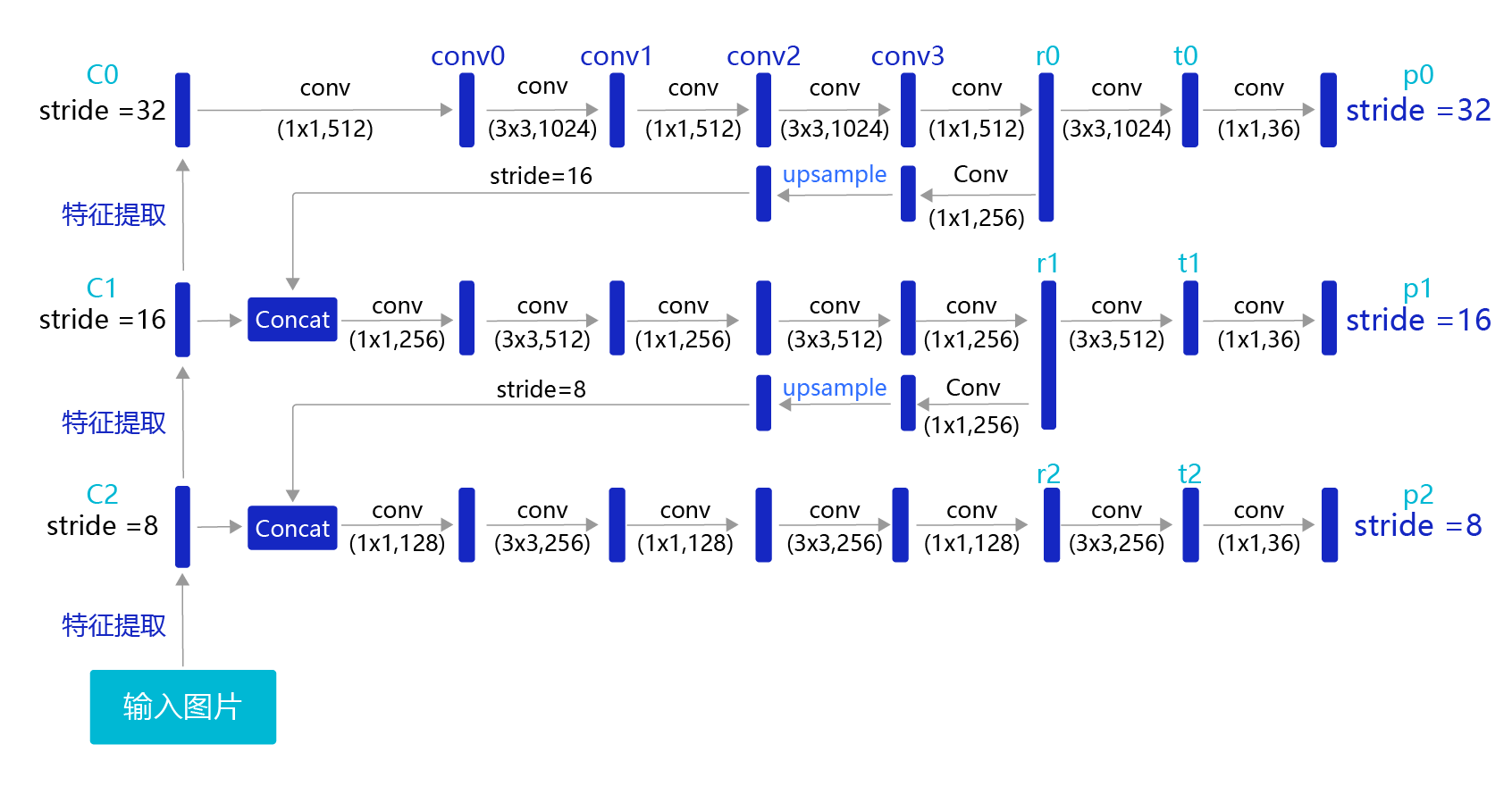
图19:生成多层级的输出特征图P0、P1、P2
YOLO-V3在每个区域的中心位置产生3个锚框,在3个层级的特征图上产生锚框的大小分别为P2 [(10×13),(16×30),(33×23)],P1 [(30×61),(62×45),(59× 119)],P0[(116 × 90), (156 × 198), (373 × 326]。越往后的特征图上用到的锚框尺寸也越大,能捕捉到大尺寸目标的信息;越往前的特征图上锚框尺寸越小,能捕捉到小尺寸目标的信息。
因为有多尺度的检测,所以需要对上面的代码进行较大的修改,而且实现过程也略显繁琐,所以推荐大家直接使用飞桨 fluid.layers.yolov3_loss API,关键参数说明如下:
paddle.fluid.layers.yolov3_loss(x, gt_box, gt_label, anchors, anchor_mask, class_num, ignore_thresh, downsample_ratio, gt_score=None, use_label_smooth=False, name=None)
- x: 输出特征图。
- gt_box: 真实框。
- gt_label: 真实框标签。
- ignore_thresh,预测框与真实框IoU阈值超过ignore_thresh时,不作为负样本,YOLO-V3模型里设置为0.7。
- downsample_ratio,特征图P0的下采样比例,使用Darknet53骨干网络时为32。
- gt_score,真实框的置信度,在使用了mixup技巧时用到。
- use_label_smooth,一种训练技巧,如不使用,设置为False。
- name,该层的名字,比如’yolov3_loss’,默认值为None,一般无需设置。
对于使用了多层级特征图产生预测框的方法,其具体实现代码如下:
# 定义上采样模块
class Upsample(fluid.dygraph.Layer):
def __init__(self, scale=2):
super(Upsample,self).__init__()
self.scale = scale
def forward(self, inputs):
# get dynamic upsample output shape
shape_nchw = fluid.layers.shape(inputs)
shape_hw = fluid.layers.slice(shape_nchw, axes=[0], starts=[2], ends=[4])
shape_hw.stop_gradient = True
in_shape = fluid.layers.cast(shape_hw, dtype='int32')
out_shape = in_shape * self.scale
out_shape.stop_gradient = True
# reisze by actual_shape
out = fluid.layers.resize_nearest(
input=inputs, scale=self.scale, actual_shape=out_shape)
return out
# 定义YOLO-V3模型
class YOLOv3(fluid.dygraph.Layer):
def __init__(self, num_classes=7, is_train=True):
super(YOLOv3,self).__init__()
self.is_train = is_train
self.num_classes = num_classes
# 提取图像特征的骨干代码
self.block = DarkNet53_conv_body(
is_test = not self.is_train)
self.block_outputs = []
self.yolo_blocks = []
self.route_blocks_2 = []
# 生成3个层级的特征图P0, P1, P2
for i in range(3):
# 添加从ci生成ri和ti的模块
yolo_block = self.add_sublayer(
"yolo_detecton_block_%d" % (i),
YoloDetectionBlock(
ch_in=512//(2**i)*2 if i==0 else 512//(2**i)*2 + 512//(2**i),
ch_out = 512//(2**i),
is_test = not self.is_train))
self.yolo_blocks.append(yolo_block)
num_filters = 3 * (self.num_classes + 5)
# 添加从ti生成pi的模块,这是一个Conv2D操作,输出通道数为3 * (num_classes + 5)
block_out = self.add_sublayer(
"block_out_%d" % (i),
Conv2D(num_channels=512//(2**i)*2,
num_filters=num_filters,
filter_size=1,
stride=1,
padding=0,
act=None,
param_attr=ParamAttr(
initializer=fluid.initializer.Normal(0., 0.02)),
bias_attr=ParamAttr(
initializer=fluid.initializer.Constant(0.0),
regularizer=L2Decay(0.))))
self.block_outputs.append(block_out)
if i < 2:
# 对ri进行卷积
route = self.add_sublayer("route2_%d"%i,
ConvBNLayer(ch_in=512//(2**i),
ch_out=256//(2**i),
filter_size=1,
stride=1,
padding=0,
is_test=(not self.is_train)))
self.route_blocks_2.append(route)
# 将ri放大以便跟c_{i+1}保持同样的尺寸
self.upsample = Upsample()
def forward(self, inputs):
outputs = []
blocks = self.block(inputs)
for i, block in enumerate(blocks):
if i > 0:
# 将r_{i-1}经过卷积和上采样之后得到特征图,与这一级的ci进行拼接
block = fluid.layers.concat(input=[route, block], axis=1)
# 从ci生成ti和ri
route, tip = self.yolo_blocks[i](block)
# 从ti生成pi
block_out = self.block_outputs[i](tip)
# 将pi放入列表
outputs.append(block_out)
if i < 2:
# 对ri进行卷积调整通道数
route = self.route_blocks_2[i](route)
# 对ri进行放大,使其尺寸和c_{i+1}保持一致
route = self.upsample(route)
return outputs
def get_loss(self, outputs, gtbox, gtlabel, gtscore=None,
anchors = [10, 13, 16, 30, 33, 23, 30, 61, 62, 45, 59, 119, 116, 90, 156, 198, 373, 326],
anchor_masks = [[6, 7, 8], [3, 4, 5], [0, 1, 2]],
ignore_thresh=0.7,
use_label_smooth=False):
"""
使用fluid.layers.yolov3_loss,直接计算损失函数,过程更简洁,速度也更快
"""
self.losses = []
downsample = 32
for i, out in enumerate(outputs): # 对三个层级分别求损失函数
anchor_mask_i = anchor_masks[i]
loss = fluid.layers.yolov3_loss(
x=out, # out是P0, P1, P2中的一个
gt_box=gtbox, # 真实框坐标
gt_label=gtlabel, # 真实框类别
gt_score=gtscore, # 真实框得分,使用mixup训练技巧时需要,不使用该技巧时直接设置为1,形状与gtlabel相同
anchors=anchors, # 锚框尺寸,包含[w0, h0, w1, h1, ..., w8, h8]共9个锚框的尺寸
anchor_mask=anchor_mask_i, # 筛选锚框的mask,例如anchor_mask_i=[3, 4, 5],将anchors中第3、4、5个锚框挑选出来给该层级使用
class_num=self.num_classes, # 分类类别数
ignore_thresh=ignore_thresh, # 当预测框与真实框IoU > ignore_thresh,标注objectness = -1
downsample_ratio=downsample, # 特征图相对于原图缩小的倍数,例如P0是32, P1是16,P2是8
use_label_smooth=False) # 使用label_smooth训练技巧时会用到,这里没用此技巧,直接设置为False
self.losses.append(fluid.layers.reduce_mean(loss)) #reduce_mean对每张图片求和
downsample = downsample // 2 # 下一级特征图的缩放倍数会减半
return sum(self.losses) # 对每个层级求和
开启端到端训练
训练过程如 图20 所示,输入图片经过特征提取得到三个层级的输出特征图P0(stride=32)、P1(stride=16)和P2(stride=8),相应的分别使用不同大小的小方块区域去生成对应的锚框和预测框,并对这些锚框进行标注。
-
P0层级特征图,对应着使用 32 × 32 32\times32 32×32大小的小方块,在每个区域中心生成大小分别为 [ 116 , 90 ] [116, 90] [116,90], [ 156 , 198 ] [156, 198] [156,198], [ 373 , 326 ] [373, 326] [373,326]的三种锚框。
-
P1层级特征图,对应着使用 16 × 16 16\times16 16×16大小的小方块,在每个区域中心生成大小分别为 [ 30 , 61 ] [30, 61] [30,61], [ 62 , 45 ] [62, 45] [62,45], [ 59 , 119 ] [59, 119] [59,119]的三种锚框。
-
P2层级特征图,对应着使用








 本文详细介绍了YOLOv3的多尺度检测原理,包括不同层级特征图上的锚框大小,以及如何利用PaddlePaddle的API实现端到端训练。还阐述了预测过程,包括预测框计算、非极大值抑制以消除冗余预测框,最后展示了模型效果的可视化方法。
本文详细介绍了YOLOv3的多尺度检测原理,包括不同层级特征图上的锚框大小,以及如何利用PaddlePaddle的API实现端到端训练。还阐述了预测过程,包括预测框计算、非极大值抑制以消除冗余预测框,最后展示了模型效果的可视化方法。
 最低0.47元/天 解锁文章
最低0.47元/天 解锁文章















 434
434

 被折叠的 条评论
为什么被折叠?
被折叠的 条评论
为什么被折叠?








