官方给的模型可以检测80多个类别,这里我们只检测行人,就需要将代码进行稍微修改即可:
项目路径图:
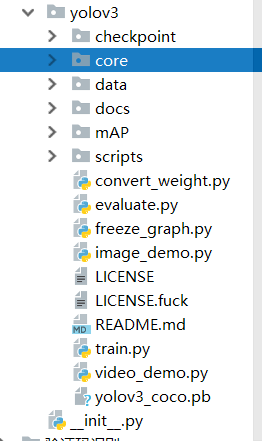
查看./data/classes/coco.names 类别的索引:

这里person为第1个,即索引为0
更改:
./core/utils.py
draw_bbox函数(将roi_index设置为你想要的索引即可,我这里为0):
def draw_bbox(image, bboxes, classes=read_class_names(cfg.YOLO.CLASSES), show_label=True):
"""
bboxes: [x_min, y_min, x_max, y_max, probability, cls_id] format coordinates.
"""
roi_index=0
num_classes = len(classes)
image_h, image_w, _ = image.shape
hsv_tuples = [(1.0 * x / num_classes, 1., 1.) for x in range(num_classes)]
colors = list(map(lambda x: colorsys.hsv_to_rgb(*x), hsv_tuples))
colors = list(map(lambda x: (int(x[0] * 255), int(x[1] * 255), int(x[2] * 255)), colors))
random.seed(0)
random.shuffle(colors)
random.seed(None)
for i, bbox in enumerate(bboxes):
coor = np.array(bbox[:4], dtype=np.int32)
fontScale = 0.5
score = bbox[4]
class_ind = int(bbox[5])
if class_ind ==roi_index:
bbox_color = colors[class_ind]
bbox_thick = int(0.6 * (image_h + image_w) / 600)
c1, c2 = (coor[0], coor[1]), (coor[2], coor[3])
cv2.rectangle(image, c1, c2, bbox_color, bbox_thick)
if show_label:
bbox_mess = '%s: %.2f' % (classes[class_ind], score)
t_size = cv2.getTextSize(bbox_mess, 0, fontScale, thickness=bbox_thick // 2)[0]
cv2.rectangle(image, c1, (c1[0] + t_size[0], c1[1] - t_size[1] - 3), bbox_color, -1) # filled
cv2.putText(image, bbox_mess, (c1[0], c1[1] - 2), cv2.FONT_HERSHEY_SIMPLEX,
fontScale, (0, 0, 0), bbox_thick // 2, lineType=cv2.LINE_AA)
return image
效果:
只框出了行人























 1万+
1万+











 被折叠的 条评论
为什么被折叠?
被折叠的 条评论
为什么被折叠?








