往期鸿蒙全套实战精彩文章必看内容:
Web组件嵌套滚动
Web组件嵌套滚动的典型应用场景为,在一个页面中,有多个独立的区域需要进行滚动,当用户滚动Web区域内容时,可带动其他滚动区域进行滚动,以达到上下滑动页面的用户体验。
内嵌在可滚动容器(Scroll、List...)中的Web组件,接收到滑动手势事件,需要对接ArkUI框架的NestedScrollMode枚举类型,使得Web组件可以嵌套ArkUI可滚动容器,进行嵌套滚动。开发者可以在Web组件创建时,使用nestedScroll属性接口指定默认的嵌套滚动模式,也允许在过程中动态改变嵌套滚动的模式。
nestedScroll入参为一个NestedScrollOptions对象,该对象具有两个属性,分别为scrollForward和scrollBackward,每一个属性都为一个NestedScrollMode枚举类型。
当Web组件被多个可滚动容器组件嵌套时,未被Web组件消费的与父组件方向一致的偏移量、速度值将被传递给距Web组件最近且方向一致的父组件,使得父组件可以继续滚动。一次手势滑动只能沿X轴或Y轴一个方向嵌套滚动,当手势斜向滑动时,滚动方向为偏移量或速度在X轴、Y轴绝对值较大的方向;当偏移量或速度绝对值在X轴、Y轴绝对值相同时,滚动方向为距Web组件最近的可滚动组件的方向。
说明
- 支持嵌套滚动的容器:Grid、List、Scroll、Swiper、Tabs、WaterFlow。
- 支持嵌套滚动的输入事件:使用手势、鼠标、触控板。
// xxx.ets
import { webview } from '@kit.ArkWeb';
@Entry
@Component
struct NestedScroll {
private scrollerForScroll: Scroller = new Scroller();
controller: webview.WebviewController = new webview.WebviewController();
controller2: webview.WebviewController = new webview.WebviewController();
// NestedScrollMode设置成SELF_ONLY时,Web网页滚动到页面边缘后,不与父组件联动,父组件仍无法滚动。
@State NestedScrollMode0: NestedScrollMode = NestedScrollMode.SELF_ONLY;
// NestedScrollMode设置成SELF_FIRST时,Web网页滚动到页面边缘后,父组件继续滚动。
@State NestedScrollMode1: NestedScrollMode = NestedScrollMode.SELF_FIRST;
// NestedScrollMode设置为PARENT_FIRST时,父组件先滚动,滚动至边缘后通知Web继续滚动。
@State NestedScrollMode2: NestedScrollMode = NestedScrollMode.PARENT_FIRST;
// NestedScrollMode设置为PARALLEL时,父组件与Web同时滚动。
@State NestedScrollMode3: NestedScrollMode = NestedScrollMode.PARALLEL;
@State NestedScrollModeF: NestedScrollMode = NestedScrollMode.SELF_FIRST;
@State NestedScrollModeB: NestedScrollMode = NestedScrollMode.SELF_FIRST;
// scroll竖向的滚动
@State ScrollDirection: ScrollDirection = ScrollDirection.Vertical;
build() {
Flex() {
Scroll(this.scrollerForScroll) {
Column({ space: 5 }) {
Row({}) {
Text('切换前滚动模式').fontSize(5)
Button('SELF_ONLY').onClick((event: ClickEvent) => {
this.NestedScrollModeF = this.NestedScrollMode0
}).fontSize(5)
Button('SELF_FIRST').onClick((event: ClickEvent) => {
this.NestedScrollModeF = this.NestedScrollMode1
}).fontSize(5)
Button('PARENT_FIRST').onClick((event: ClickEvent) => {
this.NestedScrollModeF = this.NestedScrollMode2
}).fontSize(5)
Button('PARALLEL').onClick((event: ClickEvent) => {
this.NestedScrollModeF = this.NestedScrollMode3
}).fontSize(5)
}
Row({}) {
Text('切换后滚动模式').fontSize(5)
Button('SELF_ONLY').onClick((event: ClickEvent) => {
this.NestedScrollModeB = this.NestedScrollMode0
}).fontSize(5)
Button('SELF_FIRST').onClick((event: ClickEvent) => {
this.NestedScrollModeB = this.NestedScrollMode1
}).fontSize(5)
Button('PARENT_FIRST').onClick((event: ClickEvent) => {
this.NestedScrollModeB = this.NestedScrollMode2
}).fontSize(5)
Button('PARALLEL').onClick((event: ClickEvent) => {
this.NestedScrollModeB = this.NestedScrollMode3
}).fontSize(5)
}
Text('当前内嵌前滚动模式 scrollForward ---' + `${this.NestedScrollModeF}`).fontSize(10)
Text('当前内嵌后滚动模式 scrollBackward ---' + `${this.NestedScrollModeB}`).fontSize(10)
Text("Scroll Area")
.width("100%")
.height("10%")
.backgroundColor(0X330000FF)
.fontSize(16)
.textAlign(TextAlign.Center)
Text("Scroll Area")
.width("100%")
.height("10%")
.backgroundColor(0X330000FF)
.fontSize(16)
.textAlign(TextAlign.Center)
Text("Scroll Area")
.width("100%")
.height("10%")
.backgroundColor(0X330000FF)
.fontSize(16)
.textAlign(TextAlign.Center)
Web({ src: "www.example.com", controller: this.controller })
.nestedScroll({
scrollForward: this.NestedScrollModeF,
scrollBackward: this.NestedScrollModeB,
})
.height("40%")
.width("100%")
Text("Scroll Area")
.width("100%")
.height("20%")
.backgroundColor(0X330000FF)
.fontSize(16)
.textAlign(TextAlign.Center)
Text("Scroll Area")
.width("100%")
.height("20%")
.backgroundColor(0X330000FF)
.fontSize(16)
.textAlign(TextAlign.Center)
Web({ src: "www.example.com", controller: this.controller2 })
.nestedScroll({
scrollForward: this.NestedScrollModeF,
scrollBackward: this.NestedScrollModeB,
})
.height("40%")
.width("90%")
Text("Scroll Area")
.width("100%")
.height("20%")
.backgroundColor(0X330000FF)
.fontSize(16)
.textAlign(TextAlign.Center)
}.width("95%").border({ width: 5 })
}
.width("100%").height("120%").border({ width: 5 }).scrollable(this.ScrollDirection)
}.width('100%').height('100%').backgroundColor(0xDCDCDC).padding(20)
}
}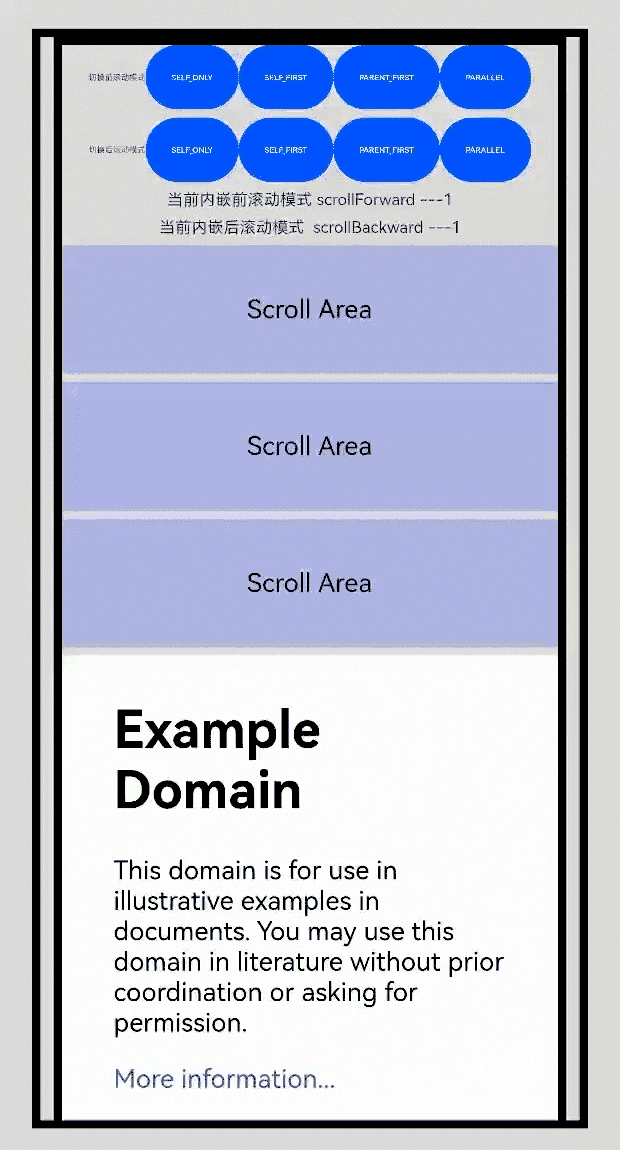


























 1833
1833

 被折叠的 条评论
为什么被折叠?
被折叠的 条评论
为什么被折叠?








