PS:第一次处理点云,记录一下。
基础环境:VS(我用的2019 ,之前用2012离线版报错了)
话不多说,先上效果图:
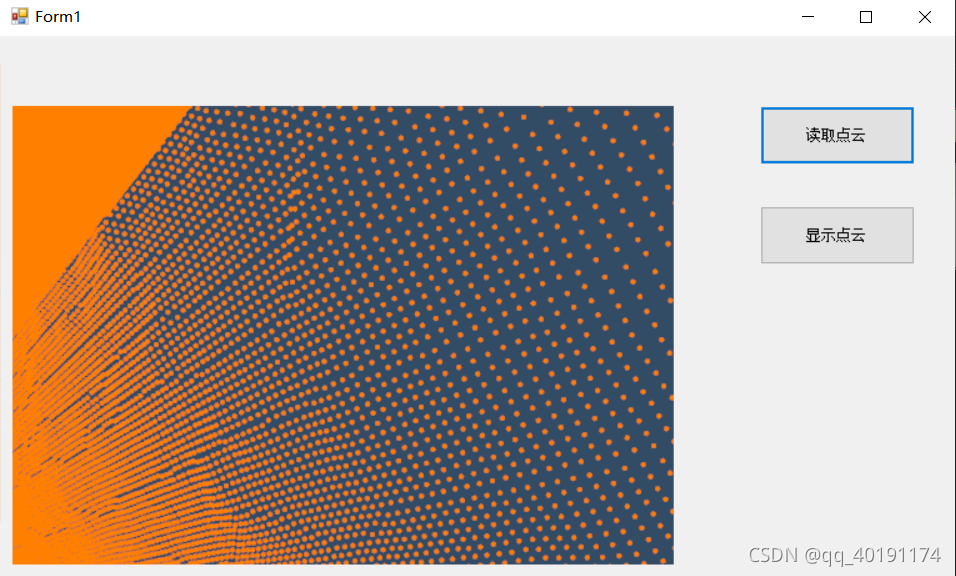
效果肯定没有CloudCompare好,但是能处理就行了,这个视窗按住鼠标中键是平移,左键拖动是旋转,设计有点反人类
具体实现步骤如下
第一步:
新建一个Win From窗体,用于放置控件。
(这个我就不放图了)
第二步:
通过Nuget包管理工具下载VTK的库
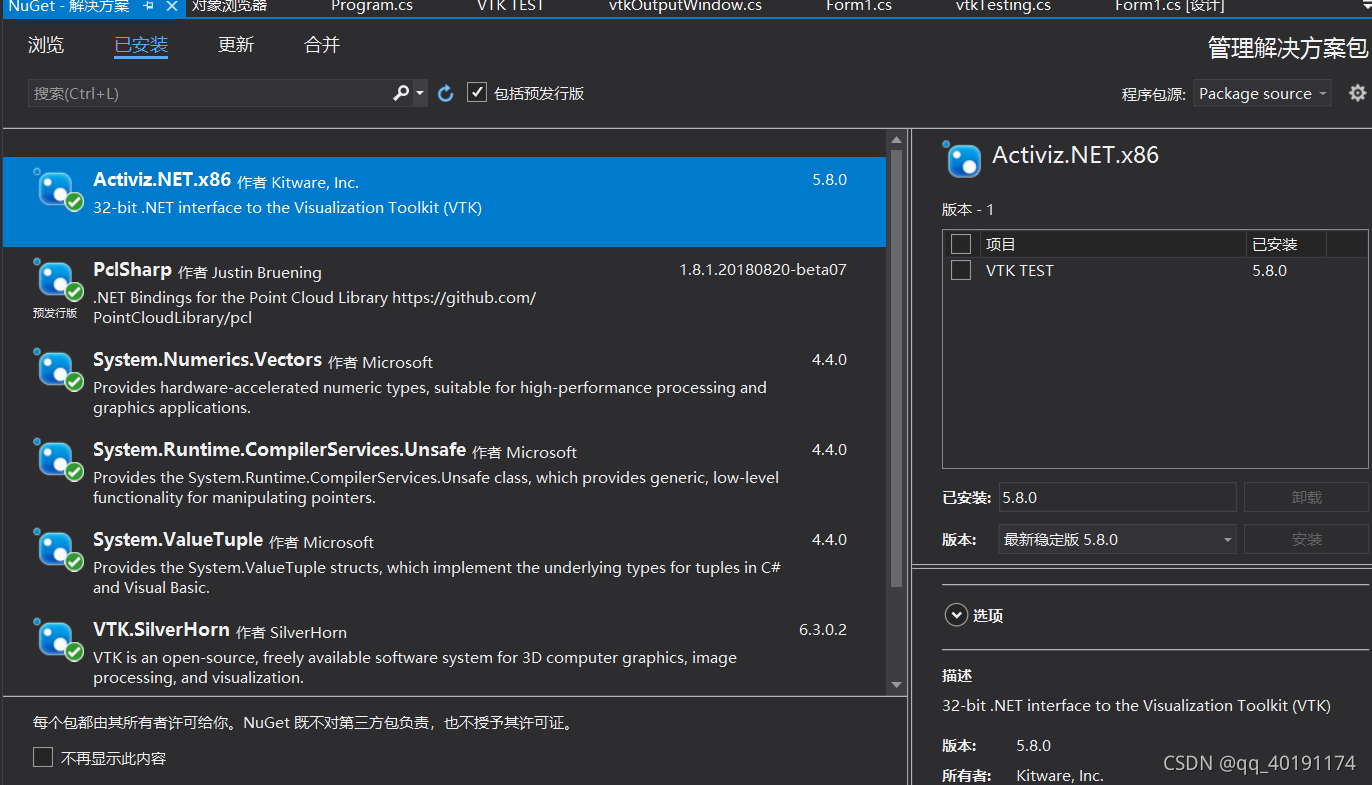
安装完在项目的引用里会多两个DLL
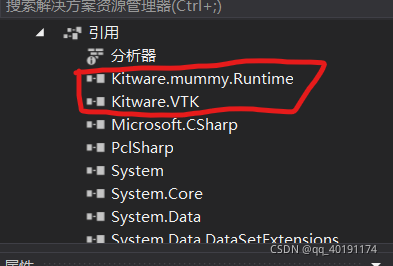
第三步:
当有了这两个DLL后,去工具箱的控件里找renderWindowControl控件,把它拖到winfrom 桌面,再放一个button 按钮,以方便验证程式
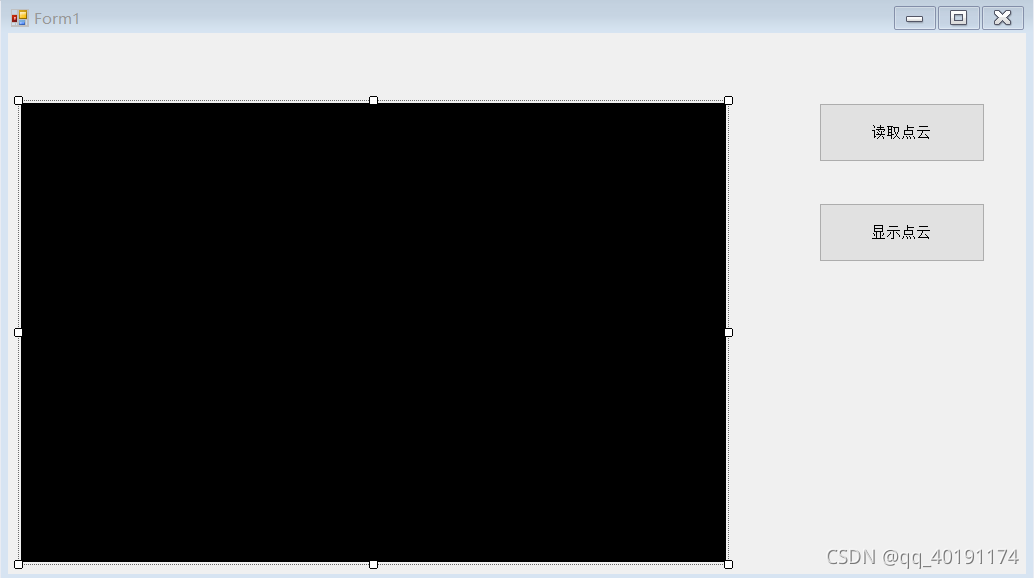
最后调用库里的IO类,去读写点文件,并显示出来,源码如下:
private void ReadPlainText()
{
// Path to vtk data must be set as an environment variable
// VTK_DATA_ROOT = "C:\VTK\vtkdata-5.8.0"
vtkTesting test = vtkTesting.New();
string root = test.GetDataRoot();
//string filePath = System.IO.Path.Combine(root, @"Data\teapot.xyz");
string filePath = System.IO.Path.Combine(@"test2.xyz");
FileStream fs = null;
StreamReader sr = null;
String sLineBuffer;
String[] sXYZ;
char[] chDelimiter = new char[] { ' ', '\t', ';' };
double[] xyz = new double[3];
vtkPoints points = vtkPoints.New();
int cnt = 0;
try
{
// in case file must be open in another application too use "FileShare.ReadWrite"
fs = new FileStream(filePath, FileMode.Open, FileAccess.Read, FileShare.ReadWrite);
sr = new StreamReader(fs);
while (!sr.EndOfStream)
{
sLineBuffer = sr.ReadLine();
cnt++;
sXYZ = sLineBuffer.Split(chDelimiter, StringSplitOptions.RemoveEmptyEntries);
if (sXYZ == null || sXYZ.Length < 3)
{
MessageBox.Show("data seems to be in wrong format at line " + cnt, "Format Exception", MessageBoxButtons.OK);
return;
}
xyz[0] = double.Parse(sXYZ[0], CultureInfo.InvariantCulture);
xyz[1] = double.Parse(sXYZ[1], CultureInfo.InvariantCulture);
xyz[2] = double.Parse(sXYZ[2], CultureInfo.InvariantCulture);
points.InsertNextPoint(xyz[0], xyz[1], xyz[2]);
}
vtkPolyData polydata = vtkPolyData.New();
polydata.SetPoints(points);
vtkVertexGlyphFilter glyphFilter = vtkVertexGlyphFilter.New();
glyphFilter.SetInputConnection(polydata.GetProducerPort());
// Visualize
vtkPolyDataMapper mapper = vtkPolyDataMapper.New();
mapper.SetInputConnection(glyphFilter.GetOutputPort());
vtkActor actor = vtkActor.New();
actor.SetMapper(mapper);
actor.GetProperty().SetPointSize(4);
actor.GetProperty().SetColor(1, 0.5, 0);
// get a reference to the renderwindow of our renderWindowControl1
vtkRenderWindow renderWindow = renderWindowControl1.RenderWindow;
// renderer
vtkRenderer renderer = renderWindow.GetRenderers().GetFirstRenderer();
// set background color
renderer.SetBackground(0.2, 0.3, 0.4);
// add our actor to the renderer
renderer.AddActor(actor);
}
catch (IOException ex)
{
MessageBox.Show(ex.Message, "IOException", MessageBoxButtons.OK);
}
finally
{
if (sr != null)
{
sr.Close();
sr.Dispose();
sr = null;
}
}
}
PS:大家也可以去官方原网站学习,里面也有C#的范例
官方地址:https://kitware.github.io/vtk-examples/site/CSharp/IO/ReadPLY/





















 2109
2109











 被折叠的 条评论
为什么被折叠?
被折叠的 条评论
为什么被折叠?










