1.找到pylon案例库中的PylonLiveView项目
我的项目路径:D:\Program Files\Basler\pylon 5\Development\Samples\C#\PylonC.NET\PylonLiveView
添加如下引用:D:\Program Files\Basler\pylon 5\Development\Samples\C#\PylonC.NET\PylonLiveView\bin\Debug\PylonC.NET.dll
D:\Program Files\Basler\pylon 5\Development\Samples\C#\PylonC.NET\bin\PylonC.NETSupportLibrary.dll
在工具箱中添加如下控件:
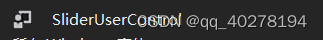
拷贝控件相关程序:
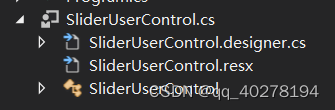
2.设计mypylon窗体
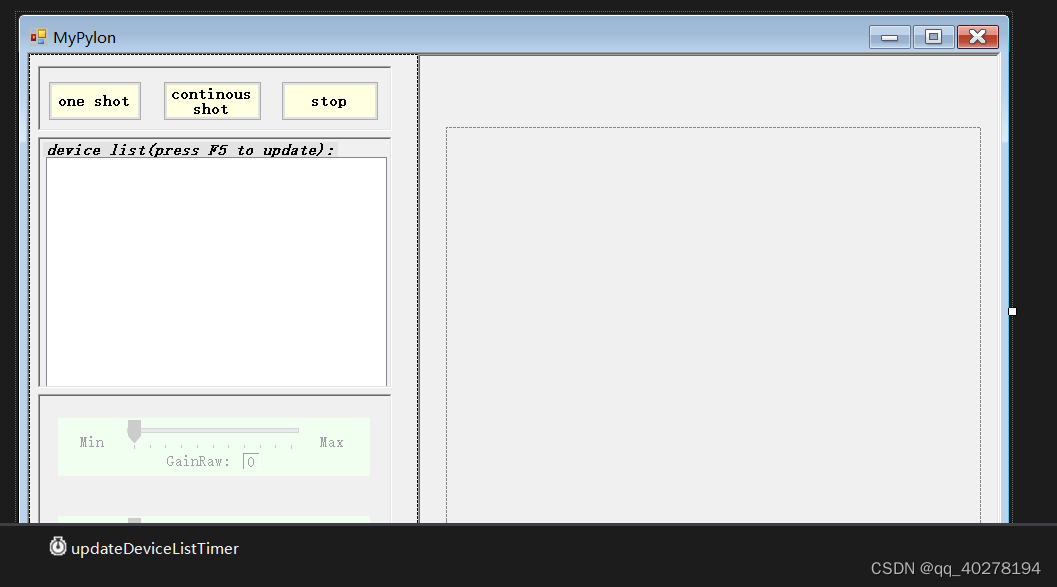
namespace basler_task
{
partial class MyPylon
{
/// <summary>
/// 必需的设计器变量。
/// </summary>
private System.ComponentModel.IContainer components = null;
/// <summary>
/// 清理所有正在使用的资源。
/// </summary>
/// <param name="disposing">如果应释放托管资源,为 true;否则为 false。</param>
protected override void Dispose(bool disposing)
{
if (disposing && (components != null))
{
components.Dispose();
}
base.Dispose(disposing);
}
#region Windows 窗体设计器生成的代码
/// <summary>
/// 设计器支持所需的方法 - 不要修改
/// 使用代码编辑器修改此方法的内容。
/// </summary>
private void InitializeComponent()
{
this.components = new System.ComponentModel.Container();
this.oneshot_button = new System.Windows.Forms.Button();
this.stop_button = new System.Windows.Forms.Button();
this.continous_shot_button = new System.Windows.Forms.Button();
this.picture_Box = new System.Windows.Forms.PictureBox();
this.list_device = new System.Windows.Forms.ListView();
this.list_label = new System.Windows.Forms.Label();
this.updateDeviceListTimer = new System.Windows.Forms.Timer(this.components);
this.panel1 = new System.Windows.Forms.Panel();
this.panel2 = new System.Windows.Forms.Panel();
this.ExposureTimeRaw = new mySlider.SliderUserControl();
this.GainRaw = new mySlider.SliderUserControl();
this.panel3 = new System.Windows.Forms.Panel();
this.panel6 = new System.Windows.Forms.Panel();
this.panel4 = new System.Windows.Forms.Panel();
this.splitter1 = new System.Windows.Forms.Splitter();
((System.ComponentModel.ISupportInitialize)(this.picture_Box)).BeginInit();
this.panel1.SuspendLayout();
this.panel2.SuspendLayout();
this.panel3.SuspendLayout();
this.panel6.SuspendLayout();
this.panel4.SuspendLayout();
this.SuspendLayout();
//
// oneshot_button
//
this.oneshot_button.BackColor = System.Drawing.SystemColors.Info;
this.oneshot_button.Font = new System.Drawing.Font("宋体", 9F, System.Drawing.FontStyle.Bold, System.Drawing.GraphicsUnit.Point, ((byte)(134)));
this.oneshot_button.Location = new System.Drawing.Point(8, 13);
this.oneshot_button.Name = "oneshot_button";
this.oneshot_button.Size = new System.Drawing.Size(94, 40);
this.oneshot_button.TabIndex = 0;
this.oneshot_button.Text = "one shot";
this.oneshot_button.UseVisualStyleBackColor = false;
this.oneshot_button.Click += new System.EventHandler(this.One_Shot_Click);
//
// stop_button
//
this.stop_button.BackColor = System.Drawing.SystemColors.Info;
this.stop_button.Font = new System.Drawing.Font("宋体", 9F, System.Drawing.FontStyle.Bold, System.Drawing.GraphicsUnit.Point, ((byte)(134)));
this.stop_button.Location = new System.Drawing.Point(241, 13);
this.stop_button.Name = "stop_button";
this.stop_button.Size = new System.Drawing.Size(98, 40);
this.stop_button.TabIndex = 1;
this.stop_button.Text = "stop";
this.stop_button.UseVisualStyleBackColor = false;
this.stop_button.Click += new System.EventHandler(this.Stop_Click);
//
// continous_shot_button
//
this.continous_shot_button.BackColor = System.Drawing.SystemColors.Info;
this.continous_shot_button.Font = new System.Drawing.Font("宋体", 9F, System.Drawing.FontStyle.Bold, System.Drawing.GraphicsUnit.Point, ((byte)(134)));
this.continous_shot_button.Location = new System.Drawing.Point(123, 13);
this.continous_shot_button.Name = "continous_shot_button";
this.continous_shot_button.Size = new System.Drawing.Size(99, 40);
this.continous_shot_button.TabIndex = 2;
this.continous_shot_button.Text = "continous shot";
this.continous_shot_button.UseVisualStyleBackColor = false;
this.continous_shot_button.Click += new System.EventHandler(this.Conyinous_Shot_Click);
//
// picture_Box
//
this.picture_Box.Anchor = ((System.Windows.Forms.AnchorStyles)((((System.Windows.Forms.AnchorStyles.Top | System.Windows.Forms.AnchorStyles.Bottom)
| System.Windows.Forms.AnchorStyles.Left)
| System.Windows.Forms.AnchorStyles.Right)));
this.picture_Box.Location = new System.Drawing.Point(26, 71);
this.picture_Box.Name = "picture_Box";
this.picture_Box.Size = new System.Drawing.Size(535, 398);
this.picture_Box.TabIndex = 3;
this.picture_Box.TabStop = false;
//
// list_device
//
this.list_device.Location = new System.Drawing.Point(6, 18);
this.list_device.Name = "list_device";
this.list_device.Size = new System.Drawing.Size(341, 230);
this.list_device.TabIndex = 6;
this.list_device.UseCompatibleStateImageBehavior = false;
this.list_device.SelectedIndexChanged += new System.EventHandler(this.list_device_IndexSelected);
//
// list_label
//
this.list_label.AutoSize = true;
this.list_label.BackColor = System.Drawing.SystemColors.ControlLight;
this.list_label.Font = new System.Drawing.Font("宋体", 9F, ((System.Drawing.FontStyle)((System.Drawing.FontStyle.Bold | System.Drawing.FontStyle.Italic))), System.Drawing.GraphicsUnit.Point, ((byte)(134)));
this.list_label.Location = new System.Drawing.Point(3, 3);
this.list_label.Name = "list_label";
this.list_label.Size = new System.Drawing.Size(295, 15);
this.list_label.TabIndex = 7;
this.list_label.Text = "device list(press F5 to update):";
//
// updateDeviceListTimer
//
this.updateDeviceListTimer.Enabled = true;
this.updateDeviceListTimer.Interval = 5000;
this.updateDeviceListTimer.Tick += new System.EventHandler(this.updateDeviceListTimer_Tick);
//
// panel1
//
this.panel1.BorderStyle = System.Windows.Forms.BorderStyle.Fixed3D;
this.panel1.Controls.Add(this.list_device);
this.panel1.Controls.Add(this.list_label);
this.panel1.Location = new System.Drawing.Point(9, 83);
this.panel1.Name = "panel1";
this.panel1.Size = new System.Drawing.Size(354, 251);
this.panel1.TabIndex = 8;
//
// panel2
//
this.panel2.BorderStyle = System.Windows.Forms.BorderStyle.Fixed3D;
this.panel2.Controls.Add(this.ExposureTimeRaw);
this.panel2.Controls.Add(this.GainRaw);
this.panel2.Location = new System.Drawing.Point(9, 340);
this.panel2.Name = "panel2";
this.panel2.Size = new System.Drawing.Size(354, 188);
this.panel2.TabIndex = 9;
//
// ExposureTimeRaw
//
this.ExposureTimeRaw.Anchor = ((System.Windows.Forms.AnchorStyles)(((System.Windows.Forms.AnchorStyles.Top | System.Windows.Forms.AnchorStyles.Left)
| System.Windows.Forms.AnchorStyles.Right)));
this.ExposureTimeRaw.BackColor = System.Drawing.Color.Honeydew;
this.ExposureTimeRaw.Location = new System.Drawing.Point(18, 120);
this.ExposureTimeRaw.Margin = new System.Windows.Forms.Padding(4, 3, 4, 3);
this.ExposureTimeRaw.MinimumSize = new System.Drawing.Size(300, 58);
this.ExposureTimeRaw.Name = "ExposureTimeRaw";
this.ExposureTimeRaw.NodeName = "ExposureTimeRaw";
this.ExposureTimeRaw.Size = new System.Drawing.Size(312, 58);
this.ExposureTimeRaw.TabIndex = 2;
this.ExposureTimeRaw.Load += new System.EventHandler(this.ExposureTime_Load);
//
// GainRaw
//
this.GainRaw.Anchor = ((System.Windows.Forms.AnchorStyles)(((System.Windows.Forms.AnchorStyles.Top | System.Windows.Forms.AnchorStyles.Left)
| System.Windows.Forms.AnchorStyles.Right)));
this.GainRaw.BackColor = System.Drawing.Color.Honeydew;
this.GainRaw.Location = new System.Drawing.Point(18, 22);
this.GainRaw.Margin = new System.Windows.Forms.Padding(4, 3, 4, 3);
this.GainRaw.MaximumSize = new System.Drawing.Size(1167, 58);
this.GainRaw.MinimumSize = new System.Drawing.Size(300, 58);
this.GainRaw.Name = "GainRaw";
this.GainRaw.NodeName = "GainRaw";
this.GainRaw.Size = new System.Drawing.Size(312, 58);
this.GainRaw.TabIndex = 1;
this.GainRaw.Load += new System.EventHandler(this.Gain_Load);
//
// panel3
//
this.panel3.BorderStyle = System.Windows.Forms.BorderStyle.Fixed3D;
this.panel3.Controls.Add(this.panel2);
this.panel3.Controls.Add(this.panel1);
this.panel3.Controls.Add(this.panel6);
this.panel3.Controls.Add(this.panel4);
this.panel3.Controls.Add(this.splitter1);
this.panel3.Dock = System.Windows.Forms.DockStyle.Fill;
this.panel3.Location = new System.Drawing.Point(0, 0);
this.panel3.Name = "panel3";
this.panel3.Size = new System.Drawing.Size(974, 547);
this.panel3.TabIndex = 10;
//
// panel6
//
this.panel6.BorderStyle = System.Windows.Forms.BorderStyle.Fixed3D;
this.panel6.Controls.Add(this.picture_Box);
this.panel6.Dock = System.Windows.Forms.DockStyle.Fill;
this.panel6.Location = new System.Drawing.Point(389, 0);
this.panel6.Name = "panel6";
this.panel6.Size = new System.Drawing.Size(581, 543);
this.panel6.TabIndex = 4;
//
// panel4
//
this.panel4.BorderStyle = System.Windows.Forms.BorderStyle.Fixed3D;
this.panel4.Controls.Add(this.continous_shot_button);
this.panel4.Controls.Add(this.oneshot_button);
this.panel4.Controls.Add(this.stop_button);
this.panel4.Location = new System.Drawing.Point(9, 12);
this.panel4.Name = "panel4";
this.panel4.Size = new System.Drawing.Size(354, 65);
this.panel4.TabIndex = 11;
//
// splitter1
//
this.splitter1.Location = new System.Drawing.Point(0, 0);
this.splitter1.Name = "splitter1";
this.splitter1.Size = new System.Drawing.Size(389, 543);
this.splitter1.TabIndex = 12;
this.splitter1.TabStop = false;
//
// MyPylon
//
this.ClientSize = new System.Drawing.Size(974, 547);
this.Controls.Add(this.panel3);
this.Name = "MyPylon";
this.Text = "MyPylon";
((System.ComponentModel.ISupportInitialize)(this.picture_Box)).EndInit();
this.panel1.ResumeLayout(false);
this.panel1.PerformLayout();
this.panel2.ResumeLayout(false);
this.panel3.ResumeLayout(false);
this.panel6.ResumeLayout(false);
this.panel4.ResumeLayout(false);
this.ResumeLayout(false);
}
#endregion
//private System.Windows.Forms.Button button1;
//private System.Windows.Forms.Button button3;
//private System.Windows.Forms.Button button2;
//private System.Windows.Forms.PictureBox pictureBox1;
//private System.Windows.Forms.Label label1;
// private PylonC.NETSupportLibrary.SliderUserControl sliderUserControl1;
//private PylonC.NETSupportLibrary.SliderUserControl sliderUserControl2;
private System.Windows.Forms.Button oneshot_button;
private System.Windows.Forms.Button stop_button;
private System.Windows.Forms.Button continous_shot_button;
private System.Windows.Forms.PictureBox picture_Box;
private mySlider.SliderUserControl GainRaw;
private mySlider.SliderUserControl ExposureTimeRaw;
private System.Windows.Forms.ListView list_device;
private System.Windows.Forms.Label list_label;
private System.Windows.Forms.Timer updateDeviceListTimer;
private System.Windows.Forms.Panel panel1;
private System.Windows.Forms.Panel panel2;
private System.Windows.Forms.Panel panel3;
private System.Windows.Forms.Panel panel4;
private System.Windows.Forms.Panel panel6;
private System.Windows.Forms.Splitter splitter1;
}
}
3.mypylon窗体中控件的监听事件
using PylonC.NETSupportLibrary;
using System;
using System.Collections.Generic;
using System.ComponentModel;
using System.Data;
using System.Drawing;
using System.Linq;
using System.Text;
using System.Threading.Tasks;
using System.Windows.Forms;
using mySlider;
namespace basler_task
{
public partial class MyPylon : Form
{
/*ImageProvider负责打开和关闭设备,它负责抓取和缓冲区处理,它通过事件通知用户状态变化,并提供对设备的GenICam参数节点的访问。
抓取是在内部线程中完成的。抓取图像后,抓取线程将触发图像就绪事件。可以使用GetCurrentImage()获取图像。图像经过处理后,可以通过ReleaseImage发布。
然后将图像排队等待下一次抓取。
ImageProvider内部定义的实体类如下:
Image类:用来存储图像数据
GrabResult类:用于在内部对Grab结果进行排队。
*/
private ImageProvider my_imageProvider = new ImageProvider();
/* 位图对象 */
private Bitmap m_bitmap = null;
public MyPylon()
{
InitializeComponent();
/* 初始化winform窗体时,对ImageProvider的一些事件与相关的委托对象绑定 */
my_imageProvider.GrabErrorEvent += new ImageProvider.GrabErrorEventHandler(OnGrabErrorEventCallback);
my_imageProvider.DeviceRemovedEvent += new ImageProvider.DeviceRemovedEventHandler(OnDeviceRemovedEventCallback);
my_imageProvider.DeviceOpenedEvent += new ImageProvider.DeviceOpenedEventHandler(OnDeviceOpenedEventCallback);
my_imageProvider.DeviceClosedEvent += new ImageProvider.DeviceClosedEventHandler(OnDeviceClosedEventCallback);
my_imageProvider.GrabbingStartedEvent += new ImageProvider.GrabbingStartedEventHandler(OnGrabbingStartedEventCallback);
my_imageProvider.ImageReadyEvent += new ImageProvider.ImageReadyEventHandler(OnImageReadyEventCallback);
my_imageProvider.GrabbingStoppedEvent += new ImageProvider.GrabbingStoppedEventHandler(OnGrabbingStoppedEventCallback);
/*为slide控件提供对ImageProvider对象。*/
GainRaw.MyImageProvider = my_imageProvider;
ExposureTimeRaw.MyImageProvider = my_imageProvider;
/*更新设备列表*/
UpdateDeviceList();
/*根据图像提供程序的状态启用按钮。*/
EnableButtons(my_imageProvider.IsOpen, false);
}
/***********************************************************开始、关闭、停止相机的处理程序*********************************************************/
/*停止ImageProvider并处理异常*/
private void Stop()
{
/* Stop the grabbing. */
try
{
my_imageProvider.Stop();
}
catch (Exception e)
{
ShowException(e, my_imageProvider.GetLastErrorMessage());
}
}
/*关闭ImageProvider并处理异常。*/
private void CloseTheImageProvider()
{
try
{
my_imageProvider.Close();
}
catch (Exception e)
{
ShowException(e, my_imageProvider.GetLastErrorMessage());
}
}
/*开始抓取一幅图像并处理异常*/
private void OneShot()
{
try
{
my_imageProvider.OneShot(); /*抓取一张图像*/
}
catch (Exception e)
{
ShowException(e, my_imageProvider.GetLastErrorMessage());
}
}
/*连续抓取图像并处理异常*/
private void ContinuousShot()
{
try
{
my_imageProvider.ContinuousShot(); /* 抓取连续图像 */
}
catch (Exception e)
{
ShowException(e, my_imageProvider.GetLastErrorMessage());
}
}
/*************************************************************************************************************************************************************/
/**附加处理功能:显示异常信息、winform关闭时的处理程序、更新设备列表、F5更新
设备列表、计时器回调检查设备是否连接、ImageProvide状态决定按钮状态、从列表中选择设备**/
/*在消息框中显示异常*/
private void ShowException(Exception e, string additionalErrorMessage)
{
string more = "\n\nLast error message (may not belong to the exception):\n" + additionalErrorMessage;
MessageBox.Show("Exception caught:\n" + e.Message + (additionalErrorMessage.Length > 0 ? more : ""), "Error", MessageBoxButtons.OK, MessageBoxIcon.Error);
}
/*当窗口关闭时,关闭ImageProvider。*/
private void MainForm_FormClosing(object sender, FormClosingEventArgs ev)
{
Stop();
CloseTheImageProvider();
}
/*更新设备列表*/
private void UpdateDeviceList()
{
try
{
List<DeviceEnumerator.Device> list = DeviceEnumerator.EnumerateDevices();/*设备列表*/
ListView.ListViewItemCollection items = list_device.Items;/*视图列表*/
/* 向设备列表中添加一个新的设备 */
foreach (DeviceEnumerator.Device device in list)
{
bool newitem = true;/*是否向列表中添加新设备的标志*/
/* 检查当前列表视图中是否存在当前设备 */
foreach (ListViewItem item in items)
{
/* 从列表视图中检索设备 */
DeviceEnumerator.Device tag = item.Tag as DeviceEnumerator.Device;
if (tag.FullName == device.FullName)/*若存在,更新设备索引,不需要像列表视图中添加设备*/
{
tag.Index = device.Index;
newitem = false;
break;
}
}
/* 如果设备不在列表视图中,向列表视图中添加设备 */
if (newitem)
{
ListViewItem item = new ListViewItem(device.Name);
if (device.Tooltip.Length > 0)
{
item.ToolTipText = device.Tooltip;
}
item.Tag = device;
/* Attach the device data. */
list_device.Items.Add(item);
}
}
/* 删除被移除的设备 */
foreach (ListViewItem item in items)
{
bool exists = false;
/*对设备列表的每个设备判断是否存在与视图列表中 */
foreach (DeviceEnumerator.Device device in list)
{
if (((DeviceEnumerator.Device)item.Tag).FullName == device.FullName)
{
exists = true;
break;
}
}
/*,如果不存在,删除视图列表中对应设备 */
if (!exists)
{
list_device.Items.Remove(item);
}
}
}
catch (Exception e)
{
ShowException(e, my_imageProvider.GetLastErrorMessage());
}
}
/*如果按下了F5键,则更新设备列表。*/
private void deviceList_Update(object sender, KeyEventArgs ev)
{
if (ev.KeyCode == Keys.F5)
{
ev.Handled = true;
/* 更新列表 */
UpdateDeviceList();
}
}
/*计时器回调用于定期检查显示的设备是否仍连接到PC,并更新列表。 */
private void updateDeviceListTimer_Tick(object sender, EventArgs e)
{
UpdateDeviceList();
}
/*从列表框中选择摄像机。关闭当前打开的设备,打开第一个选定的设备。*/
private void list_device_IndexSelected(object sender, EventArgs ev)
{
/* 停止抓取图像,并关闭imageprovider */
Stop();
CloseTheImageProvider();
/* 打开第一个选定的imageprovider. */
if (list_device.SelectedItems.Count > 0)
{
/* 获得第一个被选择的设备 */
ListViewItem item = list_device.SelectedItems[0];
DeviceEnumerator.Device device = item.Tag as DeviceEnumerator.Device;
try
{
/* Open the image provider using the index from the device data. */
my_imageProvider.Open(device.Index);
}
catch (Exception e)
{
ShowException(e, my_imageProvider.GetLastErrorMessage());
}
}
}
/*根据ImageProvider的状态是否激活按钮*/
private void EnableButtons(bool canGrab, bool canStop)
{
oneshot_button.Enabled = canGrab;
continous_shot_button.Enabled = canGrab;
stop_button.Enabled = canStop;
}
/**********************************************对应MyForm()中事件委托的一些处理方法**********************************************************/
private void OnGrabbingStoppedEventCallback()
{
if (InvokeRequired)
{
/* If called from a different thread, we must use the Invoke method to marshal the call to the proper thread. */
BeginInvoke(new ImageProvider.GrabbingStoppedEventHandler(OnGrabbingStoppedEventCallback));
return;
}
/* 再次启用设备列表更新 */
updateDeviceListTimer.Start();
/* The image provider stopped grabbing. Enable the grab buttons. Disable the stop button. */
EnableButtons(my_imageProvider.IsOpen, false);
}
private void OnImageReadyEventCallback()
{
if (InvokeRequired)
{
/* If called from a different thread, we must use the Invoke method to marshal the call to the proper thread. */
BeginInvoke(new ImageProvider.ImageReadyEventHandler(OnImageReadyEventCallback));
return;
}
try
{
/* 从imageprovider获取图像. 仅显示最新的图像。相机获取图像的速度可能比显示图像的速度快*/
ImageProvider.Image image = my_imageProvider.GetLatestImage();
/* 检查图像是否已被删除 */
if (image != null)
{
/* 检查图像是否与当前使用的位图兼容。 */
if (BitmapFactory.IsCompatible(m_bitmap, image.Width, image.Height, image.Color))
{
/* 将图像存入位图中. */
BitmapFactory.UpdateBitmap(m_bitmap, image.Buffer, image.Width, image.Height, image.Color);
/* To show the new image, request the display control to update itself. */
picture_Box.Refresh();
}
else /* 根据图像大小请求新的位图 */
{
BitmapFactory.CreateBitmap(out m_bitmap, image.Width, image.Height, image.Color);
BitmapFactory.UpdateBitmap(m_bitmap, image.Buffer, image.Width, image.Height, image.Color);
Bitmap bitmap = picture_Box.Image as Bitmap;
picture_Box.Image = m_bitmap;
if (bitmap != null)
{
/* Dispose the bitmap. */
bitmap.Dispose();
}
}
/* 释放图像缓冲区,用来存放下一张抓取的图 */
my_imageProvider.ReleaseImage();
}
}
catch (Exception e)
{
ShowException(e, my_imageProvider.GetLastErrorMessage());
}
}
private void OnGrabbingStartedEventCallback()
{
if (InvokeRequired)
{
/* If called from a different thread, we must use the Invoke method to marshal the call to the proper thread. */
BeginInvoke(new ImageProvider.GrabbingStartedEventHandler(OnGrabbingStartedEventCallback));
return;
}
/* 抓取时不要更新设备列表,以避免抖动,因为枚举时GUI线程被短时间阻塞。 */
updateDeviceListTimer.Stop();
/* imageprovide正在抓取。禁用抓取按钮。启用停止按钮。 */
EnableButtons(false, true);
}
private void OnDeviceClosedEventCallback()
{
if (InvokeRequired)
{
/* If called from a different thread, we must use the Invoke method to marshal the call to the proper thread. */
BeginInvoke(new ImageProvider.DeviceClosedEventHandler(OnDeviceClosedEventCallback));
return;
}
/* imageprovider被关闭. 禁用所有按钮 */
EnableButtons(false, false);
}
private void OnDeviceOpenedEventCallback()
{
if (InvokeRequired)
{
/* If called from a different thread, we must use the Invoke method to marshal the call to the proper thread. */
BeginInvoke(new ImageProvider.DeviceOpenedEventHandler(OnDeviceOpenedEventCallback));
return;
}
/* imageprovider准备抓取. 启用抓取按钮 */
EnableButtons(true, false);
}
private void OnDeviceRemovedEventCallback()
{
if (InvokeRequired)
{
/* If called from a different thread, we must use the Invoke method to marshal the call to the proper thread. */
BeginInvoke(new ImageProvider.DeviceRemovedEventHandler(OnDeviceRemovedEventCallback));
return;
}
/* 禁用所有按钮 */
EnableButtons(false, false);
/* 停止抓取图像 */
Stop();
/* 关闭imageprovider */
CloseTheImageProvider();
/* 更新设备列表 */
UpdateDeviceList();
}
private void OnGrabErrorEventCallback(Exception grabException, string additionalErrorMessage)
{
if (InvokeRequired)
{
/* If called from a different thread, we must use the Invoke method to marshal the call to the proper thread. */
BeginInvoke(new ImageProvider.GrabErrorEventHandler(OnGrabErrorEventCallback), grabException, additionalErrorMessage);
return;
}
ShowException(grabException, additionalErrorMessage);
}
/****************************************************************winform组件的触发事件***********************************************************/
private void Gain_Load(object sender, EventArgs e)
{
}
private void ExposureTime_Load(object sender, EventArgs e)
{
}
private void Conyinous_Shot_Click(object sender, EventArgs e)
{
ContinuousShot();
}
private void One_Shot_Click(object sender, EventArgs e)
{
OneShot();
}
private void Stop_Click(object sender, EventArgs e)
{
Stop();
}
}
}






















 1566
1566











 被折叠的 条评论
为什么被折叠?
被折叠的 条评论
为什么被折叠?








