Python基础学习系列:
10. 标准IO
10.1 读取键盘输入
Python提供了 input() 函数从标准输入中读入一行文本,默认的标准输入是键盘
ss = input("输入提示:")
10.2 标准输出
- 表达式语句
- print() 函数
10.2.1 表达式转化成字符串输出
-
str():返回一个用户易读的表达式,去掉字符串标志''或"" -
repr():产生一个解释器易读的表达式,保留字符串标志''或""
s = 'Hello world'
str(s) # 'Hello world'
repr(s) # 'Hello world'
str(1/7) # '0.14285714285714285'
hello = "hello\n"
str(hello)
# hello
#
repr(hello)
# 'hello\n'
10.2.2 字符串格式化
rjust(整数) :将字符串靠右,并在左边填充空格
ljust(整数) :将字符串靠左,并在右边填充空格
center(整数) :将字符串居中,并在两边填充空格
for x in range(1, 11):
repr(x).rjust(2), repr(x*x).rjust(3), repr(x*x*x).rjust(4)
(' 1', ' 1', ' 1')
(' 2', ' 4', ' 8')
(' 3', ' 9', ' 27')
(' 4', ' 16', ' 64')
(' 5', ' 25', ' 125')
(' 6', ' 36', ' 216')
(' 7', ' 49', ' 343')
(' 8', ' 64', ' 512')
(' 9', ' 81', ' 729')
('10', '100', '1000')
for x in range(1, 11):
repr(x).center(4), repr(x*x).center(6), repr(x*x*x).center(8)
(' 1 ', ' 1 ', ' 1 ')
(' 2 ', ' 4 ', ' 8 ')
(' 3 ', ' 9 ', ' 27 ')
(' 4 ', ' 16 ', ' 64 ')
(' 5 ', ' 25 ', ' 125 ')
(' 6 ', ' 36 ', ' 216 ')
(' 7 ', ' 49 ', ' 343 ')
(' 8 ', ' 64 ', ' 512 ')
(' 9 ', ' 81 ', ' 729 ')
(' 10 ', ' 100 ', ' 1000 ')
zfill(整数) :在数字左边添加0
'12'.zfill(5) #'00012'
'-3.14'.zfill(7) # '-003.14'
'3.14159265359'.zfill(5) # '3.14159265359'
10.2.3 str.format()
str中的{}会被format()中的参数替换
在 {} 中的数字用于指向对象在 format() 中的位置
- 如
{0}指向format(a,b,c)中的a
print('{}网址: "{}!"'.format('菜鸟教程', 'www.runoob.com'))
# 菜鸟教程网址: "www.runoob.com!"
print('{0} 和 {1}'.format('Google', 'Runoob'))
# Google 和 Runoob
format(name1=value1) 中还可指定关键字参数,与 {name1} 同名
- 关键字参数要在位置参数之后
'{name}网址: {0}'.format('www.runoob.com',name='菜鸟教程')
'菜鸟教程网址: www.runoob.com'
!a 表示使用 ascii() ,!s 表示使用 str() ,!r 表示使用 repr() 用于在格式化某个值之前对其进行转换
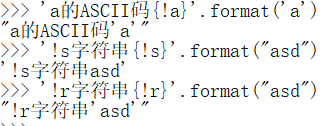
在 : 后 传入一个整数,可以保证该域的宽度,用于打印表格
table = {'Google': 1, 'Runoob': 2, 'Taobao': 3}
for name, number in table.items():
print('{0:10} ==> {1:10d}'.format(name, number))
# 0123456789
Google ==> 1
Runoob ==> 2
Taobao ==> 3
.format() 中可以传入一个字典,可以使用 [] 访问键值
table = {'Google': 1, 'Runoob': 2, 'Taobao': 3}
print('Runoob: {0[Runoob]:d}; Google: {0[Google]:d}; Taobao: {0[Taobao]:d}'.format(table)) # Runoob: 2; Google: 1; Taobao: 3
print('Runoob: {Runoob:d}; Google: {Google:d}; Taobao: {Taobao:d}'.format(**table)) # 解构
# Runoob: 2; Google: 1; Taobao: 3
11. 文件IO
标准输出文件可以用
sys.stdout引用
I/O(Input/Ouput)
文件操作步骤
- 打开文件
- 对文件进行操作
- 保存
- 关闭文件
11.1 打开文件
使用
open()函数打开文件,返回一个文件的对象
fileObj.close()方法关闭文件
open(file, mode='r',buffering = -1,encoding=None,errors=None,newline=None,closefd=True,opener=None)
-
file:要打开的文件路径
需要注意相对路径与绝对路径,在 Windows 下,可以用
/代替\,或者\\代替\,或者使用原始字符串r"str" -
使用
..返回上一级目录 -
如果目标文件距离当前文件较远,使用绝对路径
try:
fileName = "demo.txt"
fileObj = open(fileName) # 打开fileName文件
print(fileObj.read())
fileObj.close()
except Exception as identifier:
print('文件不存在')
11.2 文件操作
# with ... as
with open(fileName) as fileObj:
# 在with语句中可以直接使用fileObj对文件进行操作
pass
11.3 文件读取
read() 方法用来读取文件的内容,会将内容保存为一个字符串返回
默认为纯文本格式打开,编码为 None
try:
fileName = ''
with open(fileName) as fileObj:
content = fileObj.read()
print(content)
except FileNotFoundError as identifier:
print(f"{fileName}文件不存在")
11.3.1 文件读取格式
- 纯文本格式,默认
utf-8编写文本文件 - 二进制文件(图片,mp3,ppt)
11.3.2 读取中文文件
指定文件编码为
utf-8
try:
fileName = 'demo.txt'
with open(fileName,encoding='utf-8') as fileObj:
content = fileObj.read()
print(content)
except FileNotFoundError as identifier:
print(f"{fileName}文件不存在")
11.3.3 读取大文件
指定 size=-1
- 指定要读字符的数量,默认值为
-1,读取文件中所有字符 read()会记录上次读取位置,若读取到文件末尾,则返回空串""
try:
fileName = 'demo.txt'
with open(fileName,encoding='utf-8') as fileObj:
chunk = 100
fileContent = ""
while True:
content = fileObj.read(chunk)
# 检查是否读取到了内容
if not content:
# 内容读取完毕
break
fileContent+=content
print("本次读取到的内容"+content,end="")
except FileNotFoundError as identifier:
print(f"{fileName}文件不存在")
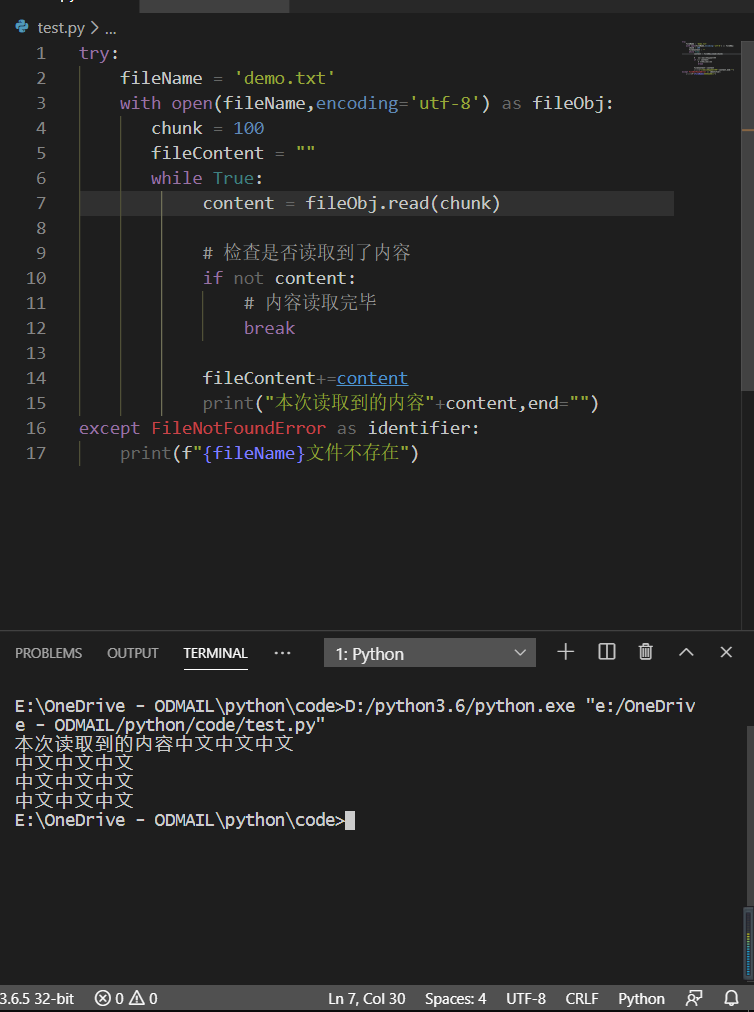
11.3.4 读取一行
readline()读取一行内容
readline()自动换行
readlines()一次读取到的内容返回,封装到一个列表中返回
try:
fileName = 'demo.txt'
with open(fileName,encoding='utf-8') as fileObj:
# readline() 读取一行内容
print(fileObj.readline())
print(fileObj.readlines())
except FileNotFoundError as identifier:
print(f"{fileName}文件不存在")
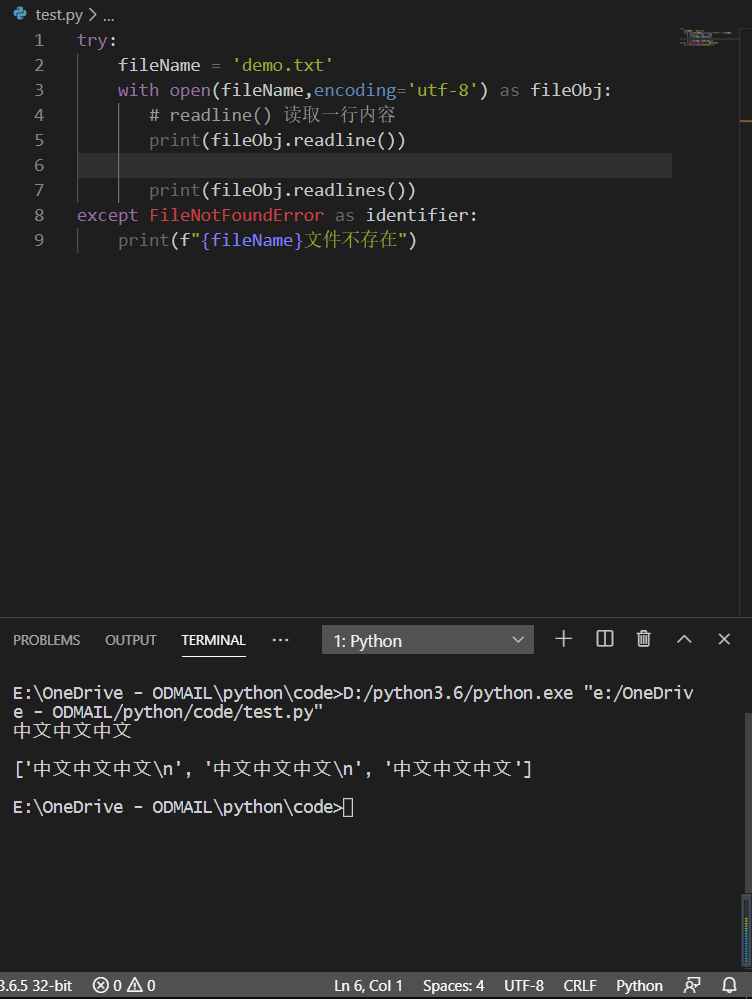
11.3.5 直接遍历文件对象
fileObj = open(fileName)
for t in fileObj:
print(t)
11.4 文件写入
write() :使用 open() 打开文件,需要指定要做的操作
-
r:表示只读 -
w:表示可写文件存在,则覆盖原文件
文件不存在,则创建文件
-
a:表示追加内容文件存在,则向文件追加内容
文件不存在,则创建文件,新增内容
-
+:表示增加权限r+:即可读又可写,文件不存在则报错w+a+ -
x:表示创建文件不存在,则创建
存在,则报错
try:
fileName = 'demo.txt'
with open(fileName,'w',encoding='utf-8',) as fileObj:
# write()向文件写入内容
fileObj.write("Hello World\n")
fileObj.write("Amos Tian")
with open(fileName,'r',encoding="utf-8") as fileObj:
for t in fileObj:
print(t)
except FileNotFoundError:
print(f"{fileName}文件不存在")

11.5 二进制文件
open() 参数
p:读取文本文件b:以字节形式读取二进制文件
# 读取filename中的文件,写入新对象中
with open(filename,'rb') as fileobj:
with open(fileName,'wb') as fileObj:
chunk = 1024*1024
while True:
content = fileObj.read(chunk)
if not content:
break
fileObj.write(content)
11.6 seek()&tell()
fileObj.tell():查看当前读取位置fileObj.seek():切换读取位置- arc1,切换的位置
- arc2,计算位置方式
- 0:从头计算,默认
- 1:从当前位置计算
- 2:从最后位置开始计算
11.7 其他操作
需要引入
os
import os
# 返回列表,元素为目录中每个文件名
r = os.listdir()
# 获取当前所在的目录
r = os.getcwd()
# 切换当前目录 cd
r = os.chdir()
# 创建目录
os.mkdir()
# 删除目录
os.rmdir()
# 删除文件
os.remove()
# 重命名,移动文件
os.rename(oldName,newName)

























 400
400











 被折叠的 条评论
为什么被折叠?
被折叠的 条评论
为什么被折叠?










