一、编写自定义工具
1、新建Windows类库
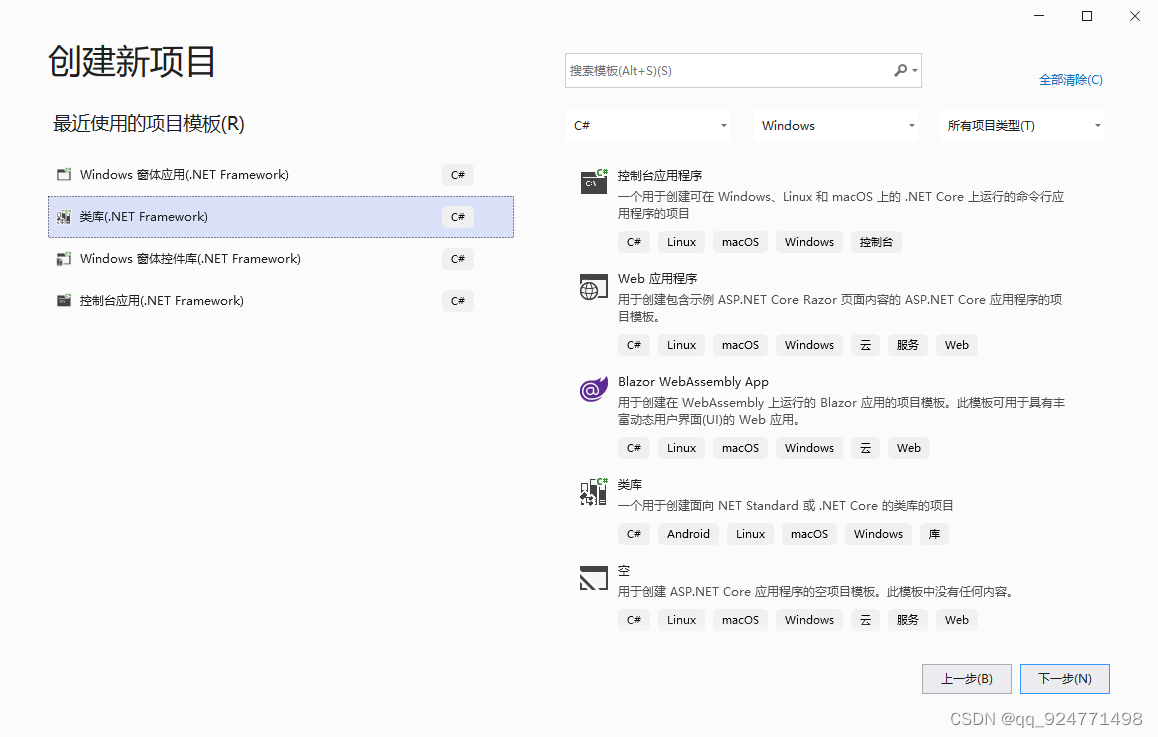
类库里面添加类和用户控件

2、CogTool
2.1、环境
需要Cognex.VisionPro 和 Cognex.VisionPro.Core 的引用
2.2、代码
using Cognex.VisionPro.Implementation;
using System;
using System.Collections.Generic;
using System.Linq;
using System.Text;
using System.Threading.Tasks;
using System.Runtime.Serialization;
using System.ComponentModel;
using System.Windows.Forms;
using Cognex.VisionPro;
using System.Drawing;
namespace CogToolDemo
{
//需要Cognex.VisionPro 和 Cognex.VisionPro.Core 的引用
[Serializable]
[Editor(typeof(CogToolEditV2), typeof(Control))] //CogToolEditV2为用户控件名称
[CogDefaultToolInputTerminal(0, "InputImage", "InputImage")]
[CogDefaultToolOutputTerminal(0, "OutputImage", "OutputImage")]
[System.ComponentModel.DesignerCategory("")]
public class CogTool : Cognex.VisionPro.Implementation.CogToolBase
{
#region 私有变量
// 输入图像(可以不序列化输入图像)
[CogSerializationOptionsAttribute(CogSerializationOptionsConstants.InputImages)]
private ICogImage _InputImage;
// 输出图像(可以不序列化输出图像)
[CogSerializationOptionsAttribute(CogSerializationOptionsConstants.OutputImages)]
private ICogImage _OutputImage;
//------------新增私有变量-------------
/// <summary>
/// 图像算法类型-默认为0不处理图像
/// </summary>
private int _ImageProcessingType = 0;
#endregion
#region 构造函数和clone
//无参构造函数
public CogTool()
{
}
public CogTool(CogTool otherTool)
: base(otherTool)
{
// 输入图像
if (otherTool._InputImage != null)
_InputImage = otherTool._InputImage;
// 输出图像
if (otherTool._OutputImage != null)
{
//输入图像和输出图像相同
if (Object.ReferenceEquals(otherTool._InputImage,
otherTool._OutputImage))
_OutputImage = _InputImage;
//输入图像和输出图像不同
else
_OutputImage = otherTool._OutputImage;
}
_ImageProcessingType = otherTool._ImageProcessingType;
}
private CogTool(SerializationInfo info, StreamingContext context)
: base(info, context)
{
}
protected override object Clone() { return new CogTool(this); }
#endregion
#region 状态标志
// 为返回可变数据的每个属性或方法定义一个 64 位状态标志常量。
// 常量的名称必须是“Sf”,后跟属性或方法的名称。
// 第一个状态标志应设置为“CogToolBase.SfNextSf”。
private const long Sf0 = CogToolBase.SfNextSf;
public const long SfInputImage = Sf0 << 0;
public const long SfOutputImage = Sf0 << 1;
public const long SfImageProcessing = Sf0 << 2;
protected new const long SfNextSf = Sf0 << 3;
#endregion
#region GetSet
public ICogImage InputImage
{
get { return _InputImage; }
set
{
if (!Object.ReferenceEquals(_InputImage, value))
{
_InputImage = value;
// 有值输入时,调用OnChanged更改状态
OnChanged(SfInputImage | SfCreateCurrentRecord);
}
}
}
public ICogImage OutputImage
{
get { return _OutputImage; }
}
public int ImageProcessingType
{
get { return _ImageProcessingType; }
set
{
if (_ImageProcessingType != value)
{
_ImageProcessingType = value;
OnChanged(SfImageProcessing);
}
}
}
#endregion
#region CogToolBase overrides
/// <summary>
/// 以编程方式或从编辑控件调用工具时执行。
/// </summary>
/// <param name="message">
/// 返回的信息(异常、自定义信息)
/// </param>
/// <returns></returns>
protected override CogToolResultConstants InternalRun(ref string message)
{
// 输入图像为空抛异常
if (_InputImage == null)
throw new Cognex.VisionPro.Exceptions.CogOperatorNoInputImageException();
ICogImage cogImage = _InputImage;
Bitmap bitmap = cogImage.ToBitmap();
switch (_ImageProcessingType)
{
case 0:
_OutputImage = cogImage; //将输入图片给到输出
message = "默认";
break;
case 1: //灰度化图像
try
{
for (int i = 0; i < bitmap.Width; i++)
{
for (int j = 0; j < bitmap.Height; j++)
{
Color color = bitmap.GetPixel(i, j); //在此获取指定的像素的颜色
int gray = (int)(color.R * 0.3 + color.G * 0.59 + color.B * 0.11);
Color newColor = Color.FromArgb(gray, gray, gray);
//设置指定像素的颜色 参数:坐标x,坐标y,颜色
bitmap.SetPixel(i, j, newColor);
}
}
//将Bitmap转为8位灰度
cogImage = new CogImage8Grey(bitmap);
_OutputImage = cogImage;
message = "图像灰度化成功";
}
catch (Exception e)
{
message = "图像处理失败" +e.Message;
// 返回工具运行失败状态
return CogToolResultConstants.Error;
}
break;
case 2: //反转
try
{
for (int i = 0; i < bitmap.Width - 1; i++)
{
for (int j = 0; j < bitmap.Height - 1; j++)
{
Color color = bitmap.GetPixel(i, j); //在此获取指定的像素的颜色
int gray = (int)((255 - color.R + 255 - color.G + 255 - color.B) / 3);
Color newColor = Color.FromArgb(gray, gray, gray);
bitmap.SetPixel(i, j, newColor);
}
}
//将Bitmap转为8位灰度
cogImage = new CogImage8Grey(bitmap);
_OutputImage = cogImage;
message = "图像反转成功";
}
catch (Exception e)
{
message = "图像处理失败" + e.Message;
// 返回工具运行失败状态
return CogToolResultConstants.Error;
}
break;
case 3: //二值化
try
{
for (int i = 0; i < bitmap.Width; i++)
{
for (int j = 0; j < bitmap.Height; j++)
{
//获取该点的像素的RGB的颜色
Color color = bitmap.GetPixel(i, j);
int value = 255 - color.B;
Color newColor = value > 125 ? Color.FromArgb(0, 0, 0) : Color.FromArgb(255, 255, 255);
bitmap.SetPixel(i, j, newColor);
}
//将Bitmap转为8位灰度
cogImage = new CogImage8Grey(bitmap);
_OutputImage = cogImage;
message = "图像二值化成功";
}
}
catch (Exception e)
{
message = "图像处理失败" + e.Message;
// 返回工具运行失败状态
return CogToolResultConstants.Error;
}
break;
default:
_OutputImage = cogImage; //将输入图片给到输出
break;
}
// 输出图像状态改变
OnChanged(SfOutputImage | SfCreateLastRunRecord);
// 返回工具运行成功状态
return CogToolResultConstants.Accept;
}
/// <summary>
/// 设置要在工具运行前显示在编辑控件中的图像;通常是输入图像。如果工具使用某个区域,通常也会包含该区域。
/// </summary>
/// <param name="newRecord">
/// A newly-created record to which image sub-records may be added.
/// </param>
/// <param name="currentRecordEnable">
/// An integer bit pattern indicating what images and graphics to add.
/// </param>
protected override void InternalCreateCurrentRecord(ICogRecord newRecord,
int currentRecordEnable)
{
// Add a new image record to the top-level "newRecord".
newRecord.SubRecords.Add(
new CogRecord(
"InputImage", // Subrecord key for this record,
typeof(ICogImage), // Type of its content,
CogRecordUsageConstants.Input, // Record represents an input,
false, // Record content is unchanging,
_InputImage, // The record's content,
"InputImage")); // Annotation (for display)
}
/// <summary>
/// 设置要在工具运行后显示的图像。通常包括输出图像。如果该工具提供了结果图形,它们也包括在这里。
/// </summary>
/// <param name="newRecord">
/// A newly-created record to which image sub-records may be added.
/// </param>
/// <param name="lastRunRecordEnable">
/// An integer bit pattern indicating what images and graphics to add.
/// </param>
/// <param name="lastRunRecordDiagEnable">
/// An integer bit pattern indicating what 'Diag' images and graphics
/// to add. 'Diag' images and graphics are specified using a separate
/// set of bits because they make the tool run significantly slower
/// (or use significantly more memory). Users must re-run the tool
/// to see these items.
/// </param>
protected override void InternalCreateLastRunRecord(ICogRecord newRecord,
int lastRunRecordEnable,
int lastRunRecordDiagEnable)
{
// Add a new image record to the top-level "newRecord".
newRecord.SubRecords.Add(
new CogRecord(
"OutputImage", // Subrecord key for this record,
typeof(ICogImage), // Type of its content,
CogRecordUsageConstants.Result, // Record represents a result,
false, // Record content is unchanging,
_OutputImage, // The record's content,
"OutputImage")); // Annotation (for display)
}
#endregion
}
}
3、CogToolEditV2用户控件
3.1、环境
1、需要Cognex.VisionPro.Controls的引用
2、需要继承CogToolEditControlBaseV2类
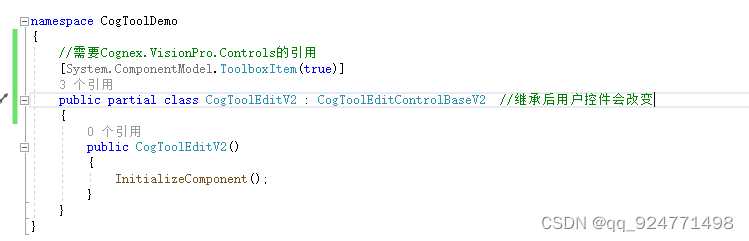
继承后,控件会如下图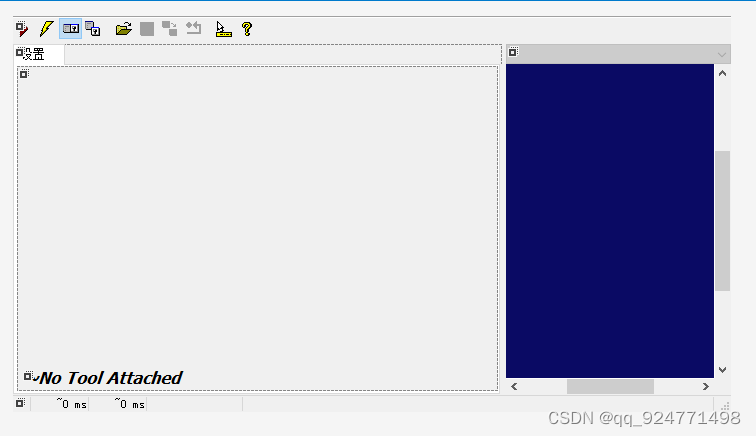
3.2、代码
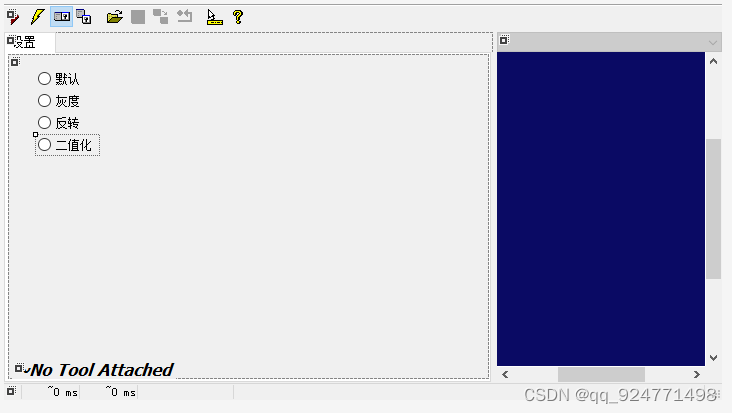
using Cognex.VisionPro;
using System;
using System.Collections.Generic;
using System.ComponentModel;
using System.Data;
using System.Drawing;
using System.Linq;
using System.Text;
using System.Threading.Tasks;
using System.Windows.Forms;
namespace CogToolDemo
{
//需要Cognex.VisionPro.Controls的引用
[System.ComponentModel.ToolboxItem(true)]
public partial class CogToolEditV2 : CogToolEditControlBaseV2 //继承后用户控件会改变
{
//构造函数
public CogToolEditV2()
: base(false)
{
InitializeComponent();
tbbElectric.Visible = false;
//选中默认项
this.radioButton1.Checked = true;
}
//创建Subject属性,包括getter和setter。对象是vision工具的实例,其状态将通过此控件公开
[Browsable(false)]
[DesignerSerializationVisibility(DesignerSerializationVisibility.Hidden)]
public CogTool Subject
{
get { return base.GetSubject() as CogTool; }
set { base.SetSubject(value); }
}
//在Subject被替换后的第一个线程安全机会调用此方法。控件应使用此方法使用来自新Subject的值(重新)初始化自身。
protected override void InitializeFromSubject()
{
base.InitializeFromSubject();
SetupSettingsTab();
}
//当Subject引发已更改的事件时,都会调用此方法。此函数始终在GUI线程上执行。
//在这里,你可以更新其关联工具属性值可能已更改的任何子控件,如所提供的已更改事件参数的状态标志所示。
protected override void SubjectValuesChanged(
object sender,
CogChangedEventArgs e)
{
base.SubjectValuesChanged(sender, e);
if ((e.StateFlags & CogTool.SfImageProcessing) != 0)
{
SetupSettingsTab();
}
}
// 每当SubjectInUse属性发生更改时,就会调用此方法。这是启用或禁用子控制的好地方。
protected override void SubjectInUseChanged()
{
base.SubjectInUseChanged();
bool bEnabled = false;
if (Subject != null) //Subject不为空
if (!SubjectInUse) //Subject没有运行
bEnabled = true;
//控制控件Enabled属性
radioButton1.Enabled = bEnabled;
radioButton2.Enabled = bEnabled;
radioButton3.Enabled = bEnabled;
radioButton4.Enabled = bEnabled;
} // protected override void SubjectInUseChanged()
// SetupSettingsTab() 访问 Subject.xxx,
// 因此只能在安全时间调用(例如,当 SubjectInUse 为 false 时)。
private void SetupSettingsTab()
{
AssertSafe();
bool bChecked = false;
if (Subject != null)
bChecked = true;
if (bChecked)
{
//工具窗体关闭后,重新获取控件状态
switch (Subject.ImageProcessingType)
{
case 0:
radioButton1.Checked = true;
radioButton2.Checked = false;
radioButton3.Checked = false;
radioButton4.Checked = false;
break;
case 1:
radioButton1.Checked = false;
radioButton2.Checked = true;
radioButton3.Checked = false;
radioButton4.Checked = false;
break;
case 2:
radioButton1.Checked = false;
radioButton2.Checked = false;
radioButton3.Checked = true;
radioButton4.Checked = false;
break;
case 3:
radioButton1.Checked = false;
radioButton2.Checked = false;
radioButton3.Checked = false;
radioButton4.Checked = true;
break;
default:
radioButton1.Checked = true;
radioButton2.Checked = false;
radioButton3.Checked = false;
radioButton4.Checked = false;
break;
}
}
bool bEnabled = false;
if (Subject != null)
bEnabled = true;
//控制控件Enabled属性
radioButton1.Enabled = bEnabled;
radioButton2.Enabled = bEnabled;
radioButton3.Enabled = bEnabled;
radioButton4.Enabled = bEnabled;
}
private void radioButton1_CheckedChanged(object sender, EventArgs e)
{
if (Subject == null)
return;
if (SubjectInUse)
return;
Subject.ImageProcessingType = 0;
}
private void radioButton2_CheckedChanged(object sender, EventArgs e)
{
if (Subject == null)
return;
if (SubjectInUse)
return;
Subject.ImageProcessingType = 1;
}
private void radioButton3_CheckedChanged(object sender, EventArgs e)
{
if (Subject == null)
return;
if (SubjectInUse)
return;
Subject.ImageProcessingType = 2;
}
private void radioButton4_CheckedChanged(object sender, EventArgs e)
{
if (Subject == null)
return;
if (SubjectInUse)
return;
Subject.ImageProcessingType = 3;
}
}
}
4、环境和注意事项
1、目标平台为Any CPU,后面窗体添加此控件的时候就不会出问题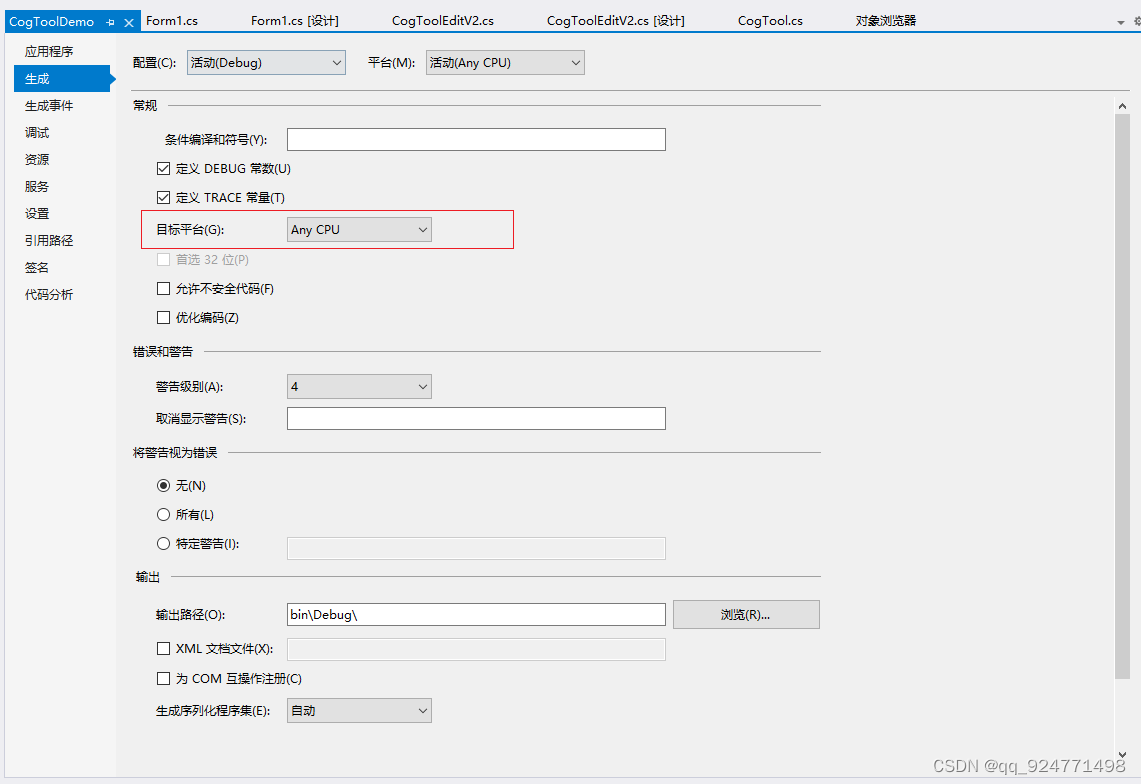
2、生成的DLL要与VisionPro工具名一致,不一致的话后面添加进VisionPro里面会获取不到ico图标

二、测试并生成VTT文件
1、从解决方案中添加一个新建的Windows窗体应用
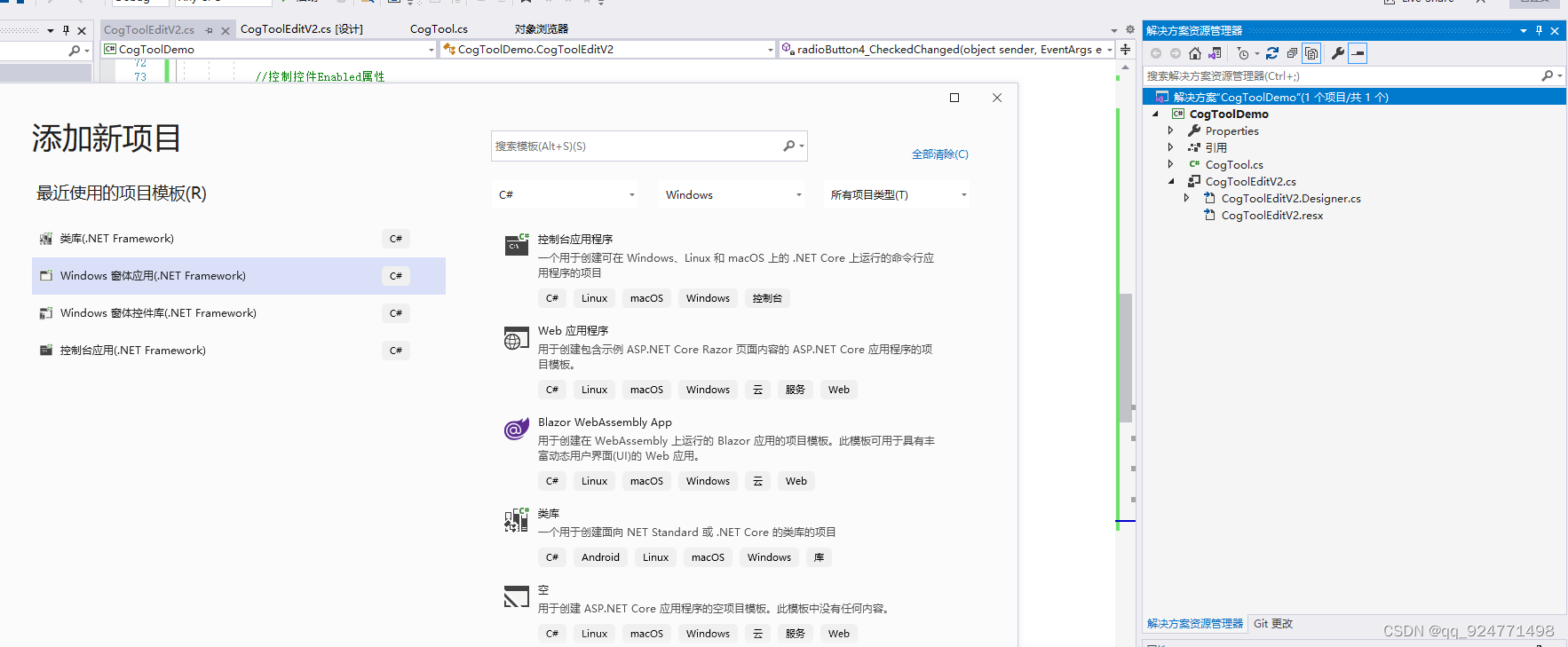
2、添加引用
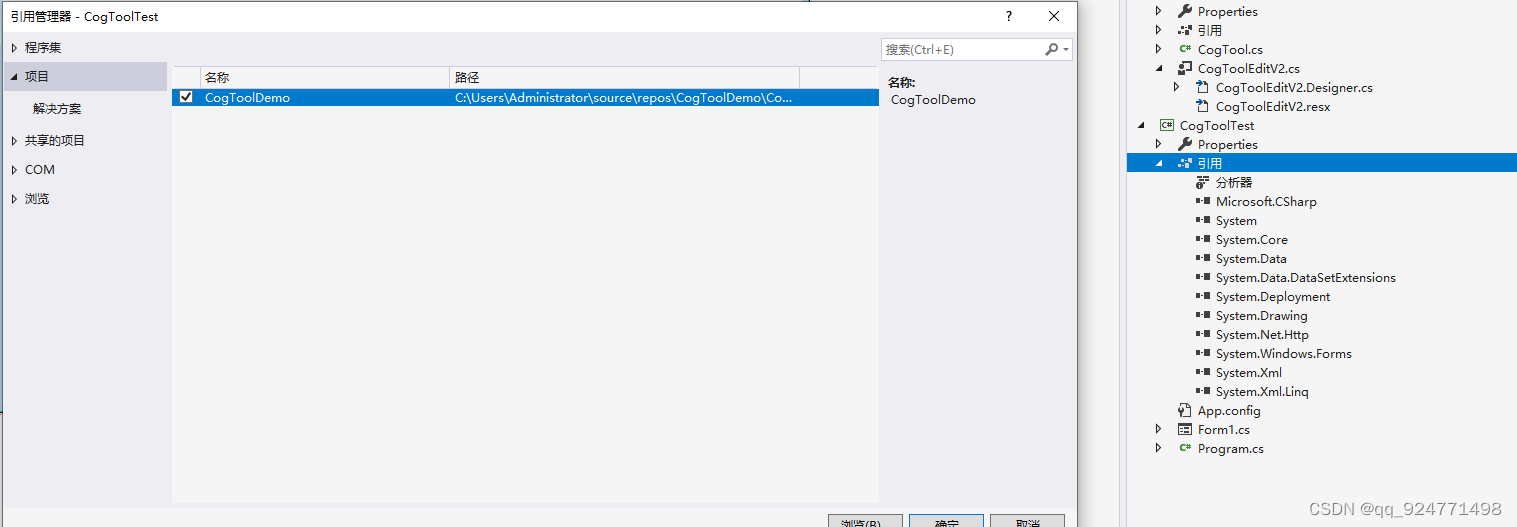
3、在窗体加入CogToolEditV21控件、CogTool、CogImageFileEditV2(传输图像,测试写的自定义工具)
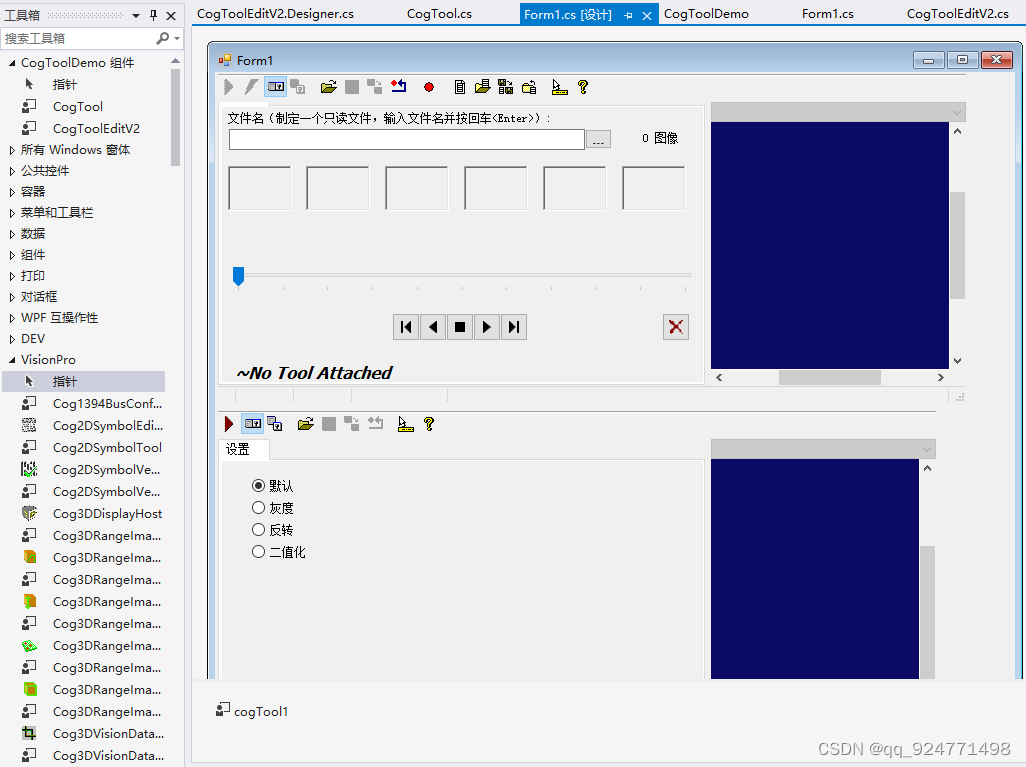
记得添加引用
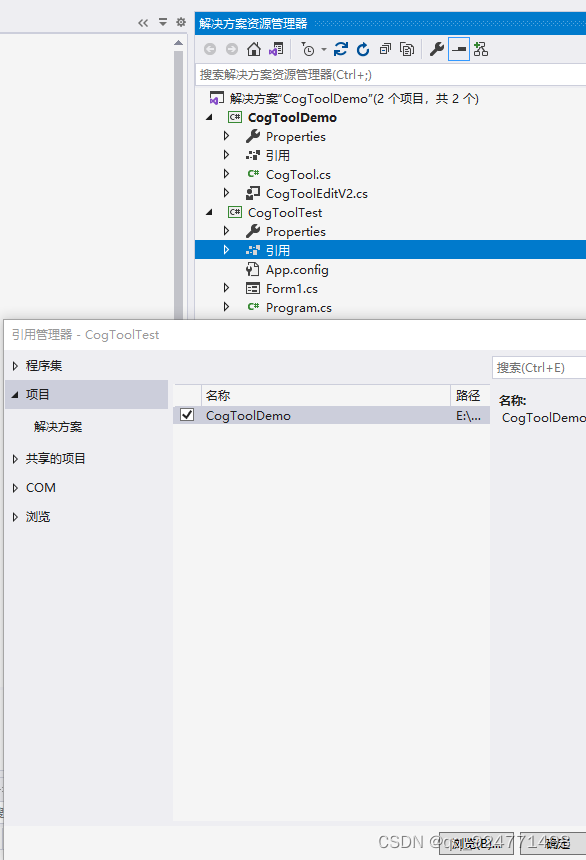
4、生成VTT文件,通过CogImageFileEditV2传入图片
public partial class Form1 : Form
{
public Form1()
{
InitializeComponent();
cogImageFileEditV21.Subject.Ran += new EventHandler(Subject_Ran);
//生成VTT
CogSerializer.SaveObjectToFile(cogTool1, Directory.GetCurrentDirectory() + "\\CogTool.vtt");
}
void Subject_Ran(object sender, EventArgs e)
{
//将cogImageFile里的图像输入进cogToolEdit里
cogToolEditV21.Subject.InputImage = cogImageFileEditV21.Subject.OutputImage;
}
}
5、执行后,在项目的bin\debug中找到VTT文件
6、运行窗体、测试工具功能
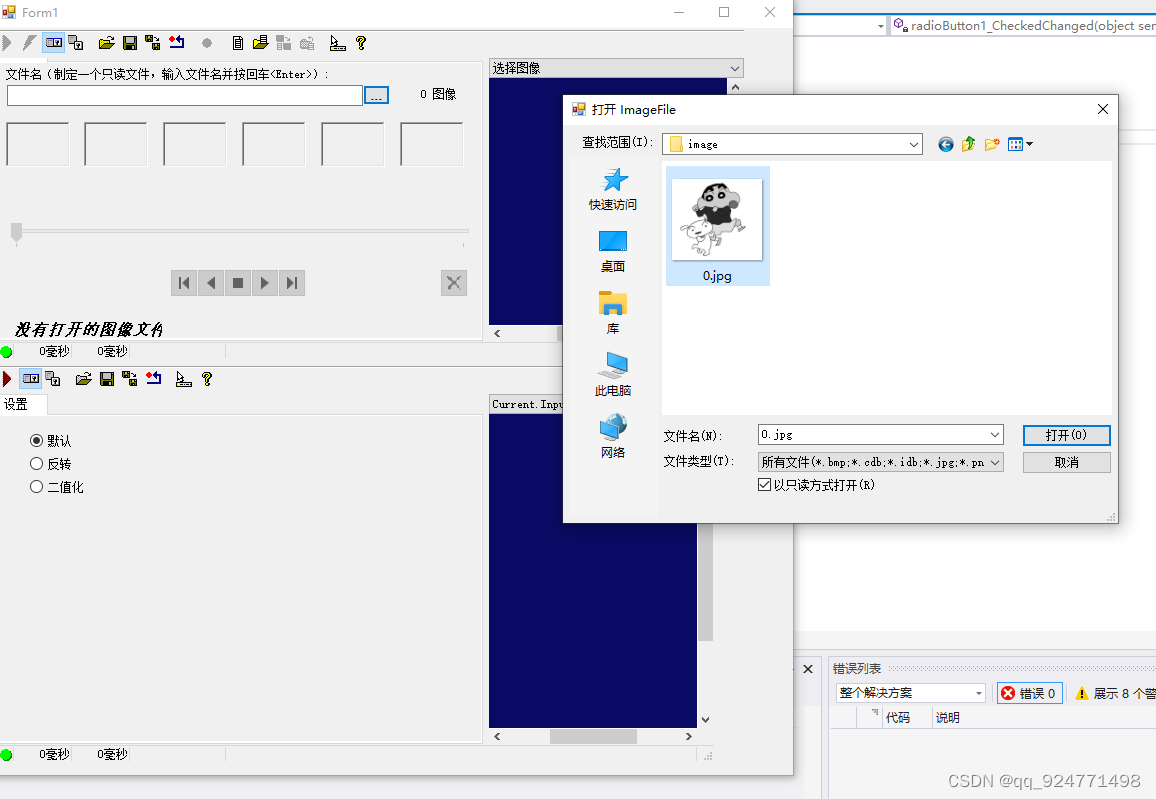
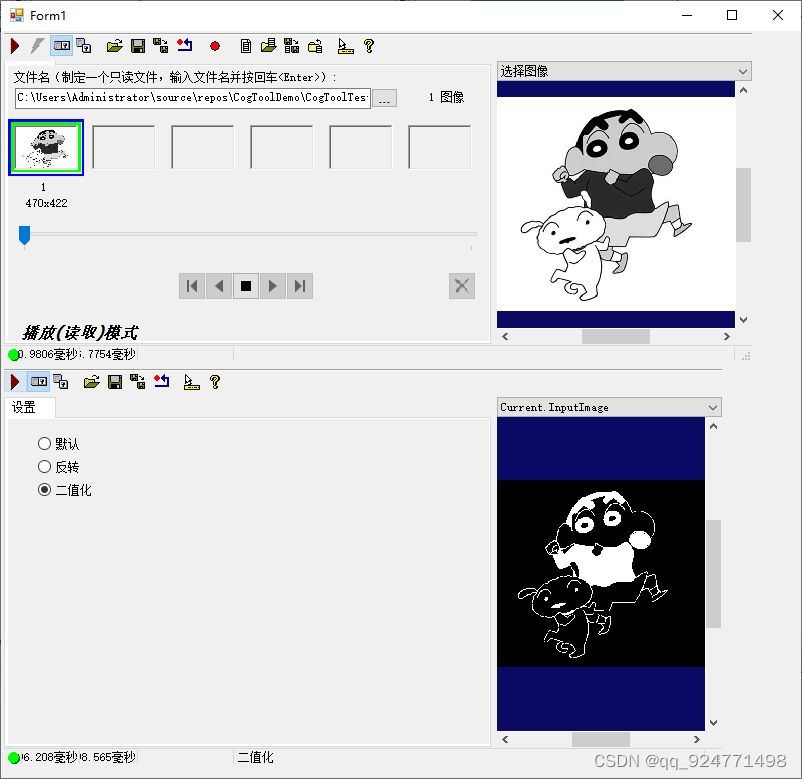
三、将自定义工具加入到Vision pro中
1、创建一个16x16像素的图标,文件格式为.ico
2、打开vision pro文件位置

3、ico、dll:放在vision pro文件所在位置
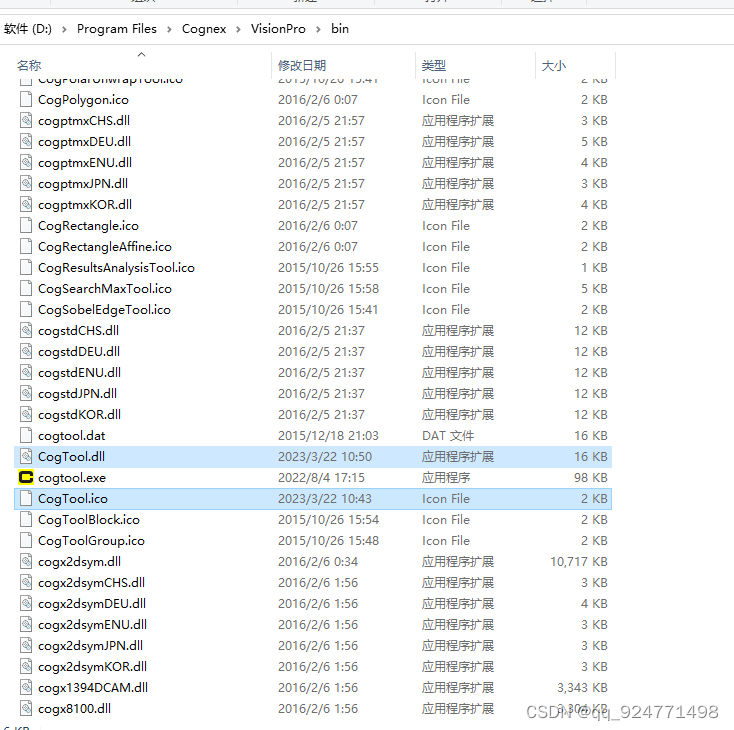
4、vtt:放在vision pro文件所在位置下的Templates \ Tools
也可自己新建文件夹将VTT文件放入
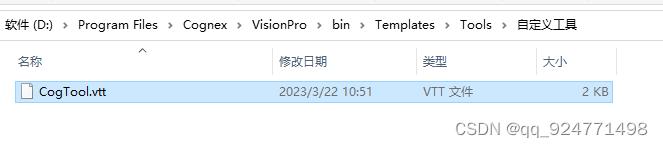
5、将工具添加输入输出图像的终端
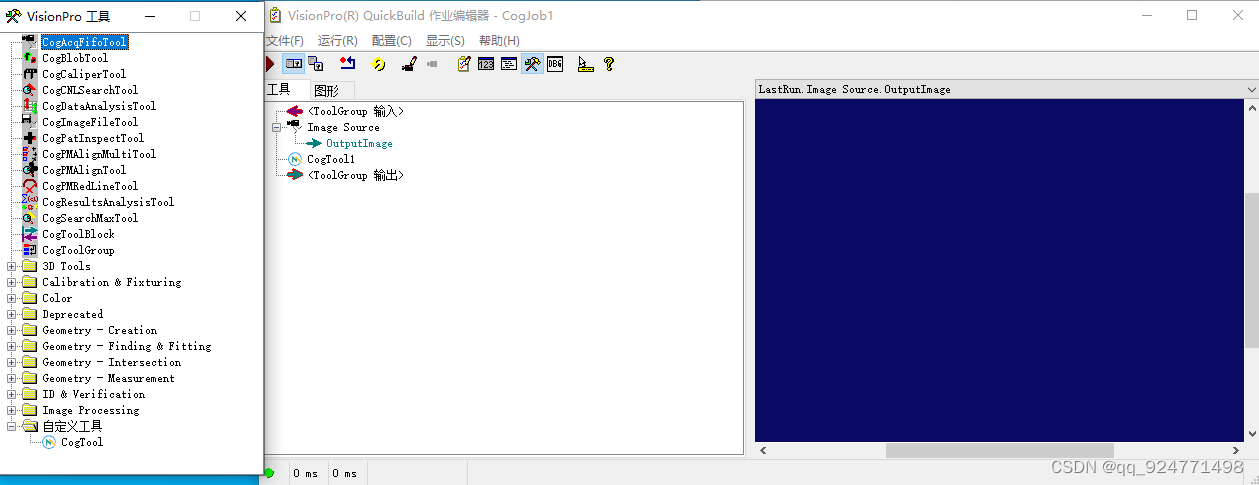
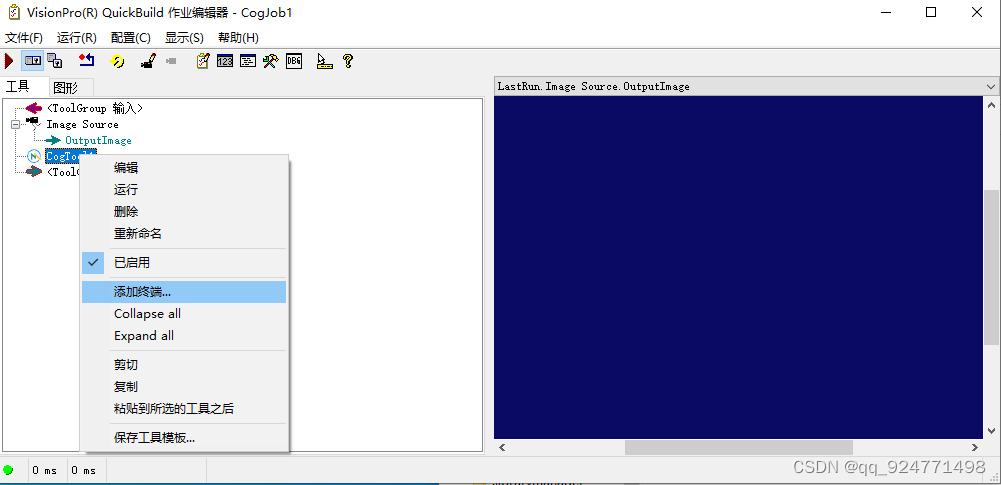
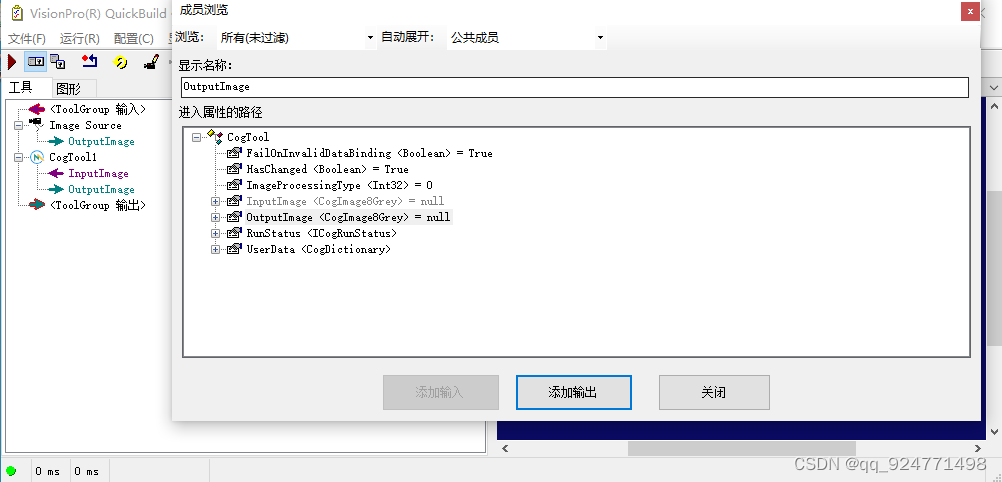
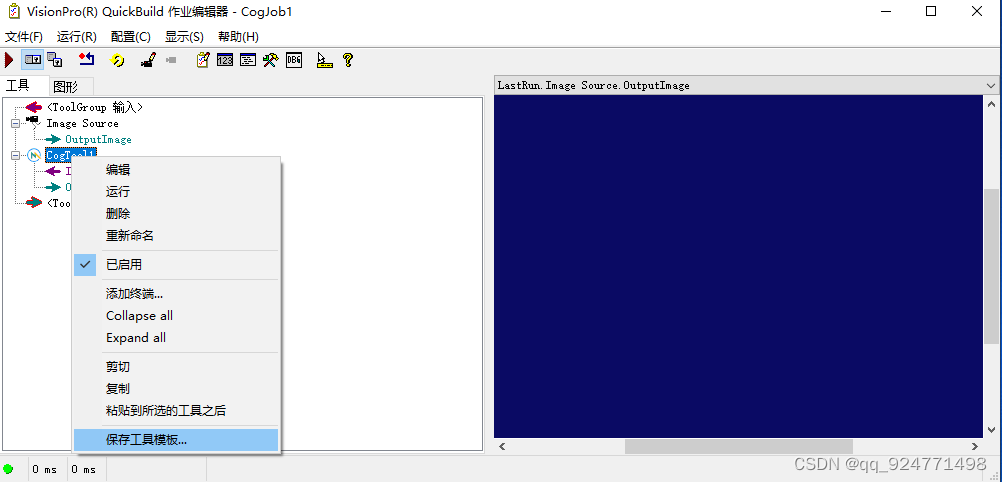
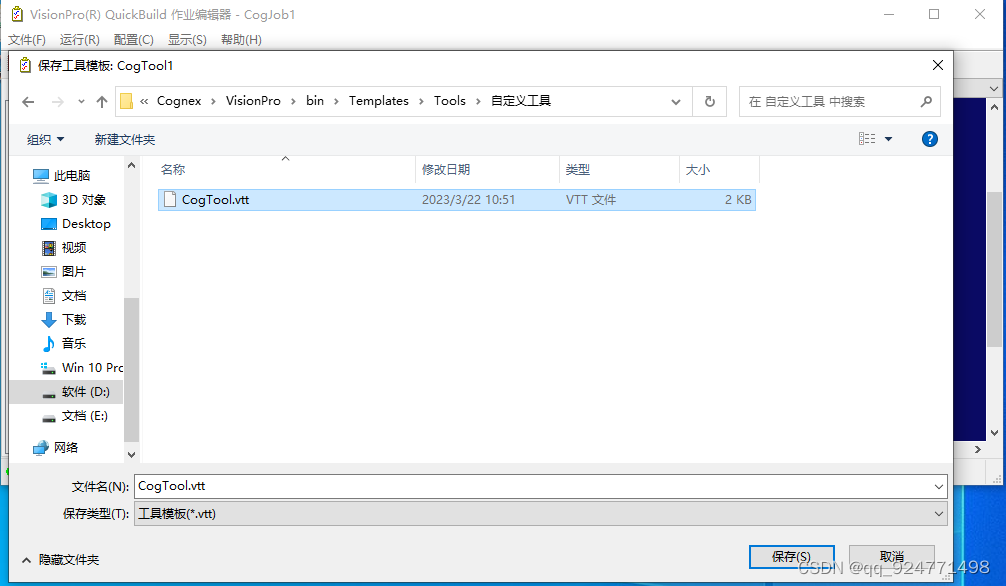
保存后重新启动VisionPro
5、展示
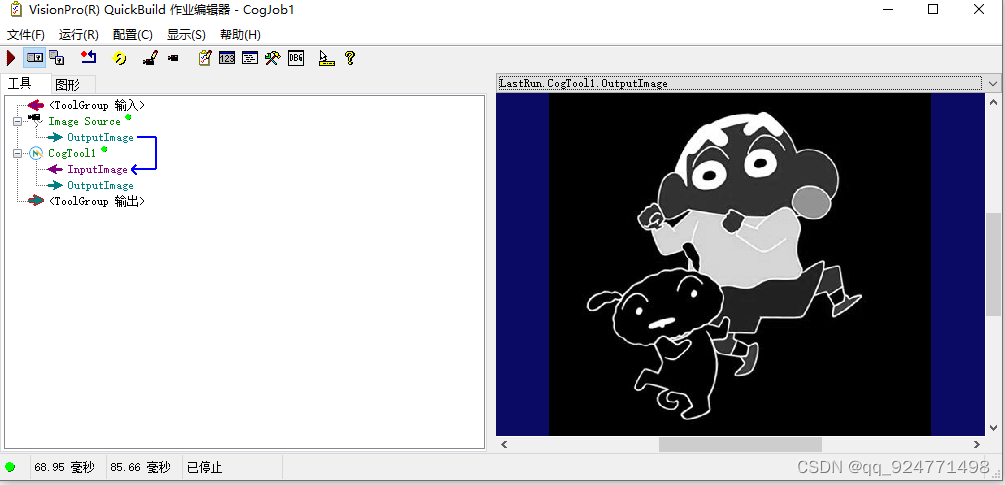
四、下载地址(VisionPro所需要的dll、ico、图片都在源代码里)
很多人找我要源码,Github又不太好上传大文件,我就把我的网站新增了下载功能,如果下载接口出现问题请大家评论区回复一下,谢谢。






















 561
561











 被折叠的 条评论
为什么被折叠?
被折叠的 条评论
为什么被折叠?








