局部加密
- 确保 el1 的最大边长大于 el2 的最大边长
- 确保网格对象按降序排列
- S2区域不使用invert
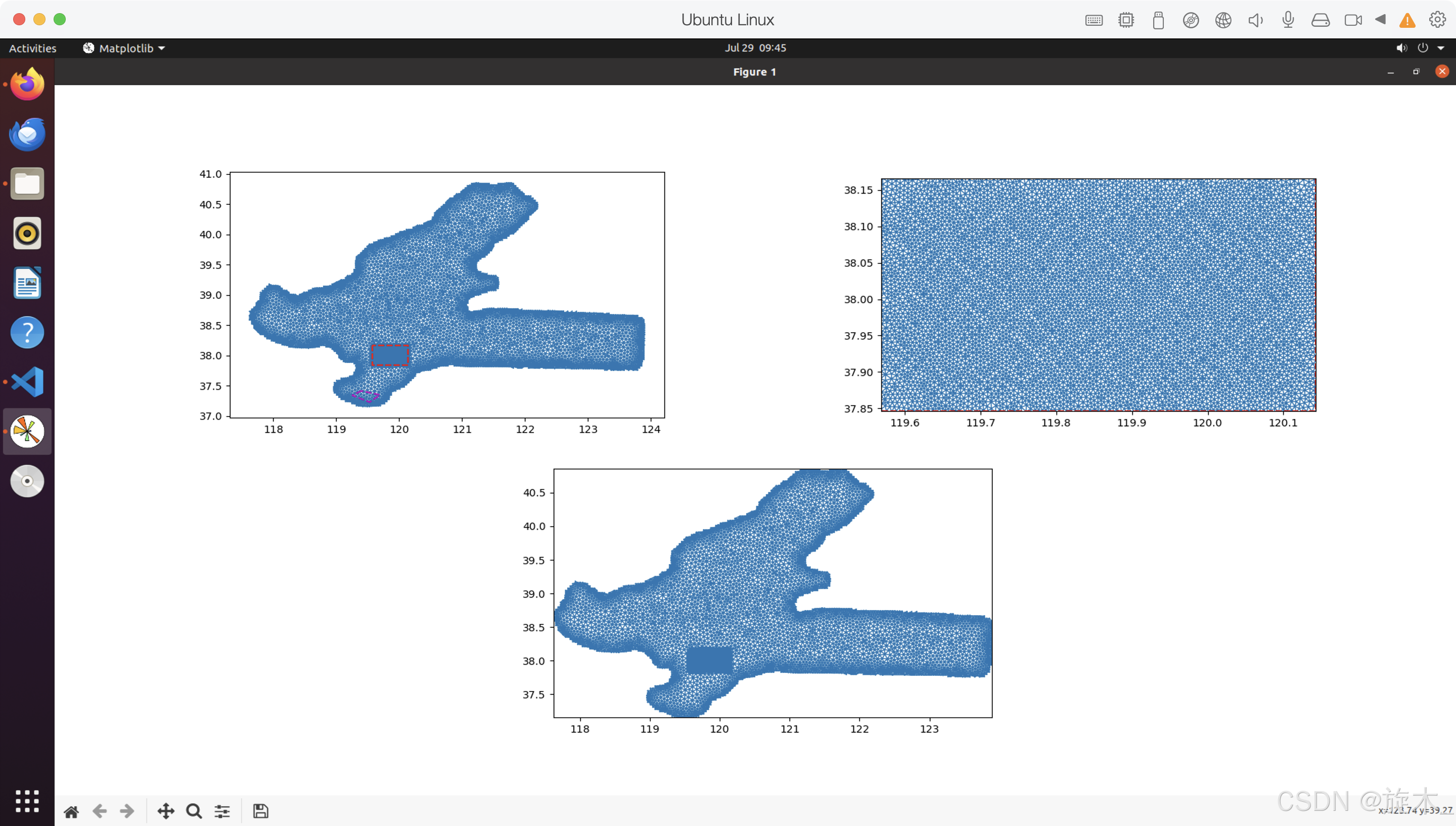
import matplotlib.gridspec as gridspec
import matplotlib.pyplot as plt
import matplotlib.tri as tri
import numpy as np
import oceanmesh as om
fname = "datasets/bohai/baohai_Polygon.shp"
EPSG = 4326
extent1 = om.Region(extent=(117.00, 124.001, 37.0001, 42.9000), crs=EPSG)
min_edge_length1 = 0.01
bbox2 = np.array(
[
[
119.569110972609,
38.16619327041994
],
[
119.569110972609,
37.846271063325204
],
[
120.14283882345273,
37.846271063325204
],
[
120.14283882345273,
38.16619327041994
],
[
119.569110972609,
38.16619327041994
]
],
dtype=float,
)
extent2 = om.Region(extent=bbox2, crs=EPSG)
min_edge_length2 = 0.005
s1 = om.Shoreline(fname, extent1.bbox, min_edge_length1)
sdf1 = om.signed_distance_function(s1, invert=True)
el1 = om.distance_sizing_function(s1, max_edge_length=0.05)
s2 = om.Shoreline(fname, extent2.bbox, min_edge_length2)
sdf2 = om.signed_distance_function(s2)
el2 = om.distance_sizing_function(s2, max_edge_length=0.03)
print("el1 max_edge_length:", el1.dx)
print("el2 max_edge_length:", el2.dx)
points, cells = om.generate_multiscale_mesh(
[sdf1, sdf2],
[el1, el2],
)
points, cells = om.make_mesh_boundaries_traversable(points, cells)
points, cells = om.delete_faces_connected_to_one_face(points, cells)
points, cells = om.delete_boundary_faces(points, cells, min_qual=0.15)
points, cells = om.laplacian2(points, cells)
triang = tri.Triangulation(points[:, 0], points[:, 1], cells)
gs = gridspec.GridSpec(2, 2)
gs.update(wspace=0.5)
plt.figure()
bbox3 = np.array(
[
[
119.39744842569621,
37.41830070736992
],
[
119.25660693534473,
37.34369078100714
],
[
119.53046538880545,
37.23163677544504
],
[
119.6947888819792,
37.34992179719255
],
[
119.39744842569621,
37.41830070736992
]
],
dtype=float,
)
ax = plt.subplot(gs[0, 0])
ax.set_aspect("equal")
ax.triplot(triang, "-", lw=1)
ax.plot(bbox2[:, 0], bbox2[:, 1], "r--")
ax.plot(bbox3[:, 0], bbox3[:, 1], "m--")
ax = plt.subplot(gs[0, 1])
ax.set_aspect("equal")
ax.triplot(triang, "-", lw=1)
ax.plot(bbox2[:, 0], bbox2[:, 1], "r--")
ax.set_xlim(np.amin(bbox2[:, 0]), np.amax(bbox2[:, 0]))
ax.set_ylim(np.amin(bbox2[:, 1]), np.amax(bbox2[:, 1]))
ax.plot(bbox3[:, 0], bbox3[:, 1], "m--")
ax = plt.subplot(gs[1, :])
ax.set_aspect("equal")
ax.triplot(triang, "-", lw=1)
ax.set_xlim(np.amin(points[:, 0]), np.amax(points[:, 0]))
ax.set_ylim(np.amin(points[:, 1]), np.amax(points[:, 1]))
plt.show()
网格生成-区域划分(测试)
import matplotlib.gridspec as gridspec
import matplotlib.pyplot as plt
import matplotlib.tri as tri
import numpy as np
import oceanmesh as om
fname = "datasets/bohai/baohai_Polygon.shp"
EPSG = 4326
extent1 = om.Region(extent=(117.00, 124.001, 37.0001, 42.9000), crs=EPSG)
min_edge_length1 = 0.01
bbox2 = np.array(
[
[
119.569110972609,
38.16619327041994
],
[
119.569110972609,
37.846271063325204
],
[
120.14283882345273,
37.846271063325204
],
[
120.14283882345273,
38.16619327041994
],
[
119.569110972609,
38.16619327041994
]
],
dtype=float,
)
extent2 = om.Region(extent=bbox2, crs=EPSG)
min_edge_length2 = 0.02
s1 = om.Shoreline(fname, extent1.bbox, min_edge_length1)
sdf1 = om.signed_distance_function(s1,invert=True)
el1 = om.distance_sizing_function(s1, max_edge_length=0.05)
s2 = om.Shoreline(fname, extent2.bbox, min_edge_length2)
sdf2 = om.signed_distance_function(s2,invert=True)
el2 = om.distance_sizing_function(s2, max_edge_length=0.04)
print("el1 max_edge_length:", el1.dx)
print("el2 max_edge_length:", el2.dx)
points, cells = om.generate_multiscale_mesh(
[sdf2, sdf1],
[el2, el1],
)
points, cells = om.make_mesh_boundaries_traversable(points, cells)
points, cells = om.delete_faces_connected_to_one_face(points, cells)
points, cells = om.delete_boundary_faces(points, cells, min_qual=0.15)
points, cells = om.laplacian2(points, cells)
triang = tri.Triangulation(points[:, 0], points[:, 1], cells)
gs = gridspec.GridSpec(2, 2)
gs.update(wspace=0.5)
plt.figure()
bbox3 = np.array(
[
[
119.39744842569621,
37.41830070736992
],
[
119.25660693534473,
37.34369078100714
],
[
119.53046538880545,
37.23163677544504
],
[
119.6947888819792,
37.34992179719255
],
[
119.39744842569621,
37.41830070736992
]
],
dtype=float,
)
ax = plt.subplot(gs[0, 0])
ax.set_aspect("equal")
ax.triplot(triang, "-", lw=1)
ax.plot(bbox2[:, 0], bbox2[:, 1], "r--")
ax.plot(bbox3[:, 0], bbox3[:, 1], "m--")
ax = plt.subplot(gs[0, 1])
ax.set_aspect("equal")
ax.triplot(triang, "-", lw=1)
ax.plot(bbox2[:, 0], bbox2[:, 1], "r--")
ax.set_xlim(np.amin(bbox2[:, 0]), np.amax(bbox2[:, 0]))
ax.set_ylim(np.amin(bbox2[:, 1]), np.amax(bbox2[:, 1]))
ax.plot(bbox3[:, 0], bbox3[:, 1], "m--")
ax = plt.subplot(gs[1, :])
ax.set_aspect("equal")
ax.triplot(triang, "-", lw=1)
ax.set_xlim(-73.78, -73.75)
ax.set_ylim(40.60, 40.64)
plt.show()
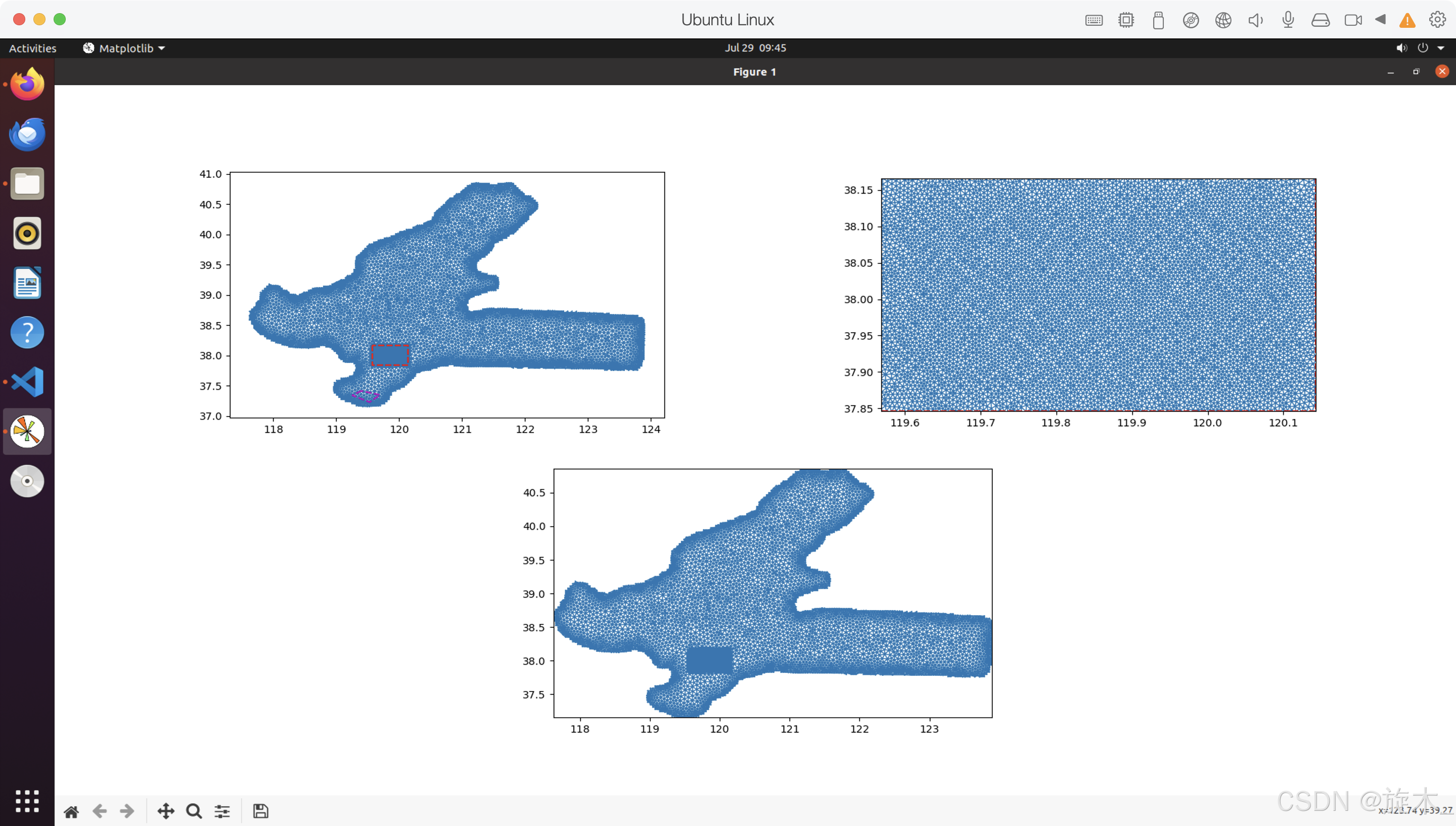





















 1724
1724

 被折叠的 条评论
为什么被折叠?
被折叠的 条评论
为什么被折叠?








