目录
1.HTTP单文件下载(GET)说明文档
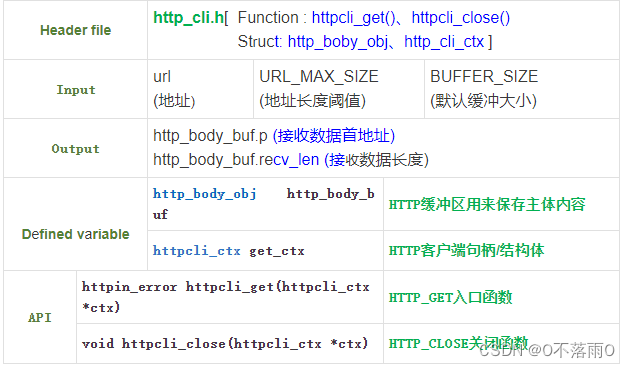
1):http_body_obj <<<<<
typedef struct _http_body_obj{
char *p; //用户malloc内存指针
unsigned int buf_len; //一个接收缓冲区的大小
unsigned int recv_len; //已经收到的字节数
unsigned char buf_count; //计数接收缓冲区
}http_body_obj;
2):httpcli_ctx 需要配置的参数<<<<<
typedef struct _httpcli_ctx{
...
const char *url; //url
...
void *priv; //指向回调函数的私有数据的指针
...
char *connection; // close or keep-alive
...
}http_ctx;
3):相关参数设定
http_body_buf.recv_len = 0; //初始化为0
http_body_buf.buf_len = BUFFER_SIZE; //缓冲区大小设置BUFFER_SIZE
http_body_buf.buf_count = 1; //计数初值1
//分配内存
http_body_buf.p = (char *)malloc(http_body_buf.buf_len * \
sizeof(char));
get_ctx.url = url; //记录url
get_ctx.priv = &http_body_buf; //指向http_body_buf
get_ctx.connection = “close”; //下载结束后close
int ret = httpcli_get(&get_ctx); //传递句柄调用入口函数
if(ret == HEPROR_OK){ //成功返回
//输出下载数据
printf(“buffer->%s recv_len:%d\n”,http_body_buf.p,
http_body_buf.recv_len);
httpcli_close(&get_ctx); //关闭
4):例程
// ----- mp3下载至SD卡 -----
#include "http/http_cli.h"
#include "storage_device.h"
#define MP3_1 "http://xmdx.sc.chinaz.net/Files/DownLoad/sound1 \
/201902/11202.mp3"//273k
#define MP3_2 "http://xmdx.sc.chinaz.net/Files/DownLoad/sound1 \
/201903/11238.mp3"//27k
#define MP3_3 "http://xmdx.sc.chinaz.net/Files/DownLoad/sound1 \
/201901/11054.mp3"//155k
#define BUFFER_SIZE 275*1024
#define URL_MAX_SIZE 512
int http_get_test(void)
{
char *url;
int ret = 0;
http_body_obj http_body_buf;
httpcli_ctx get_ctx;
void *fd = NULL;
puts("http_get down start!");
url = (char *)malloc(URL_MAX_SIZE);
if (!url) {
puts(" Error in malloc(url)");
ret = HERROR_MEM;
goto __exit;
}
sprintf(url,MP3_1);//MP3 down addr
printf("url->%s\n", url);
memset(&http_body_buf, 0x0, sizeof(http_body_obj));
memset(&get_ctx, 0x0, sizeof(httpcli_ctx));
http_body_buf.recv_len = 0;
http_body_buf.buf_len = BUFFER_SIZE;
http_body_buf.buf_count = 1;
http_body_buf.p = (char *) malloc(http_body_buf.buf_len * \
sizeof(char));
if (!http_body_buf.p) {
puts(" Error in malloc(http_body_buf.p)");
ret = HERROR_MEM;
goto __exit;
}
get_ctx.url = url;
get_ctx.priv = &http_body_buf;
get_ctx.connection = "close";
ret = httpcli_get(&get_ctx);
if (ret == HERROR_OK) {
if (BUFFER_SIZE > http_body_buf.recv_len) {
if (storage_device_ready()) {
fd = fopen("storage/sd0/C/1.mp3","w+");
if(!fd){
puts("open file fail ");
}
fwrite(fd,http_body_buf.p,http_body_buf.recv_len);
fclose(fd);
}else{
puts("SD not online");
}
}else{
ret = -1;
}
}
__exit:
httpcli_close(&get_ctx);
if (http_body_buf.p) {
free(http_body_buf.p);
}
if(url){
free(url);
}
if (ret == HERROR_OK) {
puts("http_get down success!");
}
puts("http_get down over!");
return ret;
}
2.HTTP上传连接(POST)说明文档
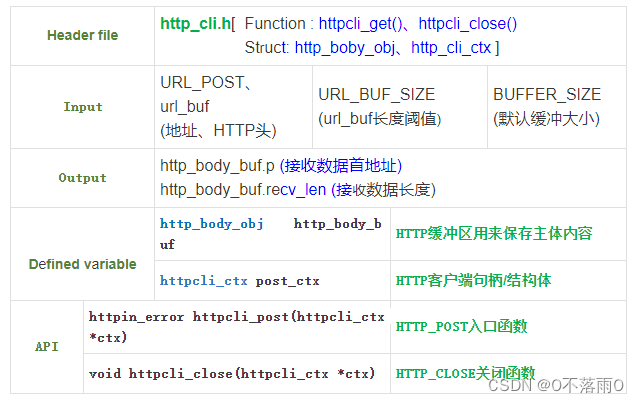
1):http_body_obj <<<<<
//同上
2):httpcli_ctx需要配置的参数 <<<<<
typedef struct _httpcli_ctx{
...
const char *url; //url
...
const char *user_http_header; //用户传入的HTTP头
...
void *priv; //指向回调函数的私有数据的指针
const char *post_data; //传输的数据
...
int data_len; //传输数据的长度
int timeout_millsec; //超时时间
...
}http_ctx;
3):相关参数设定
http_body_buf.recv_len = 0; //初始化为0
http_body_buf.buf_len = BUFFER_SIZE; //缓冲区大小设置BUFFER_SIZE
http_body_buf.buf_count = 1; //计数初值1
//分配内存
http_body_buf.p = (char *)malloc(http_body_buf.buf_len * \
sizeof(char));
sprintf(url_buf,http_head_tab,strlen(http_post_data));
post_ctx.url = URL_POST; //url
post_ctx.user_http_header = url_buf; //http heard
post_ctx.post_data = http_post_data; //传输数据
post_ctx.data_len = strlen(http_post_data); //传输数据长度
post_ctx.timeout_millsec = 10000; //超时时间
post_ctx.priv = &http_body_buf;
//输出下载数据
printf(“buffer->%s recv_len:%d\n”,http_body_buf.p,
http_body_buf.recv_len);
httpcli_close(&get_ctx); //关闭
4):例程
// ----- 访问博客园 -----
#define URL_BUF_SIZE 1024
#define URL_POST "http://61.147.124.120"
static const char http_head_tab[] =
"POST /webservices/qqOnlineWebService.asmx/qqCheckOnlin \
e HTTP/1.1\n"
"Host: www.webxml.com.cn\nContent-Type: application/x-w \
ww-form-urlencoded\n"
"Connection: close\n"
"Content-Length: %d\n\n";
static const char http_post_data[] =
"qqCode=12345678\r\n\r\n";
int http_post_test(void)
{
int ret = 0;
char *url_buf = NULL;
httpcli_ctx post_ctx;
http_body_obj http_body_buf;
puts("http_post start!");
url_buf = calloc(1,URL_BUF_SIZE);
if(!url_buf){
puts(" Error in calloc(url_buf)");
ret = HERROR_MEM;
goto __exit;
}
memset(&http_body_buf, 0x0, sizeof(http_body_obj));
memset(&post_ctx, 0x0, sizeof(httpcli_ctx));
http_body_buf.recv_len = 0;
http_body_buf.buf_len = BUFFER_SIZE;
http_body_buf.buf_count = 1;
http_body_buf.p = (char *) malloc(http_body_buf.buf_len * \
sizeof(char));
if (http_body_buf.p == NULL) {
puts(" Error in malloc(http_body_buf.p)\n");
ret = HERROR_MEM;
goto __exit;
}
sprintf(url_buf,http_head_tab,strlen(http_post_data));
post_ctx.url = URL_POST;
post_ctx.user_http_header = url_buf;
post_ctx.post_data = http_post_data;
post_ctx.data_len = strlen(http_post_data);
post_ctx.timeout_millsec = 10000;
post_ctx.priv = &http_body_buf;
ret = httpcli_post(&post_ctx);
if (ret == HERROR_OK) {
puts("http_post success!");
puts("recv data :");
for(int i = 0;i<http_body_buf.recv_len;i++)
{
printf("%c",http_body_buf.p[i]);
}
}
__exit:
httpcli_close(&post_ctx);
if(http_body_buf.p) {
free(http_body_buf.p);
}
if(url_buf) {
free(url_buf);
}
puts("http_post over!");
return ret;
}






















 2731
2731

 被折叠的 条评论
为什么被折叠?
被折叠的 条评论
为什么被折叠?








