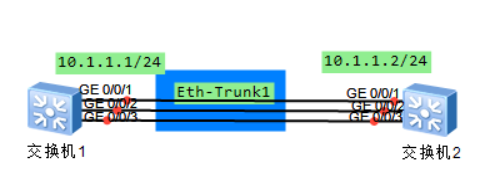
交换机1和交换机2之间通过三个三层千兆端口互联。用户希望再交换机1和交换机2之间配置链路聚合,实现交换机1和交换机2的互通,并增加链路带宽,提高链路可靠性。
交换机配置
1.交换机1的配置
<Huawei>system-view #进入系统视图
[Huawei]sysname Switch1 #配置交换机的名称为Switch
[Switch1]interface Eth-Trunk 1 #创建聚合口Eth-Trunk 1
[Switch1-Eth-Trunk1]quit #退出聚合口
[Switch1]interface GigabitEthernet 0/0/1 #进入千兆以太网端口 0/0/1
[Switch1-GigabitEthernet0/0/1]eth-trunk 1 #加入聚合端口 Eth-Trunk 1
[Switch1-GigabitEthernet0/0/1]quit #退出千兆以太网端口 0/0/1
[Switch1]interface GigabitEthernet 0/0/2 #进入千兆以太网端口 0/0/2
[Switch1-GigabitEthernet0/0/2]eth-trunk 1 #加入聚合端口 Eth-Trunk 1
[Switch1-GigabitEthernet0/0/2]quit #退出千兆以太网端口 0/0/2
[Switch1]interface GigabitEthernet 0/0/3 #进入千兆以太网端口 0/0/3
[Switch1-GigabitEthernet0/0/3]eth-trunk 1 #加入聚合端口 Eth-Trunk 1
[Switch1-GigabitEthernet0/0/3]quit #退出千兆以太网端口 0/0/3
[Switch1]interface Vlanif 1 #进入三层VLAN接口 VLANIF 1
[Switch1-Vlanif1]ip address 10.1.1.1 24 #配置IP地址为10.1.1.1 子网掩码长度为24位
[Switch1-Vlanif1]quit #退出三层VLAN接口 VLANIF 1
[Switch1]interface Eth-Trunk 1 #进入聚合口Eth-Trunk 1
[Switch1-Eth-Trunk1]port link-type access #配置端口类型为ACCESS
[Switch1-Eth-Trunk1]port default vlan 1 #配置端口的默认vlan为1
- 交换机2的配置
<Huawei>system-view #进入系统视图
[Huawei]sysname Switch2 #配置交换机的名称为Switch
[Switch2]interface Eth-Trunk 1 #创建聚合口Eth-Trunk 1
[Switch2-Eth-Trunk1]quit #退出聚合口
[Switch2]interface GigabitEthernet 0/0/1 #进入千兆以太网端口 0/0/1
[Switch2-GigabitEthernet0/0/1]eth-trunk 1 #加入聚合端口 Eth-Trunk 1
[Switch2-GigabitEthernet0/0/1]quit #退出千兆以太网端口 0/0/1
[Switch2]interface GigabitEthernet 0/0/2 #进入千兆以太网端口 0/0/2
[Switch2-GigabitEthernet0/0/2]eth-trunk 1 #加入聚合端口 Eth-Trunk 1
[Switch2-GigabitEthernet0/0/2]quit #退出千兆以太网端口 0/0/2
[Switch2]interface GigabitEthernet 0/0/3 #进入千兆以太网端口 0/0/3
[Switch2-GigabitEthernet0/0/3]eth-trunk 1 #加入聚合端口 Eth-Trunk 1
[Switch2-GigabitEthernet0/0/3]quit #退出千兆以太网端口 0/0/3
[Switch2]interface Vlanif 1 #进入三层VLAN接口 VLANIF 1
[Switch2-Vlanif1]ip address 10.1.1.2 24 #配置IP地址为10.1.1.2 子网掩码长度为24位
[Switch2-Vlanif1]quit #退出三层VLAN接口 VLANIF 1
[Switch2]interface Eth-Trunk 1 #进入聚合口Eth-Trunk 1
[Switch2-Eth-Trunk1]port link-type access #配置端口类型为ACCESS
[Switch2-Eth-Trunk1]port default vlan 1 #配置端口的默认vlan为1
验证配置结果
1.在交换机1和交换机2上执行display eth-trunk命令,显示GE0/0/1~GE0/0/3加入到Eth-Trunk 1中。
交换机1上查看
[Switch1]display eth-trunk
Eth-Trunk1's state information is:
WorkingMode: NORMAL Hash arithmetic: According to SIP-XOR-DIP
Least Active-linknumber: 1 Max Bandwidth-affected-linknumber: 8
Operate status: up Number Of Up Port In Trunk: 3
--------------------------------------------------------------------------------
PortName Status Weight
GigabitEthernet0/0/1 Up 1
GigabitEthernet0/0/2 Up 1
GigabitEthernet0/0/3 Up 1
[Switch1]
交换机2上查看
[Switch2]display eth-trunk
Eth-Trunk1's state information is:
WorkingMode: NORMAL Hash arithmetic: According to SIP-XOR-DIP
Least Active-linknumber: 1 Max Bandwidth-affected-linknumber: 8
Operate status: up Number Of Up Port In Trunk: 3
--------------------------------------------------------------------------------
PortName Status Weight
GigabitEthernet0/0/1 Up 1
GigabitEthernet0/0/2 Up 1
GigabitEthernet0/0/3 Up 1
[Switch2]
- 交换机1和交换机2能互相ping通
交换机1PING交换机2地址10.1.1.2
[Switch1]ping 10.1.1.2
PING 10.1.1.2: 56 data bytes, press CTRL_C to break
Reply from 10.1.1.2: bytes=56 Sequence=1 ttl=255 time=30 ms
Reply from 10.1.1.2: bytes=56 Sequence=2 ttl=255 time=30 ms
Reply from 10.1.1.2: bytes=56 Sequence=3 ttl=255 time=30 ms
Reply from 10.1.1.2: bytes=56 Sequence=4 ttl=255 time=30 ms
Reply from 10.1.1.2: bytes=56 Sequence=5 ttl=255 time=30 ms
--- 10.1.1.2 ping statistics ---
5 packet(s) transmitted
5 packet(s) received
0.00% packet loss
round-trip min/avg/max = 30/30/30 ms
[Switch1]
交换机2PING交换机1地址10.1.1.1
[Switch2]ping 10.1.1.1
PING 10.1.1.1: 56 data bytes, press CTRL_C to break
Reply from 10.1.1.1: bytes=56 Sequence=1 ttl=255 time=30 ms
Reply from 10.1.1.1: bytes=56 Sequence=2 ttl=255 time=30 ms
Reply from 10.1.1.1: bytes=56 Sequence=3 ttl=255 time=30 ms
Reply from 10.1.1.1: bytes=56 Sequence=4 ttl=255 time=30 ms
Reply from 10.1.1.1: bytes=56 Sequence=5 ttl=255 time=30 ms
--- 10.1.1.1 ping statistics ---
5 packet(s) transmitted
5 packet(s) received
0.00% packet loss
round-trip min/avg/max = 30/30/30 ms
[Switch2]




















 6967
6967











 被折叠的 条评论
为什么被折叠?
被折叠的 条评论
为什么被折叠?








