一、UI界面
训练:
1.输入姓名,点击“信息采集”,等待采集100张图片后自动关闭,可以再次输入姓名,再次采集其他人的面部信息,图片保存在 facedata 目录下
2.点击模型训练,训练完成后下方状态栏会出现提示“{0} faces trained”
使用:
1.点击“识别”
2.关闭时点击“结束”
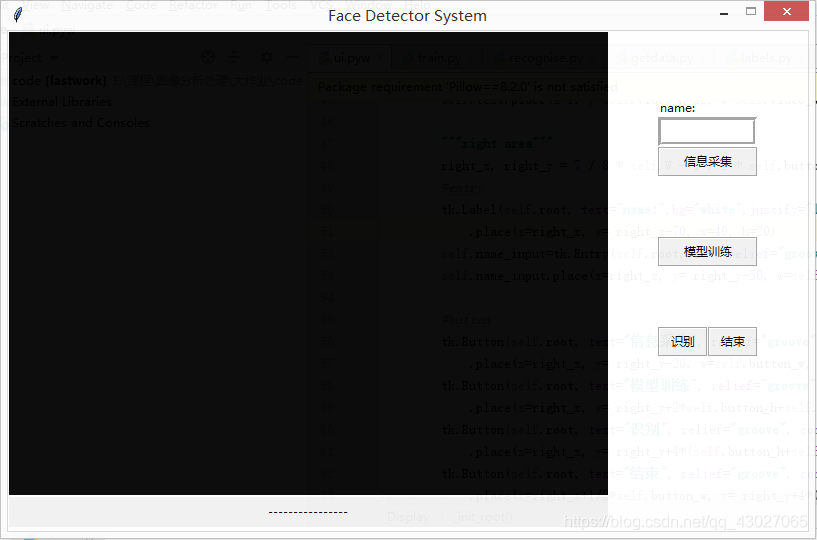
# ui.pyw
import tkinter as tk
import cv2,os,time
from PIL import ImageTk,Image
import getdata,train,recognise
class Display():
def __init__(self,wide=800, height=500):
self.W, self.H = wide, height
self.button_w, self.button_h = 100, 30
#button stretch
self.button_hstretch=10
self.button_wstretch = 10
self.samlpe_path="facedata"
self.cv_model='cv_model'
self.recognition_model_path='recogn_model'
self.show_state=False
self.video_source=None
self._init_root()
def run(self):
self.root.mainloop()
def _init_root(self,):
#creat window
self.root=tk.Tk()
self.root.title("Face Detector System")
self.root.config(background="white")
self.root.geometry(str(self.W) + "x" + str(self.H) + "-500-200")
self.root.resizable(0, 0)
#self.root.iconbitmap("./image/icon.ico")
self.root.attributes("-alpha", 0.95)
"""left area"""
# creat video area
self.video_w, self.video_h= int(3 / 4 * self.W) - 1, int(self.H) - 2
self.video = tk.Label(self.root, bg="black", fg="green",cursor="cross")
self.video.place(x=1, y=1, w=self.video_w, h=self.video_h-35)
#state area
self.text = tk.Label(self.root, text="----------------")
self.text.place(x=1, y=self.video_h-32, w=self.video_w, h=30)
"""right area"""
right_x, right_y = 7 / 8 * self.W - 1 / 2 * self.button_w, 3 / 11 * self.H
#entry
tk.Label(self.root, text="name:",bg="white",justify="left")\
.place(x=right_x, y= right_y-70, w=40, h=20)
self.name_input=tk.Entry(self.root,bd=5, relief="groove")
self.name_input.place(x=right_x, y= right_y-50, w=self.button_w, h=self.button_h)
#button
tk.Button(self.root, text="信息采集", relief="groove", command=self._sample_collect)\
.place(x=right_x, y= right_y-20, w=self.button_w, h=self.button_h)
tk.Button(self.root, text="模型训练", relief="groove", command=self._train)\
.place(x=right_x, y= right_y+2*self.button_h+self.button_hstretch, w=self.button_w, h=self.button_h)
tk.Button(self.root, text="识别", relief="groove", command=self._detect_start)\
.place(x=right_x, y= right_y+4*(self.button_h+self.button_hstretch), w=1/2*self.button_w, h=self.button_h)
tk.Button(self.root, text="结束", relief="groove", command=self._detect_end)\
.place(x=right_x+1/2*self.button_w, y= right_y+4*(self.button_h+self.button_hstretch), w=1/2*self.button_w, h=self.button_h)
def _sample_collect(self):
self.text.config(text='Collect Object: '+"")
self.text.update()
face_id = len(self._load_labels())
# 生成器
self.video_source=getdata.getdata(face_id,self.video_w,self.cv_model)
for img in self.video_source:
self.video.config(image=img)
self.video.update()
# names save all name,and face_id is id of the name
self._save_labels()
def _train(self):
self.text.config(text="training...")
self.text.update()
info=train.train(datapath = self.samlpe_path)
self.text.config(text=info)
self.text.update()
def _detect_start(self):
# 生成器
self.video_source=recognise.recognise( names =self._load_labels(),video_w=self.video_w,cv_model=self.cv_model)
for img,id,confidence in self.video_source:
self.video.config(image=img)
self.video.update()
self.text.config(text='Object: '+id+" confidence:"+confidence)
self.text.update()
def _detect_end(self):
if self.video_source is not None:
self.video_source.close()
#save name
def _save_labels(self):
new_label=self.name_input.get()
import labels
names=labels.names
if new_label not in names and new_label!="":
names.append(new_label)
with open("labels.py","w",encoding="utf-8") as f:
f.write("#coding=utf-8\n")
f.write("names="+str(names))
def _load_labels(self):
import labels
return labels.names
if __name__=="__main__":
ds=Display()
ds.run()
二、Labels
模型预测出列表names的index,根据index得到人名
# labels.py
#coding=utf-8
names=['unknow', ]
三、数据采集
使用CascadeClassifier级联分类器获取视频流中人脸位置,将人脸图像帧保存到本地供训练使用,默认采集100张。
CascadeClassifier使用opencv已训练好的模型,copy python\Lib\site-packages\cv2\data到当前目录,命名为cv_model
# getdata.py
import cv2,os
from PIL import Image,ImageTk
def getdata(face_id,video_w,cv_model="cv_model"):
face_detector = cv2.CascadeClassifier(os.path.join(cv_model, 'haarcascade_frontalface_default.xml'))
cap = cv2.VideoCapture(0, cv2.CAP_DSHOW)
count = 0
while True:
sucess, img = cap.read()
if sucess:
img = cv2.cvtColor(img, cv2.COLOR_BGR2RGB)
gray = cv2.cvtColor(img, cv2.COLOR_BGR2GRAY)
faces = face_detector.detectMultiScale(gray, 1.3, 5)
if len(faces) != 0:
x, y, w, h = faces[0]
cv2.rectangle(img, (x, y), (x + w, y + w), (255, 0, 0))
cv2.imwrite("facedata/User." + str(face_id) + '.' + str(count) + '.jpg', gray[y: y + h, x: x + w])
count += 1
h, w, _ = img.shape
wc ,hc= video_w,int(h * (video_w / w))
current_image = Image.fromarray(img,"RGB").resize((wc,hc),Image.ANTIALIAS)
img= ImageTk.PhotoImage(image=current_image)
yield img
cv2.waitKey(10)
if count >= 100:
break
cap.release()
cv2.destroyAllWindows()
if __name__=="__main__":
images=getdata(face_id=0)
cv2.namedWindow("show",0)
# for i in range(100):
# cv2.imshow("show",images.__next__())
# for i in images:
# cv2.imshow("show",i)
四、识别模型训
检测模型使用opencv训练好的参数,见上一部分
用采集的数据训练自己的识别模型,训练完成后模型保存在recogn_model
使用LBPH算法:将图像划分区域,计算每个像素点的LBP特征,计算每个区域的特征直方图得特征向量,所有区域特征向量拼接,相似度函数对比。
# train.py
import numpy as np
from PIL import Image
import os
import cv2
def train(datapath = 'facedata'):
#pip install opencv-contrib-python,if not install :AttributeError: module 'cv2.cv2' has no attribute 'face'
recognizer = cv2.face.LBPHFaceRecognizer_create()
#load data
detector = cv2.CascadeClassifier("cv_model/haarcascade_frontalface_default.xml")
faces, ids = getImagesAndLabels(datapath,detector)
#train recogn model
recognizer.train(faces, np.array(ids))
#save model
recognizer.write(r'recogn_model\trainer.yml')
return "{0} faces trained.".format(len(np.unique(ids)))
def getImagesAndLabels(path,detector=None):
imagePaths = [os.path.join(path, f) for f in os.listdir(path)] # join函数的作用?
faceSamples = []
ids = []
for imagePath in imagePaths:
PIL_img = Image.open(imagePath).convert('L') # convert it to grayscale
img_numpy = np.array(PIL_img, 'uint8')
id = int(os.path.split(imagePath)[-1].split(".")[1])
faces = detector.detectMultiScale(img_numpy)
for (x, y, w, h) in faces:
faceSamples.append(img_numpy[y:y + h, x: x + w])
ids.append(id)
return faceSamples, ids
if __name__=="__main__":
info=train()
print(info)
五、使用
# recognise.py
import cv2,os
from PIL import ImageTk,Image
def recognise(names,video_w,cv_model="cv_model"):
recognizer = cv2.face.LBPHFaceRecognizer_create()
recognizer.read('recogn_model/trainer.yml')
faceCascade = cv2.CascadeClassifier(os.path.join(cv_model,"haarcascade_frontalface_default.xml"))
cam = cv2.VideoCapture(0, cv2.CAP_DSHOW)
minW = 0.1 * cam.get(3)
minH = 0.1 * cam.get(4)
while True:
ret, img = cam.read()
img = cv2.cvtColor(img, cv2.COLOR_BGR2RGB)
gray = cv2.cvtColor(img, cv2.COLOR_BGR2GRAY)
faces = faceCascade.detectMultiScale(
gray,
scaleFactor=1.2,
minNeighbors=5,
minSize=(int(minW), int(minH))
)
###
idnum = "unknown"
confidence="0%"
if faces!=():
x, y, w, h = faces[0]
cv2.rectangle(img, (x, y), (x + w, y + h), (0, 255, 0), 2)
idnum, confidence = recognizer.predict(gray[y:y + h, x:x + w])
print(idnum,confidence)
if confidence < 100 and idnum < len(names):
idnum = names[idnum]
confidence = "{0}%".format( confidence)
else:
idnum = "unknown"
confidence = "{0}%".format( confidence)
h, w, _ = img.shape
wc ,hc= video_w,int(h * (video_w / w))
current_image = Image.fromarray(img, "RGB").resize((wc, hc), Image.ANTIALIAS)
img = ImageTk.PhotoImage(image=current_image)
yield img, str(idnum), str(confidence)
cv2.waitKey(10)
cam.release()
cv2.destroyAllWindows()
if __name__=="__main__":
recognise( names = ['jim', 'Bob'])








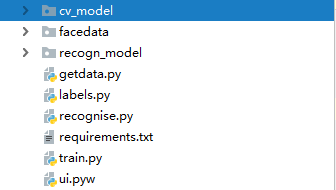














 3万+
3万+











 被折叠的 条评论
为什么被折叠?
被折叠的 条评论
为什么被折叠?








