from IPython.display import set_matplotlib_formats
%matplotlib inline
#set_matplotlib_formats('svg', 'pdf')
import numpy as np
import pandas as pd
import matplotlib.pyplot as plt
from scipy.spatial.distance import cdist
from sklearn.datasets import make_moons
# save_dir = '../data/images' 存储位置 怎么看????????
一:创建一个简单的数据集
n = 800 # 样本数
n_labeled = 10 # 有标签样本数
X, Y = make_moons(n, shuffle=True, noise=0.1, random_state=1000)
X.shape, Y.shape
((800, 2), (800,))
def one_hot(Y, n_classes):
'''
对标签做 one_hot 编码
参数
=====
Y: 从 0 开始的标签
n_classes: 类别数
'''
out = Y[:, None] == np.arange(n_classes)
return out.astype(float)
type(one_hot(Y, 2))
numpy.ndarray
# pandas数据,head(10)查看前10条数据
# one_hot(Y, 2).head(10)
# numpy.ndarray没有.head(10)的属性
# ndarray 数组类型--对比matlab里的数据查看,list数据查看
!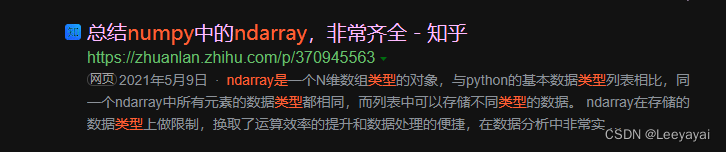
查看数据直接用索引
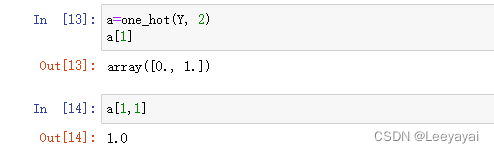
color = ['red' if l == 0 else 'blue' for l in Y]
plt.scatter(X[:, 0], X[:, 1], color=color)
#plt.savefig(f"{save_dir}/bi_classification.pdf", format='pdf') 存储位置怎么看???
plt.show()
Y_input = np.concatenate((one_hot(Y[:n_labeled], 2),
np.zeros((n-n_labeled, 2))))
# np.concatenate()用以数组拼接,如上拼接2维的标签矩阵Y与2维0矩阵(800*2)
# 拼接后数据,800*2,1600个??
# np.zeros((n-n_labeled, 2)) 生成一个n-n_labeled*2的0矩阵
# 前面有样本的标签数,10个标签,Y的
![[外链图片转存失败,源站可能有防盗链机制,建议将图片保存下来直接上传(img-FIJgnz0l-1681453045609)(output_9_0.png)]](https://img-blog.csdnimg.cn/9b400ca9c4ba4123ae33a391af0e6d1a.png)
![[外链图片转存失败,源站可能有防盗链机制,建议将图片保存下来直接上传(img-82mVMU8W-1681453045610)(attachment:%E5%9B%BE%E7%89%87.png)]](https://img-blog.csdnimg.cn/6fdbf2cdd5d94425a192bc778820c79d.png)
![[外链图片转存失败,源站可能有防盗链机制,建议将图片保存下来直接上传(img-mXcohRsO-1681453045610)(attachment:%E5%9B%BE%E7%89%87.png)]](https://img-blog.csdnimg.cn/fdb9c47c2f7d4c3ea405f3eeaf9ec20f.png)
![[外链图片转存失败,源站可能有防盗链机制,建议将图片保存下来直接上传(img-jf4kLWb3-1681453045611)(attachment:%E5%9B%BE%E7%89%87.png)]](https://img-blog.csdnimg.cn/5f952069cd21431784dc45ebef3c55a6.png)
二:算法过程
Step 1: 创建相似度矩阵 W
def rbf(x, sigma):
return np.exp((-x)/(2* sigma**2))
sigma = 0.2
dm = cdist(X, X, 'euclidean')
W = rbf(dm, sigma)
np.fill_diagonal(W, 0) # 对角线全为 0
print(W)
print(dm)
[[0.00000000e+00 6.88881737e-13 1.21765707e-10 ... 1.13529410e-07
2.11124727e-08 5.46799123e-12]
[6.88881737e-13 0.00000000e+00 2.26817428e-05 ... 5.38938664e-06
7.13302960e-09 1.24874906e-01]
[1.21765707e-10 2.26817428e-05 0.00000000e+00 ... 1.73540864e-05
1.76781880e-04 6.21313160e-05]
...
[1.13529410e-07 5.38938664e-06 1.73540864e-05 ... 0.00000000e+00
1.87181241e-06 4.31430874e-05]
[2.11124727e-08 7.13302960e-09 1.76781880e-04 ... 1.87181241e-06
0.00000000e+00 3.04407484e-08]
[5.46799123e-12 1.24874906e-01 6.21313160e-05 ... 4.31430874e-05
3.04407484e-08 0.00000000e+00]]
[[0. 2.24029654 1.82631379 ... 1.27929631 1.41387215 2.07456878]
[2.24029654 0. 0.85551602 ... 0.97048632 1.50068238 0.16643542]
[1.82631379 0.85551602 0. ... 0.8769346 0.69124751 0.77490083]
...
[1.27929631 0.97048632 0.8769346 ... 0. 1.05508827 0.80407907]
[1.41387215 1.50068238 0.69124751 ... 1.05508827 0. 1.3845987 ]
[2.07456878 0.16643542 0.77490083 ... 0.80407907 1.3845987 0. ]]
Step 2: 计算 S
def calculate_S(W):
d = np.sum(W, axis=1)
D_ = np.sqrt(d*d[:, np.newaxis]) # D_ 是 np.sqrt(np.dot(diag(D),diag(D)^T))
return np.divide(W, D_, where=D_ != 0)
S = calculate_S(W)
S ### 权重很小--超参数要设置很小??
array([[0.00000000e+00, 9.64552480e-14, 1.46510478e-11, ...,
1.31030774e-08, 2.81050663e-09, 6.69687811e-13],
[9.64552480e-14, 0.00000000e+00, 2.32394909e-06, ...,
5.29676568e-07, 8.08585661e-10, 1.30234562e-02],
[1.46510478e-11, 2.32394909e-06, 0.00000000e+00, ...,
1.46566824e-06, 1.72207578e-05, 5.56831938e-06],
...,
[1.31030774e-08, 5.29676568e-07, 1.46566824e-06, ...,
0.00000000e+00, 1.74903325e-07, 3.70890778e-06],
[2.81050663e-09, 8.08585661e-10, 1.72207578e-05, ...,
1.74903325e-07, 0.00000000e+00, 3.01835787e-09],
[6.69687811e-13, 1.30234562e-02, 5.56831938e-06, ...,
3.70890778e-06, 3.01835787e-09, 0.00000000e+00]])
迭代一次的结果
alpha = 0.99
F = np.dot(S, Y_input)*alpha + (1-alpha)*Y_input #迭代过程
Y_result = np.zeros_like(F)
Y_result[np.arange(len(F)), F.argmax(1)] = 1
Y_v = [1 if x == 0 else 0 for x in Y_result[0:,0]]
color = ['red' if l == 0 else 'blue' for l in Y_v]
plt.scatter(X[0:,0], X[0:,1], color=color)
#plt.savefig("iter_1.pdf", format='pdf')
plt.show()
![[外链图片转存失败,源站可能有防盗链机制,建议将图片保存下来直接上传(img-vWFvz9GP-1681453045611)(output_20_0.png)]](https://img-blog.csdnimg.cn/a06f89e1eb31421db56c416fa6cd230c.png)
Step 3: 迭代 F “n_iter” 次直到收敛
n_iter = 150
F = Y_input
for t in range(n_iter):
F = np.dot(S, F)*alpha + (1-alpha)*Y_input
Step 4: 画出最终结果
Y_result = np.zeros_like(F)
Y_result[np.arange(len(F)), F.argmax(1)] = 1
Y_v = [1 if x == 0 else 0 for x in Y_result[0:,0]]
color = ['red' if l == 0 else 'blue' for l in Y_v]
plt.scatter(X[0:,0], X[0:,1], color=color)
#plt.savefig("iter_n.pdf", format='pdf')
plt.show()
![[外链图片转存失败,源站可能有防盗链机制,建议将图片保存下来直接上传(img-OJrXQnlj-1681453045612)(output_24_0.png)]](https://img-blog.csdnimg.cn/cf5c551927ed464c86289b456a0f35d4.png)
from sklearn import metrics
print(metrics.classification_report(Y, F.argmax(1)))
acc = metrics.accuracy_score(Y, F.argmax(1))
print('准确度为',acc)
precision recall f1-score support
0 1.00 0.86 0.92 400
1 0.88 1.00 0.93 400
accuracy 0.93 800
macro avg 0.94 0.93 0.93 800
weighted avg 0.94 0.93 0.93 800
准确度为 0.92875






















 7999
7999











 被折叠的 条评论
为什么被折叠?
被折叠的 条评论
为什么被折叠?








