光学字符识别最早是指针对印刷体字符,采用光学的方式将纸质文档中的文字转换成为黑白点阵的图像文件,并通过识别软件将图像中的文字转换成文本格式,供文字处理软件进一步编辑加工的技术,现在已经拓展为通过深度学习等技术对图像中的字符内容进行检测,返回文本内容和文本所在图片中的位置信息,通常为四个边界的坐标(后一段解释为个人理解)。
原图(左)和识别结果可视化(右)
以本文所使用的是百度飞浆的PaddleOCR工具库,理由如下:
1.国内公司开发的项目,提供了大量的中文操作和学习文档,方便使用与学习,属于小白友好型项目;
2.可拓展性良好,接口均已预留可直接调用,提供了适用于各种部署场景的轻量级网络和开发模组,属于开发者友好型项目。
#layout analysis + table recognition
paddleocr --image_dir=PaddleOCR/ppstructure/docs/table/1.png --type=structure
#layout analysis
paddleocr --image_dir=PaddleOCR/ppstructure/docs/table/1.png --type=structure --table=false --ocr=false
#table recognition
paddleocr --image_dir=PaddleOCR/ppstructure/docs/table/table.jpg --type=structure --layout=falsepaddleocr.py是主模块,--image_dir 是待识别图片地址 --type、--table与--layout共同控制识别模式选择。
操作界面展示
我通过调用接口编写了一个简单地识别模块predict.py
"""
1.img_path 为您想要识别的图片所在地址(注意:路径不能有中文!)
2.Exit?输入exit即可退出
"""
import os
import cv2
from paddleocr import PPStructure, draw_structure_result, save_structure_res
table_engine = PPStructure(show_log=True)
while True:
save_folder = 'Output'
img_path = input('\nPlease enter img path:')
if img_path == '':
img_path = 'Input/emotion/ocr6.jpg'
print(f'Image path: {img_path}')
img = cv2.imread(img_path)
result = table_engine(img)
save_name = os.path.basename(img_path).split('.')[0]
save_structure_res(result, save_folder, save_name)
for line in result:
line.pop('img')
print(line)
from PIL import Image
font_path = 'PaddleOCR/doc/fonts/simfang.ttf' # PaddleOCR下提供字体包
image = Image.open(img_path).convert('RGB')
im_show = draw_structure_result(image, result, font_path=font_path)
im_show = Image.fromarray(im_show)
im_show.save(f'Output/{save_name}/result.jpg')
print(
'\n------------------------------------------------It is show time !--------------------------------------------------------')
for i in range(result[0]['res'].__len__()):
ocr_res = result[0]['res'][i]['text']
print(f'ocr result[{i + 1}]: {ocr_res}')
exit = input(f'\nExit?')
if exit == 'exit':
break
输入
输入地址:Input/emotion/ocr13.jpg
原始输出
重点在result = table_engine(img),输入图片地址img,返回结果result
1.result为长度为1的列表(list)变量
2.result[0]为长度为4的字典(dict)变量
3.result[0]['res']为长度为2(即识别到的字符块个数)的列表(list)变量
4.result[0]['res'][0]为长度为3的字典(dict)变量,包含了识别到的第一个代码块的所有信息
4.1 result[0]['res'][0]['text']:第一个字符块的文本识别结果
4.2 result[0]['res'][0]['confidence']: 第一个字符块的文本识别置信度
4.3 result[0]['res'][0]['text_region']: 第一个字符块的旋转矩形检测框四个边界点坐标
4.3.1 可通过result[0]['res'][0]['text_region'][0][0]和result[0]['res'][0]['text_region'][0][1]来调用检测框边界点坐标
终端输出
D:\DLSoftware\Anaconda3\envs\paddle\python.exe C:/Users/cleste/Desktop/PaddleOCR-release-2.5/predict.py
[2022/06/17 12:44:20] ppocr DEBUG: Namespace(Output='./Output', alpha=1.0, benchmark=False, beta=1.0, cls_batch_num=6, cls_image_shape='3, 48, 192', cls_model_dir=None, cls_thresh=0.9, cpu_threads=10, crop_res_save_dir='./Output', det=True, det_algorithm='DB', det_db_box_thresh=0.6, det_db_score_mode='fast', det_db_thresh=0.3, det_db_unclip_ratio=1.5, det_east_cover_thresh=0.1, det_east_nms_thresh=0.2, det_east_score_thresh=0.8, det_fce_box_type='poly', det_limit_side_len=960, det_limit_type='max', det_model_dir='C:\\Users\\cleste/.paddleocr/whl\\det\\ch\\ch_PP-OCRv3_det_infer', det_pse_box_thresh=0.85, det_pse_box_type='quad', det_pse_min_area=16, det_pse_scale=1, det_pse_thresh=0, det_sast_nms_thresh=0.2, det_sast_polygon=False, det_sast_score_thresh=0.5, draw_img_save_dir='./inference_results', drop_score=0.5, e2e_algorithm='PGNet', e2e_char_dict_path='./ppocr/utils/ic15_dict.txt', e2e_limit_side_len=768, e2e_limit_type='max', e2e_model_dir=None, e2e_pgnet_mode='fast', e2e_pgnet_score_thresh=0.5, e2e_pgnet_valid_set='totaltext', enable_mkldnn=False, fourier_degree=5, gpu_mem=500, help='==SUPPRESS==', image_dir=None, ir_optim=True, label_list=['0', '180'], lang='ch', layout=True, layout_label_map=None, layout_path_model='lp://PubLayNet/ppyolov2_r50vd_dcn_365e_publaynet/config', max_batch_size=10, max_text_length=25, min_subgraph_size=15, mode='structure', ocr=True, ocr_version='PP-OCRv3', precision='fp32', process_id=0, rec=True, rec_algorithm='SVTR_LCNet', rec_batch_num=6, rec_char_dict_path='C:\\Users\\cleste\\Desktop\\PaddleOCR-release-2.5\\ppocr\\utils\\ppocr_keys_v1.txt', rec_image_shape='3, 48, 320', rec_model_dir='C:\\Users\\cleste/.paddleocr/whl\\rec\\ch\\ch_PP-OCRv3_rec_infer', save_crop_res=False, save_log_path='./log_output/', scales=[8, 16, 32], show_log=True, structure_version='PP-STRUCTURE', table=True, table_char_dict_path='C:\\Users\\cleste\\Desktop\\PaddleOCR-release-2.5\\ppocr\\utils\\dict\\table_structure_dict.txt', table_max_len=488, table_model_dir='C:\\Users\\cleste/.paddleocr/whl\\table\\en_ppocr_mobile_v2.0_table_structure_infer', total_process_num=1, type='ocr', use_angle_cls=False, use_dilation=False, use_gpu=True, use_mp=False, use_onnx=False, use_pdserving=False, use_space_char=True, use_tensorrt=False, use_xpu=False, vis_font_path='./doc/fonts/simfang.ttf', warmup=False)
Please enter img path:Input/emotion/ocr13.jpg
Image path: Input/emotion/ocr13.jpg
[2022/06/17 12:44:36] ppocr DEBUG: dt_boxes num : 5, elapse : 0.040994882583618164
[2022/06/17 12:44:36] ppocr DEBUG: rec_res num : 5, elapse : 0.028000593185424805
[2022/06/17 12:44:36] ppocr DEBUG: dt_boxes num : 4, elapse : 0.02500295639038086
[2022/06/17 12:44:36] ppocr DEBUG: rec_res num : 4, elapse : 0.016002893447875977
{'type': 'Figure', 'bbox': [12, 49, 466, 460], 'res': [{'text': "WhenI'mbored nobody", 'confidence': 0.9314340353012085, 'text_region': [[20.0, 54.0], [458.0, 59.0], [458.0, 93.0], [20.0, 87.0]]}, {'text': 'textme,butassoonas', 'confidence': 0.947204053401947, 'text_region': [[21.0, 102.0], [448.0, 102.0], [448.0, 133.0], [21.0, 133.0]]}, {'text': "I'm busy.....", 'confidence': 0.8454315662384033, 'text_region': [[21.0, 141.0], [236.0, 148.0], [235.0, 179.0], [20.0, 171.0]]}, {'text': 'still nobodytext me', 'confidence': 0.8983144164085388, 'text_region': [[20.0, 182.0], [391.0, 185.0], [391.0, 218.0], [20.0, 215.0]]}, {'text': 'Haha ;)', 'confidence': 0.9406118988990784, 'text_region': [[17.0, 413.0], [121.0, 418.0], [119.0, 451.0], [16.0, 446.0]]}]}
{'type': 'Title', 'bbox': [12, 53, 454, 396], 'res': [{'text': "WhenI'mborednobod", 'confidence': 0.9059685468673706, 'text_region': [[21.0, 58.0], [447.0, 61.0], [447.0, 90.0], [21.0, 87.0]]}, {'text': 'textme,butassoonas', 'confidence': 0.9522207975387573, 'text_region': [[21.0, 103.0], [448.0, 103.0], [448.0, 133.0], [21.0, 133.0]]}, {'text': "I'mbusy..", 'confidence': 0.9493505954742432, 'text_region': [[22.0, 140.0], [206.0, 148.0], [204.0, 178.0], [20.0, 171.0]]}, {'text': 'stillnobodytextme', 'confidence': 0.9422968626022339, 'text_region': [[20.0, 183.0], [388.0, 186.0], [388.0, 218.0], [20.0, 215.0]]}]}
------------------------------------------------It is show time !--------------------------------------------------------
ocr result[1]: WhenI'mbored nobody
ocr result[2]: textme,butassoonas
ocr result[3]: I'm busy.....
ocr result[4]: still nobodytext me
ocr result[5]: Haha ;)
Exit?exit
进程已结束,退出代码0
文件夹输出
输出地址:Output/ocr13
输出的内容
(1) 原始与预测结果对比图
(2)包含res的文本文件









 https://github.com/PaddlePaddle/PaddleOCR
https://github.com/PaddlePaddle/PaddleOCR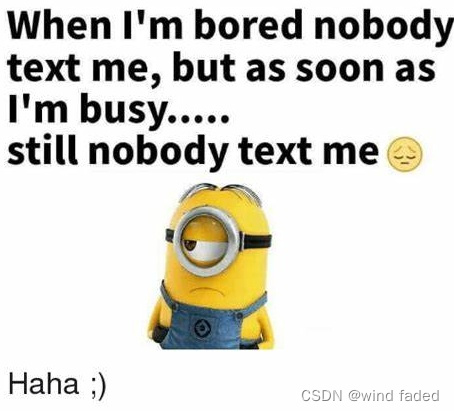





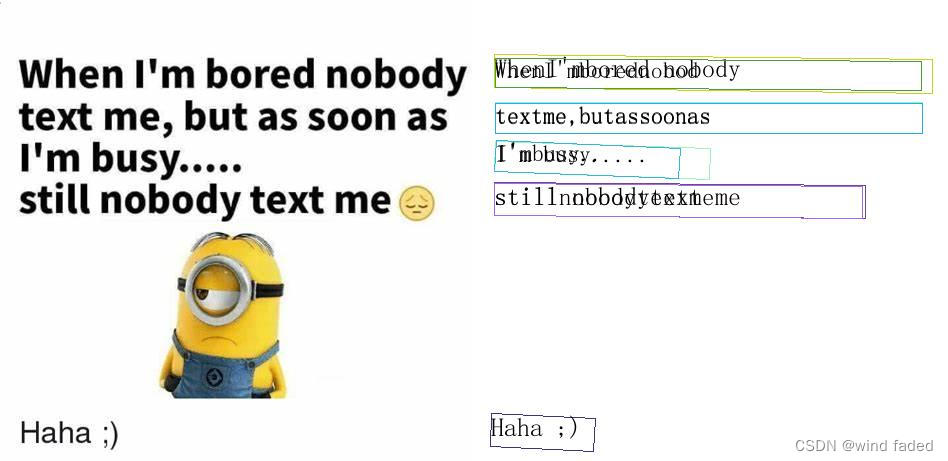


















 1万+
1万+

 被折叠的 条评论
为什么被折叠?
被折叠的 条评论
为什么被折叠?










