实验拓扑
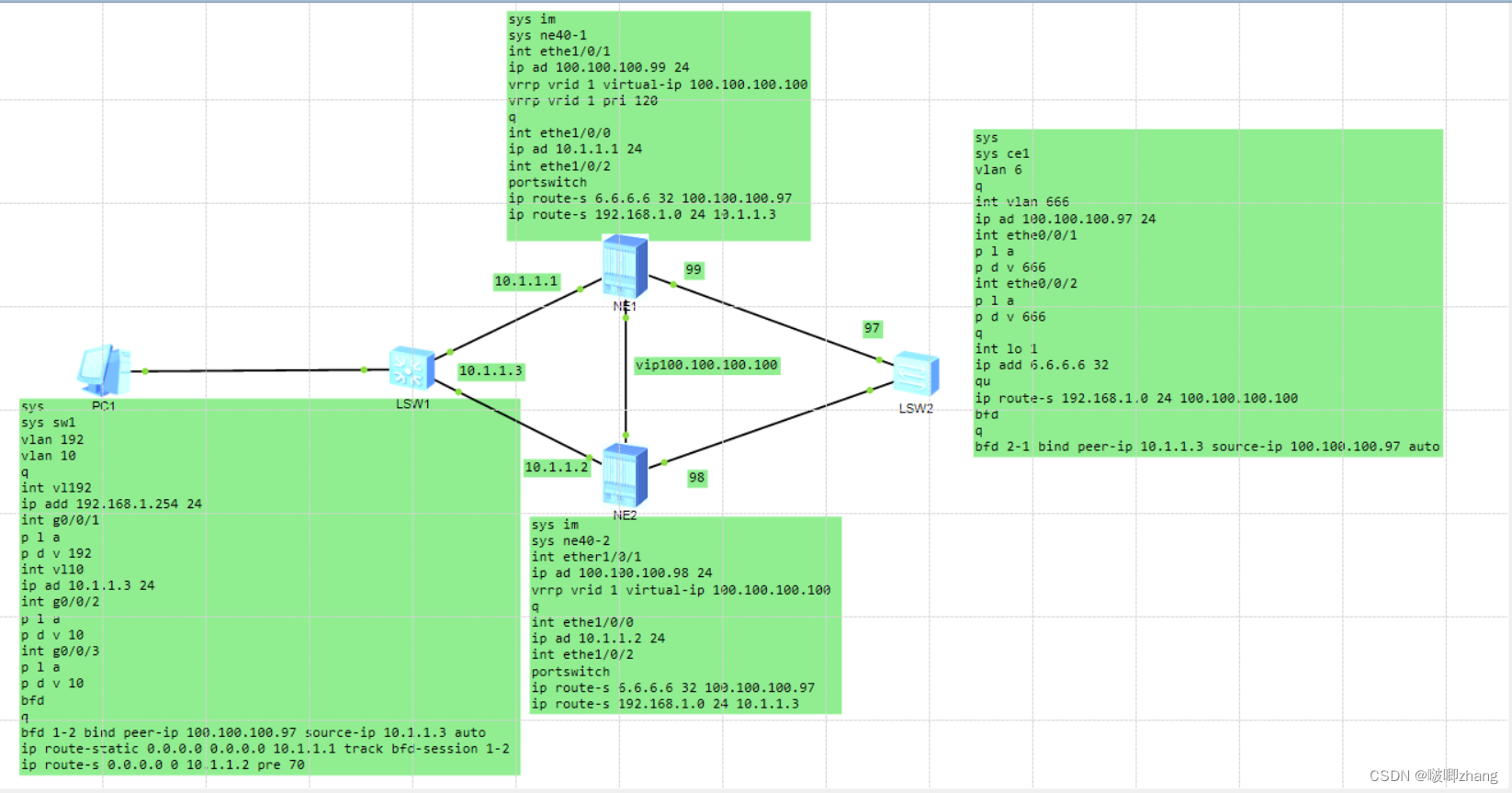 拓扑说明:
拓扑说明:
两台ne40上联口做vrrp网关备份。ne40-1充当主设备,ne40-2充当备用设备。
交换机sw1配置bfd关联静态路由,实现当ne40-1与交换机sw2之间链路故障时,sw1到目标网段的流量能够快速切换。
具体接口配置信息,如拓扑所示。
具体配置:
sw1:
sys
sys sw1
vlan 192
vlan 10
q
int vl192
ip add 192.168.1.254 24
int g0/0/1
p l a
p d v 192
int vl10
ip ad 10.1.1.3 24
int g0/0/2
p l a
p d v 10
int g0/0/3
p l a
p d v 10
bfd
q
bfd 1-2 bind peer-ip 100.100.100.97 source-ip 10.1.1.3 auto
ip route-static 0.0.0.0 0.0.0.0 10.1.1.1 track bfd-session 1-2
ip route-s 0.0.0.0 0 10.1.1.2 pre 70
ne40-1:
sys im
sys ne40-1
int ethe1/0/1
ip ad 100.100.100.99 24
vrrp vrid 1 virtual-ip 100.100.100.100
vrrp vrid 1 pri 120
q
int ethe1/0/0
ip ad 10.1.1.1 24
int ethe1/0/2
portswitch
ip route-s 6.6.6.6 32 100.100.100.97
ip route-s 192.168.1.0 24 10.1.1.3
ne40-2:
sys im
sys ne40-2
int ether1/0/1
ip ad 100.100.100.98 24
vrrp vrid 1 virtual-ip 100.100.100.100
q
int ethe1/0/0
ip ad 10.1.1.2 24
int ethe1/0/2
portswitch
ip route-s 6.6.6.6 32 100.100.100.97
ip route-s 192.168.1.0 24 10.1.1.3
sw2:
sys
sys ce1
vlan 6
q
int vlan 666
ip ad 100.100.100.97 24
int ethe0/0/1
p l a
p d v 666
int ethe0/0/2
p l a
p d v 666
q
int lo 1
ip add 6.6.6.6 32
qu
ip route-s 192.168.1.0 24 100.100.100.100
bfd
q
bfd 2-1 bind peer-ip 10.1.1.3 source-ip 100.100.100.97 auto
查看vrrp状态:

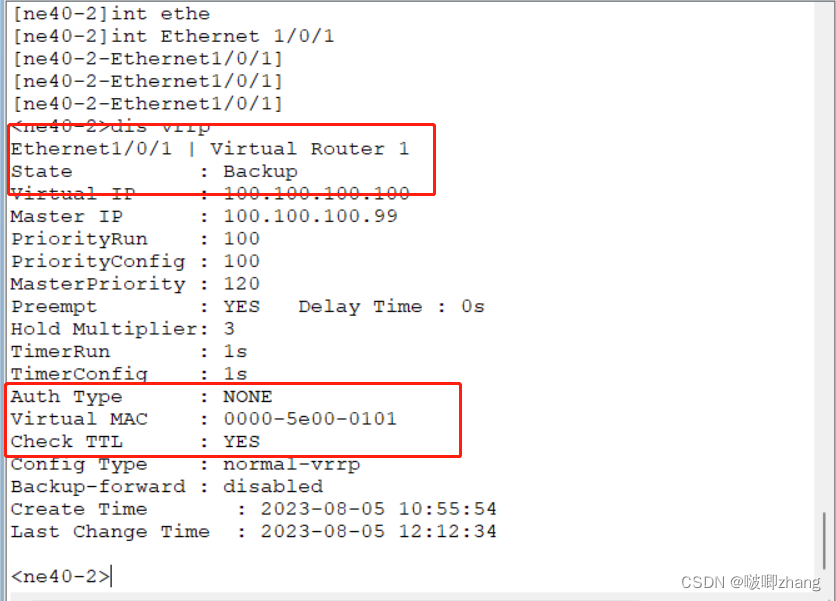 ne40-1角色为master,ne40-2为backup。
ne40-1角色为master,ne40-2为backup。
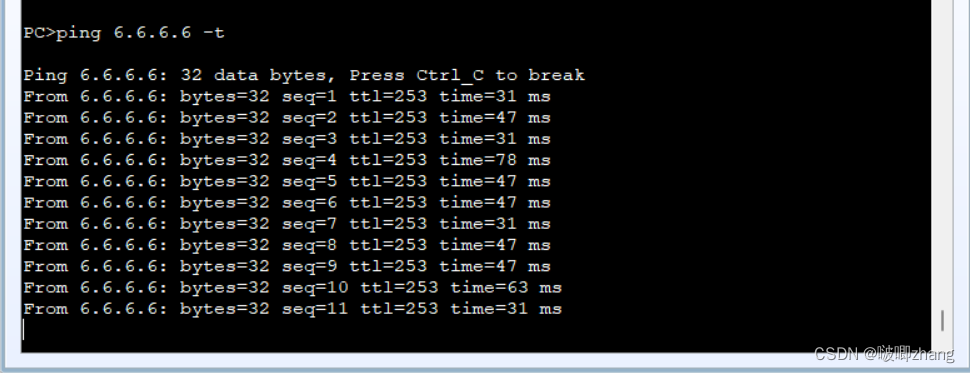 通过pc ping 交换机sw2环回口6.6.6.6,可通。此时流量转发通过ne40-1
通过pc ping 交换机sw2环回口6.6.6.6,可通。此时流量转发通过ne40-1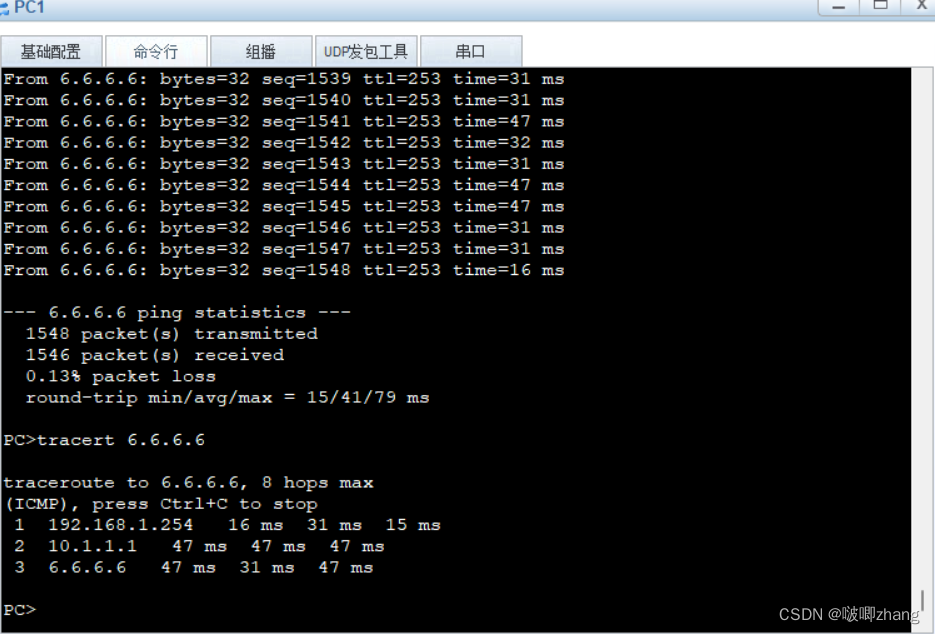
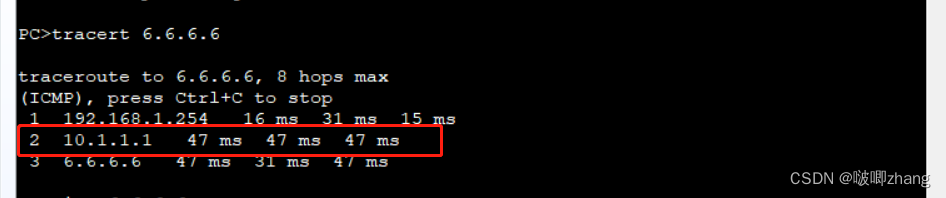
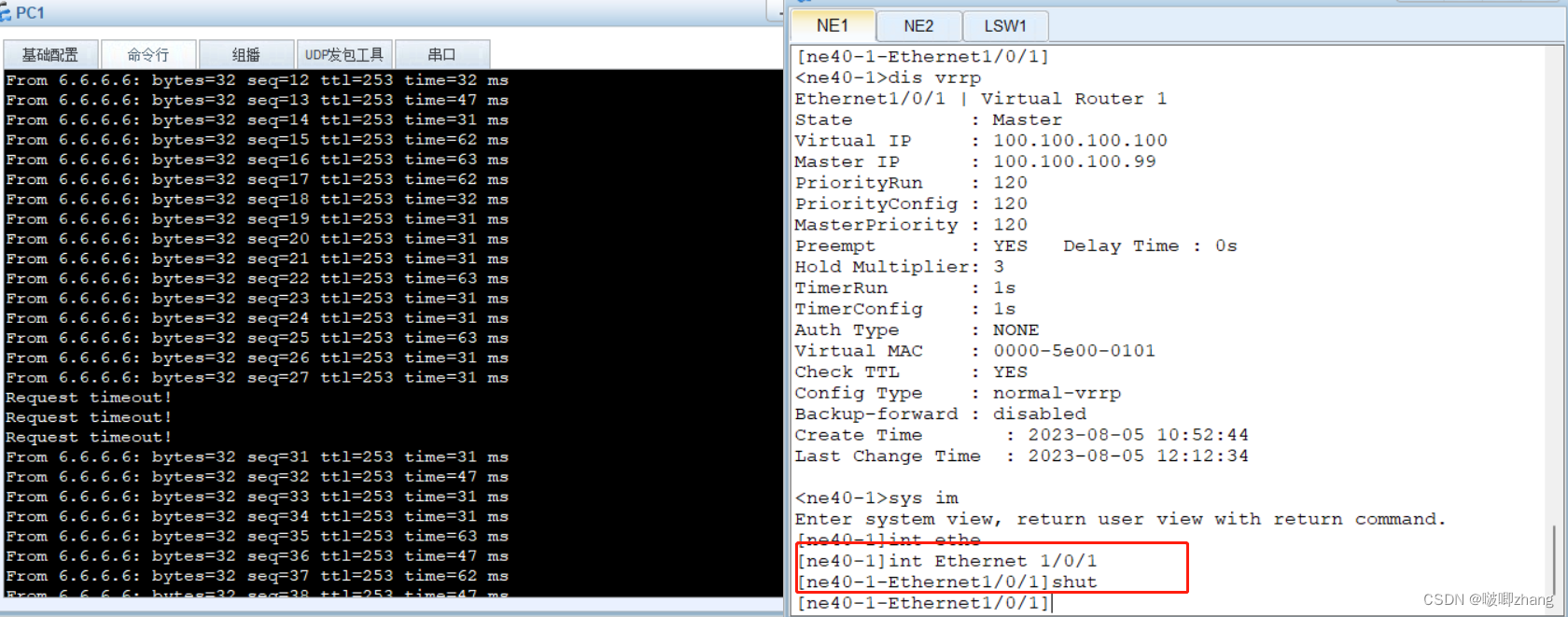 将ne40-1上联口eth1/0/1shutdown后。
将ne40-1上联口eth1/0/1shutdown后。
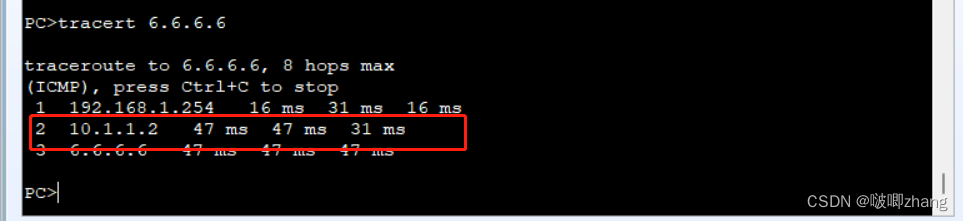 路由走向通过ne40-2转发。
路由走向通过ne40-2转发。
此时ne40-2的角色为master
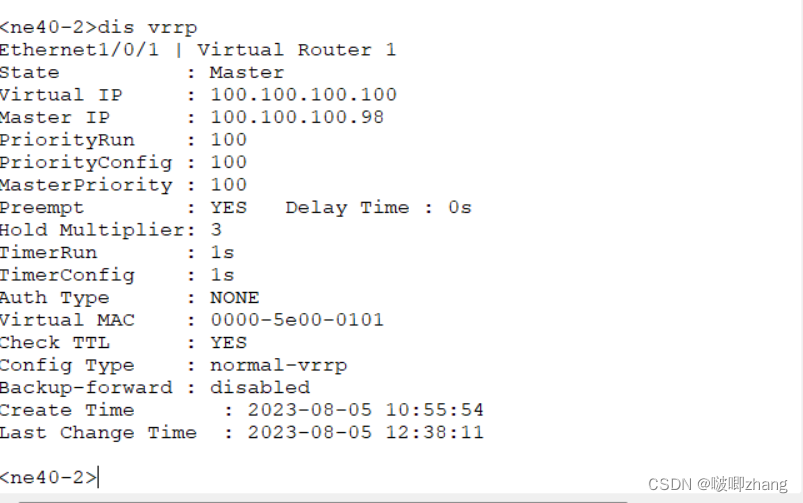





















 447
447











 被折叠的 条评论
为什么被折叠?
被折叠的 条评论
为什么被折叠?








