USPS数据集可视化
import h5py
hf = h5py.File('./data.h5', 'r')
X = np.asarray(hf.get('data'), dtype='float32')
X_train = (X - np.float32(127.5)) / np.float32(127.5)
y_train = np.asarray(hf.get('labels'), dtype='int32')
print(X_train.shape)
print(y_train)
print(np.max(X_train))
print(np.min(X_train))
from collections import Counter
print(Counter(y_train))
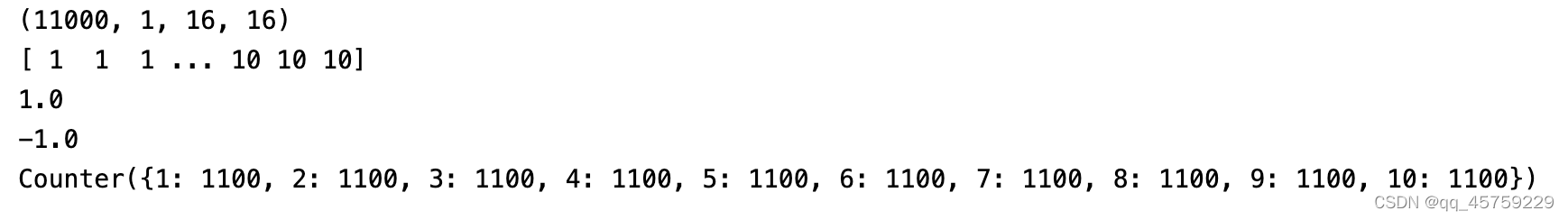
%matplotlib inline
import matplotlib.pyplot as plt
import h5py
import numpy as np
filename=r"./data.h5"
f = h5py.File(filename,'r')
print(f.keys())
dat = f['data'][:]
lab = f['labels'][:]
f.close()
print(dat.shape)
print(np.max(dat[:]))
print(np.min(dat[:]))
y_true_unique=np.unique(lab).astype(int)
y_tr=np.nonzero(lab[:, None] == y_true_unique)[1]
X_tr=np.reshape(dat,(11000,256))
num_classes=10;
num_samples = 5
fig, ax = plt.subplots(num_samples, num_classes, sharex = True, sharey = True, figsize=(num_classes, num_samples))
for label in range(num_classes):
class_idxs = np.where(y_tr == label)
for i, idx in enumerate(np.random.randint(0, class_idxs[0].shape[0], num_samples)):
ax[i, label].imshow(X_tr[class_idxs[0][idx]].reshape([16, 16],order="F"), 'gray')
ax[i, label].set_axis_off()
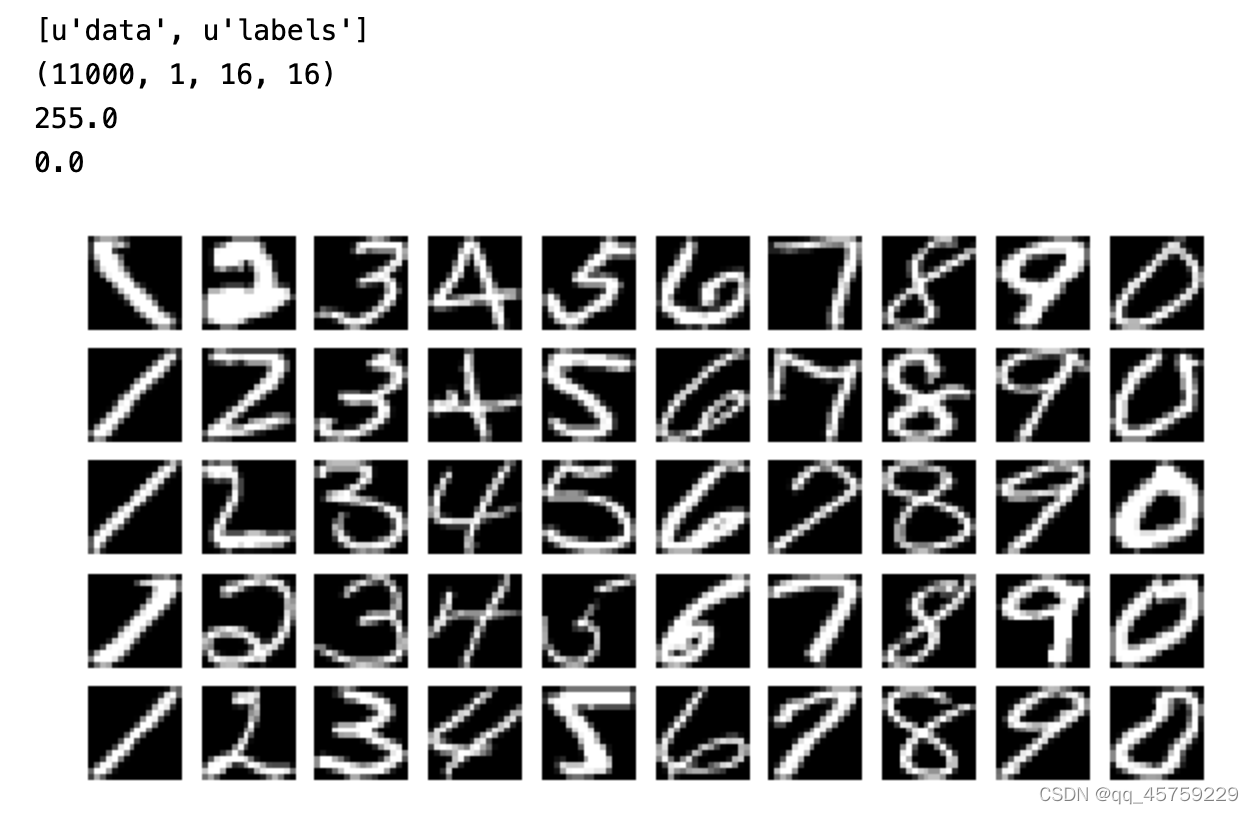
umap visulization
import umap
import h5py
import matplotlib.pyplot as plt
hf = h5py.File('./data.h5', 'r')
X = np.asarray(hf.get('data'), dtype='float32')
X_train = (X - np.float32(127.5)) / np.float32(127.5)
target = np.asarray(hf.get('labels'), dtype='int32')
X_mat=X_train.reshape((11000,256))
reducer=umap.UMAP(random_state=0)
X_transformed=reducer.fit_transform(X_mat)
fig=plt.figure(figsize=(10,8))
for label in np.unique(target):
plt.scatter(X_transformed[label==target,0], X_transformed[label==target,1],label=label)
plt.legend(loc="upper left")
plt.show()
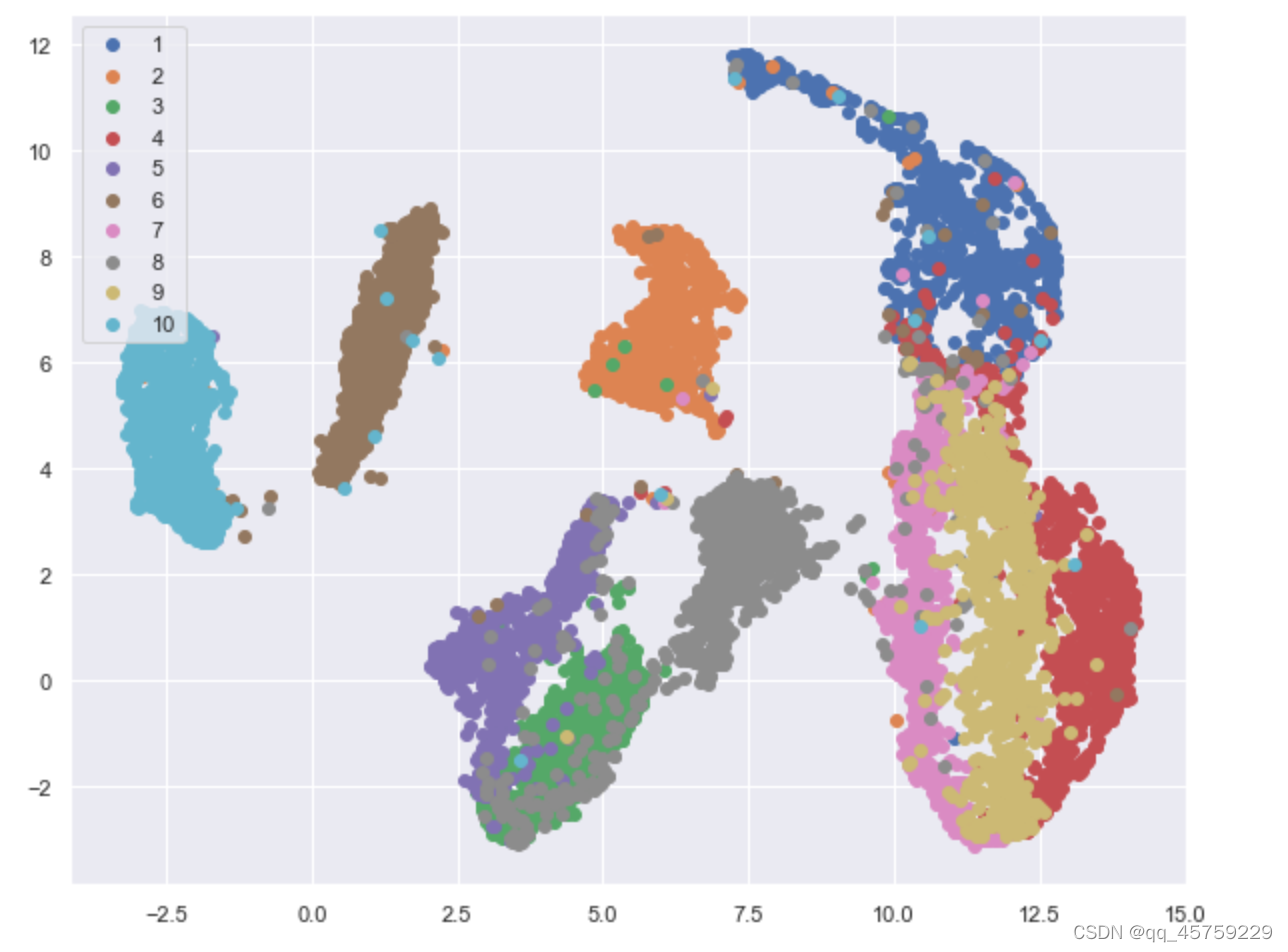
Kmeans的ACC,NMI
from scipy.optimize import linear_sum_assignment
def cluster_acc(y_true, y_pred):
"""
This is code from original repository.
Calculate clustering accuracy. Require scipy installed
# Arguments
y: true labels, numpy.array with shape `(n_samples,)`
y_pred: predicted labels, numpy.array with shape `(n_samples,)`
# Return
accuracy, in [0,1]
"""
y_true = y_true.astype(np.int64)
assert y_pred.size == y_true.size
D = max(y_pred.max(), y_true.max()) + 1
w = np.zeros((D, D), dtype=np.int64)
for i in range(y_pred.size):
w[y_pred[i], y_true[i]] += 1
ind = linear_sum_assignment(w.max() - w)
accuracy = 0
for idx in range(len(ind[0]) - 1):
i = ind[0][idx]
j = ind[1][idx]
accuracy += w[i, j]
accuracy = accuracy * 1.0 / y_pred.size
return accuracy
from sklearn.cluster import KMeans
import h5py
hf = h5py.File('./data.h5', 'r')
X = np.asarray(hf.get('data'), dtype='float32')
X_train = (X - np.float32(127.5)) / np.float32(127.5)
X=np.reshape(X_train,(11000,256))
y_train = np.asarray(hf.get('labels'), dtype='int32')
kmeans = KMeans(n_clusters=10, init='k-means++', random_state=10)
pred_y = kmeans.fit_predict(X)
acc=cluster_acc(y_train,pred_y)
print("acc=",acc)
from sklearn import metrics
NMI=metrics.normalized_mutual_info_score(y_train, pred_y)
print("NMI=",NMI)
target=pred_y
fig=plt.figure(figsize=(10,8))
for label in np.unique(target):
plt.scatter(X_transformed[label==target,0], X_transformed[label==target,1],label=label)
plt.legend(loc="upper left")
plt.title("Kmeans_pred")
plt.show()
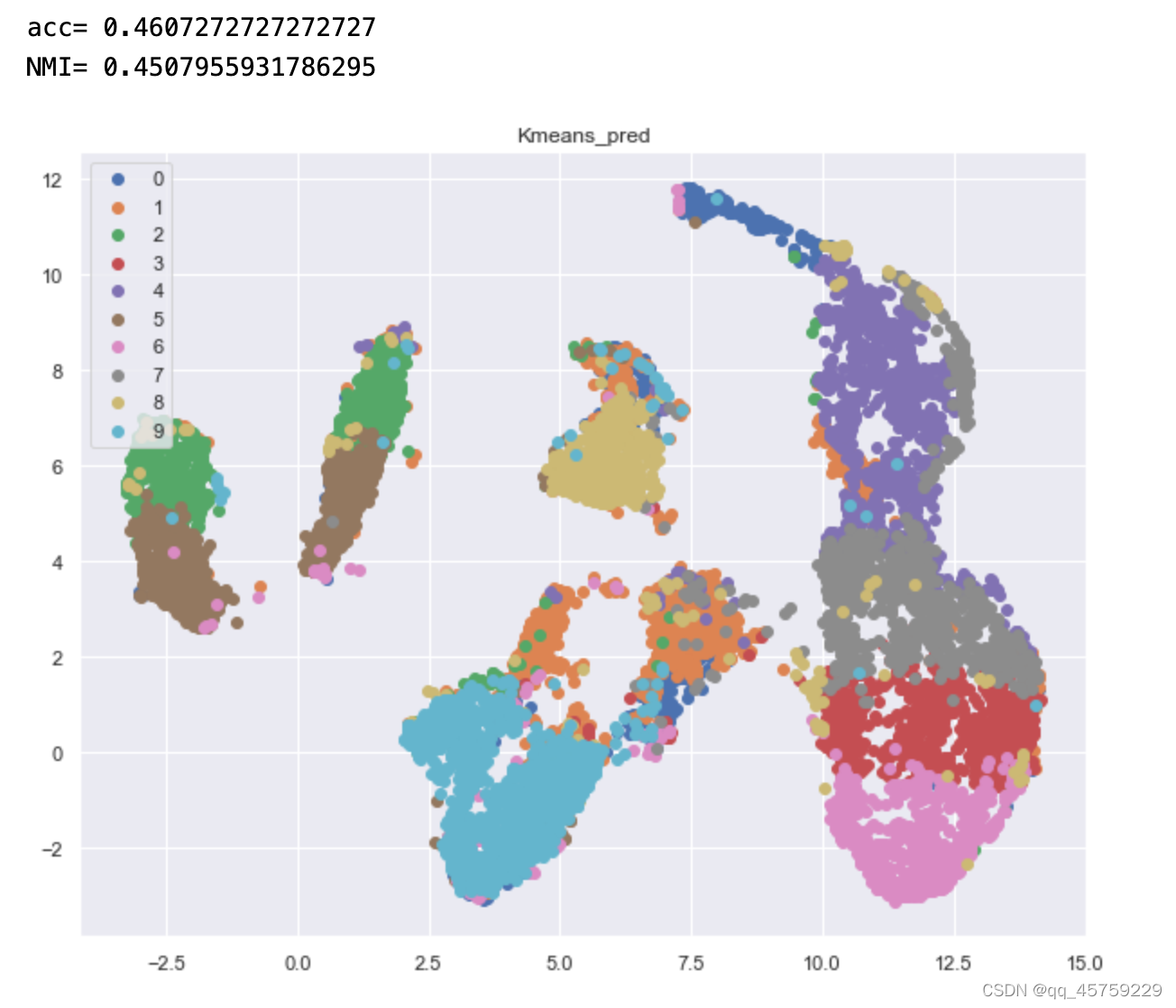
混淆矩阵
案例学习
from sklearn.datasets import fetch_20newsgroups
categories = [
'rec.motorcycles',
'rec.sport.baseball',
'comp.graphics',
'sci.space',
'talk.politics.mideast'
]
ng5 = fetch_20newsgroups(categories=categories, shuffle=True)
labels = ng5.target
documents = ng5.data
from sklearn.pipeline import Pipeline
from sklearn.feature_extraction.text import CountVectorizer
from sklearn.feature_extraction.text import TfidfTransformer
from sklearn.decomposition import TruncatedSVD
from sklearn.preprocessing import Normalizer
pipeline = Pipeline([
('vect', CountVectorizer()),
('tfidf', TfidfTransformer()),
('svd', TruncatedSVD()),
('normalizer', Normalizer())
])
pipeline.set_params(svd__n_components=300)
A = pipeline.fit_transform(documents)
kmeans使用教程
简单二维数据
import numpy as np
import pandas as pd
from matplotlib import pyplot as plt
from sklearn.datasets import make_blobs
from sklearn.cluster import KMeans
X, y = make_blobs(n_samples=300, centers=4, cluster_std=0.60, random_state=0)
plt.scatter(X[:,0], X[:,1])
plt.show()
wcss = []
for i in range(1, 11):
kmeans = KMeans(n_clusters=i, init='k-means++', max_iter=300, n_init=10, random_state=0)
kmeans.fit(X)
wcss.append(kmeans.inertia_)
plt.plot(range(1, 11), wcss)
plt.title('Elbow Method')
plt.xlabel('Number of clusters')
plt.ylabel('WCSS')
plt.show()
kmeans = KMeans(n_clusters=4, init='k-means++', max_iter=300, n_init=10, random_state=0)
pred_y = kmeans.fit_predict(X)
fig=plt.figure()
for label in np.unique(pred_y):
plt.scatter(X[label==pred_y,0], X[label==pred_y,1],label=label)
plt.scatter(kmeans.cluster_centers_[:, 0], kmeans.cluster_centers_[:, 1], s=300, c='red')
plt.show()
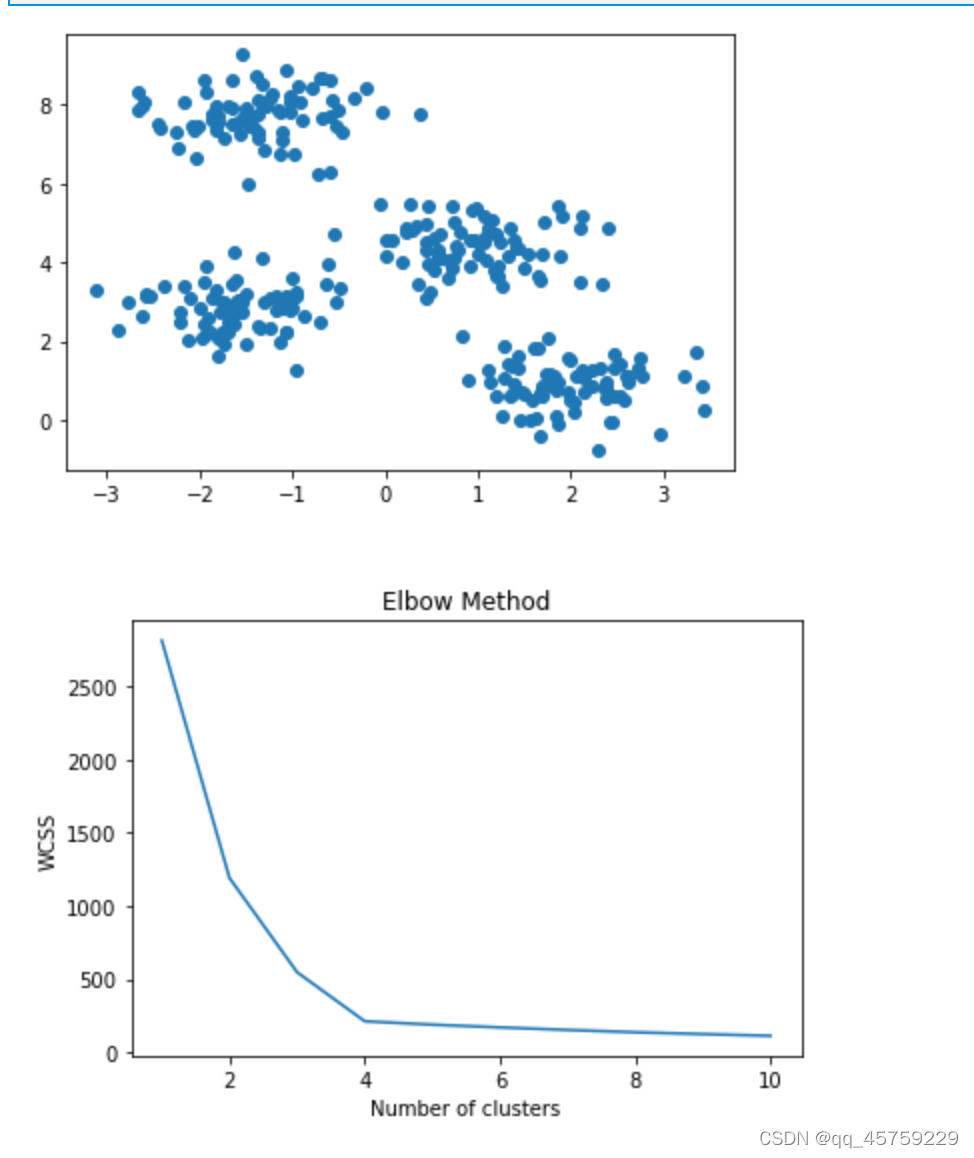
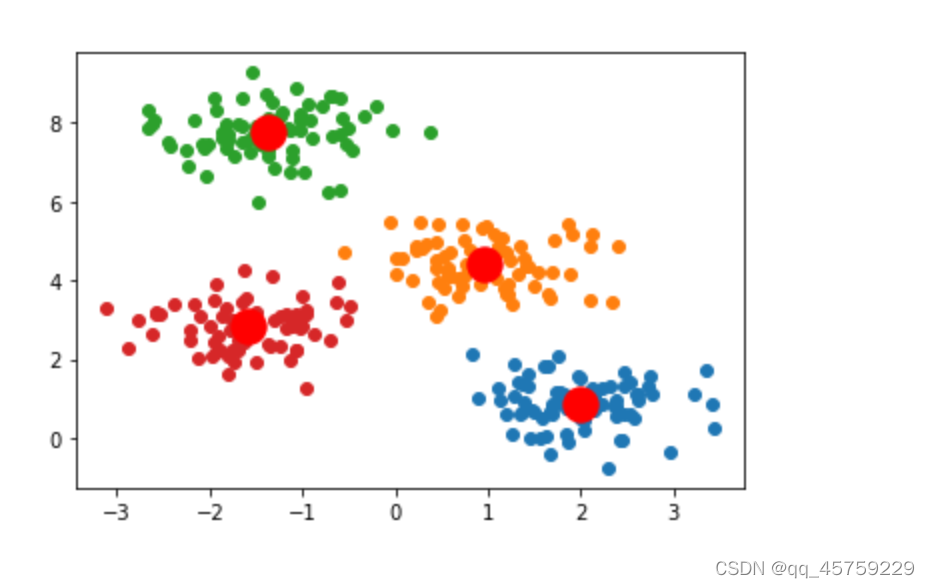
高维例子
import numpy as np
import pandas as pd
import umap
from matplotlib import pyplot as plt
from sklearn.datasets import make_blobs
from sklearn.cluster import KMeans
X, y = make_blobs(n_samples=1000, n_features=50,centers=4, random_state=0)
target = y.copy()
X_mat=X.copy()
reducer=umap.UMAP(random_state=0)
X_transformed=reducer.fit_transform(X_mat)
fig=plt.figure(figsize=(10,8))
for label in np.unique(target):
plt.scatter(X_transformed[label==target,0], X_transformed[label==target,1],label=label)
plt.legend(loc="upper left")
plt.show()
wcss = []
for i in range(1, 11):
kmeans = KMeans(n_clusters=i, init='k-means++', max_iter=300, n_init=10, random_state=0)
kmeans.fit(X)
wcss.append(kmeans.inertia_)
plt.plot(range(1, 11), wcss)
plt.title('Elbow Method')
plt.xlabel('Number of clusters')
plt.ylabel('WCSS')
plt.show()
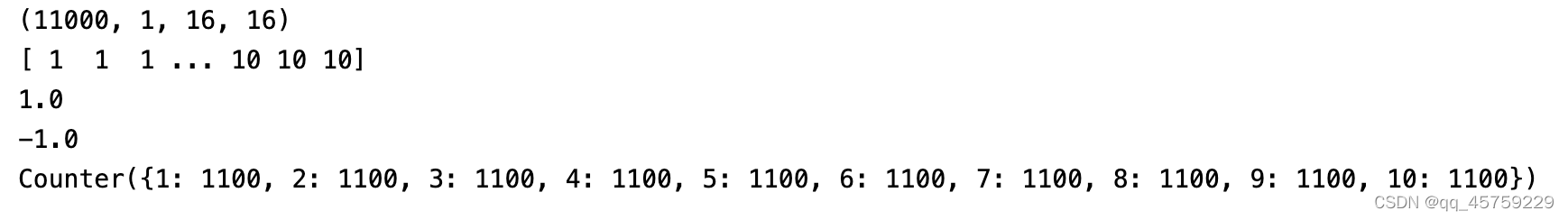
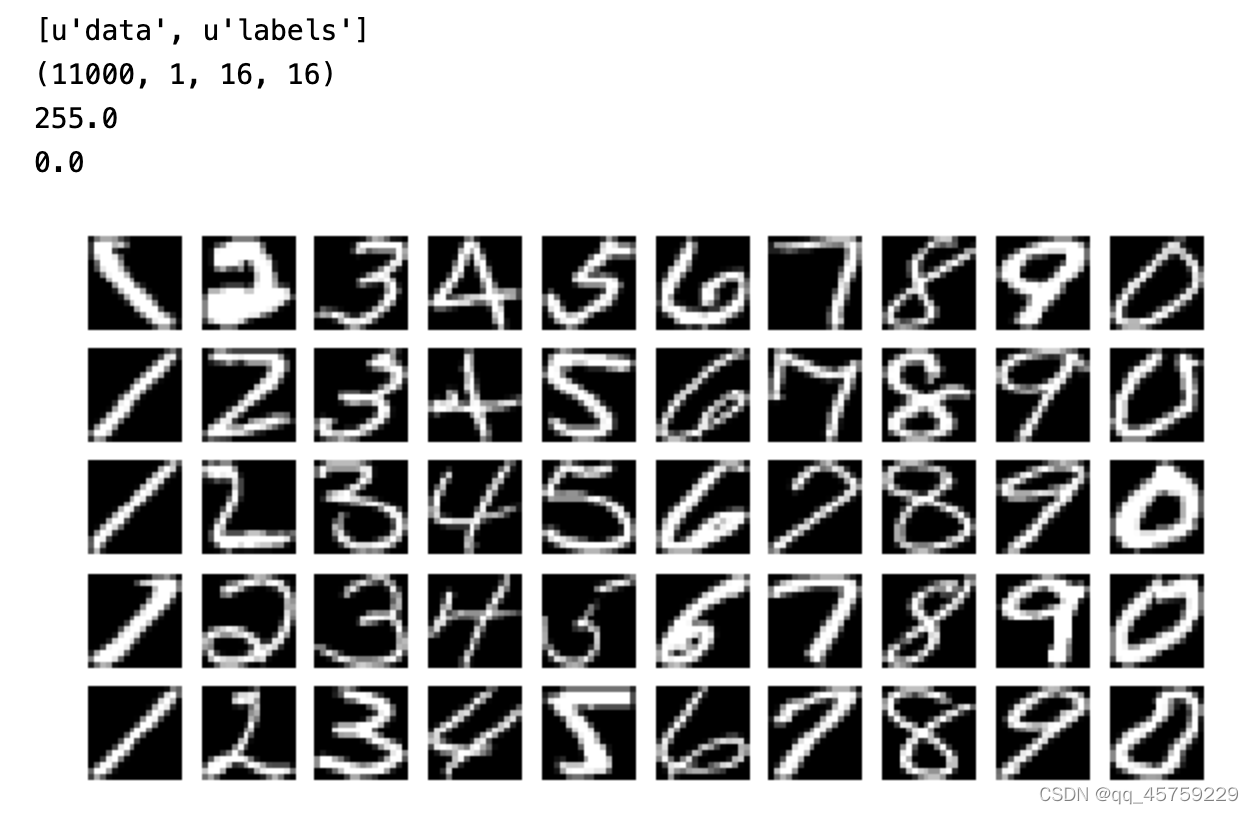
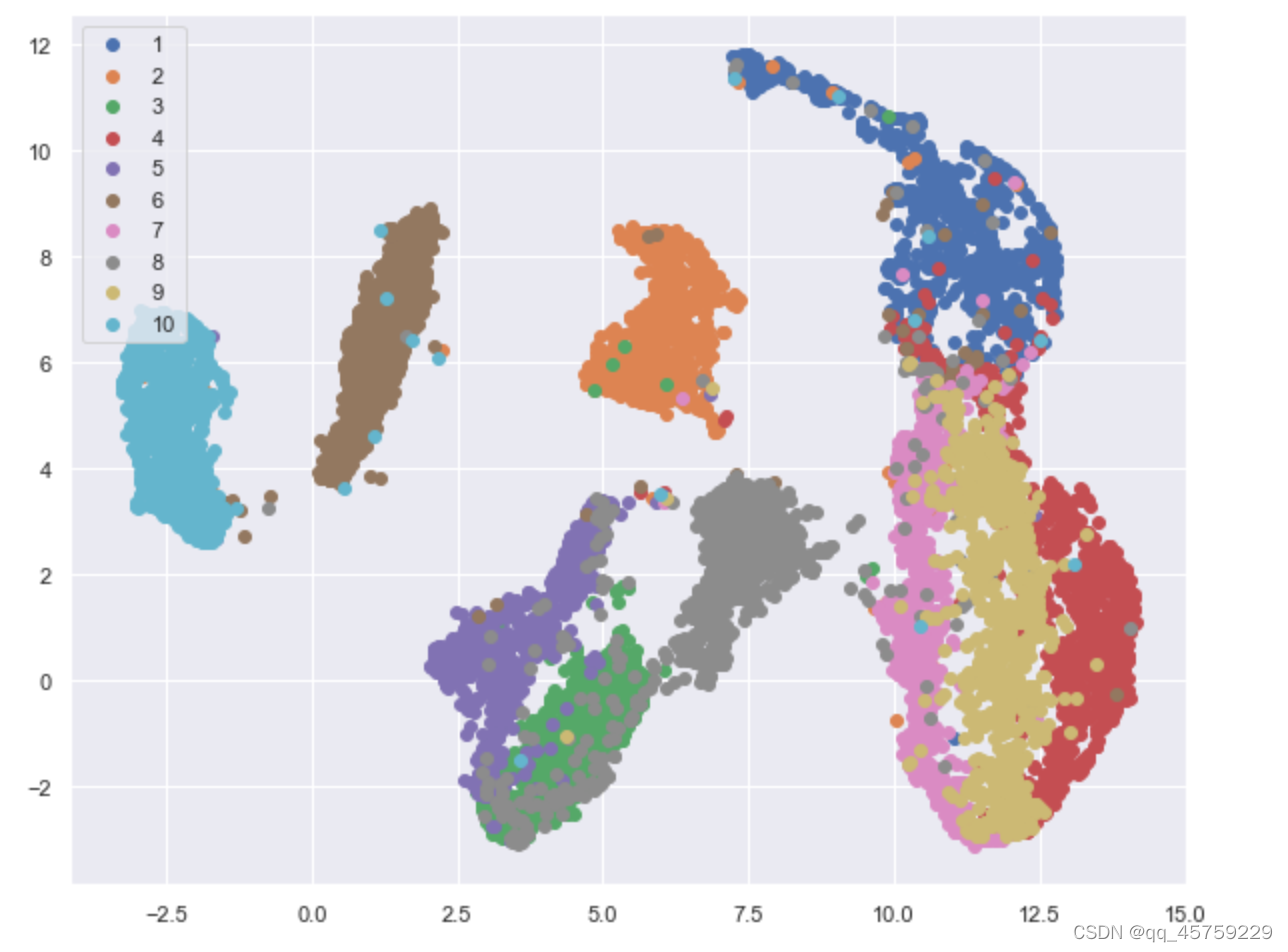
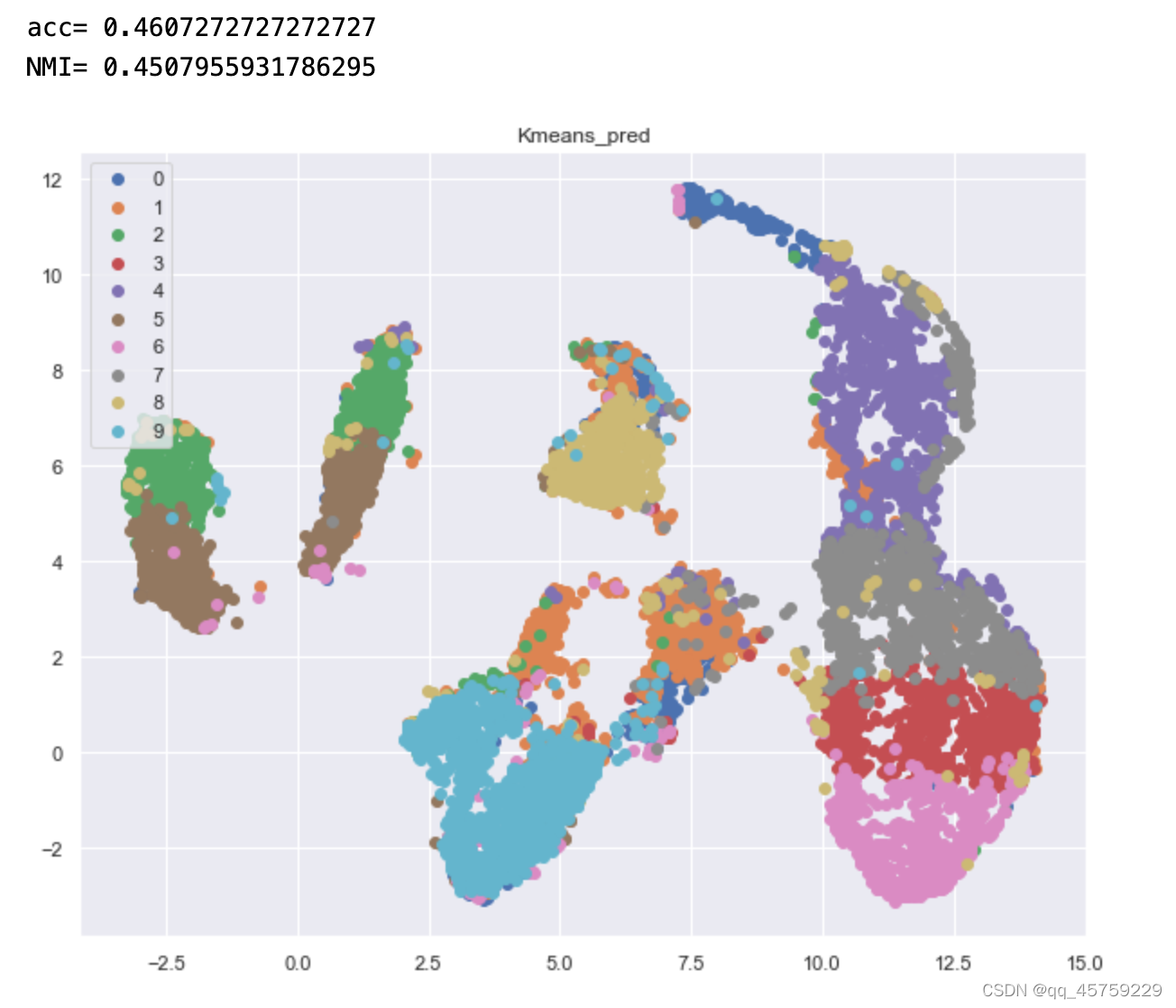
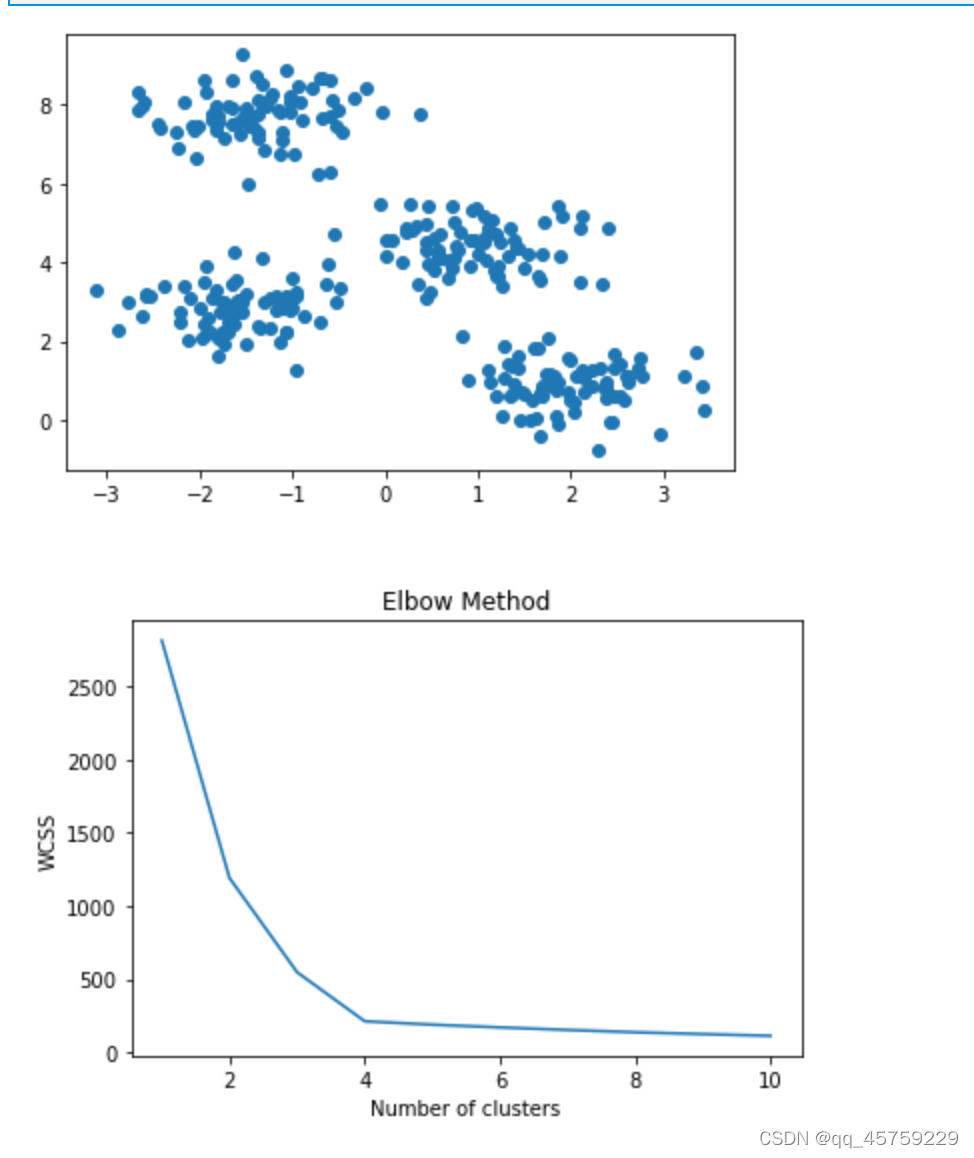
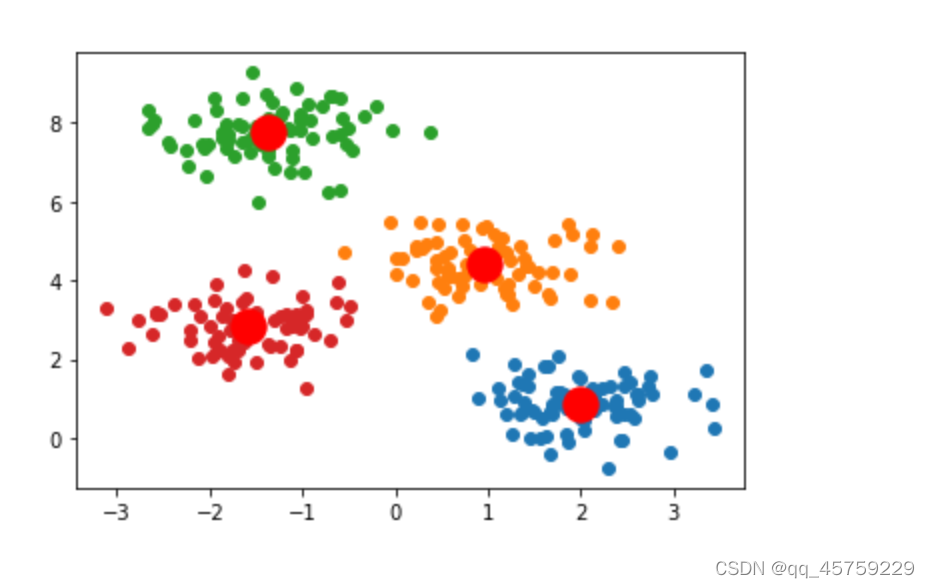























 3589
3589











 被折叠的 条评论
为什么被折叠?
被折叠的 条评论
为什么被折叠?








