堆叠图的tooltip嵌套饼图
参考博客:https://cloud.tencent.com/developer/article/1976350
效果图
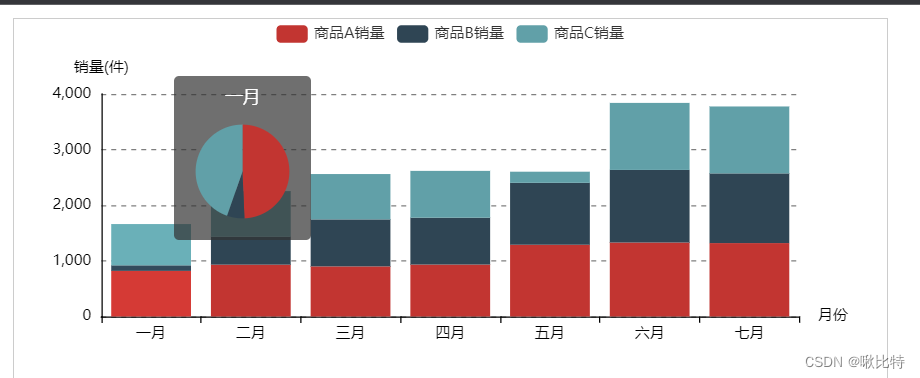
代码
option_div14 = {
xAxis: {
type: 'category', //种类:类别
data: ['一月', '二月', '三月', '四月', '五月', '六月', '七月'],
name: '月份',
nameTextStyle: { //坐标轴名称样式
color: "#fff",
fontSize: 12
},
axisLine: { //轴线
show: true,
lineStyle: {
color: "#fff",
width: 1, //线宽
type: 'solid', //线的形状:'solid'、'dashed'、'dotted'
opacity: 1 //透明度:0~1
}, //轴线的样式
},
axisTick: { //刻度线
show: true,
inside: false, //刻度线是否朝内
length: 5, //刻度线长度
lineStyle: { //刻度线样式
color: "#fff",
width: 1, //线宽
}
},
axisLabel: { //坐标轴刻度标签
show: true,
color: "#fff",
fontSize: 12,
rotate: 0, //旋转角度,范围:-90~90
},
},
yAxis: {
type: 'value',
name: '销量(件)',
nameTextStyle: { //坐标轴名称样式
color: "#fff",
fontSize: 12
},
axisLine: { //轴线
show: true,
lineStyle: {
color: "#fff",
width: 1, //线宽
type: 'solid', //线的形状:'solid'、'dashed'、'dotted'
opacity: 1 //透明度:0~1
}, //轴线的样式
},
axisTick: { //刻度线
show: false,
inside: false, //刻度线是否朝内
length: 5, //刻度线长度
lineStyle: { //刻度线样式
color: "#fff",
width: 1, //线宽
}
},
axisLabel: { //坐标轴刻度标签
show: true,
color: "#fff",
fontSize: 12,
rotate: 0, //旋转角度,范围:-90~90
},
splitLine: { //分割线
show: true,
lineStyle: { //分割线样式
color: ['#fff'],
type: 'dashed', //线的形状:'solid'、'dashed'、'dotted'
opacity: .5
}
}
},
legend:{
},
tooltip: {
trigger: 'axis', //axis:坐标轴触发,主要在柱状图,折线图等会使用类目轴的图表中使用。item:数据项图形触发,主要在散点图,饼图等无类目轴的图表中使用。
formatter: params => {
// 根据触发提示框的数据,准备饼图数据
let pieData = [];
for (let i in params) {
pieData.push({
name: params[i].seriesName,
value: params[i].value,
color: params[i].color
});
}
// 将饼图数据存入饼图 option.series.data
pieOption.series.data = pieData;
return `${params[0].axisValue}<br/><div id="tooltipPie" style="width: 100px;height:100px;"></div>`;
},
axisPointer: { //坐标轴指示器配置项。
type: 'none' //'line' 直线指示器、'shadow' 阴影指示器、'none' 无指示器、'cross' 十字准星指示器。其实是种简写,表示启用两个正交的轴的 axisPointer。
}
},
series: [{
name: '商品A销量',
data: [820, 932, 901, 934, 1290, 1330, 1320],
type: 'bar', //数据形态:柱状图
smooth: true, //是否平滑曲线
symbol: 'emptyCircle', //标记的图形,支持本地图片,官方样式:'circle', 'rect', 'roundRect', 'triangle', 'diamond', 'pin', 'arrow', 'none'
lineStyle: { //线条样式
color: "#f00"
},
stack: '商品',
},
{
name: '商品B销量',
data: [100, 500, 845, 842, 1113, 1305, 1253],
type: 'bar', //数据形态:柱状图
smooth: true, //是否平滑曲线
symbol: 'emptyCircle', //标记的图形,支持本地图片,官方样式:'circle', 'rect', 'roundRect', 'triangle', 'diamond', 'pin', 'arrow', 'none'
lineStyle: { //线条样式
color: "#0f0"
},
stack: '商品',
},
{
name: '商品C销量',
data: [742, 822, 815, 842, 200, 1205, 1203],
type: 'bar', //数据形态:柱状图
smooth: true, //是否平滑曲线
symbol: 'emptyCircle', //标记的图形,支持本地图片,官方样式:'circle', 'rect', 'roundRect', 'triangle', 'diamond', 'pin', 'arrow', 'none'
lineStyle: { //线条样式
color: "#0f0"
},
stack: '商品',
}
]
};
// 准备一个饼图的 option
let pieOption = {
series: {
type: "pie",
labelLine: {
show: false
},
label: {
show: false
}
},
animation: false
};
setInterval(function(){
if (document.getElementById('tooltipPie') !== null && document.getElementById('tooltipPie').innerHTML === '') {
if (typeof tooltipChart !== 'undefined') {
return tooltipChart.setOption(pieOption);
}
var tooltipChart = echarts.init(document.getElementById("tooltipPie"));
tooltipChart.setOption(pieOption);
}
},10);
折线图超出上下限变色
参考博客:https://www.jianshu.com/p/01e2d1fe1257
效果图
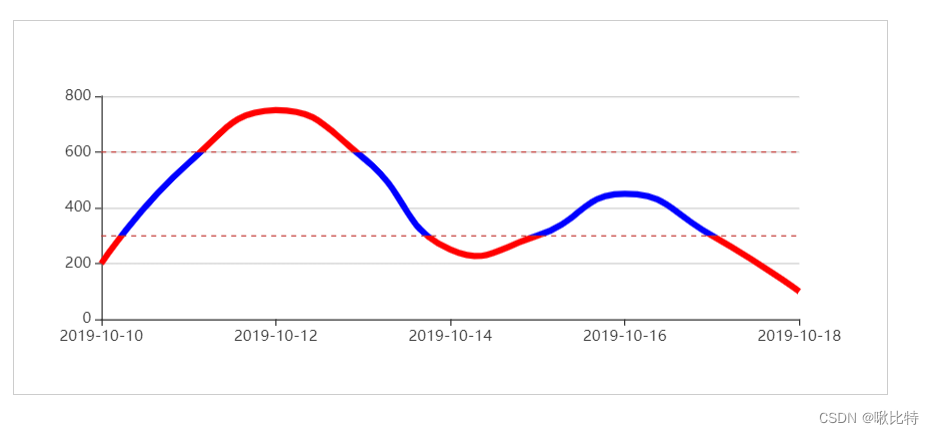
代码
var upLimit = 600; // 上限
var lowlimit = 300; // 下限
option_div15 = {
tooltip: {
trigger: 'axis',
boundaryGap: false
},
xAxis: {
type: 'category',
boundaryGap: false
},
yAxis: {
type: 'value'
// boundaryGap: [0, '30%']
},
visualMap: [
{
type: 'piecewise',
show: false,
dimension: 1,
seriesIndex: 0,
pieces: [
{
// 不指定 min,表示 min 为无限大(-Infinity)。
max: lowlimit, // 没有设置最小值,表明当前范围 [-Infinity, max] 变色
color: 'red'
},
{
// 不指定 max,表示 max 为无限大(Infinity)。
min: upLimit, // 没有设置最大值,表明当前范围 [min, Infinity] 变色
color: 'red'
}
],
outOfRange: { // 在选中范围外 的视觉元素,这里设置在正常范围内的图形颜色
color: 'blue'
}
}
],
series: [
{
type: 'line',
smooth: true,
symbol: 'none',
lineStyle: {
// color: '#5470C6', // 这里不能设置颜色,不然会以这个为准,设置的范围变色将不起作用
width: 5
},
markLine: {
symbol: 'none',
label: {
show: false
},
data: [
{
yAxis: upLimit
},
{
yAxis: lowlimit
}
]
},
// areaStyle: {},
data: [
['2019-10-10', 200],
['2019-10-11', 560],
['2019-10-12', 750],
['2019-10-13', 580],
['2019-10-14', 250],
['2019-10-15', 300],
['2019-10-16', 450],
['2019-10-17', 300],
['2019-10-18', 100]
]
}
]
};






















 2464
2464











 被折叠的 条评论
为什么被折叠?
被折叠的 条评论
为什么被折叠?








