其他配置版本:
- torch1.12.1
- CUDA:11.6
- python:3.9
建议以上配置,其他配置未测试,如果CUDA版本不匹配的话,可以多配置不同版本的CUDA,不必删除原来的CUDA。参考链接:多CUDA版本管理
安装配置:torch、CUDA、python参考:
一、下载detectron2
下载压缩包zip,并解压备用:https://github.com/facebookresearch/detectron2
二、修改文件
文件路径地址:detectron2\detectron2\layers\csrc\nms_rotated\nms_rotated_cuda.cu
用记事本打开
原内容:
// Copyright (c) Facebook, Inc. and its affiliates.
#include <ATen/ATen.h>
#include <ATen/cuda/CUDAContext.h>
#include <c10/cuda/CUDAGuard.h>
#include <ATen/cuda/CUDAApplyUtils.cuh>
#ifdef WITH_CUDA
#include "../box_iou_rotated/box_iou_rotated_utils.h"
#endif
// TODO avoid this when pytorch supports "same directory" hipification
#ifdef WITH_HIP
#include "box_io
修改后的内容:
// Copyright (c) Facebook, Inc. and its affiliates.
#include <ATen/ATen.h>
#include <ATen/cuda/CUDAContext.h>
#include <c10/cuda/CUDAGuard.h>
#include <ATen/cuda/CUDAApplyUtils.cuh>
/*#ifdef WITH_CUDA
#include "../box_iou_rotated/box_iou_rotated_utils.h"
#endif
// TODO avoid this when pytorch supports "same directory" hipification
#ifdef WITH_HIP
#include "box_iou_rotated/box_iou_rotated_utils.h"
#endif*/
#include "box_iou_rotated/box_iou_rotated_utils.h"
三、安装detectron2
步骤:进入detectron2解压包(该文件夹下含有setup.py),在空白出右键->终端打开->激活你相应的虚拟环境->输入:python setup.py build develop
如图所示:
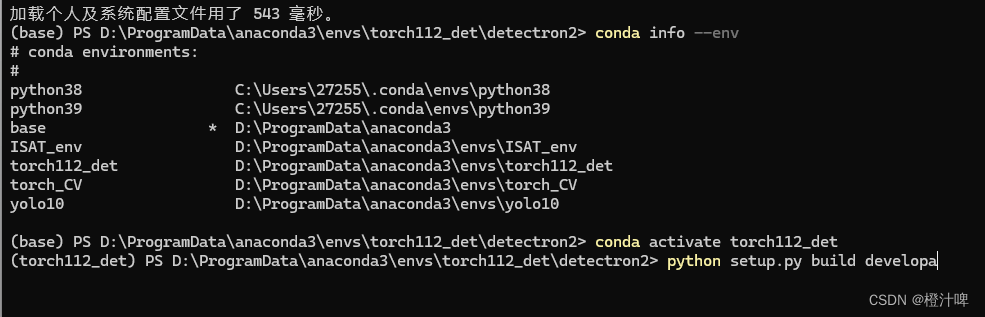
下载可能会挺久的。
参考文献:
- https://blog.csdn.net/weixin_43907922/article/details/138082343






















 4572
4572

 被折叠的 条评论
为什么被折叠?
被折叠的 条评论
为什么被折叠?








