创建vue_01
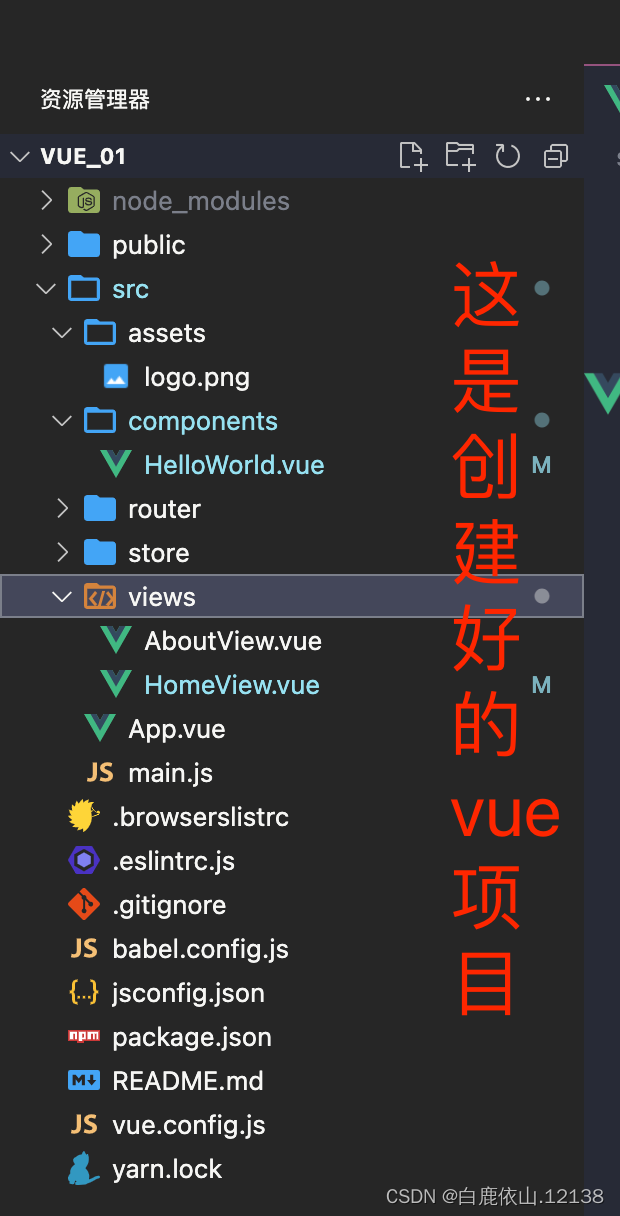
找到HomeView.vue这个文件,复制粘贴以下代码
<!-- <template></template>类似于html的格式,里面必须🈶内容。 -->
<template>
<!-- 第一个必须是div,不然会报错 -->
<div class="home">
<img alt="Vue logo" src="../assets/logo.png">
<!-- 引入组件的第二把钥匙,等同与<HelloWorld></HelloWorld>。msg用来传递值-->
<HelloWorld msg="Welcome to Your Vue.js App" />
</div>
</template>
<script>
//引入组件的第一把钥匙。格式:import 引入组件的名字 from 引入组件的地址。
import HelloWorld from '@/components/HelloWorld.vue'
//export default导出一个模块里面的常量,函数,文件,模块等,export default只能有一个。
export default {
//这是组件本身的名字,命名必须采用驼峰命名的格式。
name: 'HomeView',
components: {
//对象结构,HelloWorld等同于'HelloWorld':HelloWorld。
HelloWorld
}
}
</script>
<!-- style组件,可以用css,scss,less格式。-->
<style scoped lang="scss"></style>
<!-- scoped表示只能在当前使用,可以不用写 -->找到HomeView.vue这个文件,复制粘贴以下代码
<template>
<div class="hello">
<!-- 把值传给显示页面 -->
<h1>{{ msg }}</h1>
</div>
</template>
<script>
export default {
//这是组件本身的名字,命名必须采用驼峰命名的格式。
name: 'HelloWorld',
props: {
//msg参传的是字符串类型
msg: String
}
}
</script>
<style scoped lang="scss">
h1 {
margin: 40px 0 0;
}
</style>操作终端
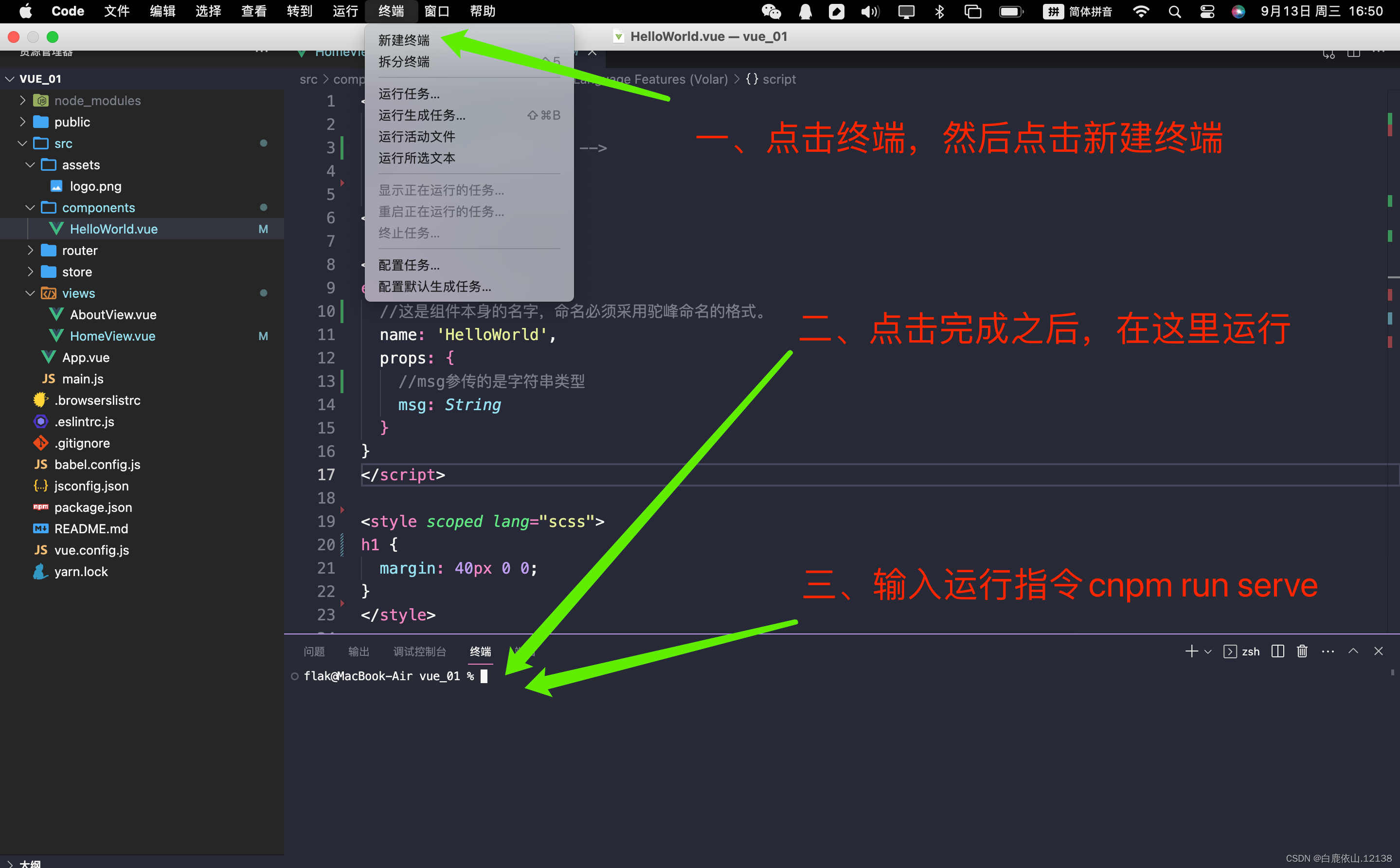
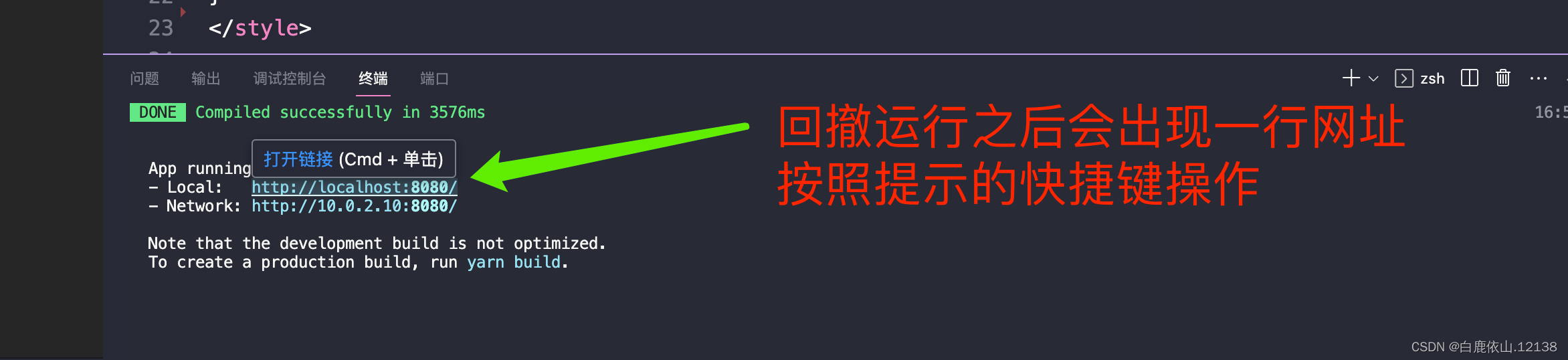
运行结果
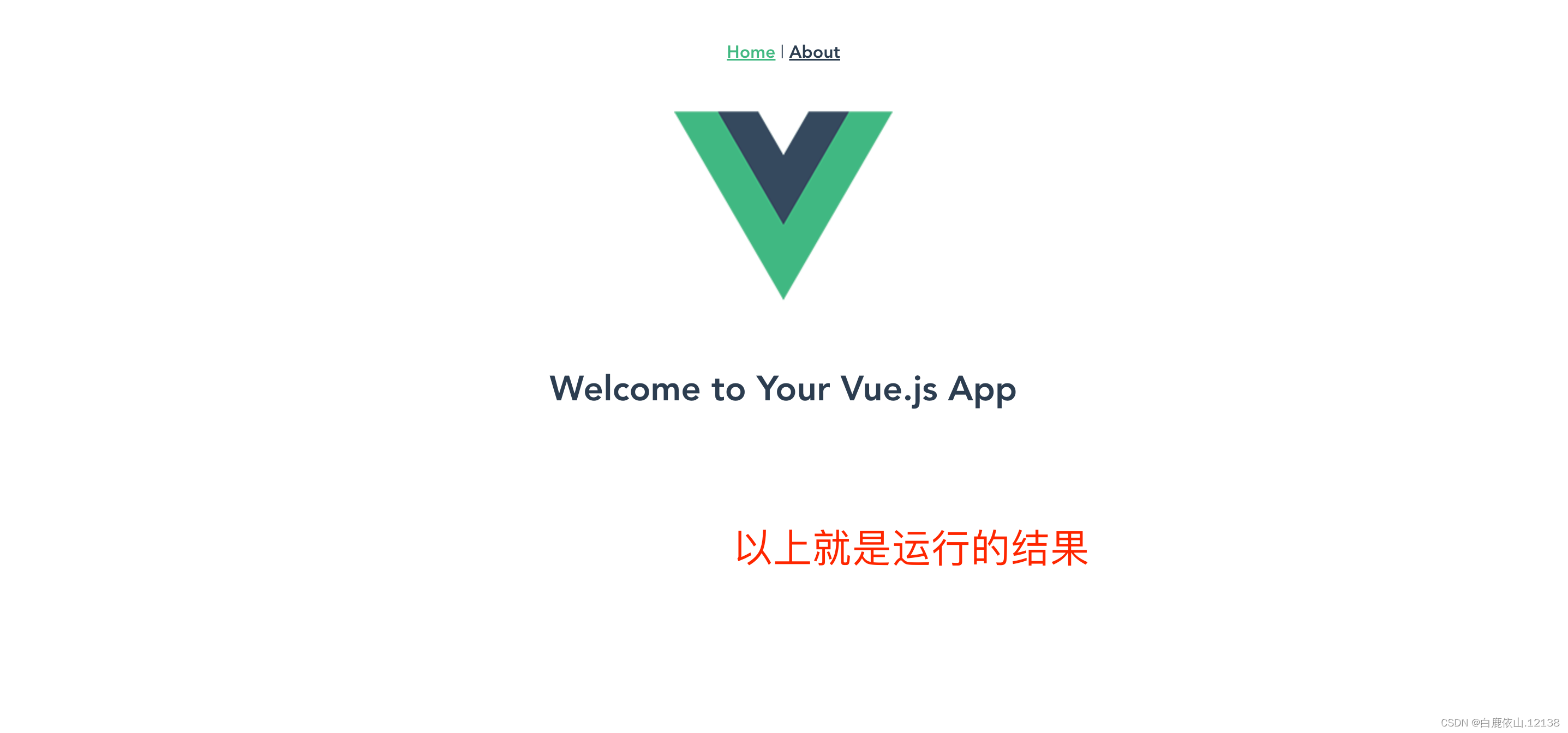
新建一个组件
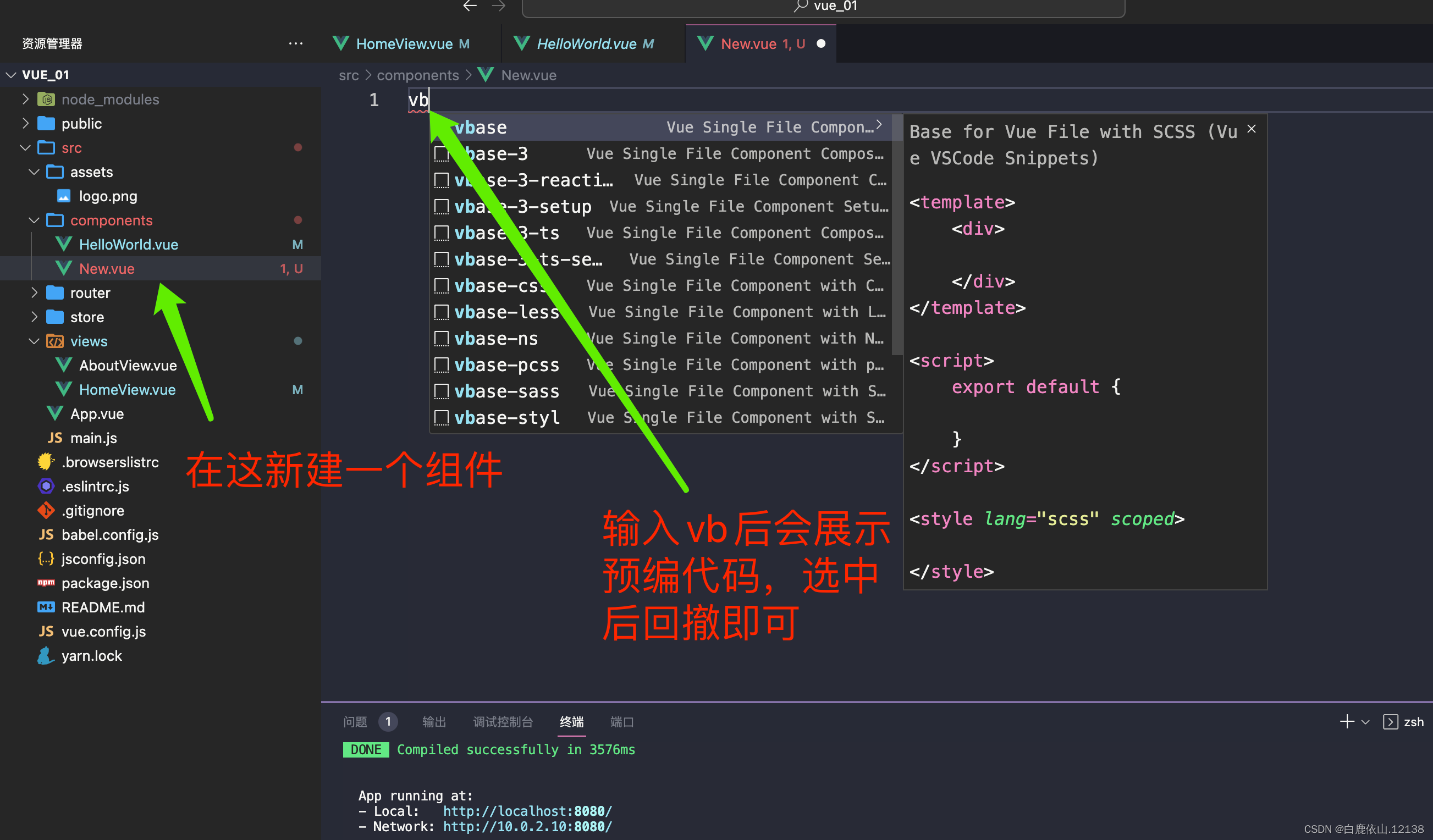
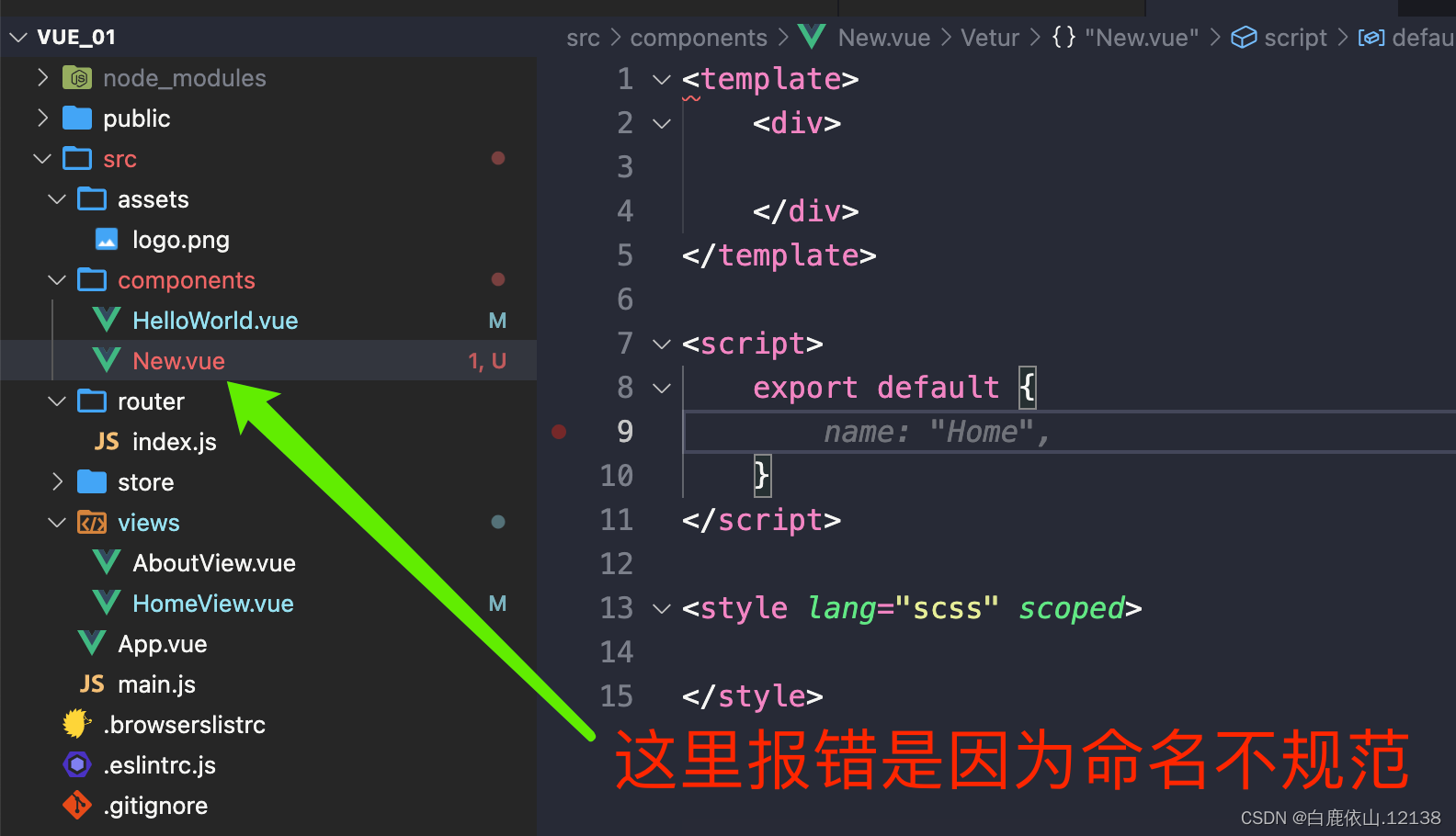
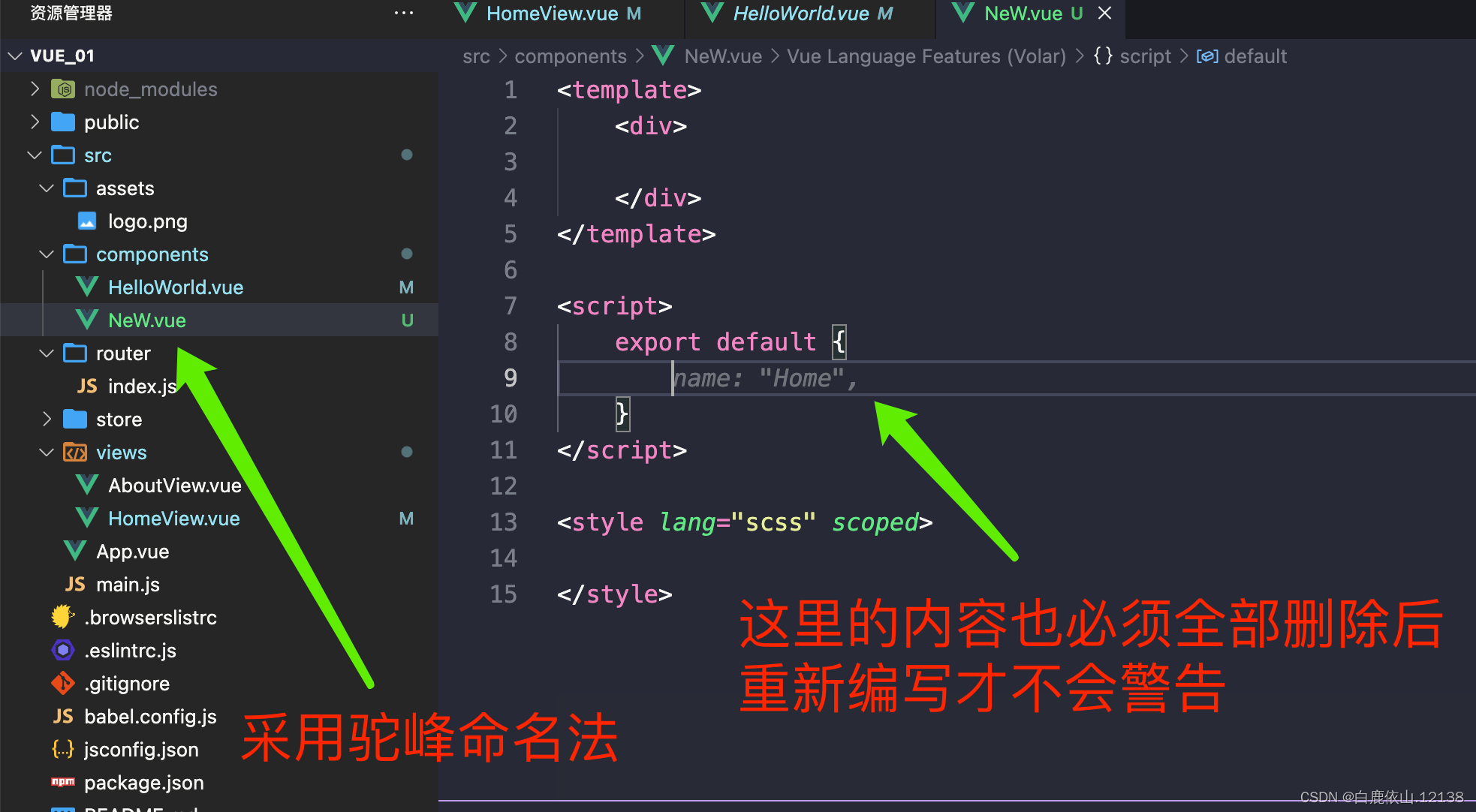
找到AboutView.vue这个文件,复制粘贴以下代码
操作终端
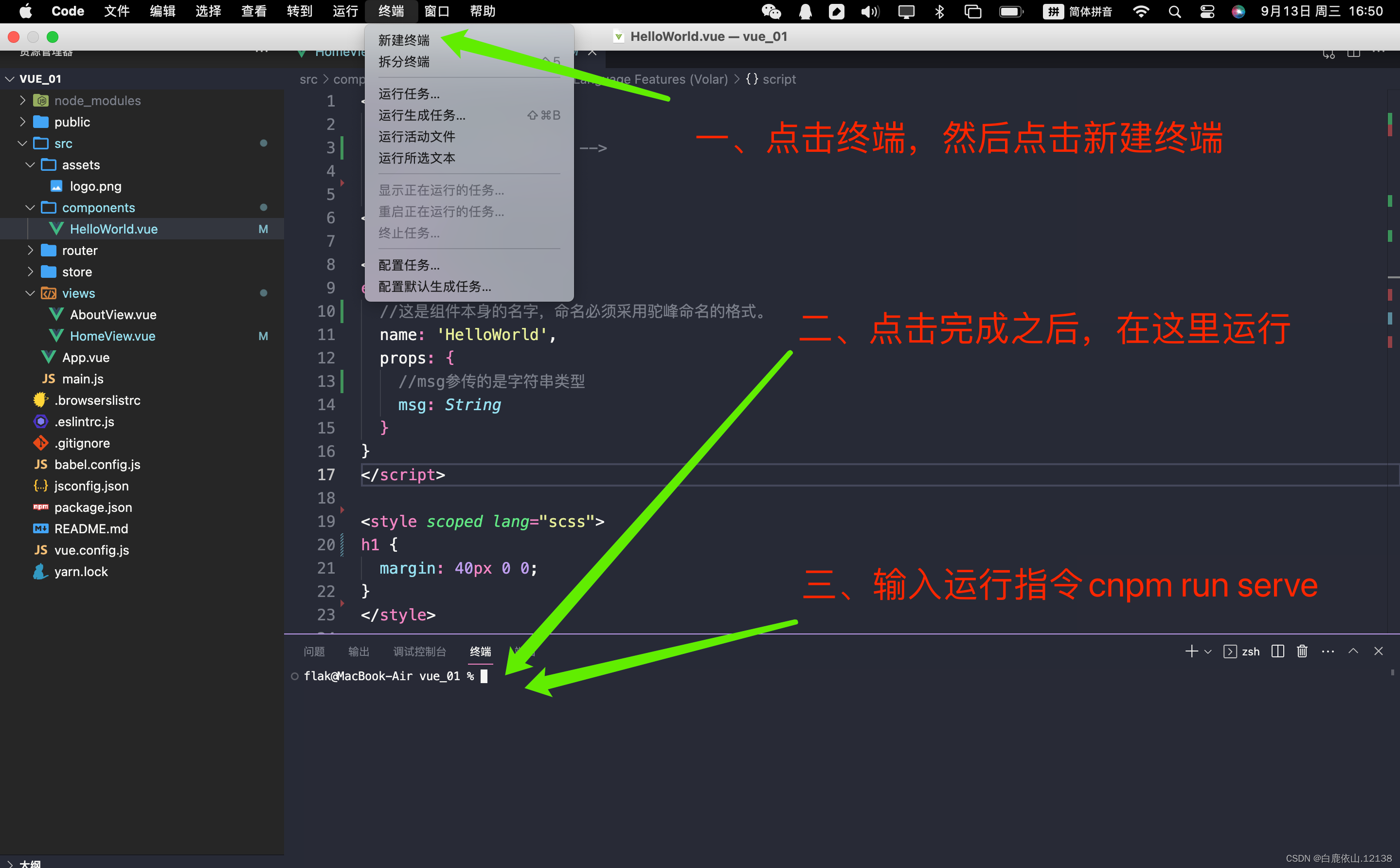
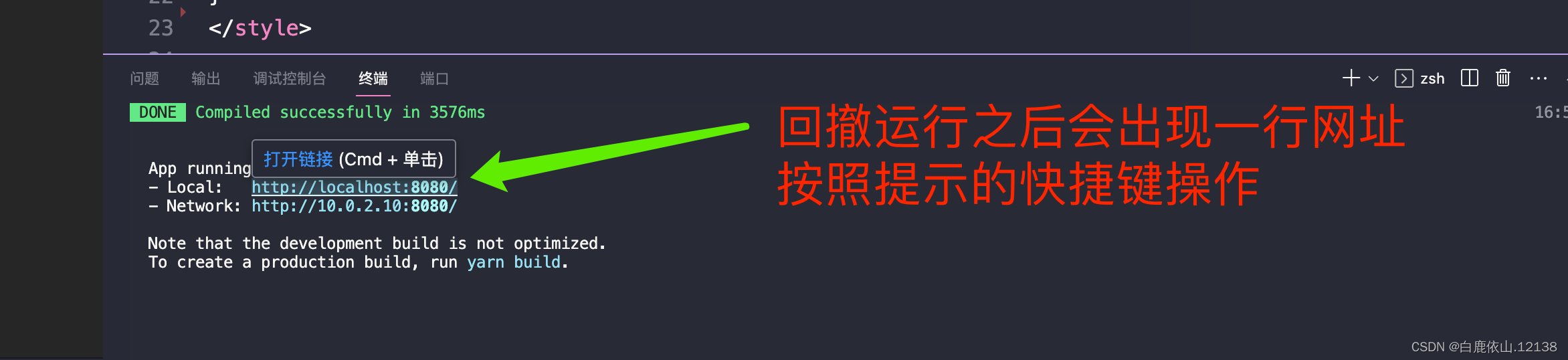
运行结果
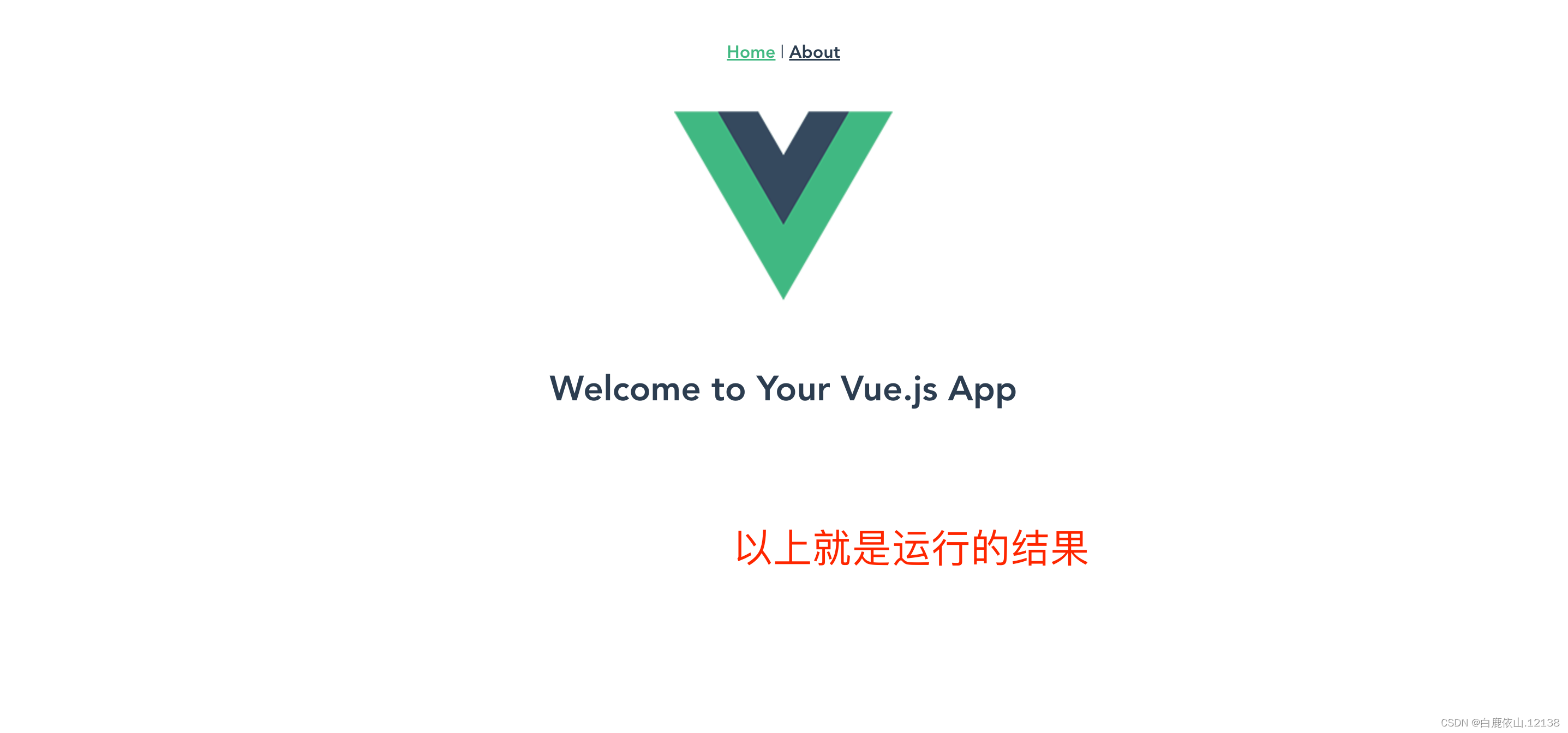
新建一个组件
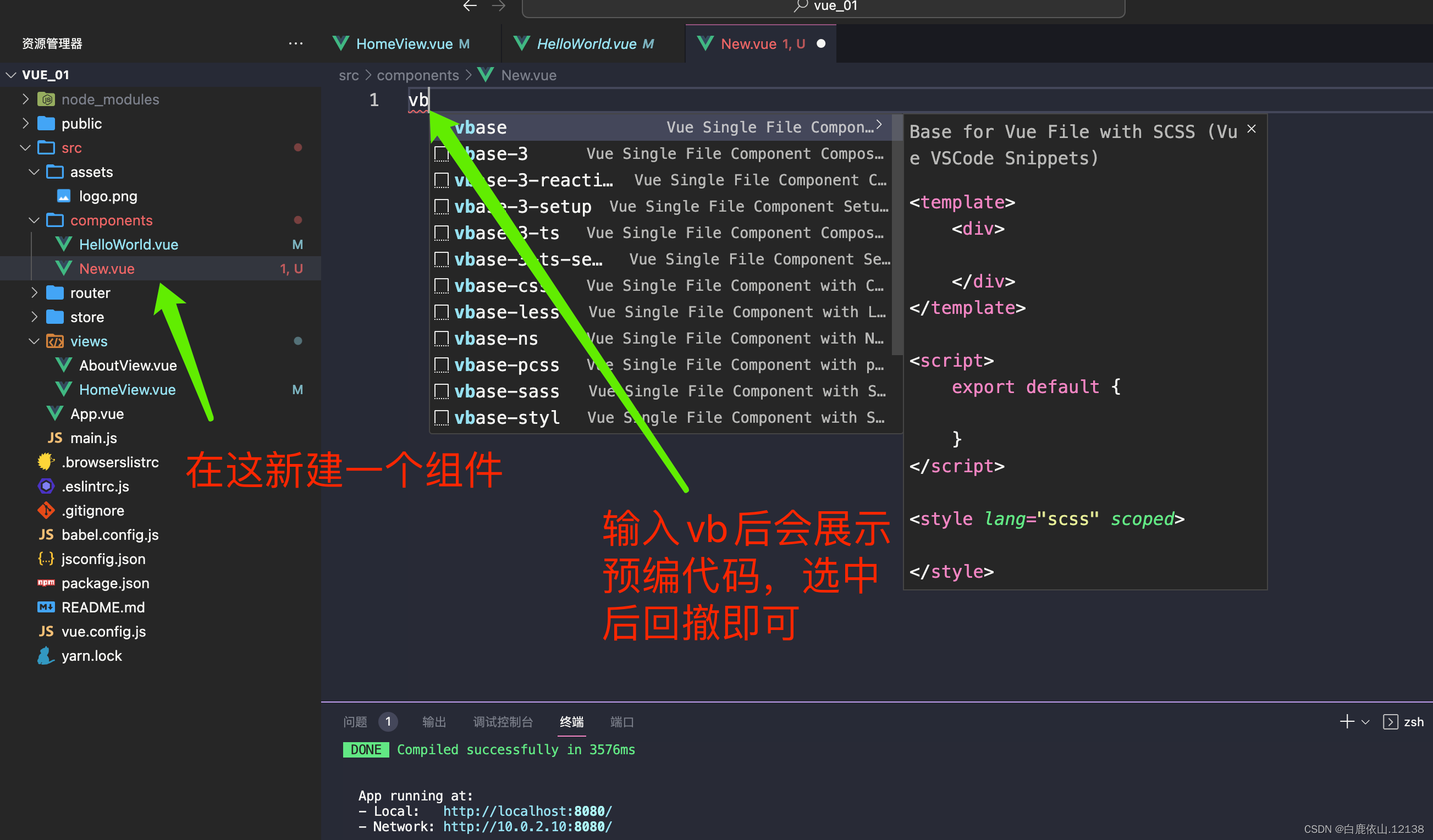
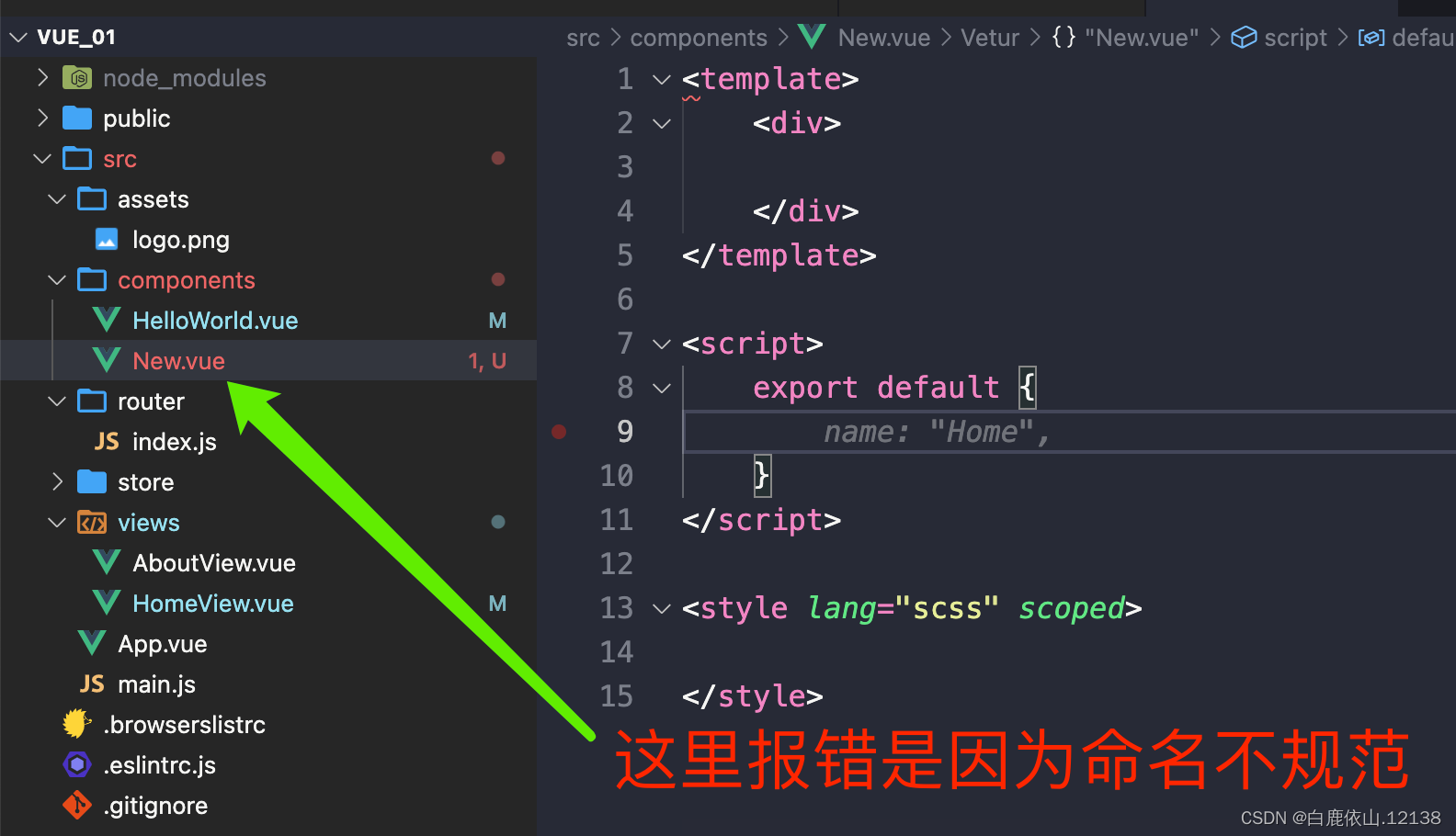
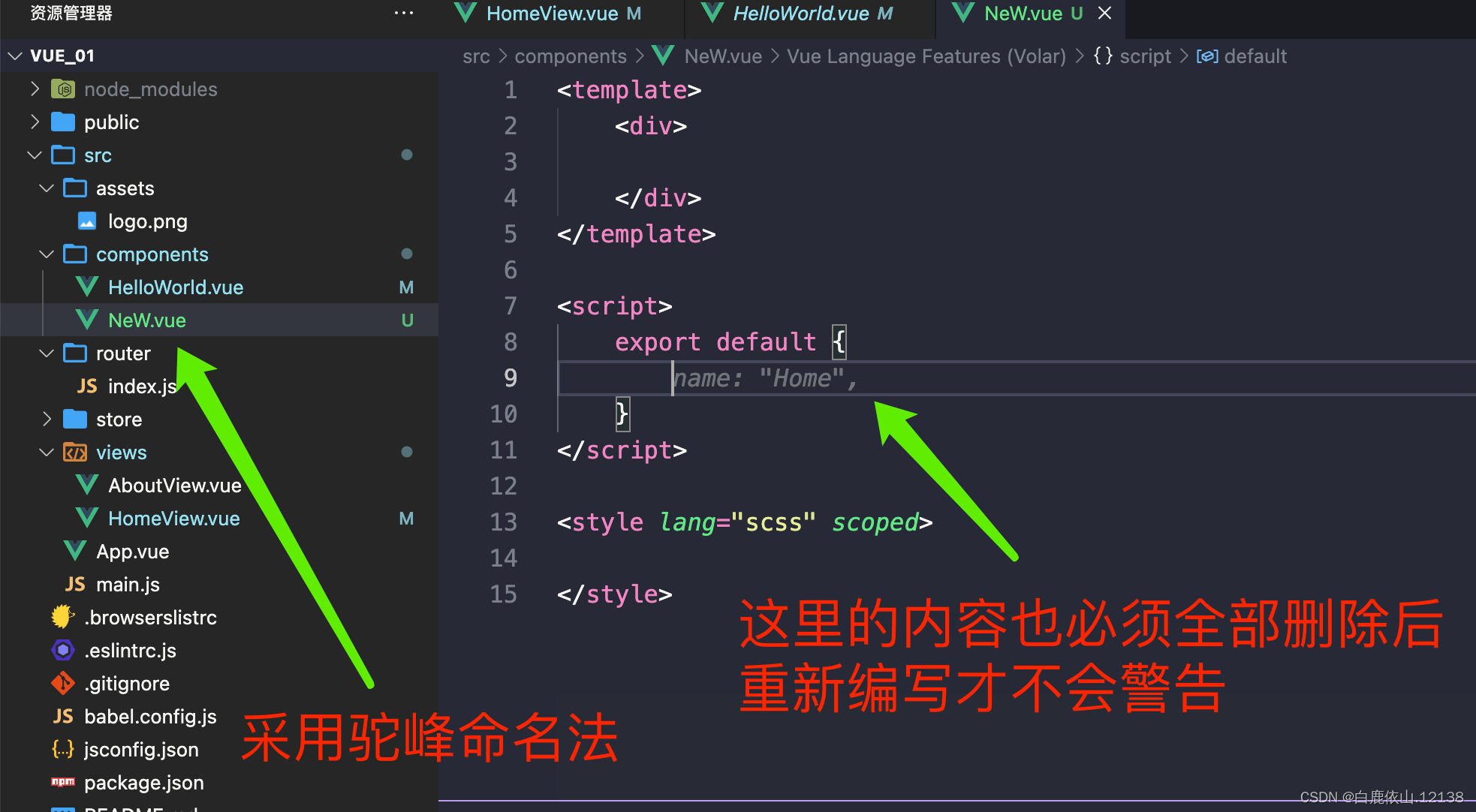
找到AboutView.vue这个文件,复制粘贴以下代码
<template>
<div class="about">
<h1>This is an about page</h1>
</div>
<NeW></NeW>
</template>
<script>
import NeW from '@/components/NeW.vue'
export default {
name: 'AboutView',
components: {
'NeW':NeW
}
}
</script>找到NeW.vue这个文件,复制粘贴以下代码
<template>
<div>
这是引入的一个新组件
</div>
</template>
<script>
export default {
name: "NeW",
}
</script>
<style lang="scss" scoped></style>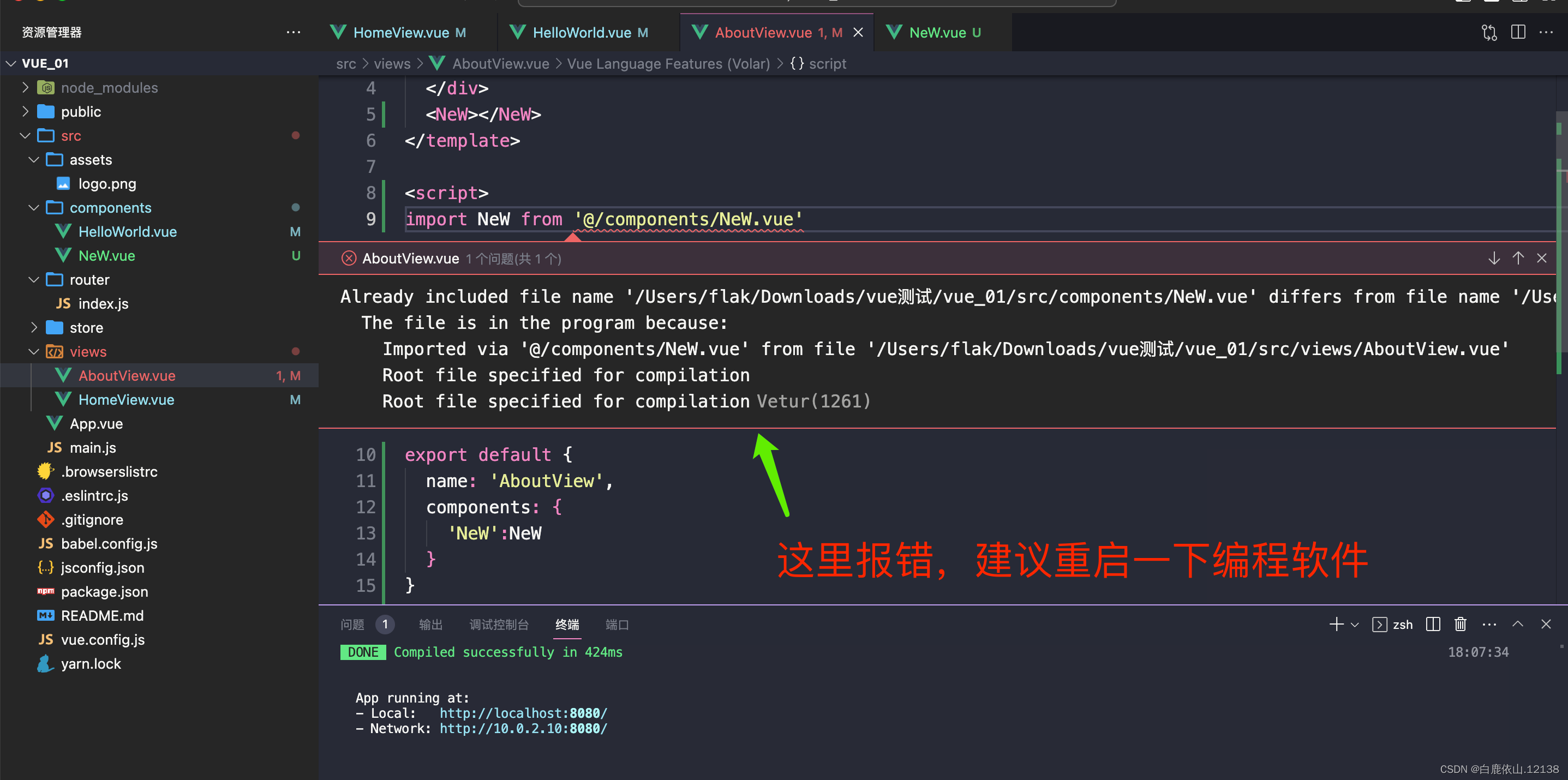

运行结果
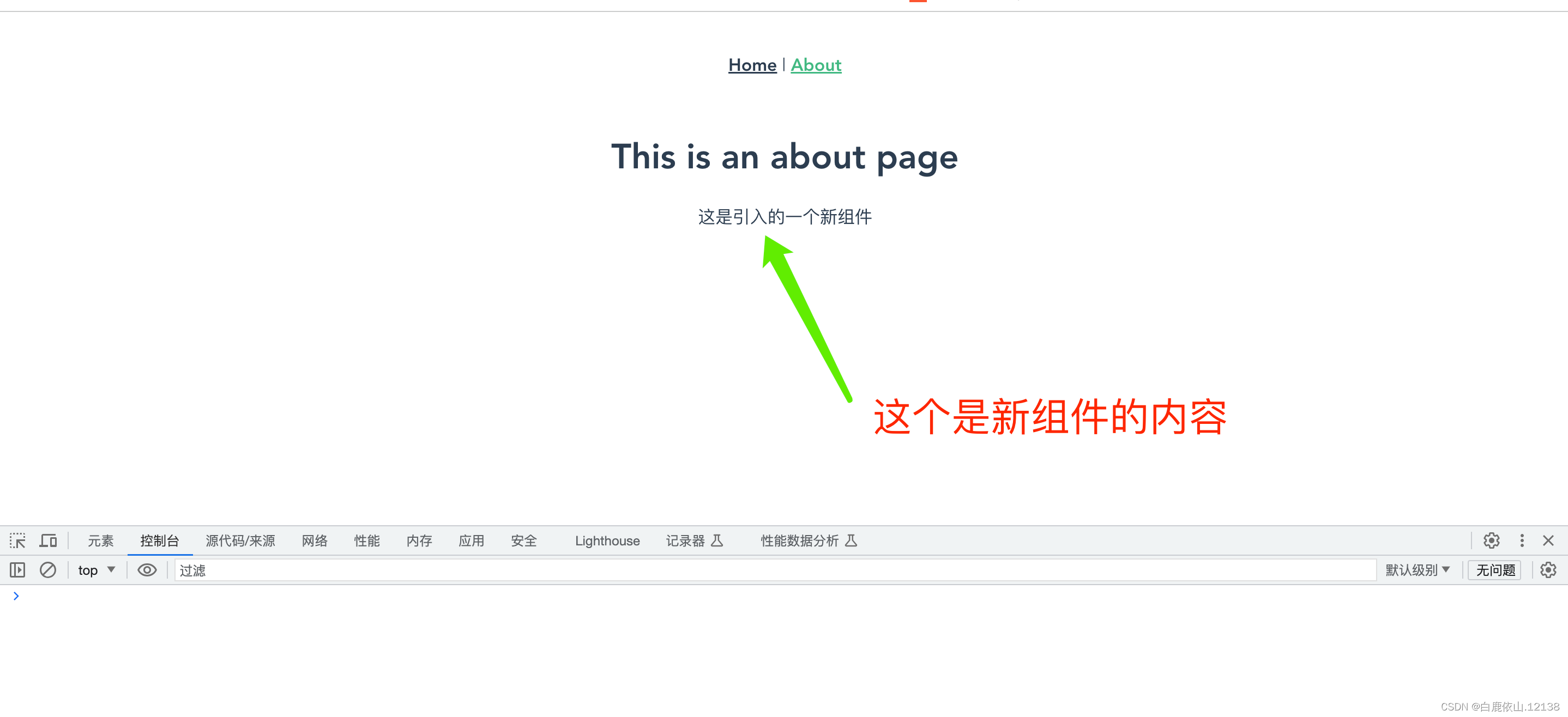
vscode报错Already included file name 'xxx' differs from file name 'xxx' only in casing的解决方法
场景:我们创建了一个文件是小写开头的,又改成大写开头的。比如: New.vue 改成 NeW.vue。
原因:缓存的判重逻辑是不区分大小写导致的。在这种情况下,vscode缓存中放的是 New.vue,改了大小写后,vscode试图把 NeW.vue文件放进缓存是,判别到重复了,就会提示错误:Already included file name 'components/New.vue' differs from file name 'components/New.vue' only in casing
解决方法:
1、引入vue文件时去掉后缀.vue。 比如 import NeW from '@/components/NeW.vue'
2、把大小写改回来
3、改成别的名字
4、重启vscode
5、如果还不行,在保持名字不变的情况下:先在vscode中改成别的名字,重启vscode,再改成原来想改的名字。比如:先把RelationDemo.vue 改成 RelationDemo1.vue,重启vscode,再把RelationDemo1.vue 改成 RelationDemo.vue
总结:虽然只是一个小小的问题,可是也会耽误你的一点时间,记录下来,积少成多。努力~!






















 6467
6467











 被折叠的 条评论
为什么被折叠?
被折叠的 条评论
为什么被折叠?








