Linux程序编译的过程
编译过程
c,c++代表的高层语言编写的程序在转化成为处理器可以识别并且执行的二级制代码的过程
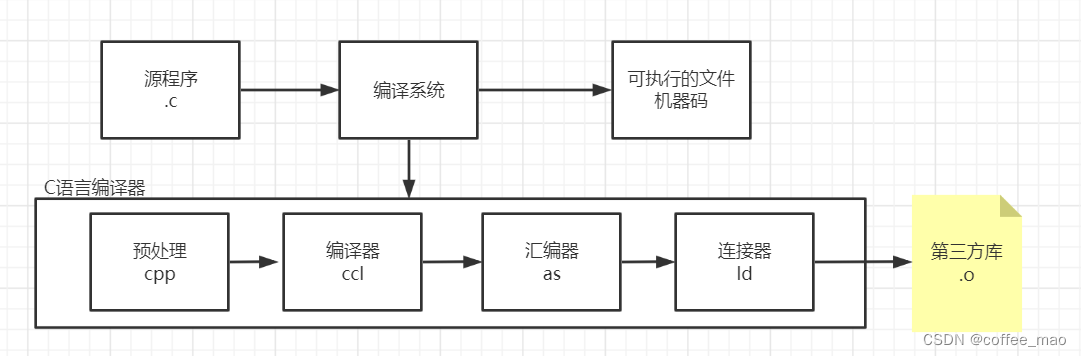
预处理Preprocessing
编译Compilation
汇编Assembly
链接Linking
GCC 工具链介绍
GCC 编译工具
Binutils 二进制程序处理器
C运行库 语法 + 标准库
编写 hello 程序
#include<stdio.h>
int main(void){
printf("Hello World\n");
return 0;
}
gcc 将源文件进行预处理,将生成预处理文件
-E 源程序预处理之后停止
[root@localhost test]# gcc -E hello.c -o hello.i
[root@localhost test]# ls
demo01.sh hello.c hello.i
[root@localhost test]# cat hello.i
查看hello.i文件
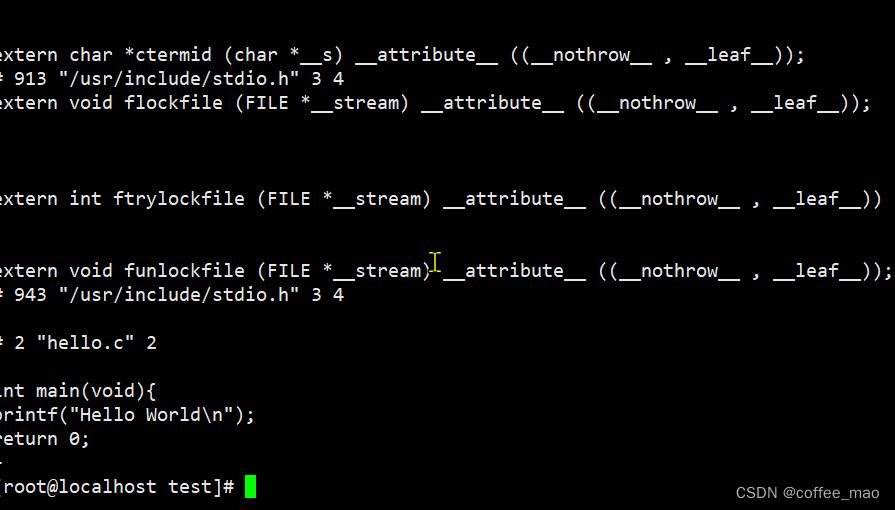
编译,将预处理生成的我呢间编译成汇编文件hello.s
-S gcc执行编译后停止,生成汇编程序
[root@localhost test]# gcc -S hello.i -o hello.s
[root@localhost test]# ls
demo01.sh hello.c hello.i hello.s
[root@localhost test]# cat hello.s
.file "hello.c"
.section .rodata
.LC0:
.string "Hello World"
.text
.globl main
.type main, @function
main:
.LFB0:
.cfi_startproc
pushq %rbp
.cfi_def_cfa_offset 16
.cfi_offset 6, -16
movq %rsp, %rbp
.cfi_def_cfa_register 6
movl $.LC0, %edi
call puts
movl $0, %eax
popq %rbp
.cfi_def_cfa 7, 8
ret
.cfi_endproc
.LFE0:
.size main, .-main
.ident "GCC: (GNU) 4.8.5 20150623 (Red Hat 4.8.5-44)"
.section .note.GNU-stack,"",@progbits
[root@localhost test]#
汇编,将生成的汇编程序hello.s生成hello.o目标文件
-c,汇编之后停止,生成目标文件
或者直接使用 as 代替 gcc 命令进行汇编,as 是Binutils中的命令
[root@localhost test]# gcc -c hello.s -o hello.o
[root@localhost test]# ls
demo01.sh hello.c hello.i hello.o hello.s
[root@localhost test]# cat hello.o ELF>@@
UH怨¸]ello WorldGCC: (GNU) 4.8.5 20150623 (Red Hat 4.8.5-44)zRx
P C
hello.cmainputs
ÿÿ .symtab.strtab.shstrtab.rela.text.data.bss.rodata.comment.note.GNU-stack.rela.eh_frame @忰 &UU1U
90a.BWR@
0a[root@localhost test]# XshellXshellXshell
此时生成的hello.o文件是ELF文件,就是执行连接格式的可重定向文件
链接
静态连接,在编译阶段直接将静态库直接添加到可执行文件中去
[root@localhost test]# gcc -static hello.c -o staticHello
[root@localhost test]# size staticHello
text data bss dec hex filename
771320 6196 8640 786156 bfeec staticHello
[root@localhost test]# ldd staticHello
不是动态可执行文件
[root@localhost test]#
动态链接,在链接阶段,把需要的动态库加入到内存中去
使用了动态链接,使用 size 命令可以看到可执行文件的大小,ldd可以看到链接的其他glibc的动态库
[root@localhost test]# gcc hello.c -o hello
[root@localhost test]# size hello
text data bss dec hex filename
1226 548 4 1778 6f2 hello
[root@localhost test]# ldd hello
linux-vdso.so.1 => (0x00007ffdae1aa000)
libc.so.6 => /lib64/libc.so.6 (0x00007f92b215a000)
/lib64/ld-linux-x86-64.so.2 (0x00007f92b2528000)
[root@localhost test]#
分析ELF文件
ELF 文件的段
text,已编译程序的指令代码段
rodata,只读数据
data,初始化后的C程序全局变量和静态局部变量
debug,调试符号表
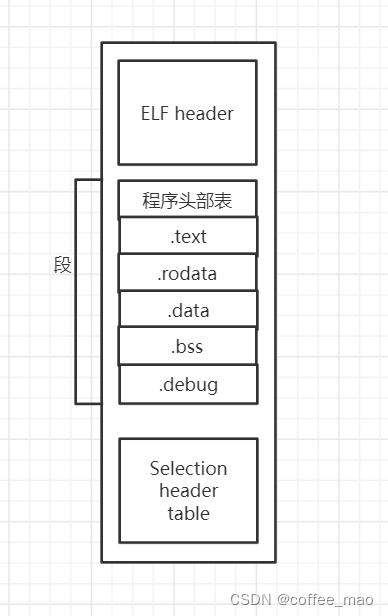
使用readelf -S查看每个段的信息
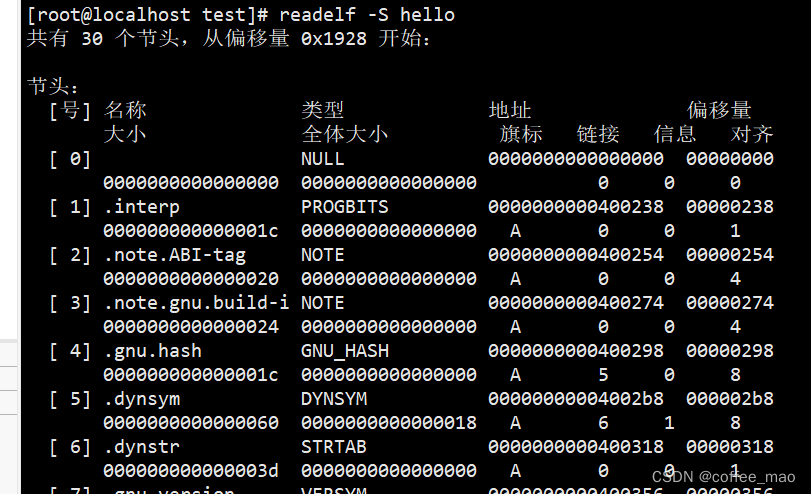
反编译ELF文件,可以查看ELF文件的指令和数据
objdump -D hello
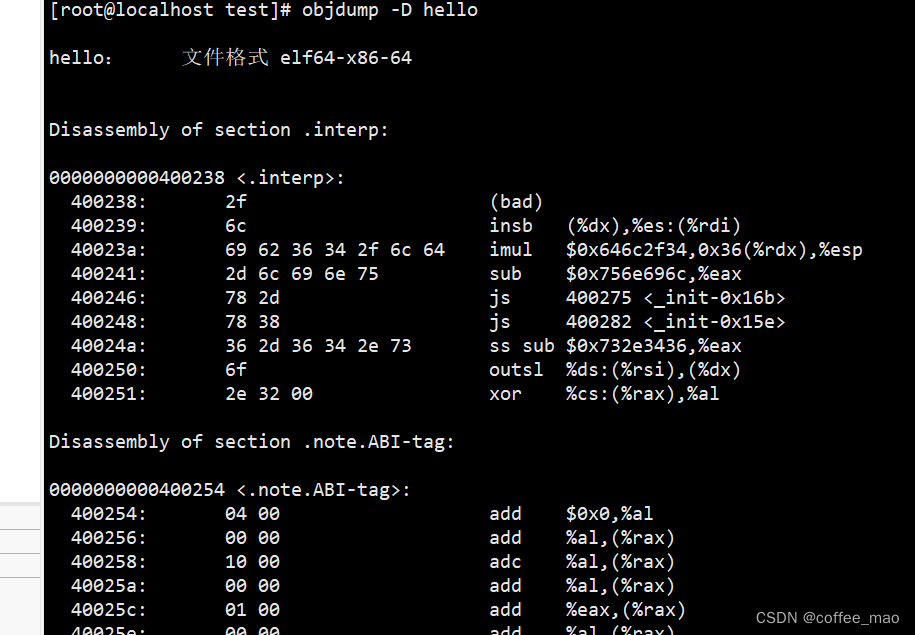
反编译并且和C源码混合显示
[root@localhost test]# gcc -o hello -g hello.c
[root@localhost test]# objdump -S hello
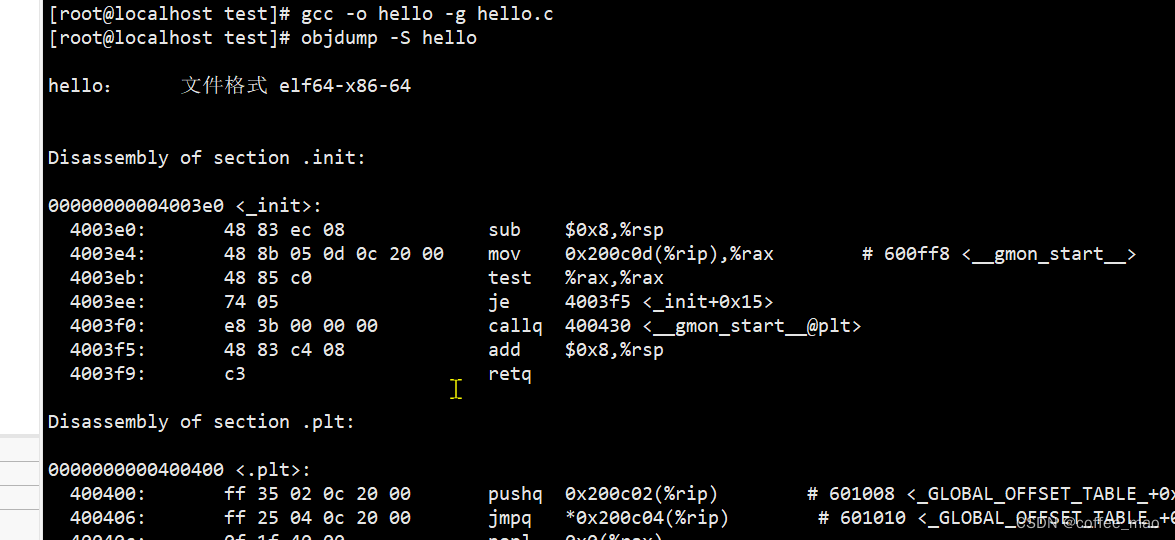
Linux 基本命令
安装和登录的命令
login,shutdown,halt,reboot,install,mount,unmount,chsh,exit,last,init 0,init 6
cat 查看文件的内容
mv 移动文件和重命名
chmod 修改权限
rm 删除文件
rmdir 删除目录
man 帮助文档
–help 帮助手册
tar 解压缩
su ,sudo 切换用户,sudo 命令需要输入当前用户的密码,su 命令需要输入 root 用户的密码
su root 输入root密码后切换之root用户但是pwd目录不变
su - root 输入root密码后切换之root用户但是pwd目录/root
sudo 命令只允许使用提升的权限运行单个命令,而 su 命令会启动一个新的 shell,同时允许使用 root 权限运行尽可能多的命令,直到明确退出登录。
df 磁盘剩余
grep,find,awk 文本查找三剑客
umask 掩码
ln 创建链接
who 查看当前系统使用者
ping 查看所给的URL是否正常通信
mkdir 创建文件夹
touch 创建文件
vim,vi 文本编辑器






















 3865
3865











 被折叠的 条评论
为什么被折叠?
被折叠的 条评论
为什么被折叠?








