这个是我常用的代码,保存下来,以供以后使用方便。有些代码可能是直接从其他地方copy过来的,但是在文中不进行标注引用。特此声明。
github 仓库持续更新:
Fly-Pluche/Code_block (github.com)
觉得好用的同学请给个Star
数据
NUMPY与TENSOR的转化
tensor -> numpy
np.array(data.cpu())或np.array(data.cpu().detch())
numpy-> tensor
torch.from_numpy(data)
tensor用size
numpy用shape
数据类型转化
得到数据类型
data.dtype()
数据类型转化
numpy:
mask=mask.astype(np.uint8)
一般是为了保存为图片,所以是8位
将在CUDA上的TORCH数据保存为图片
import cv2
mask3=src_bg_mask.squeeze(0).squeeze(0)
mask3=np.array(mask3.cpu()) #转化到cpu,并转化为numpy
mask3=mask3.astype(np.uint8)*255 # 将dtype 转化为uint8,自己看要不要×255
# cv2.imshow('mask3',mask3)
#cv2.waitkey(0)
cv2.imwrite('mask3.png',mask3)
如果要保存的图片是三维的,就要在tensor的时候转化为(H,W,3)
src_img=src_img.permute(1,2,0)
显卡
os.environ["CUDA_VISIBLE_DEVICES"] = "0"
文件读取
读取一个文件下的所有JPG图片
import glob img_path_list=sorted(glob.glob(path+'/*.jpg')) # 其中的 jpg 可以改成其他类型
获取一个路径的前一个路径
path='./outputs/results/demos/imitators/mixamo_preds/pred_00000100.jpg'
b=path.split('/')
path2='/'.join(i for i in b[:-1])
# path2=''./outputs/results/demos/imitators/mixamo_preds'
得到原字符串右对齐,使用字符填充的固定长度字符串
a=1 a.rjust(4,'0') a='0001'
文件转化
将AVI MP4转化为GIF
-
首先 pip install moviepy
-
import moviepy.editor as mpy # 视频文件的本地路径 def mp4_to_gif(path): content = mpy.VideoFileClip("D:/photo_video/qq/1.avi") #(avi->mp4) # 剪辑0分0秒到0分4秒的片段。resize为修改清晰度 c1 = content.subclip() # c1 = content.subclip((0, 0), (0, 4)).resize((480, 320)) # 将片段保存为gif图到python的默认路径 c1.write_gif("D:/photo_video/qq/gav24.gif")我自己试过avi以及MP4都可以,其他的类型没有试过,你们可以自己have a try.
将AVI GIF转为JPG,PNG
import cv2 from PIL import Image video_path = 'D:/photo_video/qq/0.gif' # 视频或gif图像的路径 save_path = 'D:/photo_video/qq/' # 保存帧的路径 a=video_path.split('/') name=a[-1][-3:] # 当打开一个序列文件时,PIL库自动加载第一帧。 # 可以使用seek()函数和tell()函数在不同帧之间移动。实现保存 if name == "avi": cap = cv2.VideoCapture(video_path) fps = int(cap.get(cv2.CAP_PROP_FRAME_COUNT)) fps_count = 0 for i in range(fps): ret, frame = cap.read() if ret: cv2.imwrite(save_path + str(10000 + fps_count) + '.jpg', frame) #(jpg->png) fps_count += 1 if name == "gif": im = Image.open(video_path) # 当打开一个序列文件时,PIL库自动加载第一帧。 # 可以使用seek()函数和tell()函数在不同帧之间移动。实现保存 try: while True: current = im.tell() # 为了保存为jpg格式,需要转化。否则可以保存为png img = im.convert('RGB') img.save(save_path + '/' + str(10000 + current) + '.jpg') #(jpg->png) im.seek(current + 1) except EOFError: pass
PYTHON将.PNG图片改为.JPG格式
import os
import re
path="F:/xxx"
file_walk = os.walk(path)
fileNum = 0
filesPathList = []
for root, dirs, files in file_walk:
# print(root, end=',')
# print(dirs, end=',')
# print(files)
for file in files:
fileNum = fileNum + 1
filePath = root + '/' + file
# print(filePath)
filesPathList.append(filePath)
protion = os.path.splitext(filePath)
# print(protion[0],protion[1])
if protion[1].lower() == '.png':
print("正在处理:" + filePath)
newFilePath = protion[0] + '.JPG'
os.rename(filePath, newFilePath)
多张图片合成为GIF
-
pip install imageio
import imageio
import os
def create_gif(img_dir, image_list, gif_name, duration=0.05):
frames = []
for image_name in image_list:
print("image_name={0} img_dir={1}".format(image_name, img_dir))
frames.append(imageio.imread(img_dir + '/'+ image_name))
imageio.mimsave(gif_name, frames, 'GIF', duration=duration)
return
def main():
img_dir = './image_dir'
duration = 0.05 # 每秒20帧
image_list = os.listdir(img_dir + '/')
gif_name = img_dir+'.gif'
create_gif(img_dir, image_list, gif_name, duration)
if __name__ == '__main__':
main()
腐蚀,画框并裁剪
Net是一个抠图的网络,得到一个二值化的mask蒙版(只有黑白)
mask = Net("0000.jpg")
mask = mask.astype(np.uint8) * 255
# mask=0,255
print(mask.shape)
img = mask.copy()
mask = mask[:, :, 0]
# mask两个维度
cnts = (cv2.findContours(mask.copy(), cv2.RETR_EXTERNAL, cv2.CHAIN_APPROX_SIMPLE))[0]
c = sorted(cnts, key=cv2.contourArea, reverse=True)[0] # contourArea这计算图像轮廓的面积 从大到小排,取最大
rect = cv2.boundingRect(c) # minAreaRect就是求出在上述点集下的最小面积矩形
x = rect[0]-10
y = rect[1]-10
wight = rect[2]
height = rect[3]
if height >= wight:
x = x - (height - wight) / 2
if x<0:
x=0
wight = height
else:
y = y - (wight-height) / 2
if y<0:
y=0
height = wight
box = [[x, y], [x + height, y], [x + wight, y + height], [x, y + height]]
box = np.int64(box)
a=cv2.imread('0000.jpg')
final = cv2.drawContours(a, [box], -1, (0, 255, 0), 3)
cv2.imshow("Image", final)
print(a.shape)
c=a[int(y):int(y+height),int(x):int(x+wight),:]
print(c.shape)
cv2.imshow("final",c)
cv2.waitKey(0)
# final=cv2.resize(255,255)
print('---------------Finish-------------------')
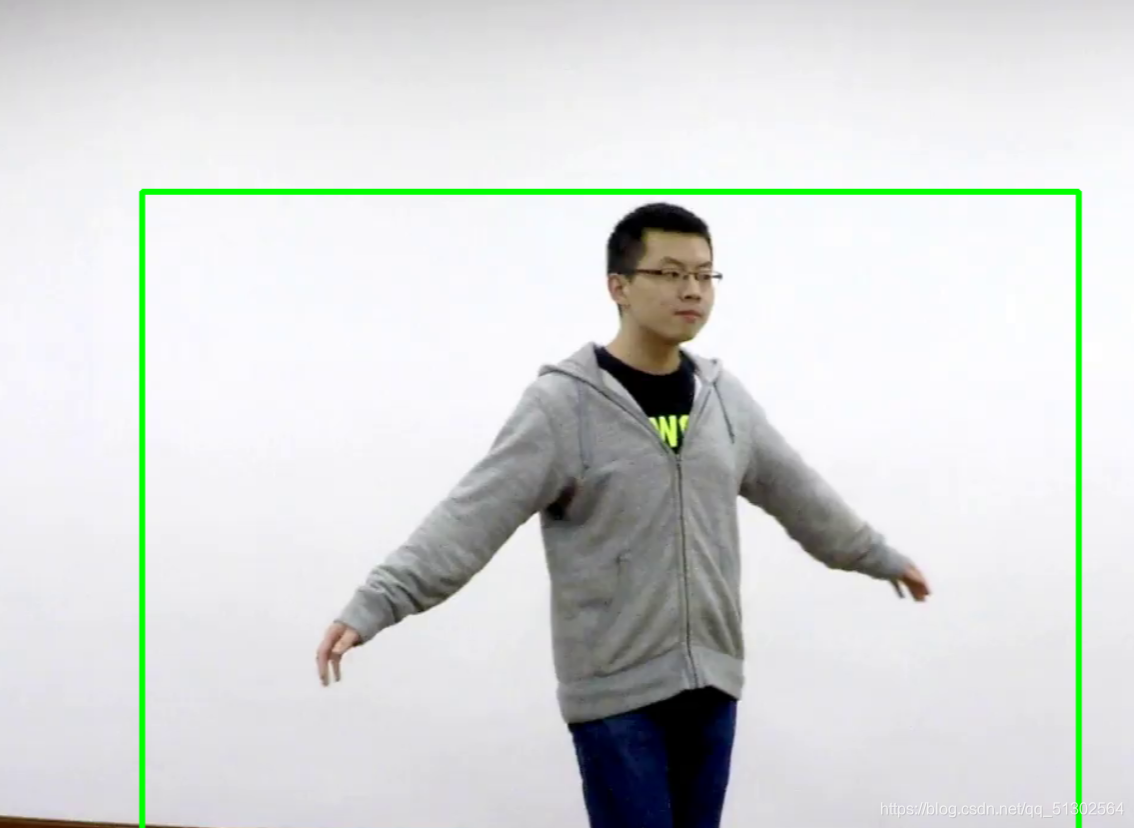






















 1万+
1万+











 被折叠的 条评论
为什么被折叠?
被折叠的 条评论
为什么被折叠?








