OpenGL概述
OpenGL ES是KHRNOS Group推出的嵌入式加速3D图像标准,它是嵌入式平台上的专业图形程序接口,它是OpenGL的一个子集,旨在提供高效、轻量级的图形渲染功能。现推出的最新版本是OpenGL ES 3.2。OpenGL和OpenCV OpenCL不同,OpenCV主要用于计算机视觉和图像处理。它提供了一系列算法和函数,用于图像处理、对象检测、机器学习,而OpenGL专注于图形渲染,帮助开发者绘制复杂的2D和3D图形,主要应用于视频游戏、虚拟现实,OpenCL则是一个并行计算框架,主要用于编写并行程序。
本文目的
我们这里在Orange AIpro上写了一个color triangle程序,color triangle程序在图形学的地位类似于编程语言学习的Hello World了,可以说人尽皆知了。这边文章介绍了在Orang AIpro上开发运行OpenGL color triangle 并查看帧率
本文使用的窗口管理用SDL2开发,SDL2是一个非常底层的跨平台的多媒体库,主要用于开发2D游戏和多媒体应用程序。提供能了图形、音频、输入输出设备、窗口管理等,功能非常丰富。
开发环境
安装部署OpenGL开发环境
sudo apt install libgles2-mesa libgles2-mesa-dev -y
sudo apt install libsdl2-2.0-0 libsdl2-dev源码
项目文件结构
项目主要开发语言是c语言,vertex shader 和 fragmeng shader用glsl语言编写,项目的代码在main.cpp中,utils.cpp和utils.cpp中存放了一个工具函数,从文件中读取shader源码编译,编译工具用cmake,compile.sh中存放着重编译运行的shell命令。
├── CMakeLists.txt
├── colortriangle
│ └── utils.hpp
├── compile.sh
├── shader
│ ├── colortriangle.frag
│ └── colortriangle.vert
└── src
├── main.cpp
└── utils.cpp
窗口循环
主要代码都存放在main.cpp中,对应的文件路径是./src/main.cpp
main.cpp代码如下
#define GL_GLEXT_PROTOTYPES
#include <iostream>
#include <SDL2/SDL.h>
#include <SDL2/SDL_opengl.h>
#include <GLES3/gl32.h>
#include <glm/glm.hpp>
#include <glm/gtc/matrix_transform.hpp>
#include <vector>
#include <chrono>
#include <sys/time.h>
#include "../colortriangle/utils.hpp"
#define WINDOW_WIDTH 800
#define WINDOW_HEIGHT 600
uint32_t gWinWidth = 800;
uint32_t gWinHeight = 600;
struct Vertex
{
glm::vec3 position;
glm::vec4 color;
};
struct alignas(16) MVP
{
glm::mat4 model;
glm::mat4 view;
glm::mat4 project;
};
MVP mvp = {};
std::vector<Vertex> basevertex = {
{{200, 200, 0}, {1, 0, 0, 1}},
{{600, 200, 0}, {0, 1, 0, 1}},
{{600, 400, 0}, {0, 0, 1, 1}},
{{200, 200, 0}, {0, 1, 0, 1}},
{{200, 400, 0}, {0, 0, 1, 1}},
{{600, 400, 0}, {1, 1, 1, 1}}};
std::vector<Vertex> vertex = {
{{-10, -10, 0}, {1, 0, 0, 1}},
{{10, -10, 0}, {0, 1, 0, 1}},
{{10, 10, 0}, {0, 0, 1, 1}},
{{-10, -10, 0}, {1, 0, 0, 1}},
{{-10, 10, 0}, {0, 1, 0, 1}},
{{10, 10, 0}, {0, 0, 1, 1}}};
GLuint indics[] = {0, 1, 2, 0, 4, 5};
void UpdateUniformBuffer();
int main(int argc, char *argv[])
{
bool isquit = false;
SDL_Init(SDL_INIT_EVERYTHING);
SDL_GL_SetAttribute(SDL_GL_DOUBLEBUFFER, 1);
SDL_GL_SetAttribute(SDL_GL_ACCELERATED_VISUAL, 1);
SDL_GL_SetAttribute(SDL_GL_RED_SIZE, 8);
SDL_GL_SetAttribute(SDL_GL_GREEN_SIZE, 8);
SDL_GL_SetAttribute(SDL_GL_BLUE_SIZE, 8);
SDL_GL_SetAttribute(SDL_GL_ALPHA_SIZE, 8);
SDL_GL_SetAttribute(SDL_GL_DEPTH_SIZE, 24);
SDL_GL_SetAttribute(SDL_GL_CONTEXT_MAJOR_VERSION, 3);
SDL_GL_SetAttribute(SDL_GL_CONTEXT_MINOR_VERSION, 2);
SDL_GL_SetAttribute(SDL_GL_CONTEXT_PROFILE_MASK, SDL_GL_CONTEXT_PROFILE_CORE);
SDL_Window *window = SDL_CreateWindow("color_triangle",
SDL_WINDOWPOS_CENTERED, SDL_WINDOWPOS_CENTERED,
WINDOW_WIDTH, WINDOW_HEIGHT,
SDL_WINDOW_SHOWN | SDL_WINDOW_RESIZABLE | SDL_WINDOW_OPENGL);
SDL_GLContext context = SDL_GL_CreateContext(window);
GLuint vs, fs, program;
vs = glCreateShader(GL_VERTEX_SHADER);
fs = glCreateShader(GL_FRAGMENT_SHADER);
std::string vertexShader = readfile("./shader/colortriangle.vert");
int length = vertexShader.length();
const GLchar *ptr = vertexShader.c_str();
glShaderSource(vs, 1, (const GLchar **)&ptr, nullptr);
glCompileShader(vs);
GLint status;
glGetShaderiv(vs, GL_COMPILE_STATUS, &status);
if (status == GL_FALSE)
{
throw std::runtime_error("vertex shader compilation failed");
return 1;
}
std::string fragmentShader = readfile("./shader/colortriangle.frag");
length = fragmentShader.length();
ptr = fragmentShader.c_str();
glShaderSource(fs, 1, (const GLchar **)&ptr, nullptr);
glCompileShader(fs);
glGetShaderiv(fs, GL_COMPILE_STATUS, &status);
if (status == GL_FALSE)
{
throw std::runtime_error("fragment shader compilation failed");
return 1;
}
program = glCreateProgram();
UpdateUniformBuffer();
glAttachShader(program, vs);
glAttachShader(program, fs);
glBindAttribLocation(program, 0, "position");
glBindAttribLocation(program, 1, "color");
glLinkProgram(program);
glUseProgram(program);
glEnable(GL_DEPTH_TEST);
glClearColor(0, 0.0, 0.0, 0.0);
glViewport(0, 0, gWinWidth, gWinHeight);
GLuint vao, vbo, ebo, uboBlock;
glGenVertexArrays(1, &vao);
glGenBuffers(1, &vbo);
glGenBuffers(1, &ebo);
glGenBuffers(1, &uboBlock);
glBindBuffer(GL_UNIFORM_BUFFER, uboBlock);
glBufferData(GL_UNIFORM_BUFFER, sizeof(MVP), NULL, GL_STATIC_DRAW);
glBindBuffer(GL_UNIFORM_BUFFER, 0);
const auto vpIndex = glGetUniformBlockIndex(program, "ubo");
glUniformBlockBinding(program, vpIndex, 0);
glBindBufferBase(GL_UNIFORM_BUFFER, 0, uboBlock);
glBindVertexArray(vao);
glBindBuffer(GL_ARRAY_BUFFER, vbo);
glBindBuffer(GL_ELEMENT_ARRAY_BUFFER, ebo);
glEnableVertexAttribArray(0);
glEnableVertexAttribArray(1);
glVertexAttribPointer(0, 3, GL_FLOAT, GL_FALSE, sizeof(Vertex), 0);
glVertexAttribPointer(1, 4, GL_FLOAT, GL_FALSE, sizeof(Vertex), (void *)(sizeof(vertex[0].position)));
glBufferData(GL_ARRAY_BUFFER, vertex.size() * sizeof(Vertex), vertex.data(), GL_DYNAMIC_DRAW);
glBufferData(GL_ELEMENT_ARRAY_BUFFER, sizeof(indics), indics, GL_STATIC_DRAW);
SDL_Event event;
struct timeval t1, t2;
struct timezone tz;
float deltatime;
float totaltime = 0.0f;
uint32_t frames = 0;
gettimeofday(&t1, &tz);
while (!isquit)
{
gettimeofday(&t2, &tz);
deltatime = (float)(t2.tv_sec - t1.tv_sec + (t2.tv_usec - t1.tv_usec) * 1e-6);
t1 = t2;
while (SDL_PollEvent(&event))
{
if (event.type == SDL_QUIT)
isquit = true;
if (event.type == SDL_WINDOWEVENT)
{
if (event.window.event == SDL_WINDOWEVENT_RESIZED)
{
for (size_t i = 0; i < vertex.size(); i++)
{
SDL_GetWindowSize(window, (int *)&gWinWidth, (int *)&gWinHeight);
vertex[i].position.x = gWinWidth / WINDOW_WIDTH * basevertex[i].position.x;
vertex[i].position.y = gWinHeight / WINDOW_HEIGHT * basevertex[i].position.y;
}
}
}
}
UpdateUniformBuffer();
glBindBuffer(GL_UNIFORM_BUFFER, uboBlock);
glBufferSubData(GL_UNIFORM_BUFFER, 0, sizeof(glm::mat4), &mvp.model);
glBufferSubData(GL_UNIFORM_BUFFER, sizeof(glm::mat4), sizeof(glm::mat4), &mvp.view);
glBufferSubData(GL_UNIFORM_BUFFER, sizeof(glm::mat4) * 2, sizeof(glm::mat4), &mvp.project);
glBindBuffer(GL_UNIFORM_BUFFER, 0);
glViewport(0, 0, gWinWidth, gWinHeight);
glClear(GL_COLOR_BUFFER_BIT | GL_DEPTH_BUFFER_BIT);
glBindVertexArray(vao);
glDrawElements(GL_TRIANGLES, sizeof(indics), GL_UNSIGNED_INT, 0);
SDL_GL_SwapWindow(window);
totaltime += deltatime;
frames++;
if (totaltime > 2.0f)
{
SDL_Log("%4d frames rendered in %1.4f seconds -> FPS=[%3.4f]\n", frames, totaltime, frames / totaltime);
totaltime = 0.0f;
frames = 0;
}
}
SDL_GL_DeleteContext(context);
SDL_DestroyWindow(window);
SDL_Quit();
return 0;
}
void UpdateUniformBuffer()
{
static auto startTime = std::chrono::high_resolution_clock::now();
auto currentTime = std::chrono::high_resolution_clock::now();
float time = std::chrono::duration<float, std::chrono::seconds::period>(currentTime - startTime).count();
mvp.model = glm::rotate(glm::mat4(1.0f), time * glm::radians(90.0f), glm::vec3(0.0f, 0.0f, 1.0f));
mvp.view = glm::lookAt(glm::vec3(40.0f, 40.0f, 40.0f), glm::vec3(0.0f, 0.0f, 0.0f), glm::vec3(0.0f, 0.0f, 1.0f));
mvp.project = glm::perspective(glm::radians(45.0f), (float)gWinWidth / (float)gWinHeight, 0.1f, 100.0f);
// mvp.model[1][1] *= -2;
// mvp.view[1][1] *= 2;
mvp.project[1][1] *= 1;
}
SDL WindowsLoop
在main.cpp的main函数中窗口的循环如下:
while (!isquit)
{
gettimeofday(&t2, &tz);
deltatime = (float)(t2.tv_sec - t1.tv_sec + (t2.tv_usec - t1.tv_usec) * 1e-6);
t1 = t2;
while (SDL_PollEvent(&event))
{
if (event.type == SDL_QUIT)
isquit = true;
if (event.type == SDL_WINDOWEVENT)
{
if (event.window.event == SDL_WINDOWEVENT_RESIZED)
{
for (size_t i = 0; i < vertex.size(); i++)
{
SDL_GetWindowSize(window, (int *)&gWinWidth, (int *)&gWinHeight);
vertex[i].position.x = gWinWidth / WINDOW_WIDTH * basevertex[i].position.x;
vertex[i].position.y = gWinHeight / WINDOW_HEIGHT * basevertex[i].position.y;
}
}
}
}
UpdateUniformBuffer();
glBindBuffer(GL_UNIFORM_BUFFER, uboBlock);
glBufferSubData(GL_UNIFORM_BUFFER, 0, sizeof(glm::mat4), &mvp.model);
glBufferSubData(GL_UNIFORM_BUFFER, sizeof(glm::mat4), sizeof(glm::mat4), &mvp.view);
glBufferSubData(GL_UNIFORM_BUFFER, sizeof(glm::mat4) * 2, sizeof(glm::mat4), &mvp.project);
glBindBuffer(GL_UNIFORM_BUFFER, 0);
glViewport(0, 0, gWinWidth, gWinHeight);
glClear(GL_COLOR_BUFFER_BIT | GL_DEPTH_BUFFER_BIT);
glBindVertexArray(vao);
glDrawElements(GL_TRIANGLES, sizeof(indics), GL_UNSIGNED_INT, 0);
SDL_GL_SwapWindow(window);
totaltime += deltatime;
frames++;
if (totaltime > 2.0f)
{
SDL_Log("%4d frames rendered in %1.4f seconds -> FPS=[%3.4f]\n", frames, totaltime, frames / totaltime);
totaltime = 0.0f;
frames = 0;
}
}
这部分代码绘制了两个三角形并在窗口循环中创建一个定时器,每两秒计算帧率并输出帧率,这里我们用的手机录制视频,解释一下为什么用手机录制,如果用的录屏软件或者远程vnc远程工具录制都会导致掉帧严重,所以这里采用手机对着显示屏录制
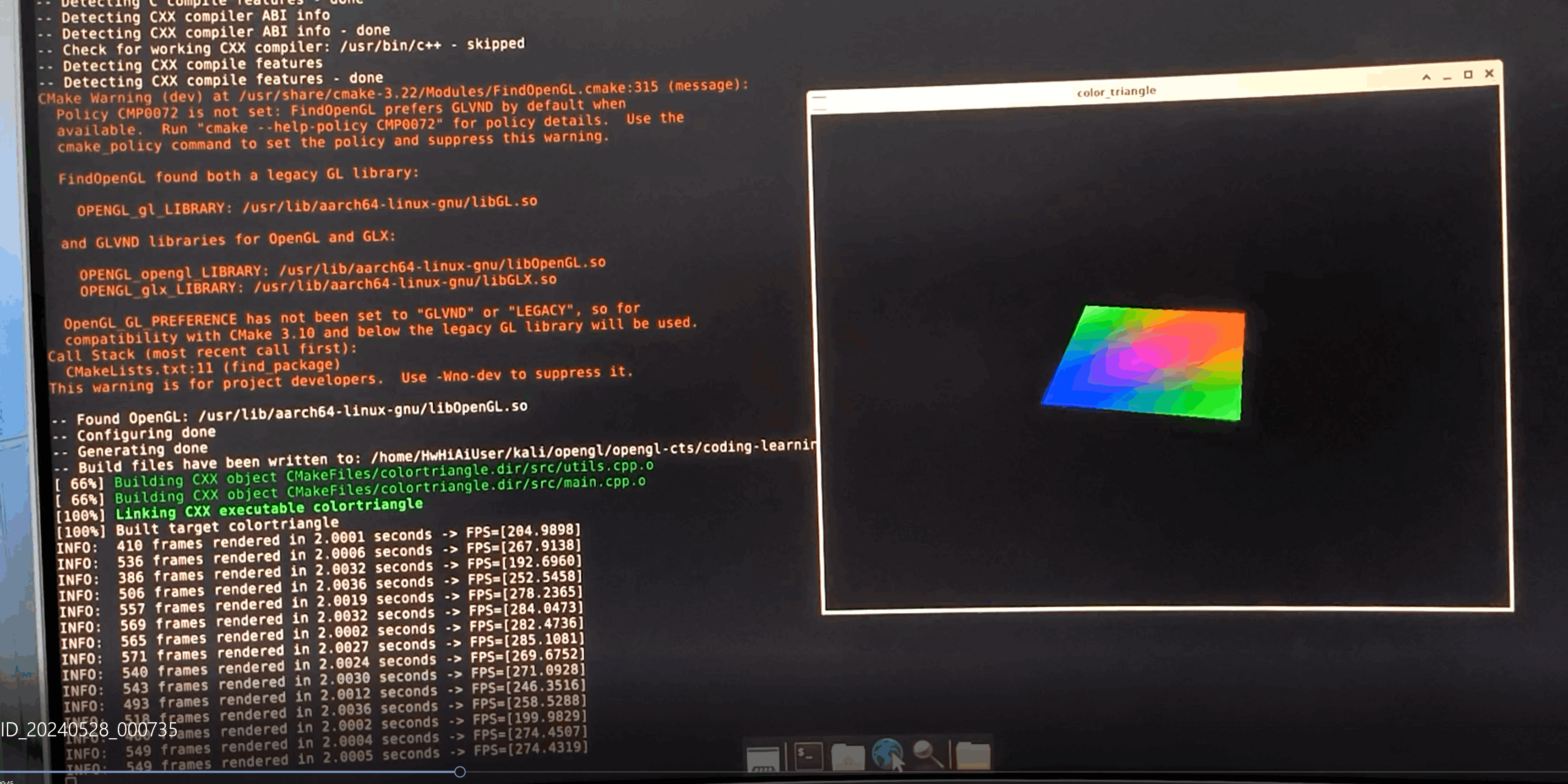
创建的为800*600的窗口,帧率稳定在250帧左右
Vertex Shader Fragment Shader
vertex Shader代码如下,对应的文件路径是./shader/colortriangle.vert
#version 450
layout(std140, binding = 0) uniform UBO {
mat4 model;
mat4 view;
mat4 project;
}ubo;
layout(location = 0) in vec3 position;
layout(location = 1) in vec4 color;
layout(location = 0) out vec4 v_color;
void main() {
v_color = color;
gl_Position = ubo.project * ubo.view * ubo.model * vec4(position, 1.0);
}fragment Shader代码如下,对应的文件路径是./shader/colortriangle.frag
#version 450
layout(location = 0) in vec4 v_color;
layout(location = 0) out vec4 o_color;
void main()
{
o_color = v_color;
}
其中通过model view projectation矩阵来控制两个三角形旋转和观察角度
这部分代码如下
void UpdateUniformBuffer()
{
static auto startTime = std::chrono::high_resolution_clock::now();
auto currentTime = std::chrono::high_resolution_clock::now();
float time = std::chrono::duration<float, std::chrono::seconds::period>(currentTime - startTime).count();
mvp.model = glm::rotate(glm::mat4(1.0f), time * glm::radians(90.0f), glm::vec3(0.0f, 0.0f, 1.0f));
mvp.view = glm::lookAt(glm::vec3(40.0f, 40.0f, 40.0f), glm::vec3(0.0f, 0.0f, 0.0f), glm::vec3(0.0f, 0.0f, 1.0f));
mvp.project = glm::perspective(glm::radians(45.0f), (float)gWinWidth / (float)gWinHeight, 0.1f, 100.0f);
// mvp.model[1][1] *= -2;
// mvp.view[1][1] *= 2;
mvp.project[1][1] *= 1;
}
首先定义计算程序经过的时间段,用于更新模型矩阵,动态更新,实现动画效果。
其中glm::rotate()用来旋转矩阵
观察矩阵用来设置相机位置观察点以及上向量
投影矩阵用来定义投影视场角宽高比和远近裁剪面,在代码中我定义的两个直角等腰三角形
位置如下:
struct Vertex
{
glm::vec3 position;
glm::vec4 color;
};
std::vector<Vertex> vertex = {
{{-10, -10, 0}, {1, 0, 0, 1}},
{{10, -10, 0}, {0, 1, 0, 1}},
{{10, 10, 0}, {0, 0, 1, 1}},
{{-10, -10, 0}, {1, 0, 0, 1}},
{{-10, 10, 0}, {0, 1, 0, 1}},
{{10, 10, 0}, {0, 0, 1, 1}}};
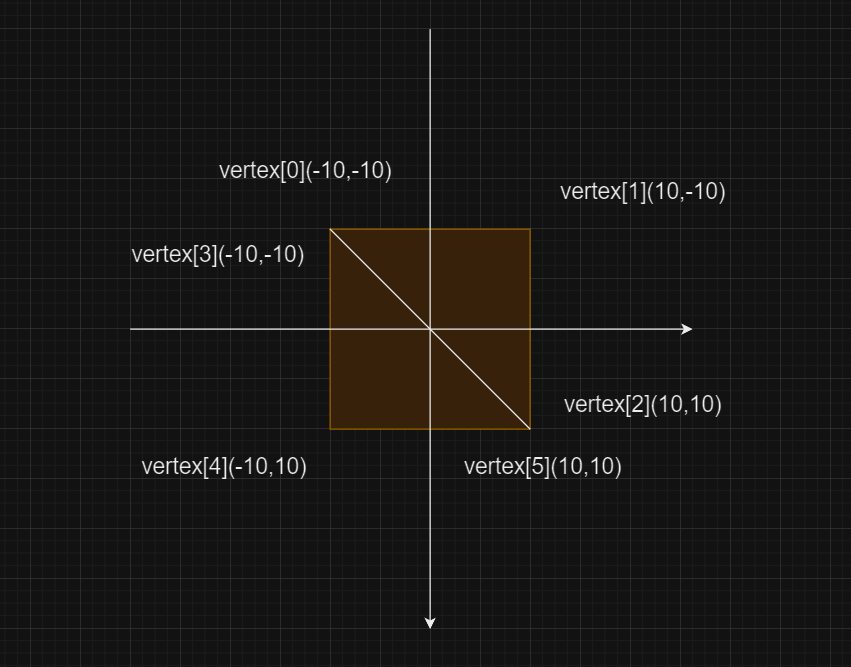
将位置信息颜色信息传入vertex shader,模型、观察、投影矩阵通过uniformbufferobject传入vertexshader
读取shader文件代码
这部分代码在utils.cpp中,从文件中读取shader代码,并调用glCompileShader编译,源码对应路径是./src/utils.cpp,头文件是./colortriangle/utils.hpp
utils.cpp如下:
#include "../colortriangle/utils.hpp"
std::string readfile(const std::string &filepath)
{
std::ifstream file(filepath);
if (!file.is_open())
{
throw std::runtime_error("read shader failed");
}
std::stringstream sstr;
sstr << file.rdbuf();
std::string ret = sstr.str();
return ret;
}
utils.hpp如下:
#pragma once
#include <iostream>
#include <string>
#include <fstream>
#include <sstream>
std::string readfile(const std::string &filepath);
编译命令
项目根目录CMakeLists.txt
cmake_minimum_required(VERSION 3.10)
project(colortriangle VERSION 1.0)
set(CMAKE_CXX_STANDARD 17)
set(CMAKE_CXX_STANDARD_REQUIRED True)
find_package(OpenGL REQUIRED)
find_package(SDL2 REQUIRED)
include_directories(${SDL2_INCLUDE_DIRS})
include_directories(${OPENGL_INCLUDE_DIRS})
file(GLOB SOURCES "./src/*.cpp")
add_executable(colortriangle ${SOURCES})
target_link_libraries(colortriangle ${OPENGL_LIBRARIES} ${SDL2_LIBRARIES})
编译脚本:
在根目录执行./compile.sh即可重编译
根目录compile.sh如下:
#!/bin/bash
rm -rf build
mkdir build
cd build
cmake ..
make -j$(nproc)
cd ..
./build/colortriangle
测试在800*600的窗口帧率大概在250帧左右
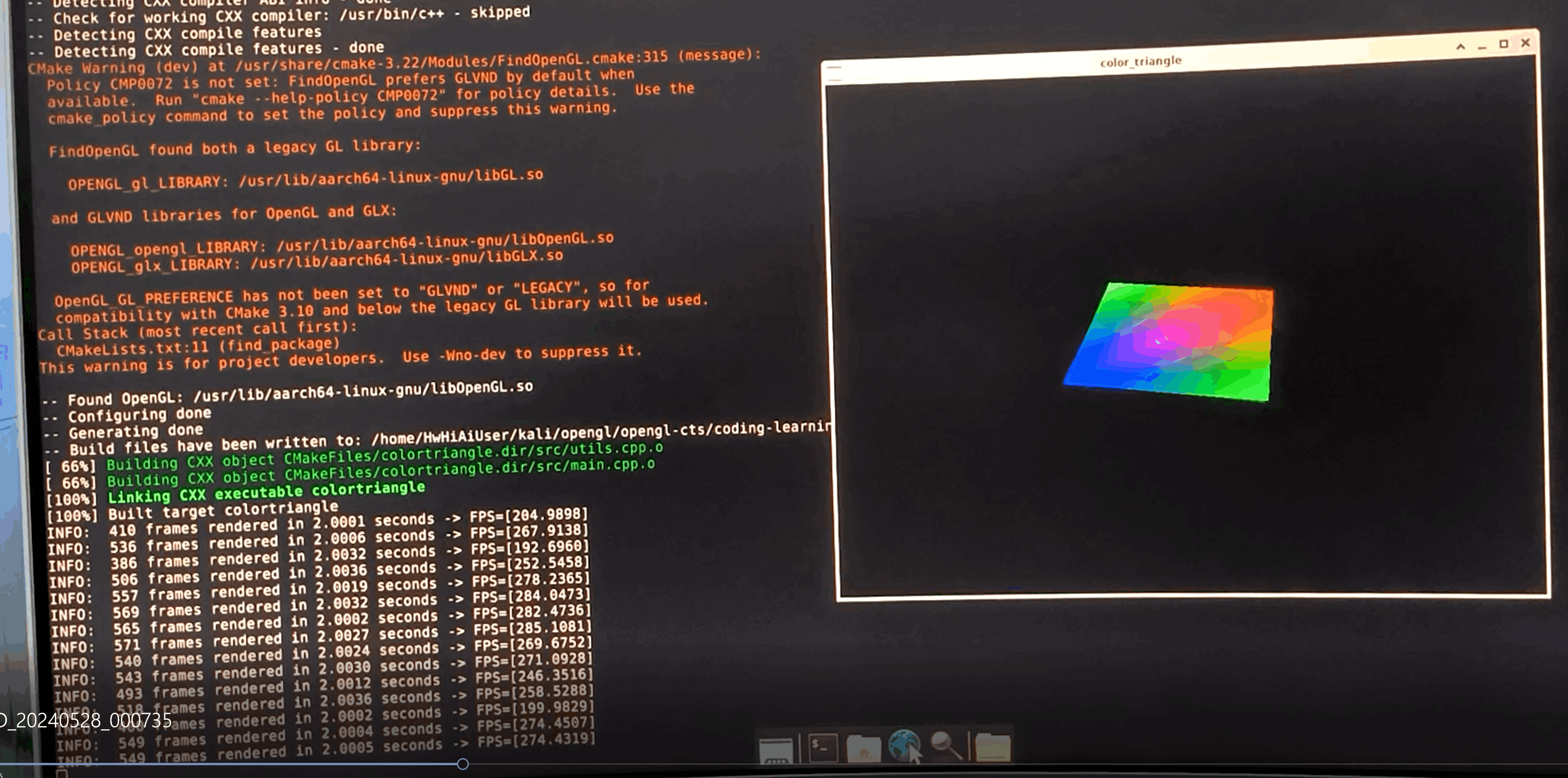
缩小窗口后帧率可以达到2500帧
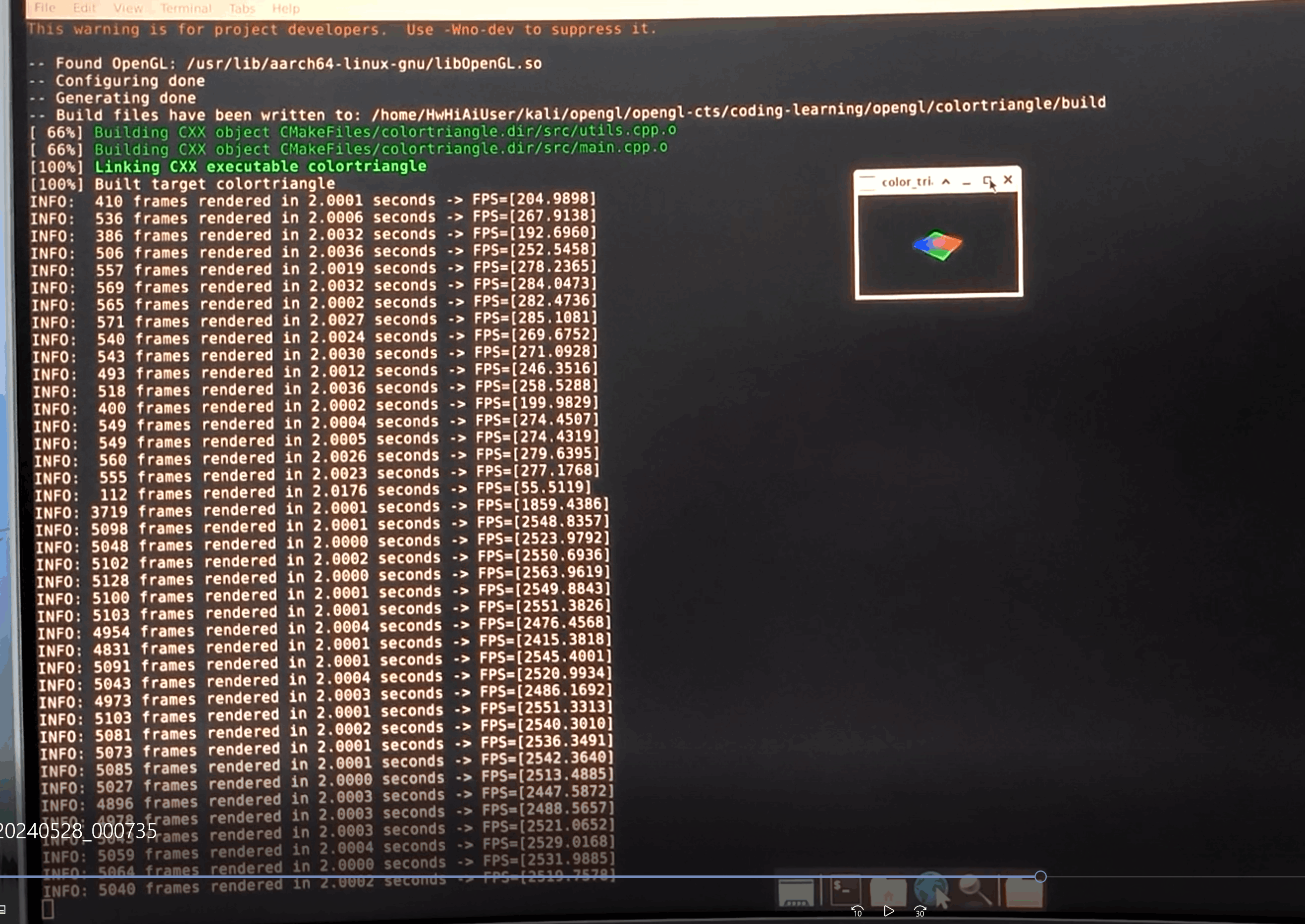
全屏屏后帧率稳定在60多帧,我这里全屏后无法看到color triangle了,需要切应用
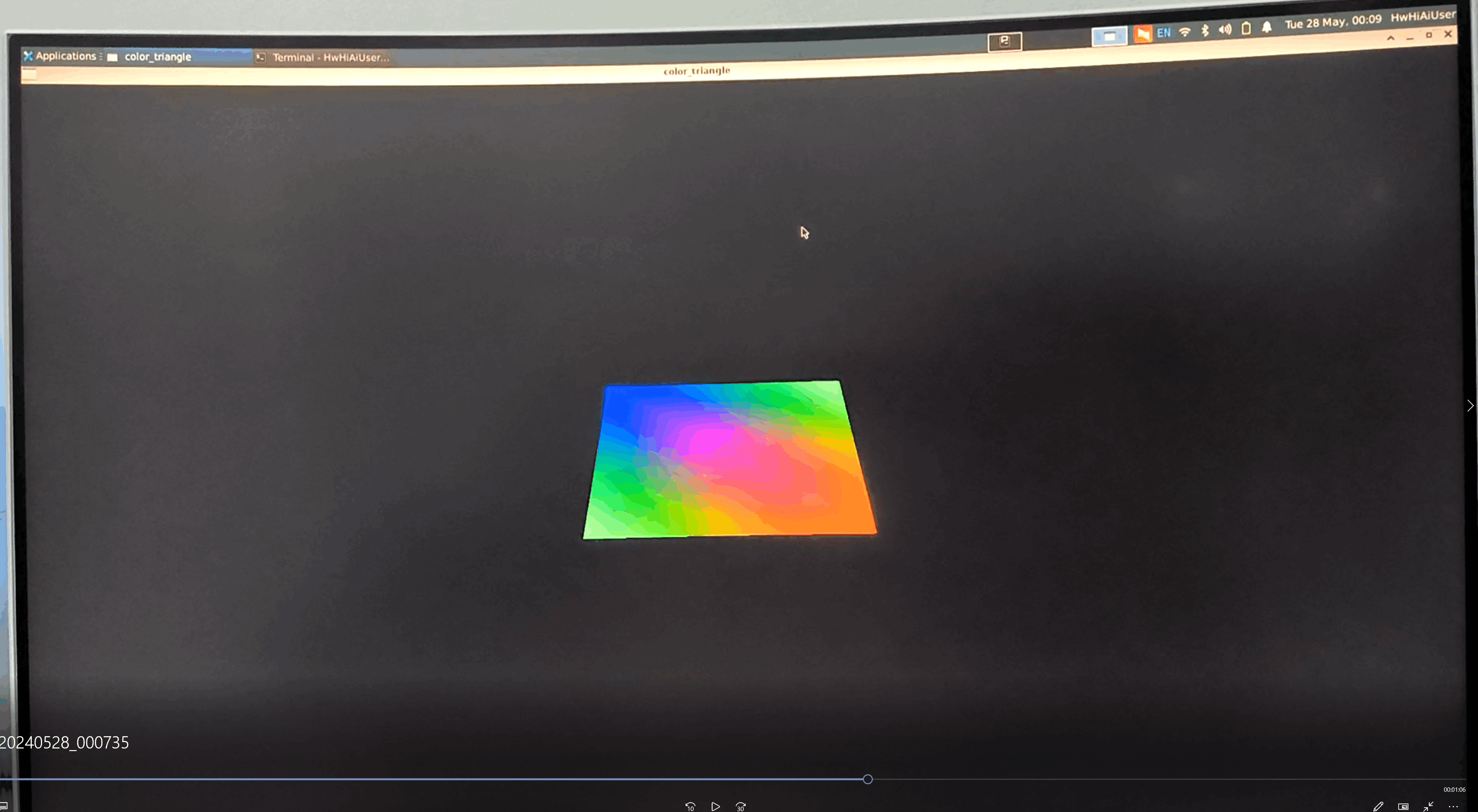
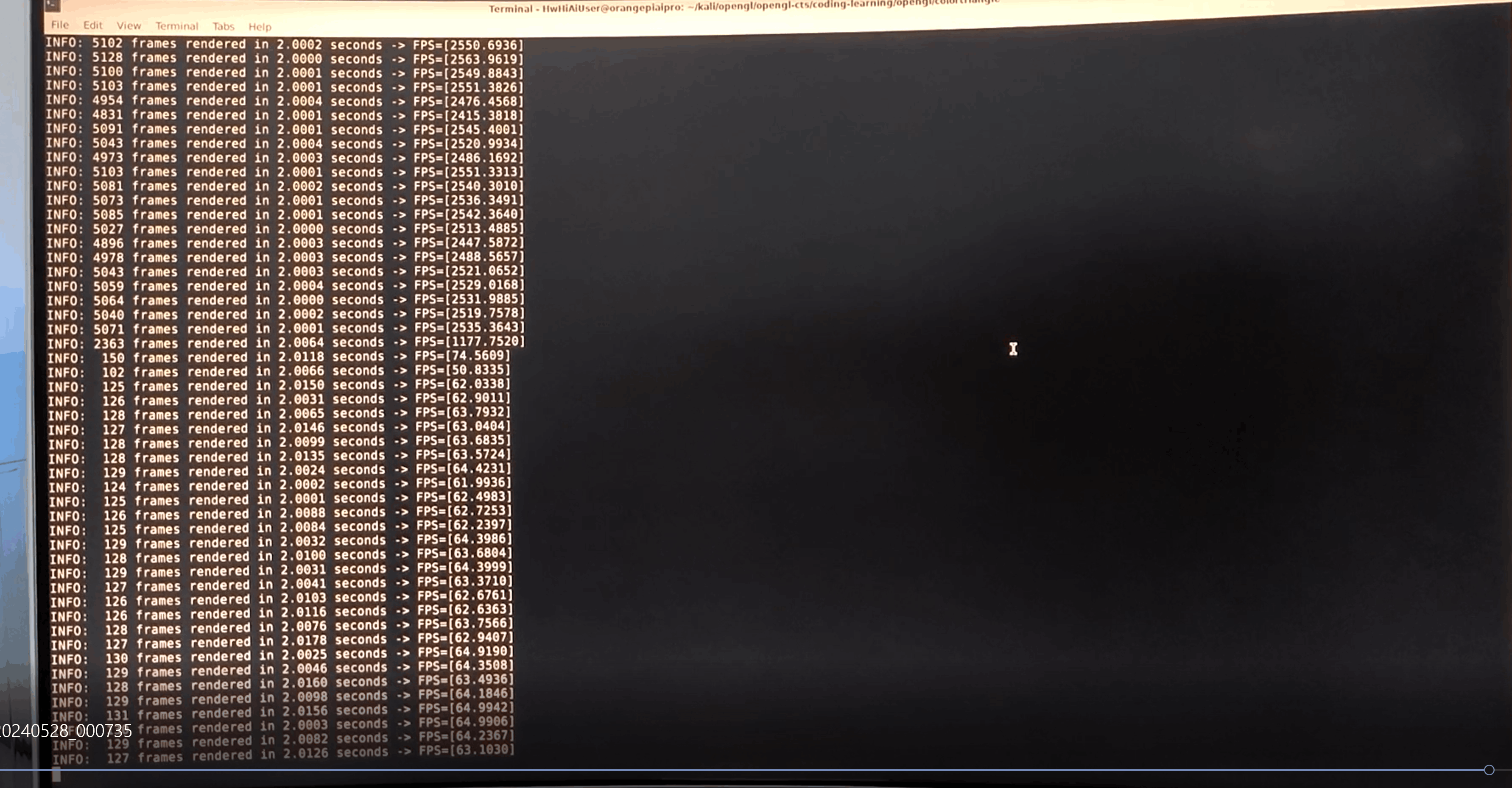
程序运行动图
这是用向日葵工具远程,然后再windows主机上用录制工具录制,看以看到帧率还没有60帧
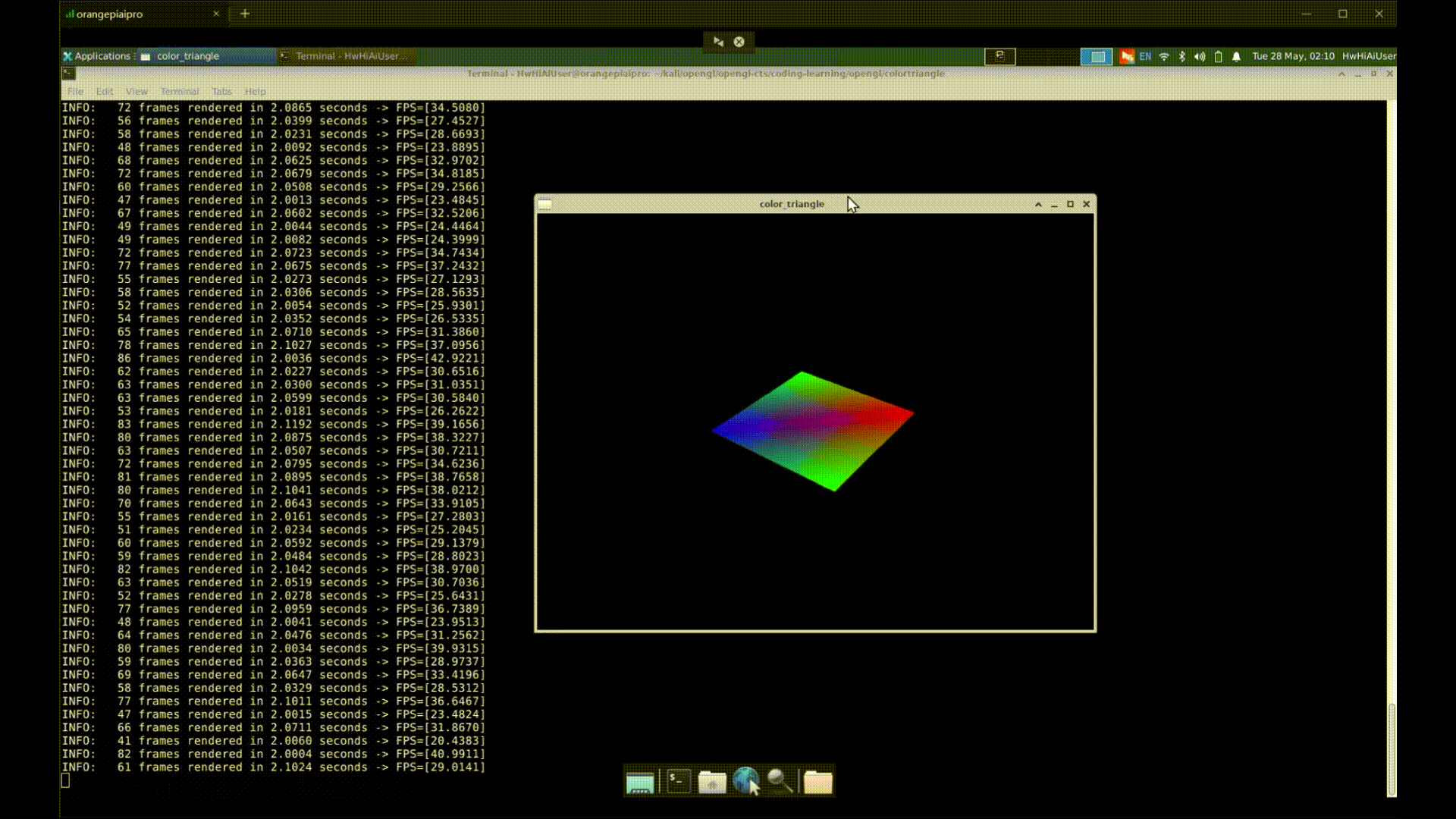
由于手机录制的2分钟视频文件过大,只能存放于百度网盘,附上网盘链接:
链接:https://pan.baidu.com/s/1jbxyl0npx8GE6xP5aS6avQ?pwd=3w8q
提取码:3w8q






















 772
772











 被折叠的 条评论
为什么被折叠?
被折叠的 条评论
为什么被折叠?










