实验目的和要求
(1) 了解JDBC的概念和工作原理。
(2) 掌握使用JDBC实现简单的数据库管理。
实验内容
(1) 建立一个student表的结构,字段包括学号、姓名、性别、年龄、班级等。
(2) 配置ODBC数据源,假设在本例中,数据源的名字是“Vtest”。
(3) 编写程序,使其可以通过图形界面向“student”表中增加数据记录。
(4) 编写程序,在“student”表中分别查询所有记录以及满足条件“年龄>18”的记录。
实验记录
(1) 建立一个student表的结构,字段包括学号、姓名、性别、年龄、班级等。
import java.sql.*;
public class jdbc1 {
public static String driverName="com.mysql.cj.jdbc.Driver";
public static void main(String[] args) throws SQLException {
addStudent();
}
public static void addStudent() throws SQLException {
Connection conn=null;
ResultSet rs=null;
try {
Class.forName(driverName);
System.out.println("数据驱动加载成功");
} catch (ClassNotFoundException e) {
System.out.println("数据驱动加载失败");
e.printStackTrace();
}
try {
conn=DriverManager.getConnection("jdbc:mysql://localhost:3306/MyDB_two","root","111111");
System.out.println("连接成功");
} catch (SQLException e) {
// TODO Auto-generated catch block
System.out.println("连接失败");
e.printStackTrace();
}
//String sql="show create table Phone_table;";
Statement sta=conn.createStatement();
int num=0;
//num=sta.executeUpdate("insert into Phone_Table values(2,'全球',56,'黄色);");
num=sta.executeUpdate("create table student(sno double, sna CHAR(20), ssex CHAR(20),sage int,scla CHAR(20));");
num+=sta.executeUpdate("insert into student values(2020021,'小红','女',19,'物联网2001');");
num+=sta.executeUpdate("insert into student values(2020021,'小明','男',19,'通信2001');");
rs=sta.executeQuery("select * from student;");
System.out.println("操作了"+num+"条数据");
while(rs.next()) {
double sno=rs.getInt(1);
String name=rs.getString(2);
String sex=rs.getString(3);
int age=rs.getInt(4);
String clas=rs.getString(5);
System.out.println("学号:"+sno+"; 姓名;"+name+"; 性别:"+sex+"; 年龄:"+age+"; 班级:"+clas);
}
conn.close();
System.out.println("查询结束");
}
}
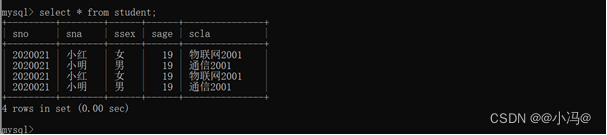
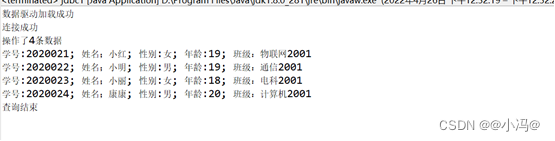
(2) 配置ODBC数据源,假设在本例中,数据源的名字是“Vtest”。
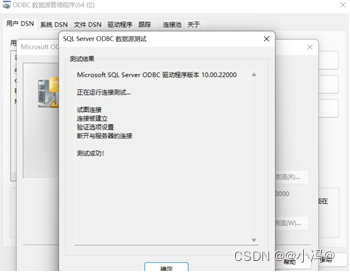
(3) 编写程序,使其可以通过图形界面向“student”表中增加数据记录。
package JDBC1;
import java.sql.*;
import java.awt.BorderLayout;
import java.awt.FlowLayout;
import java.awt.Font;
import java.awt.GridLayout;
import java.awt.event.*;
import javax.swing.*;
public class jdbc3 {
static Connection conn =null;
static Statement stmt =null;
static ResultSet rs =null;
static PreparedStatement prestmt=null;
//接收查询结果
static String no;
static String name;
static int age_1;
static String dept;
static String []No=new String[100];
static String []Name=new String[100];
static int []Age=new int[100];
static String []Dept=new String[100];
static int Len=0;
static int NPC=0;
static int flag=0; //判断是否连接
private static void creatAndShowGUI() {
JFrame f = new JFrame("SQL Server");
f.setLayout(new FlowLayout(FlowLayout.LEFT, 200, 30));
f.setSize(500, 300);
f.setLocation(300, 200);
f.setVisible(true);
f.setDefaultCloseOperation(JFrame.EXIT_ON_CLOSE);
JButton btn0 = new JButton("连接");
JButton btn1 = new JButton("插入");
JButton btn3 = new JButton("查询");
JButton btn4 = new JButton("退出");
f.add(btn0);
f.add(btn1);
f.add(btn3);
f.add(btn4);
// ============================连接SQL
btn0.addActionListener(e -> {
if (flag == 0) {
try {
Lianjie();
flag = 1;// 记录已经连接
JDialog dialog = new JDialog(f, "提示", true);
dialog.setSize(200, 100);
dialog.setLocation(500, 300);
JLabel label = new JLabel(" 连接数据库成功!");
dialog.add(label);
dialog.setVisible(true);
dialog.setDefaultCloseOperation(JDialog.HIDE_ON_CLOSE);
} catch (SQLException e1) {
// TODO Auto-generated catch block
e1.printStackTrace();
}
} else {
JDialog dialog = new JDialog(f, "提示", true);
dialog.setSize(250, 150);
dialog.setLocation(500, 300);
JLabel label = new JLabel(" 数据库已经连接了,不要重复操作!");
dialog.add(label);
dialog.setVisible(true);
dialog.setDefaultCloseOperation(JDialog.HIDE_ON_CLOSE);
}
});// ============================连接SQL
// ============================断开SQL
btn4.addActionListener(e -> {
if (flag == 1) {
try {
Close();
flag = 0;// 记录已经连接
JDialog dialog = new JDialog(f, "提示", true);
dialog.setSize(200, 100);
dialog.setLocation(500, 300);
JLabel label = new JLabel(" 断开数据库成功!");
dialog.add(label);
dialog.setVisible(true);
dialog.setDefaultCloseOperation(JDialog.HIDE_ON_CLOSE);
} catch (SQLException e1) {
// TODO Auto-generated catch block
e1.printStackTrace();
}
} else {
JDialog dialog = new JDialog(f, "提示", true);
dialog.setSize(250, 150);
dialog.setLocation(500, 300);
JLabel label = new JLabel(" 数据库已经断开了,不要重复操作!");
dialog.add(label);
dialog.setVisible(true);
dialog.setDefaultCloseOperation(JDialog.HIDE_ON_CLOSE);
}
});// ============================断开SQL
// ===============================插入
btn1.addActionListener(e -> {
if (flag == 1) {
JFrame tf = new JFrame("插入");
tf.setSize(500, 300);
tf.setLocation(300, 200);
tf.setVisible(true);
tf.setDefaultCloseOperation(JFrame.HIDE_ON_CLOSE);
JPanel panel = new JPanel(new GridLayout(6, 2, 0, 10));
JTextField Sno = new JTextField(20);
JLabel label_Sno = new JLabel("Sno");
JTextField Sname = new JTextField(20);
JLabel label_Sname = new JLabel("Sname");
JTextField Sage = new JTextField(20);
JLabel label_Sage = new JLabel("Sage");
JTextField Sdept = new JTextField(20);
JLabel label_Sdept = new JLabel("Sdept");
JButton btn = new JButton("确定");
btn.addActionListener(o -> {
String sno = Sno.getText();
String sname = Sname.getText();
String sage = Sage.getText();
String sdept = Sdept.getText();
if (sno != null && !sno.trim().equals("")) {
int age;
if (sage != null && !sage.trim().equals("")) {
age = Integer.valueOf(sage);
} else {
age = -1;// 表示年龄未知
}
try {
Insert(sno, sname, age, sdept);
JDialog dialog = new JDialog(tf, "提示", true);
dialog.setSize(200, 100);
dialog.setLocation(500, 300);
JLabel label = new JLabel(" 插入成功!");
dialog.add(label);
dialog.setVisible(true);
dialog.setDefaultCloseOperation(JDialog.HIDE_ON_CLOSE);
} catch (SQLException e1) {
// TODO Auto-generated catch block
e1.printStackTrace();
}
} else {
JDialog dialog = new JDialog(tf, "提示", true);
dialog.setSize(200, 100);
dialog.setLocation(500, 300);
JLabel label = new JLabel(" 主码不能为空!");
dialog.add(label);
dialog.setVisible(true);
dialog.setDefaultCloseOperation(JDialog.HIDE_ON_CLOSE);
}
});
panel.add(label_Sno);
panel.add(Sno);
panel.add(label_Sname);
panel.add(Sname);
panel.add(label_Sage);
panel.add(Sage);
panel.add(label_Sdept);
panel.add(Sdept);
panel.add(btn);
tf.add(panel, BorderLayout.PAGE_END);
} else {
JDialog dialog = new JDialog(f, "提示", true);
dialog.setSize(200, 100);
dialog.setLocation(500, 300);
JLabel label = new JLabel(" 需要先连接!");
dialog.add(label);
dialog.setVisible(true);
dialog.setDefaultCloseOperation(JDialog.HIDE_ON_CLOSE);
}
});// ===============插入
// ======================================查询
btn3.addActionListener(e -> {
if (flag == 1) {
JFrame tf = new JFrame("查询");
tf.setSize(500, 300);
tf.setLocation(300, 200);
tf.setVisible(true);
tf.setDefaultCloseOperation(JFrame.HIDE_ON_CLOSE);
JTextArea showarea = new JTextArea(12, 34);
JScrollPane scrollpane = new JScrollPane(showarea);
showarea.setEditable(false);
JPanel panel = new JPanel();
JTextField Sno = new JTextField(20);
JLabel label_Sno = new JLabel("Sno");
JButton btn = new JButton("查询");
showarea.append("学号\t姓名\t年龄\t系别\n");
btn.addActionListener(o -> {
String sno = Sno.getText();
if (sno != null && !sno.trim().equals("")) {
try {
findUser(sno);
if (NPC == 1) {
String age = Integer.toString(age_1);
showarea.append(no);
showarea.append("\t");
showarea.append(name);
showarea.append("\t");
showarea.append(age);
showarea.append("\t");
showarea.append(dept);
showarea.append("\n");
NPC = 0;
} else {
JDialog dialog_1 = new JDialog(tf, "提示", true);
dialog_1.setSize(200, 100);
dialog_1.setLocation(500, 300);
JLabel label_1 = new JLabel(" 该学生不存在!");
dialog_1.add(label_1);
dialog_1.setVisible(true);
dialog_1.setDefaultCloseOperation(JDialog.HIDE_ON_CLOSE);
}
} catch (SQLException e1) {
// TODO Auto-generated catch block
e1.printStackTrace();
}
} else {
JDialog dialog = new JDialog(tf, "提示", true);
dialog.setSize(200, 100);
dialog.setLocation(500, 300);
JLabel label = new JLabel(" 主码不能为空!");
dialog.add(label);
dialog.setVisible(true);
dialog.setDefaultCloseOperation(JDialog.HIDE_ON_CLOSE);
}
});
panel.add(label_Sno);
panel.add(Sno);
panel.add(btn);
tf.add(scrollpane, BorderLayout.PAGE_START);
tf.add(panel, BorderLayout.PAGE_END);
} else {
JDialog dialog = new JDialog(f, "提示", true);
dialog.setSize(200, 100);
dialog.setLocation(500, 300);
JLabel label = new JLabel(" 需要先连接!");
dialog.add(label);
dialog.setVisible(true);
dialog.setDefaultCloseOperation(JDialog.HIDE_ON_CLOSE);
}
});// ======================查询
}
//连接SQL服务器
public static void Lianjie() throws SQLException{
String url ="jdbc:mysql://localhost:3306/MyDB_two";
String username = "root";
String password = "111111";
conn=DriverManager.getConnection(url,username,password);
stmt = conn.createStatement();
}
//按学号查找信息
public static boolean findUser(String Sno) throws SQLException{
try {
String sql="select * from Student where Sno=?";
prestmt = conn.prepareStatement(sql);
prestmt.setString(1,Sno);
rs=prestmt.executeQuery();
if(rs.next()) {
NPC=1; //学号存在
no=rs.getString("Sno");
name=rs.getString("Sname");
age_1=rs.getInt("Sage");
dept=rs.getString("Sdept");
//System.out.println(Sno1+"\t\t"+Sname+"\t\t"+Sage+"\t\t"+Sdept);
}
}catch(Exception e) {
e.printStackTrace();
}
return false;
}
//插入
public static boolean Insert(String Sno,String Sname,int Sage,String Sdept) throws SQLException{
try {
String sql="insert Student values(?,?,?,?)";
prestmt = conn.prepareStatement(sql);
prestmt.setString(1,Sno);
prestmt.setString(2,Sname);
prestmt.setInt(3,Sage);
prestmt.setString(4,Sdept);
int a= prestmt.executeUpdate(); //修改数据库,并且记录修改的条数
if(a>0) {
System.out.println("插入成功");
NPC=1;
}
else
System.out.println("插入修改失败");
}catch(Exception e) {
e.printStackTrace();
}
return false;
}
//关闭数据库,关闭连接
public static void Close() throws SQLException {
if(rs!=null) {rs.close();}
if(prestmt!=null) {stmt.close();}
if(conn!=null) {conn.close();}
}
public static void main(String[] args) throws SQLException {
SwingUtilities.invokeLater(jdbc3::creatAndShowGUI);
}
}
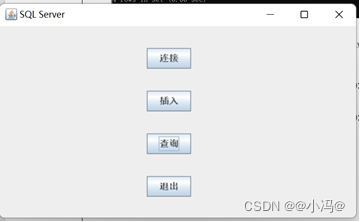
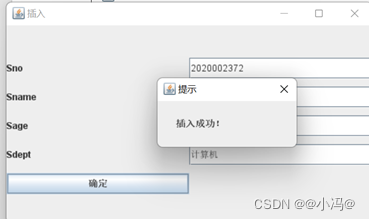
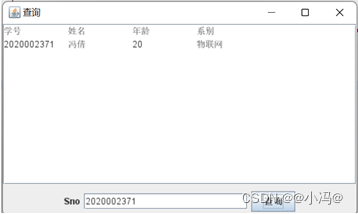
(4) 编写程序,在“student”表中分别查询所有记录以及满足条件“年龄>18”的记录。
import java.sql.*;
public class jdbc1 {
public static String driverName="com.mysql.cj.jdbc.Driver";
public static void main(String[] args) throws SQLException {
addStudent();
}
public static void addStudent() throws SQLException {
Connection conn=null;
ResultSet rs=null;
try {
Class.forName(driverName);
System.out.println("数据驱动加载成功");
} catch (ClassNotFoundException e) {
System.out.println("数据驱动加载失败");
e.printStackTrace();
}
try {
conn=DriverManager.getConnection("jdbc:mysql://localhost:3306/MyDB_two","root","111111");
System.out.println("连接成功");
} catch (SQLException e) {
// TODO Auto-generated catch block
System.out.println("连接失败");
e.printStackTrace();
}
//String sql="show create table Phone_table;";
Statement sta=conn.createStatement();
int num=0;
rs=sta.executeQuery("select * from student where sage>18;");
//System.out.println("操作了"+num+"条数据");
while(rs.next()) {
double sno=rs.getInt(1);
String name=rs.getString(2);
String sex=rs.getString(3);
int age=rs.getInt(4);
String clas=rs.getString(5);
System.out.println("学号:"+sno+"; 姓名;"+name+"; 性别:"+sex+"; 年龄:"+age+"; 班级:"+clas);
}
conn.close();
System.out.println("查询结束");
}
}
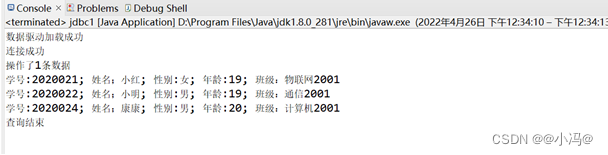
遇到的问题和解决方法
- Java异常处理:SSL证书异常:SSLHandshakeException:sun.security.validator.ValidatorException-本地没有可用的证书,导致SSL校验失败,导入证书即可
- 连接数据库报错原来是要下载相应的jar包导入
- 表不能重复创建,重复创建会报错
- 读取数据时,表的数据类型和存取数据类型不同也会报错,无法读取
- 解决驱动程序无法通过使用安全套接字层(SSL)加密与 SQL Server 建立安全连接:修改jre\lib\security\java.security,删除jdk.tls.disabledAlgorithms中的3DES_EDE_CBC
心得体会
-
MySql简单的查询和插入数据
sql = “select * from person”;
sql = “INSERT INTO Person VALUES (‘marry’,‘女’);”;
conn = getConnection();
statement = conn.createStatement();
set = statement.executeQuery(sql); -
JDBC的全称是:Java Database Connectivity,即Java数据库连接。
JDBC可以通过载入不同的数据库的“驱动程序”而与不同的数据库进行连接。
那么,在数据库连接的时候,我使用的是MySQL,Java集成开发环境是Eclipse。
要使用JDBC来访问MySQL数据库,首先需要添加MySQL数据库驱动程序。 -
Java开发任何数据库应用程序都需要4个主要接口:Driver,Connection,Statement和ResultSet。这些接口定义了使用SQL访问数据库的一般架构。访问数据库的Java程序主要有5个步骤
-
1.加载驱动(Driver)(仅仅做一次)
2.建立连接 (Connection)
3.创建运行SQL的语句(Statement)
4.运行语句
5.获取结果(ResultSet)
6.关闭资源
使用JDBC第一步:注冊驱动有三种方式:
Class.forName(“com.mysql.jdbc.Driver”);
推荐这样的方式,不会对详细的驱动类产生依赖
DriverManager.registerDriver(com.mysql.jdbc.Driver);
会对详细的驱动类产生依赖
System.setProperty(“jdbc.drivers”, “driver1:driver2”);
- ODBC(Open Database Connectivity,开放数据库互连)是微软公司开放服务结构(WOSA,Windows Open Services Architecture)中有关数据库的一个组成部分,它建立了一组规范,并提供了一组对数据库访问的标准API(应用程序编程接口)。这些API利用 SQL来完成其大部分任务。ODBC本身也提供了对SQL语言的支持,用户可以直接将SQL语句送给ODBC。
-
一个基于ODBC的应用程序对数据库的操作不依赖任何DBMS,不直接与DBMS打交道,所有的数据库操作由对应的DBMS的ODBC驱动程序完成。也就是说,不论是FoxPro、Access还是Oracle数据库,均可用ODBC
API进行访问。由此可见,ODBC的最大优点是能以统一的方式处理所有的数据库。一个完整的ODBC由下列几个部件组成: 应用程序(Application)。
ODBC管理器(Administrator)。该程序位于Windows 控制面板(Control
Panel)的32位ODBC内,其主要任务是管理安装的ODBC驱动程序和管理数据源。 驱动程序管理器(Driver
Manager)。驱动程序管理器包含在ODBC32.DLL中,对用户是透明的。其任务是管理ODBC驱动程序,是ODBC中最重要的部件。
ODBC API。 ODBC 驱动程序。是一些DLL,提供了ODBC和数据库之间的接口。
数据源。数据源包含了数据库位置和数据库类型等信息,实际上是一种数据连接的抽象。























 786
786











 被折叠的 条评论
为什么被折叠?
被折叠的 条评论
为什么被折叠?










