1, 先看效果

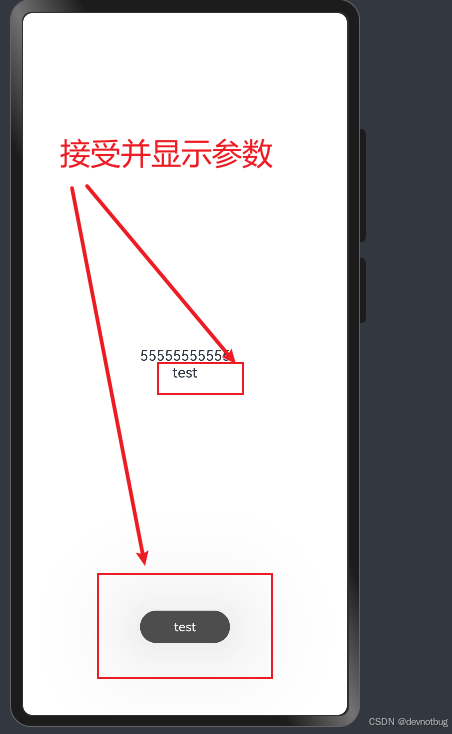
2, 先准备好两个页面
index 页面 传递参数
import router from '@ohos.router'
@Entry
@Component
struct Index {
@State
list: string[] = ['星期一', '星期二','星期三', '星期四','星期五']
@State
activeIndex: number = 0
build() {
Row() {
Column({ space: 10 }) {
ForEach(this.list, (item: string, index: number) => {
Text(item)
.width('100%')
.height(50)
.textAlign(TextAlign.Center)
.fontSize(16)
.backgroundColor(this.activeIndex === index ? Color.White : Color.Orange)
.onClick(()=>{
this.activeIndex = index
console.log('111',this.activeIndex)
})
})
Row(){
Text('跳转传参')
.onClick(()=>{
router.pushUrl({
url:'pages/one',
params: {value:'test'}
})
})
}
}
.width(90)
}
.padding(15)
.backgroundColor(Color.Pink)
.width('100%')
.alignItems(VerticalAlign.Center)
}
}3, 接受参数
import router from '@ohos.router'
import promptAction from '@ohos.promptAction'
// 声明接受参数的类型
interface PARAMS {
value: string
}
@Entry
@Component
struct one {
@State
paramsValue: PARAMS = {
value: ''
}
aboutToAppear() {
// as 转换一下变成我们要接受的类型
this.paramsValue = router.getParams() as PARAMS
// 控制台打印
console.log(`111, ${JSON.stringify(this.paramsValue)}`)
// 提示传过来的内容
promptAction.showToast({message: this.paramsValue.value})
}
build() {
Column(){
Text('55555555555')
// 显示传的参数内容
Text(this.paramsValue.value)
}
.width('100%')
.height('100%')
.justifyContent(FlexAlign.Center)
}
}





















 1187
1187

 被折叠的 条评论
为什么被折叠?
被折叠的 条评论
为什么被折叠?








