话不多收,直接上代码,这个我也是找了好久的,分享不易,给个鼓励!(记得点赞收藏)
大家可以直接使用此代码转换你自己的数据集,路径换成你自己的就行了,注意路径格式!
1、我们的关键点数据集是coco格式的,也就是要把json文件转成txt格式的,代码如下:
import os
import json
# 将目标检测框的信息转为yolo格式
def cc2yolo_bbox(img_width, img_height, bbox):
dw = 1. / img_width
dh = 1. / img_height
x = bbox[0] + bbox[2] / 2.0
y = bbox[1] + bbox[3] / 2.0
w = bbox[2]
h = bbox[3]
x = format(x * dw, '.5f')
w = format(w * dw, '.5f')
y = format(y * dh, '.5f')
h = format(h * dh, '.5f')
return (x, y, w, h)
# 将关键点keypoints的信息转为yolo格式
def cc2yolo_keypoints(img_width, img_height, keypoints):
list = []
dw = 1. / img_width
dh = 1. / img_height
keypoint_num = len(keypoints)
for i in range(keypoint_num):
if i % 3 == 0:
list.append(format(keypoints[i] * dw, '.5f'))
if i % 3 == 1:
list.append(format(keypoints[i] * dh, '.5f'))
if i % 3 == 2:
list.append(keypoints[i])
result = tuple(list)
return result
json_file_path = r'E:\AI\pose\person_keypoints_val2017.json'
data = json.load(open(json_file_path, 'r'))
yolo_anno_path = r'E:\AI\pose\txt\/'
if not os.path.exists(yolo_anno_path):
os.makedirs(yolo_anno_path)
cate_id_map = {}
num = 0
for cate in data['categories']:
cate_id_map[cate['id']] = num
num += 1
success_count = 0 # 初始化成功转换的计数器
for img in data['images']:
filename = img['file_name']
img_width = img['width']
img_height = img['height']
img_id = img['id']
yolo_txt_name = filename.split('.')[0] + '.txt'
with open(yolo_anno_path + yolo_txt_name, 'w') as f:
for anno in data['annotations']:
if anno['image_id'] == img_id:
f.write(str(cate_id_map[anno['category_id']]) + ' ')
bbox_info = cc2yolo_bbox(img_width, img_height, anno['bbox'])
keypoints_info = cc2yolo_keypoints(img_width, img_height, anno['keypoints'])
for item in bbox_info:
f.write(item + ' ')
for item in keypoints_info:
f.write(str(item) + ' ')
f.write('\n')
# 打印转换成功的提示,并增加计数器
print(f'成功转换: {filename}')
success_count += 1 # 增加成功转换的计数
# 打印总共成功转换的文件数量
print(f'总共成功转换了 {success_count} 个文件')2、结果成功!
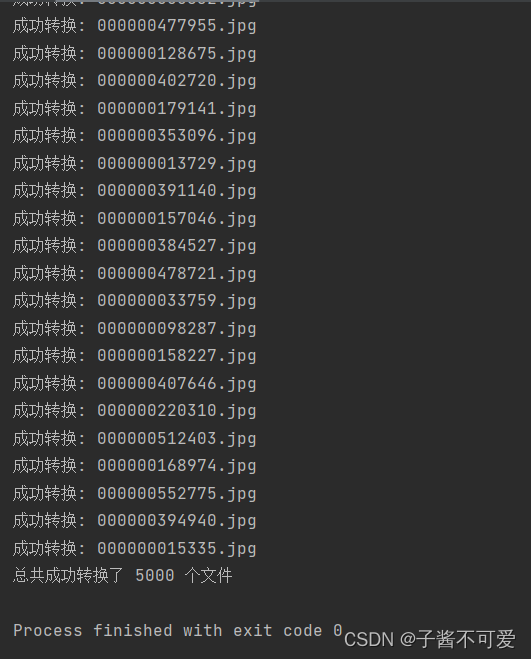






















 2972
2972

 被折叠的 条评论
为什么被折叠?
被折叠的 条评论
为什么被折叠?








