1、论文下载地址
https://arxiv.org/pdf/2104.00680.pdf
2、代码下载地址
3、解压代码包,在Anaconda Prompt中打开LoFTR-master,利用以下代码创建虚拟环境
conda env create --file environment.yaml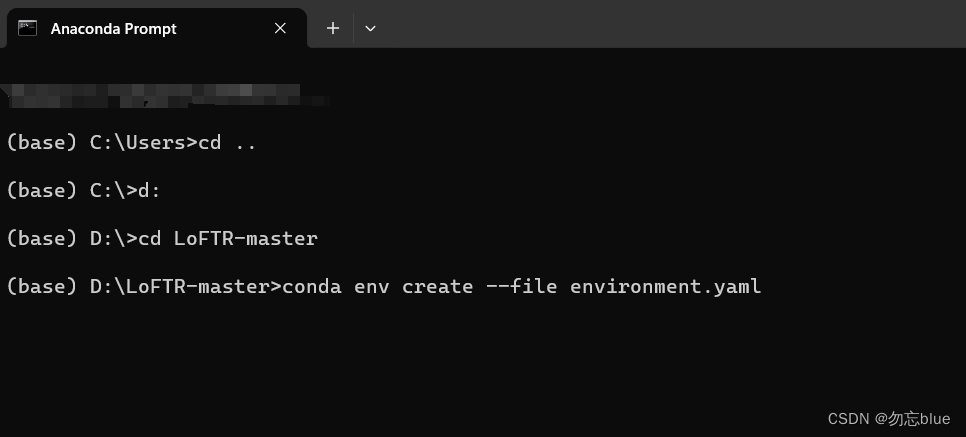
此过程耗费时间长,请耐心等待。
4、下载相关模型
链接:https://pan.baidu.com/s/1_eVrFVY5gapQ9CwPH4wi3w?pwd=vdnx
提取码:vdnx
下载完成后,将文件放入LoFTR-master\demo文件夹下
5、在demo文件夹下创建两个文件夹,命名为images和output。
其中images文件夹需要放入进行特征匹配的照片,output文件夹则是用来存放输出结果。
6、将LoFTR-master文件夹下的src拷贝到demo文件夹下,最终demo文件夹展示如下
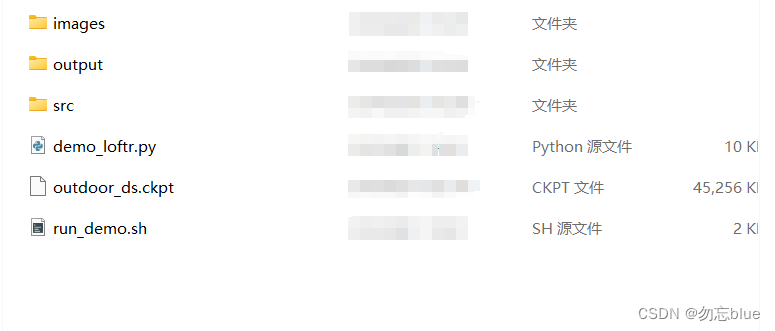
7、将新建.py文件,将以下代码写入,其中
import os
os.chdir("..")
from copy import deepcopy
# import os
# os.environ["CUDA_VISIBLE_DEVICES"] = "0"
import torch
import cv2
import numpy as np
import matplotlib.cm as cm
from src.utils.plotting import make_matching_figure
from src.loftr import LoFTR, default_cfg
# The default config uses dual-softmax.
# The outdoor and indoor models share the same config.
# You can change the default values like thr and coarse_match_type.
matcher = LoFTR(config=default_cfg)
matcher.load_state_dict(torch.load("LoFTR-master\demo\outdoor_ds.ckpt")['state_dict'])
matcher = matcher.eval().cuda()
default_cfg['coarse']
# Load example images
img0_pth = "LoFTR-master\demo\images\car-c.jpg" # 照片名字需要进行替换
img1_pth = "LoFTR-master\demo\images\car-d.jpg" # 照片名字需要进行替换
img0_raw = cv2.imread(img0_pth, cv2.IMREAD_GRAYSCALE)
img1_raw = cv2.imread(img1_pth, cv2.IMREAD_GRAYSCALE)
if img0_raw is None:
print('Failed to load image:', img0_pth)
exit(0)
if img1_raw is None:
print('Failed to load image:', img1_pth)
exit(0)
img0_raw = cv2.resize(img0_raw, (img0_raw.shape[1]//8*8, img0_raw.shape[0]//8*8)) # input size shuold be divisible by 8
img1_raw = cv2.resize(img1_raw, (img1_raw.shape[1]//8*8, img1_raw.shape[0]//8*8))
img0 = torch.from_numpy(img0_raw)[None][None].cuda() / 255.
img1 = torch.from_numpy(img1_raw)[None][None].cuda() / 255.
batch = {'image0': img0, 'image1': img1}
# Inference with LoFTR and get prediction
with torch.no_grad():
matcher(batch)
mkpts0 = batch['mkpts0_f'].cpu().numpy()
mkpts1 = batch['mkpts1_f'].cpu().numpy()
mconf = batch['mconf'].cpu().numpy()
# Draw
color = cm.jet(mconf)
text = [
'LoFTR',
'Matches: {}'.format(len(mkpts0)),
]
fig = make_matching_figure(img0_raw, img1_raw, mkpts0, mkpts1, color, text=text,path="LoFTR-master/demo/output/LoFTR-colab-demo.pdf")8、运行上一步的py文件,运行成功后会在output文件夹下生成一个LoFTR-colab-demo.pdf文件,该文件则为最后的输出结果。

9、效果展示
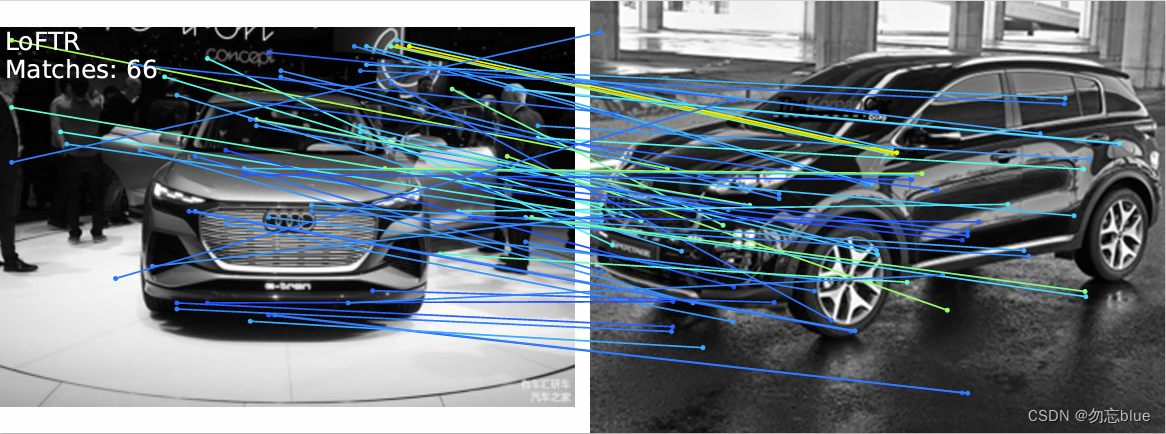




















 2900
2900











 被折叠的 条评论
为什么被折叠?
被折叠的 条评论
为什么被折叠?








