课程设计:十字路口红绿灯控制器
1.要求双方向8个灯的时序控制
2.要求显示倒计时
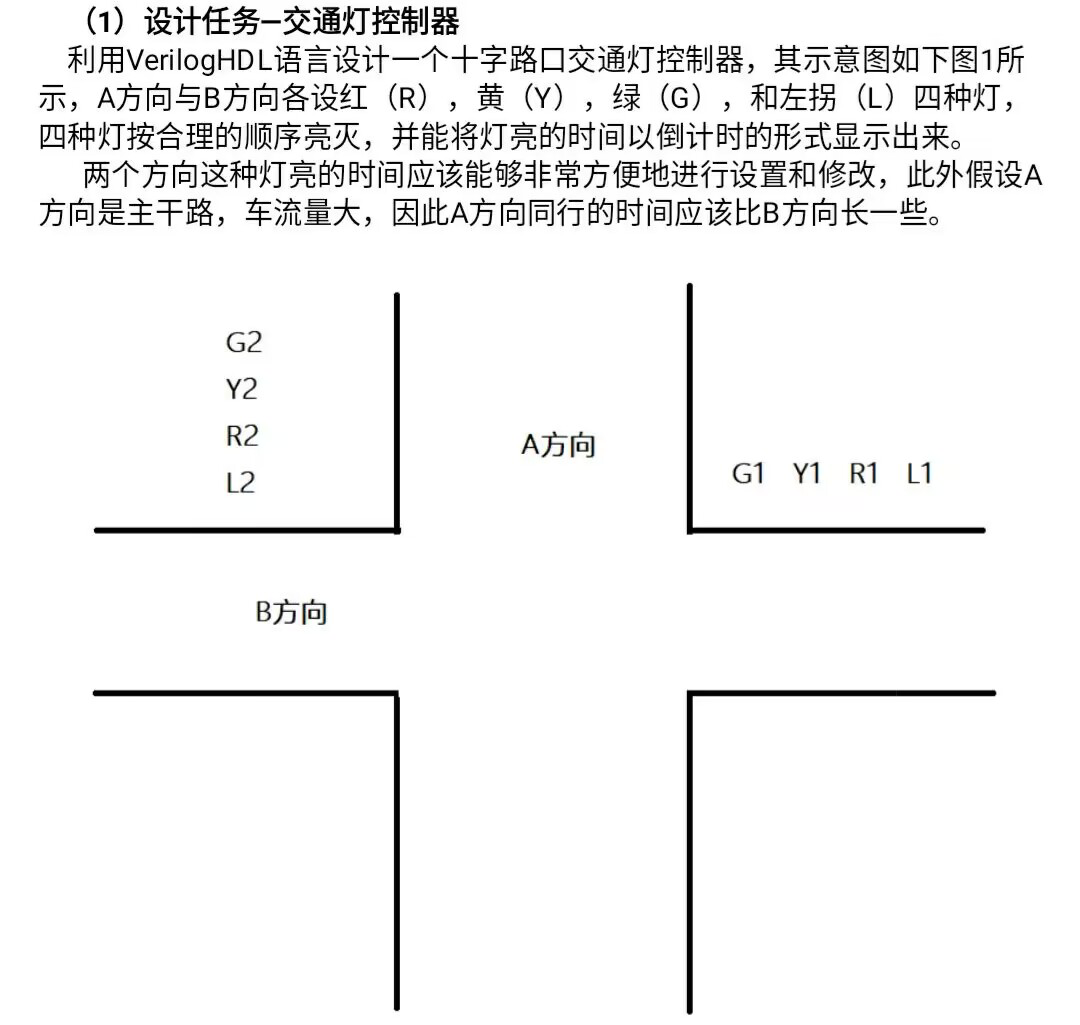
verilog hdl代码模块
module red_green(
input clk, //系统时钟
input rst,
output reg A_red,
output reg A_green,
output reg A_yellow,
output reg A_left,
output reg B_red,
output reg B_green,
output reg B_yellow,
output reg B_left,
output reg[7:0] A_T,
output reg[7:0] B_T
);
//灯的显示时间,系统分配32位宽
parameter A_yellow_time = 5;
parameter A_left_time = 15;
parameter A_red_time = 55;
parameter A_green_time = 40;
parameter B_yellow_time = 5;
parameter B_left_time = 15;
parameter B_red_time = 65;
parameter B_green_time = 30;
reg [2:0] A_state;
reg [2:0] B_state;
reg [7:0] A_count;
reg [7:0] B_count;
//A灯的状态
always @(posedge clk or negedge rst)
case(A_state)
0: //A绿灯
begin
A_green <= 1'b1;
A_yellow <= 1'b0;
A_left <= 1'b0;
A_red <=1'b0;
end
1: //A黄灯
begin
A_green <= 1'b0;
A_yellow <= 1'b1;
A_left <= 1'b0;
A_red <=1'b0;
end
2: //A左转灯
begin
A_green <= 1'b0;
A_yellow <= 1'b0;
A_left <= 1'b1;
A_red <=1'b0;
end
3: //A黄灯
begin
A_green <= 1'b0;
A_yellow <= 1'b1;
A_left <= 1'b0;
A_red <=1'b0;
end
default: //A红灯
begin
A_green <= 1'b0;
A_yellow <= 1'b0;
A_left <= 1'b0;
A_red <=1'b1;
end
endcase
//A灯的计时以及状态变化
always @(posedge clk or negedge rst)
begin
if(rst==0)
begin
A_count<=A_green_time;
A_state<=0;
end
else
begin
if(A_count==1) //计时到1时变换
begin
if(A_state==4)
begin
A_state <=0; //状态到最后一个时,A状态回到0循环
A_count <=A_green_time;
end
else
A_state <= A_state+1; //否则,下一个状态
case(A_state)
0: A_count <= A_yellow_time;
1: A_count <= A_left_time;
2: A_count <= A_yellow_time;
3: A_count <= A_red_time;
default: A_count <= A_green_time; //给下一个状态赋予时间
endcase
end
else A_count<=A_count-1;
end
end
//B灯的状态
always @(posedge clk or negedge rst)
case(B_state)
0: //B红灯
begin
B_green <= 1'b0;
B_yellow <= 1'b0;
B_left <= 1'b0;
B_red <=1'b1;
end
1: //B绿灯
begin
B_green <= 1'b1;
B_yellow <= 1'b0;
B_left <= 1'b0;
B_red <=1'b0;
end
2: //B黄灯
begin
B_green <= 1'b0;
B_yellow <= 1'b1;
B_left <= 1'b0;
B_red <=1'b0;
end
3: //B左转灯
begin
B_green <= 1'b0;
B_yellow <= 1'b0;
B_left <= 1'b1;
B_red <=1'b0;
end
default: //B黄灯
begin
B_green <= 1'b0;
B_yellow <= 1'b1;
B_left <= 1'b0;
B_red <=1'b0;
end
endcase
//B灯的计时以及状态变化
always @(posedge clk or negedge rst)
begin
if (rst==0)
begin
B_count<=B_red_time;
B_state<=0;
end
else
begin
if(B_count==1) //计时到1时变换
begin
if(B_state==4)
begin
B_state <=0; //状态到最后一个时,B状态回到0循环
B_count <=B_red_time;
end
else
B_state <= B_state+1; //否则,下一个状态
case(B_state)
0: B_count <= B_green_time;
1: B_count <= B_yellow_time;
2: B_count <= B_left_time;
3: B_count <= B_yellow_time;
default: B_count <= B_red_time; //给下一个状态赋予时间
endcase
end
else B_count<=B_count-1;
end
end
//移位加3法,二进制向BCD码的转换
reg [3:0] num_1; //bcd码的十位
reg [3:0] num_0; //bcd码的个位
integer i;
always @(posedge clk)
begin
num_1=4'b0; //bcd码的十位
num_0=4'b0; //bcd码的个位
for (i=7;i>=0;i=i-1)
begin
if(num_1>=5)
num_1=num_1+3;
if(num_0>=5)
num_0=num_0+3; //加3
num_1=num_1<<1;
num_1[0]=num_0[3];
num_0=num_0<<1;
num_0[0]=A_count[i]; //移位
end
A_T={num_1,num_0};
num_1=4'b0; //bcd码的十位
num_0=4'b0; //bcd码的个位
for (i=7;i>=0;i=i-1)
begin
if(num_1>=5)
num_1=num_1+3;
if(num_0>=5)
num_0=num_0+3; //加3
num_1=num_1<<1;
num_1[0]=num_0[3];
num_0=num_0<<1;
num_0[0]=B_count[i]; //移位
end
B_T={num_1,num_0};
end
endmodule测试程序模块
`timescale 1ns/1ps //时间单位1ns,时间精度1ps
module testbench;
reg clk; //系统时钟
reg rst; //复位
wire A_red;
wire A_green;
wire A_yellow;
wire A_left;
wire B_red;
wire B_green;
wire B_yellow;
wire B_left;
wire [7:0]A_T;
wire [7:0]B_T;
//元件例化为RD,仿真连线
red_green RD
(
.clk(clk),
.rst(rst),
.A_red(A_red),
.A_green(A_green),
.A_yellow(A_yellow),
.A_left(A_left),
.B_red(B_red),
.B_green(B_green),
.B_yellow(B_yellow),
.B_left(B_left),
.A_T(A_T),
.B_T(B_T)
);
//初始先复位一次
initial
begin
rst=0;
#30;
rst=1;
end
//设置时钟每500000000个单位翻转一次,这样一个时钟周期为1秒
always
begin
clk=0;
#500000000;
clk=1;
#500000000;
end
endmodule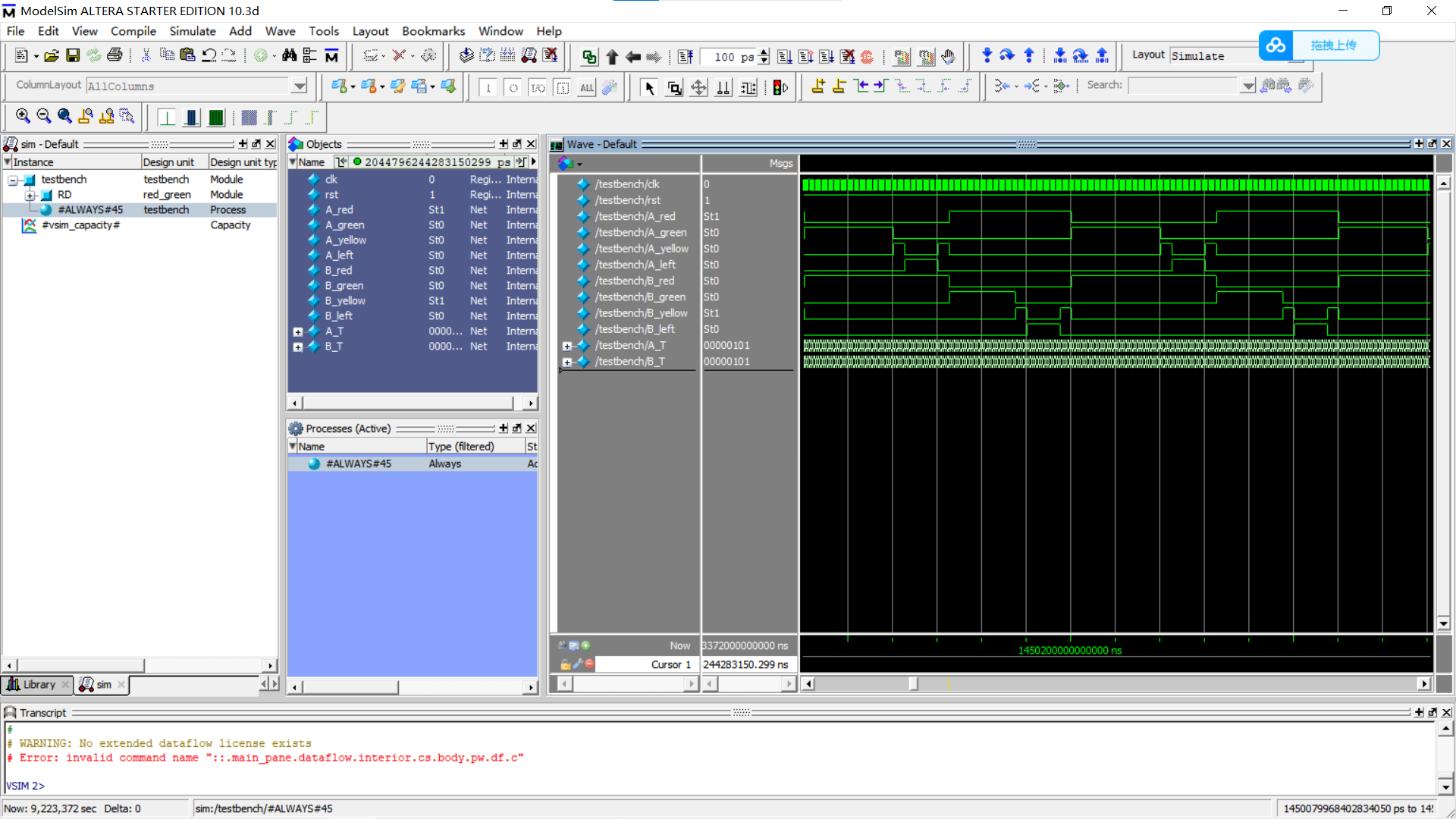
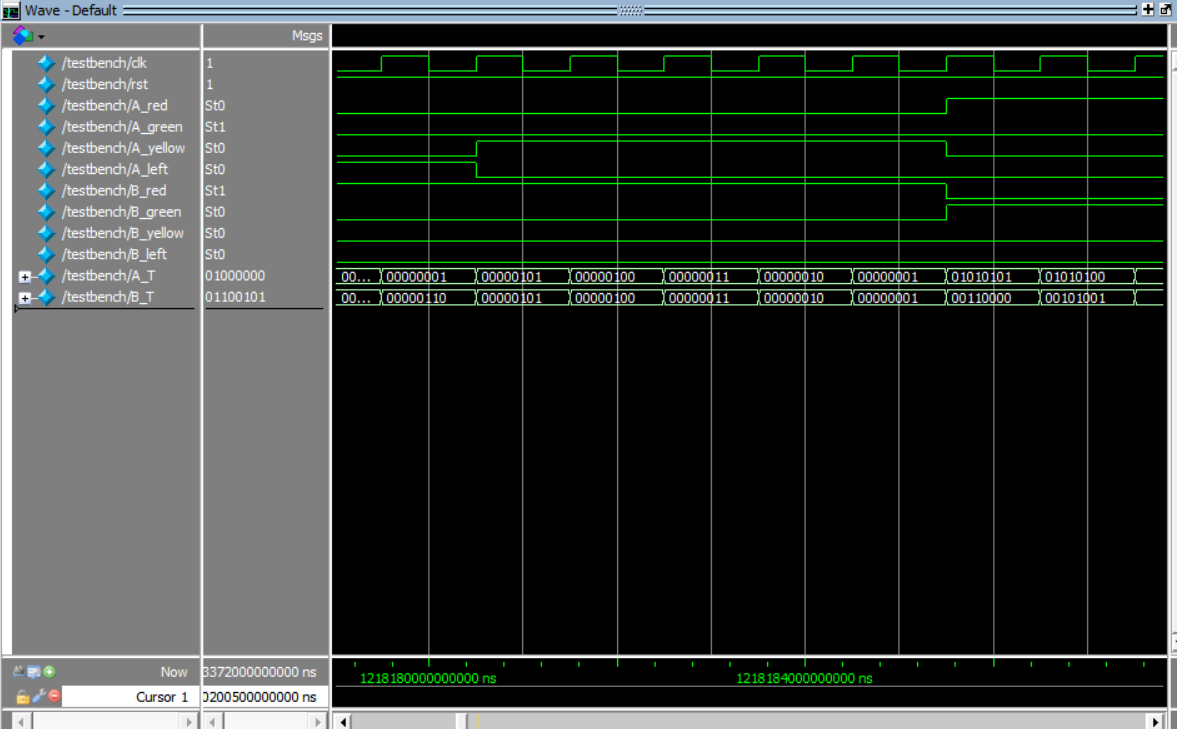
注意:
选择比较好的器件
测试文件命名为testbench.vt,否则不行。
采用BCD倒计时,经测试时序无错,代码结构清晰。
EDA课设,感谢论坛其他大佬的代码,基于站内其他作者单方向灯代码和二进制转BCD写出。







 该文描述了一个使用VerilogHDL编写的十字路口红绿灯控制器的设计,包括对双方向8个灯的时序控制和倒计时显示。代码中定义了不同的灯状态和显示时间,并实现了状态转换和计时功能。此外,还包含了将二进制时间转换为BCD码进行显示的部分。
该文描述了一个使用VerilogHDL编写的十字路口红绿灯控制器的设计,包括对双方向8个灯的时序控制和倒计时显示。代码中定义了不同的灯状态和显示时间,并实现了状态转换和计时功能。此外,还包含了将二进制时间转换为BCD码进行显示的部分。
















 2435
2435

 被折叠的 条评论
为什么被折叠?
被折叠的 条评论
为什么被折叠?








