在C#中Timer类的定义有三个:
- System.Threading.Timer
- System.Windows.Forms.Timer //仅在.NetFramework中
- System.Timers.Timer
1、 System.Windows.Forms.Timer定时器
System.Windows.Forms 命名空间下的Timer控件,它直接继承自Componet。Timer控件只有绑定了Tick事件和设置Enabled=True后才会自动计时,停止计时可以用Stop()方法控制,通过Stop()停止之后,如果想重新计时,可以用Start()方法来启动计时器。Timer控件和它所在的Form属于同一个线程;
Enabled:设置或获取定时器是否运行。
Interval:设置时间间隔,单位毫秒,默认为100毫秒。
Start:开启定时器,内部对Enabled设置为true。
Stop:停止定时器,内部对Enabled设置为false。
Tick:当到达Interval时间间隔后触发的事件。
timer1.Enabled = true;
timer1.Interval= 100; //设置时间间隔(毫秒为单位)单位Ms
timer1.Start();
timer1.Stop();
private void timer1_Tick(object sender, EventArgs e)
{
//用户代码
}
实例化1:
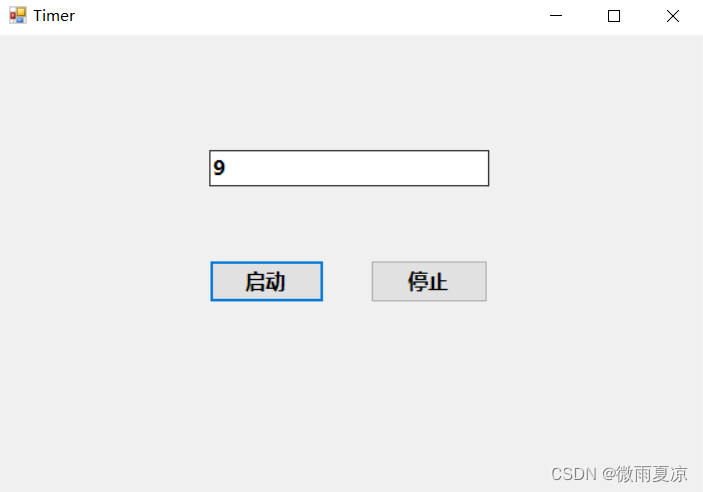
using System;
using System.Collections.Generic;
using System.ComponentModel;
using System.Data;
using System.Drawing;
using System.Linq;
using System.Text;
using System.Threading.Tasks;
using System.Windows.Forms;
namespace Timer1
{
public partial class Form1 : Form
{
public int systemCounter = 0;
public Form1()
{
InitializeComponent();
}
private void Form1_Load(object sender, EventArgs e)
{
//设置Timer1控件可用
this.timer1.Enabled = false;
//设置Timer1 时间间隔
this.timer1.Interval = 1000;
}
private void btnStart_Click(object sender, EventArgs e)
{
this.timer1.Start();
}
private void btnStop_Click(object sender, EventArgs e)
{
this.timer1.Stop();
}
private void timer1_Tick(object sender, EventArgs e)
{
systemCounter += 1;
this.textBox1.Text = systemCounter.ToString().Trim();
}
}
}
2、 System.Timers.Timer
System.Timers.Timer类:定义一个System.Timers.Timer对象,然后绑定Elapsed事件,通过Start()方法来启动计时,通过Stop()方法或者Enable=false停止计时。AutoReset属性设置是否重复计时。Elapsed事件绑定相当于另开了一个线程,也就是说在Elapsed绑定的事件里不能访问其它线程里的控件(需要定义委托,通过Invoke调用委托访问其它线程里面的控件)。适用于作为基于服务器的使用或在多线程环境。
AutoReset:自动重置,默认为值true,true表示每次间隔结束后都会引发一次Elapsed事件,false表示仅在首次时间间隔后引发一次Elapsed事件。
Intervel:获取两次Elapsed事件的时间间隔,以毫秒为单位,默认值为100毫秒。
Start:启动定时器。
Stop:停止定时器。
Elapsed:时间间隔后触发的时间。
实例化2:
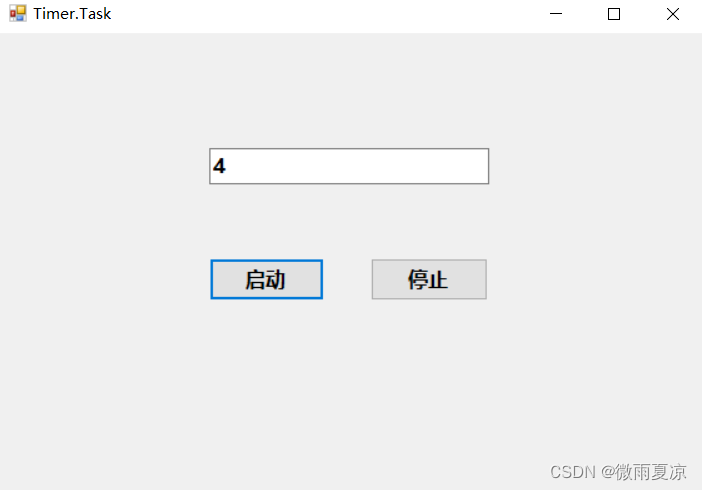
using System;
using System.Collections.Generic;
using System.ComponentModel;
using System.Data;
using System.Drawing;
using System.Linq;
using System.Text;
using System.Threading.Tasks;
using System.Windows.Forms;
namespace Timer1
{
public partial class Form1 : Form
{
//定义全局变量
public int systemCounter = 0;
//定义Timer类
System.Timers.Timer timer;
//定义委托
public delegate void SetControlValue(string value);
public Form1()
{
InitializeComponent();
}
private void Form1_Load(object sender, EventArgs e)
{
InitTimer();
}
/// <summary>
/// 初始化Timer控件
/// </summary>
private void InitTimer()
{
//设置定时间隔(毫秒为单位)
int interval = 1000;
timer = new System.Timers.Timer(interval);
//设置执行一次(false)还是一直执行(true)
timer.AutoReset = true;
//设置是否执行System.Timers.Timer.Elapsed事件
timer.Enabled = true;
//绑定Elapsed事件
timer.Elapsed += new System.Timers.ElapsedEventHandler(TimerUp);
}
/// <summary>
/// Timer类执行定时到点事件
/// </summary>
/// <param name="sender"></param>
/// <param name="e"></param>
private void TimerUp(object sender, System.Timers.ElapsedEventArgs e)
{
try
{
systemCounter += 1;
this.Invoke(new SetControlValue(SetTextBoxText), systemCounter.ToString());
}
catch (Exception ex)
{
MessageBox.Show("定时事件失败:" + ex.Message);
}
}
/// <summary>
/// 更新文本框的值
/// </summary>
/// <param name="strValue"></param>
private void SetTextBoxText(string strValue)
{
this.textBox1.Text = this.systemCounter.ToString().Trim();
}
private void btnStart_Click(object sender, EventArgs e)
{
timer.Start();
}
private void btnStop_Click(object sender, EventArgs e)
{
timer.Stop();
}
}
}
3、System.Threading.Timer
System.Threading.Timer,默认是在线程池线程中引发事件,基于服务器或服务组件在多线程环境中使用。互操作性差,适用于长期执行不进行任何改动的定时任务。可以设置首次延时时间。
实例化3:
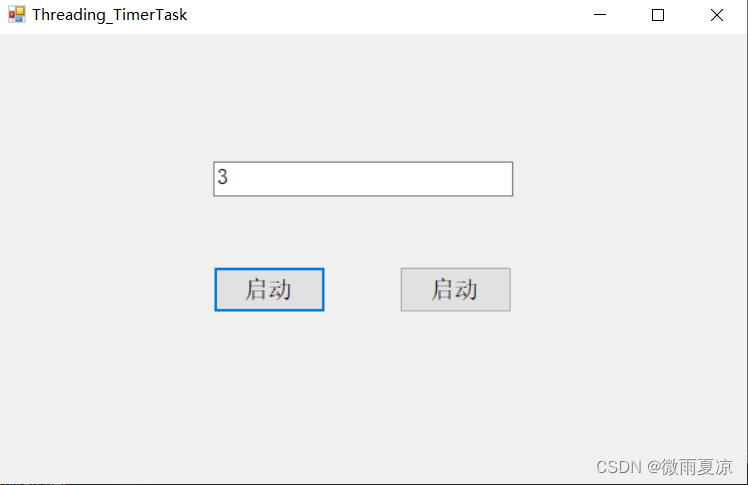
using System;
using System.Collections.Generic;
using System.ComponentModel;
using System.Data;
using System.Drawing;
using System.Linq;
using System.Text;
using System.Threading;
using System.Threading.Tasks;
using System.Timers;
using System.Windows.Forms;
namespace Threading_Timer
{
public partial class Form1 : Form
{
//定义全局变量
public int systemCounter = 0;
//定义Timer类
System.Threading.Timer threadTimer;
//定义委托
public delegate void SetControlValue(object value);
public Form1()
{
InitializeComponent();
}
private void Form1_Load(object sender, EventArgs e)
{
InitTimer();
}
/// <summary>
/// 初始化Timer类
/// </summary>
private void InitTimer()
{
threadTimer = new System.Threading.Timer(new TimerCallback(TimerUp), null, Timeout.Infinite, 1000);
}
/// <summary>
/// 定时到点执行的事件
/// </summary>
/// <param name="value"></param>
private void TimerUp(object value)
{
systemCounter += 1;
this.Invoke(new SetControlValue(SetTextBoxValue), systemCounter);
}
/// <summary>
/// 给文本框赋值
/// </summary>
/// <param name="value"></param>
private void SetTextBoxValue(object value)
{
this.textBox1.Text = value.ToString();
}
private void button1_Click(object sender, EventArgs e)
{
//立即开始计时,时间间隔1000毫秒
threadTimer.Change(0, 1000);
}
private void button2_Click(object sender, EventArgs e)
{
//停止计时
threadTimer.Change(Timeout.Infinite, 1000);
}
}
}
总结:第一种计时器和它所在的Form处于同一个线程,因此执行的效率不高;而第二种和第三种计时器执行的方法都是新开一个线程,所以执行效率比第一种计时器要好,而第三种互操作性差,且容易出错,所以我们在应用定时器时,一般都会选择第二种。






















 1万+
1万+











 被折叠的 条评论
为什么被折叠?
被折叠的 条评论
为什么被折叠?








