一共需要配置 p12 p7b cer csr 四个文件
p12文件配置



 注意创建文件名必须是.p12
注意创建文件名必须是.p12



到AGC创建项目

添加自己的项目名称

我没有开启 暂时不需要 看个人需求

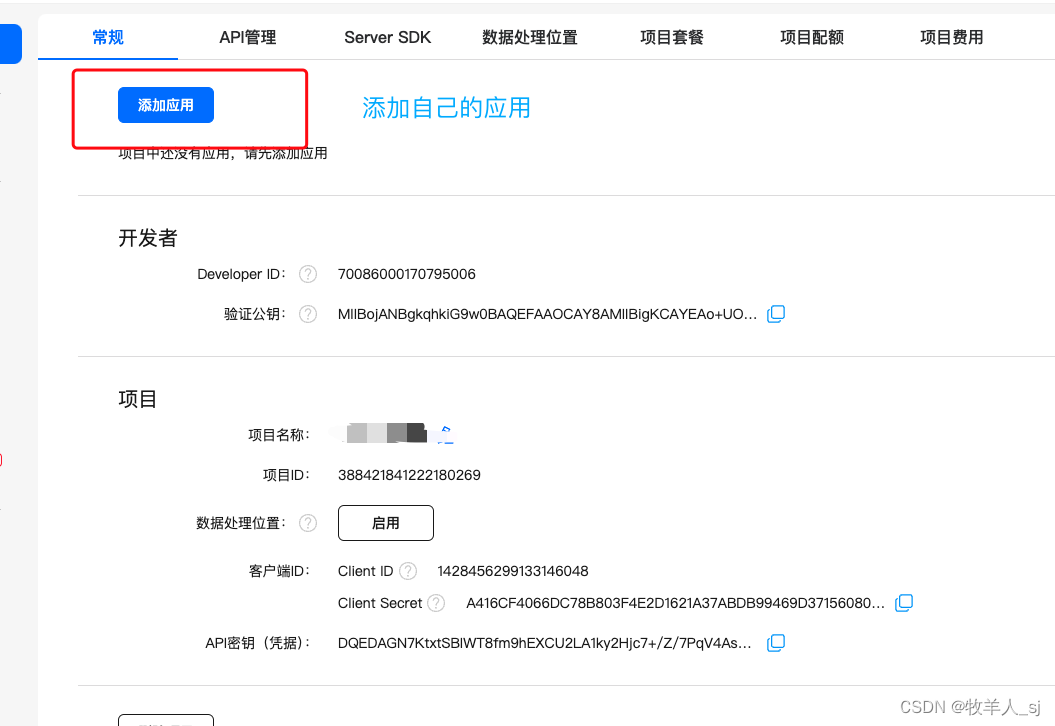







下载刚创建的cer证书
 回到我的项目中 点击刚创建的项目
回到我的项目中 点击刚创建的项目

点击这里



四个文件齐全了





"metadata": [{
"name": "client_id",
"value": "******" //Client ID
}]


运行项目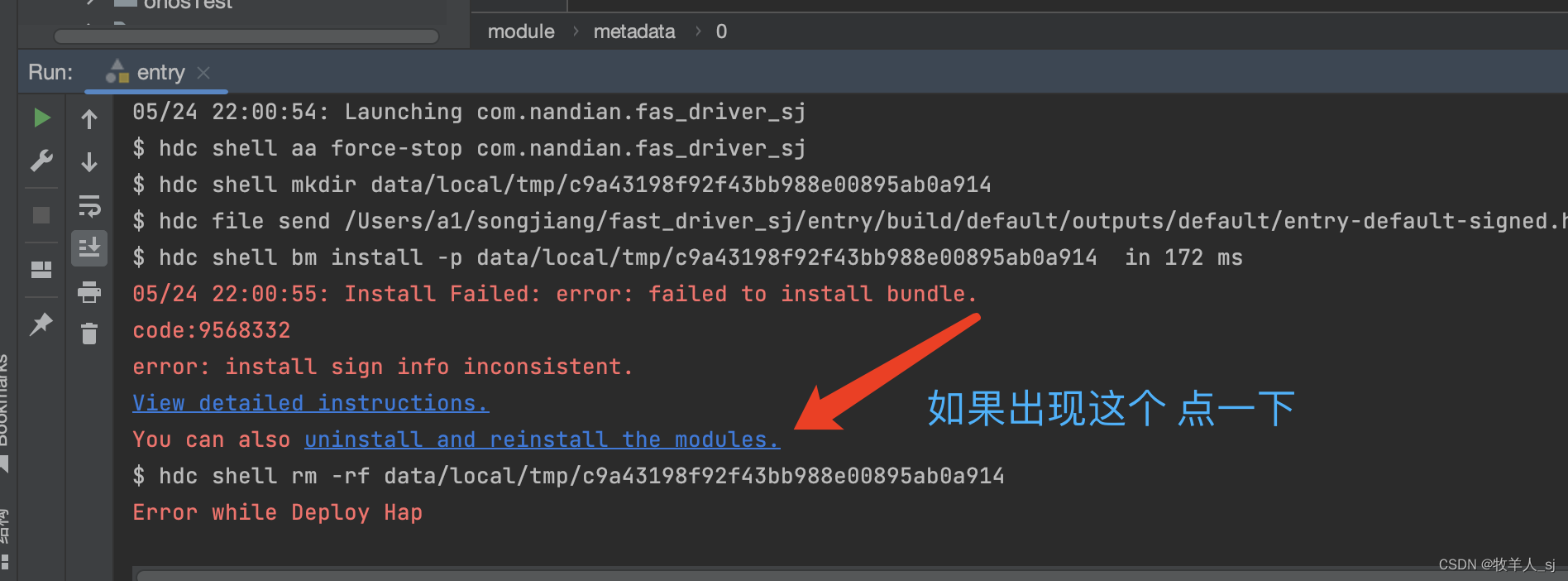
然后重新运行项目

这样地图就可以了
一共需要配置 p12 p7b cer csr 四个文件
p12文件配置



 注意创建文件名必须是.p12
注意创建文件名必须是.p12



到AGC创建项目

添加自己的项目名称

我没有开启 暂时不需要 看个人需求

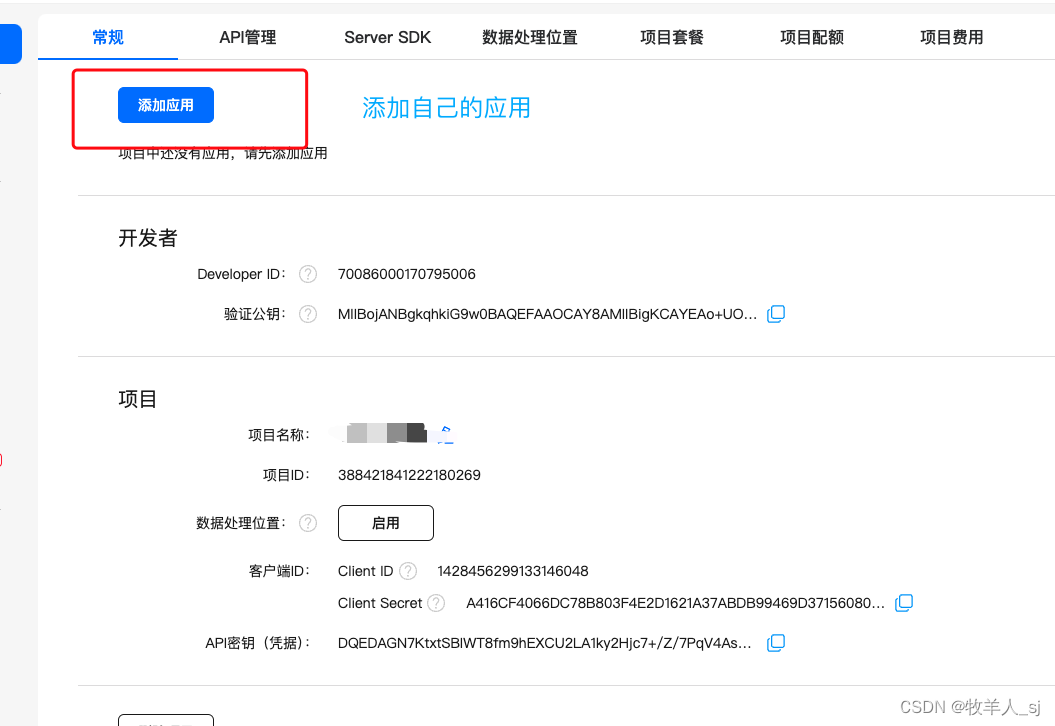







下载刚创建的cer证书
 回到我的项目中 点击刚创建的项目
回到我的项目中 点击刚创建的项目

点击这里



四个文件齐全了





"metadata": [{
"name": "client_id",
"value": "******" //Client ID
}]


运行项目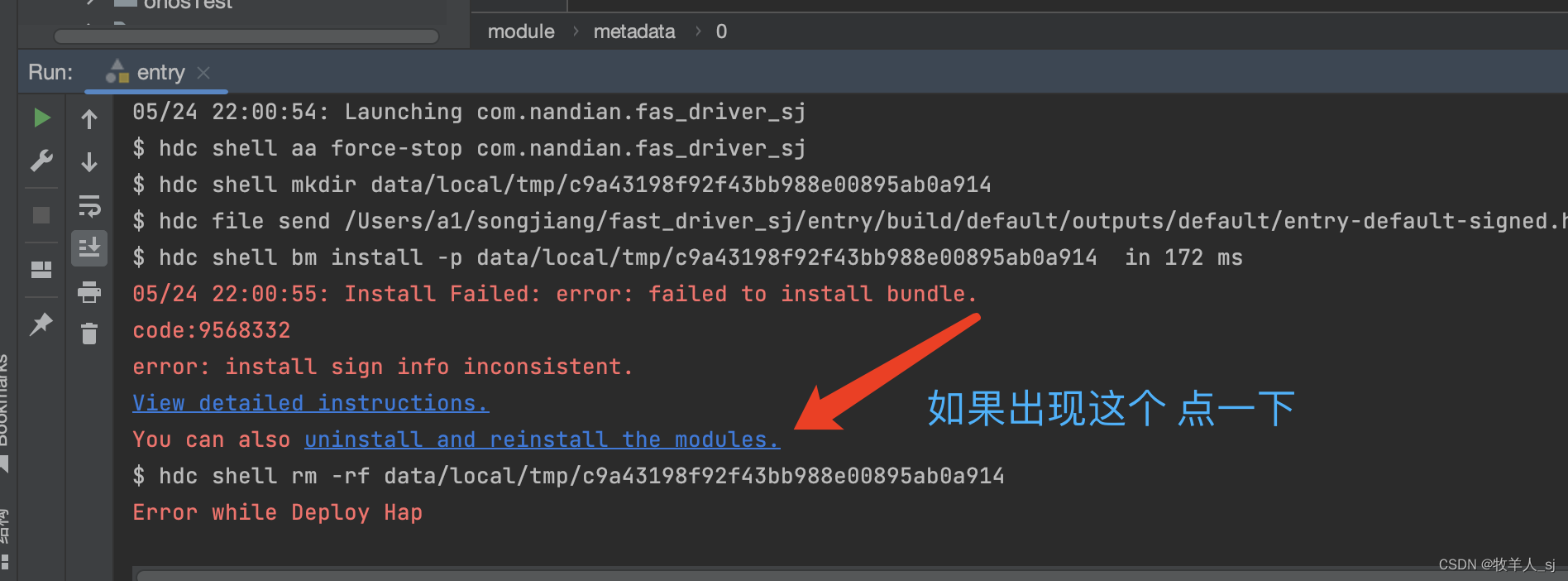
然后重新运行项目

这样地图就可以了
 852
852
 2118
2118
 845
845

 被折叠的 条评论
为什么被折叠?
被折叠的 条评论
为什么被折叠?


