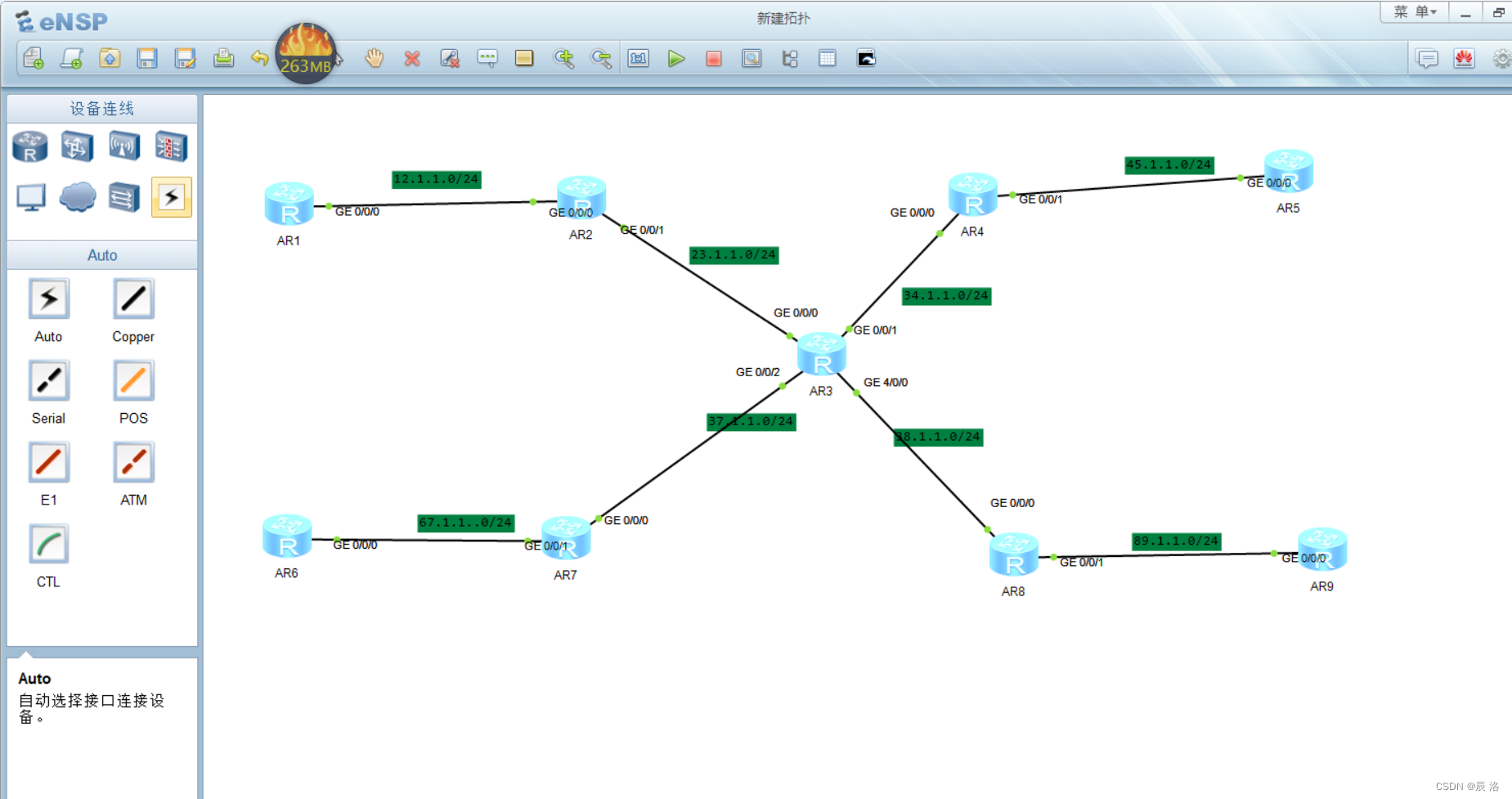
开始基础配置
r1:
system-view
sysname r1
interface g0/0/0
ip address 12.1.1.1 24
quit
interface loopback 0
ip address 1.1.1.1 32
r2:
saytem-view
sysname r2
interface g0/0/0
ip address 12.1.1.2 24
quit
interface g0/0/1
ip address 23.1.1.1 24
quit
interface loopback 0
ip address 2.2.2.2 32
r3:
system-view
sysname r3
interface g0/0/0
ip address 23.1.1.2 24
quit
interface f0/0/1
ip address 34.1.1.1 24
quit
interface g0/0/2
ip address 37.1.1.1 24
quit
interface g4/0/0
ip address 38.1.1.1 24
quit
interface loopack 0
ip address 3.3.3.3 32
r4:
system-view
sysname r4
interface g0/0/0
ip address 34.1.1.2 24
quit
interface g0/0/1
ip address 45.1.1.1 24
quit
interface loopback 0
ip address 4.4.4.4 32
r5:
systam-view
sysname r5
interface g0/0/0
ip address 45.1.1.2 24
quit
interface loopback 0
ip address 5.5.5.5 32
r6:
system-view
sysname r6
interface g0/0/0
ip address 67.1.1.1 24
quit
interface loopback 0
ip address 6.6.6.6 32
r7:
systam-view
sysname r7
interface g0/0/0
ip address 37.1.1.2 24
quit
interface g0/0/1
ip address 67.1.1.2 24
quit
interface loopback 0
ip address 7.7.7.7 32
r8:
system-view
sysname r8
interface g0/0/0
ip address 38.1.1.2 24
quit
interface g0/0/1
ip address 89.1.1.1 24
quit
interface loopback 0
ip address 8.8.8.8 32
r9:
system-view
sysname r9
interface g0/0/0
ip address 89.1.1.2 24
quit
interface loopback 0
ip address 9.9.9.9 32
在跑动态路由器协议之前,我们先让中心站点到分支站点的所有的mgre去打通(不关闭水平分割)解决方法:全连结构(网络全连网状结构),互为中心互为分支。代码如下:
以2为例(2为中心站点):
1.配置gre模式(隧道模式)
interface tunnel 0/0/0
tunnel-protocol gre p2mp
2.源(接口地址)
source 23.1.1.1
3.声明自己作为中心站点
nhrp entry multicast dynamic
4.声明自己的组号
nhrp network-id 100
5.配IP
ip address 10.1.1.1 24
r4(分支站点):
interface tunnel 0/0/0
tunnel-protocol gre p2mp
固定地址source 34.1.1.2
写map到中心站点去 注册(register)
nhrp entry (隧道地址)10.1.1.1 (映射到物理端口地址) 23.1.1.1 register
配置与中心站点相同的组号
nhrp network-id 100
配置地址:ip address 10.1.1.2 24
r7
interface tunnel 0/0/0
tunnel-protocol gre p2mp
source 37.1.1.2
nhrp entry 10.1.1.1 23.1.1.1 register
nhrp network-id 100
ip address 10.1.1.3 24
r8
interface tunnel 0/0/0
tunnel-protocol gre p2mp
source 38.1.1.2
nhrp entry 10.1.1.1 23.1.1.1 register
nhrp network-id 100
ip address 10.1.1.4 24
以上是hbs结构
接下来的操作就是 互指静态
r2(中心站点):
ip route-static 34.1.1.0 24 23.1.1.2
ip route-static 37.1.1.0 24 23.1.1.2
ip route-static 38.1.1.0 24 23.1.1.2
r4:
ip route-static 23.1.1.0 24 34.1.1.1
ip route-static 37.1.1.0 24 34.1.1.1
ip route-static 38.1.1.0 24 34.1.1.1
r7:
ip route-static23.1.1.0 24 37.1.1.1
ip route-static34.1.1.0 24 37.1.1.1
ip route-static38.1.1.0 24 37.1.1.1
r8:
ip route-static23.1.1.0 24 38.1.1.1
ip route-static34.1.1.0 24 38.1.1.1
ip route-static37.1.1.0 24 38.1.1.1
互指结束后可以去测隧道
r2:
ping 10.1.1.2(10.1.1.3 10.1.1.4)都会通的
所以现在r2上已经把mgre隧道打通了
如果偷数据,偷动态rip,需要在中心站点去关闭水平分割;由于要求不关闭水平分割,就应该互为主变
r4:
interface tunnel 0/0/0
nhrp entry mulitcast dynamic
display this(查看自己既有注册列表,又是中心站点)
nhrp entry 10.1.1.1 23.1.1.1 register
nhrp entry 10.1.1.3 37.1.1.2 register
nhrp entry 10.1.1.4 38.1.1.2 register
r2:
interface tunnel 0/0/0
nhrp entry 10.1.1.2 34.1.1.2 register(注册以r4为中心站点的注册列表)
nhrp entry 10.1.1.3 37.1.1.2 register
nhrp entry 10.1.1.4 38.1.1.2 register
r7:
interface tunnel 0/0/0
nhrp entry mulitcast dynamic
nhrp entry 10.1.1.1 23.1.1.1 register
nhrp entry 10.1.1.2 34.1.1.2 register
nhrp entry 10.1.1.4 38.1.1.2 register
r8:
interface tunnel 0/0/0
nhrp entry mulitcast dynamic
nhrp entry 10.1.1.1 23.1.1.1 register
nhrp entry 10.1.1.2 34.1.1.2 register
nhrp entry 10.1.1.3 37.1.1.2 register
接下来开始跑rip
r1:
rip 1
version 2
network 1.0.0.0 (1的环回)
network 12.0.0.0(网段)
r2:
rip 1
version 2
network 2.0.0.0
network 12.0.0.0
network 10.0.0.0
r4:
rip 1
version 2
network 10.0.0.0
network 45.0.0.0
network 4.0.0.0
r5:
rip 1
version 2
network 5.0.0.0
network 45.0.0.0
r6:
rip 1
version 2
network 6.0.0.0
network 67.0.0.0
r7:
rip 1
version 2
network 10.0.0.0
network 7.0.0.0
network 67.0.0.0
r8:
rip 1
version 2
network 8.0.0.0
network 10.0.0.0
network 89.0.0.0
r9:
rip 1
version 2
network 9.0.0.0
network 89.0.0.0
display ip routing-table(查看rip)
r1:
ping 5.5.5.5
ping 9.9.9.9
.........
结果都通了,说明此实验完成





















 198
198











 被折叠的 条评论
为什么被折叠?
被折叠的 条评论
为什么被折叠?








