提示:本篇文章为学校项目实训的记录,所以可能会写的没头没尾的,不具有实际指导意义,因为是小组共同开发,所以不是自己负责的部分会在别的小组成员博客里。
前言
上次说到完成了我的饭友的二级页面,现在完成饭友主页的显示。
一、我的饭友主页
我的饭友主页与自己的主页较为类似,在此基础上去掉了我的饭友,打卡,分享这些功能。
二、效果详述
1.我的饭友主页详述
效果图如下
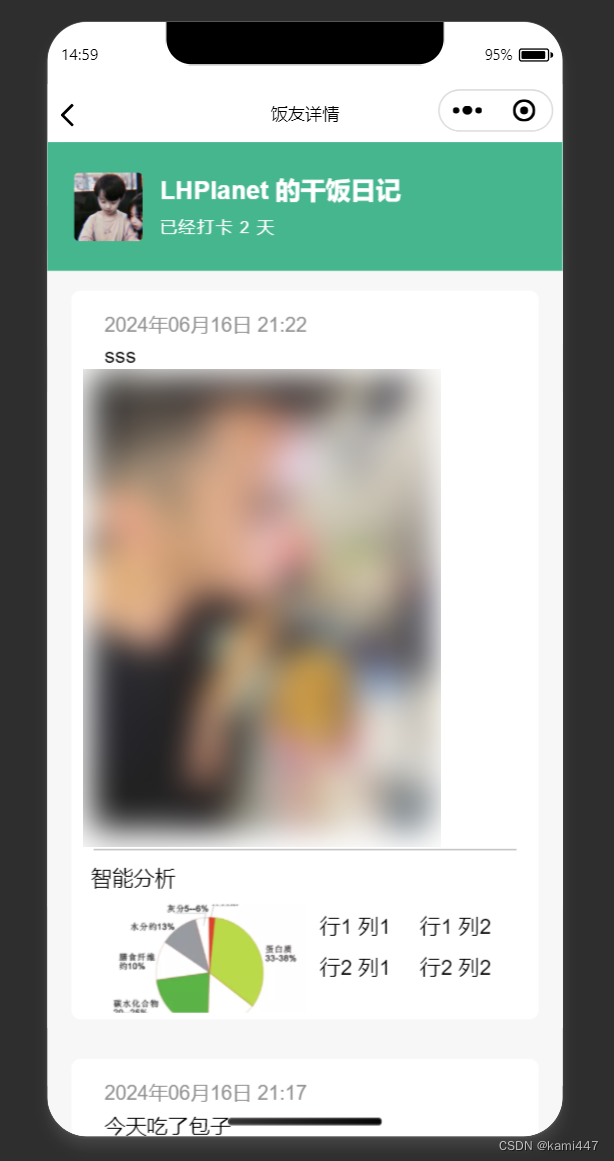
前端template代码如下:
<template>
<view>
<!-- 顶部头像-干饭日记显示区域 -->
<view class="top-container">
<u-avatar :src="followAvatar || ''" shape="square" size="52"></u-avatar>
<view class="info">
<view v-if="flag == 'login'">
<text class="username">{{ followName }} 的干饭日记</text>
<u-row>
<u-col><text class="phone">已经打卡 {{ checkInDays }} 天</text></u-col>
</u-row>
</view>
</view>
</view>
<!-- 我的饭友 -->
<view class="u-page">
<u-list @scrolltolower="scrolltolower">
<u-list-item v-for="(item, index) in list" :key="index">
<view class="publicity-container">
<view>
<text class="dairyDate">{{ formatTime(item.time) }}</text>
</view>
<view>
<text class="dairyText">{{ item.text }}</text>
</view>
<!-- 这里显示图片 -->
<view class="image-container">
<image v-for="(image, imgIndex) in splitImages(item.images)" :key="imgIndex" class="showPicture" :src="image" mode="widthFix"></image>
</view>
<view style="margin: 20rpx 5rpx 20rpx 5rpx">
<u-line color="#717171"></u-line>
</view>
<view>
<text>智能分析</text>
</view>
<view>
<view class="container">
<view class="left-column">
<image src="../../static/picture/u274.png" mode="aspectFill" class="left-image"></image>
</view>
<view class="right-column">
<scroll-view scroll-y enable-flex style="height: 100%;">
<view class="table">
<view class="row">
<text class="cell">行1 列1</text>
<text class="cell">行1 列2</text>
</view>
<view class="row">
<text class="cell">行2 列1</text>
<text class="cell">行2 列2</text>
</view>
<!-- 其他行类似 -->
</view>
</scroll-view>
</view>
</view>
</view>
</view>
</u-list-item>
</u-list>
</view>
</view>
</template>
总结
这次开发总体上复用了之前的代码,但是做了一些小的改动。
























 被折叠的 条评论
为什么被折叠?
被折叠的 条评论
为什么被折叠?










