JSON数据交换
规则
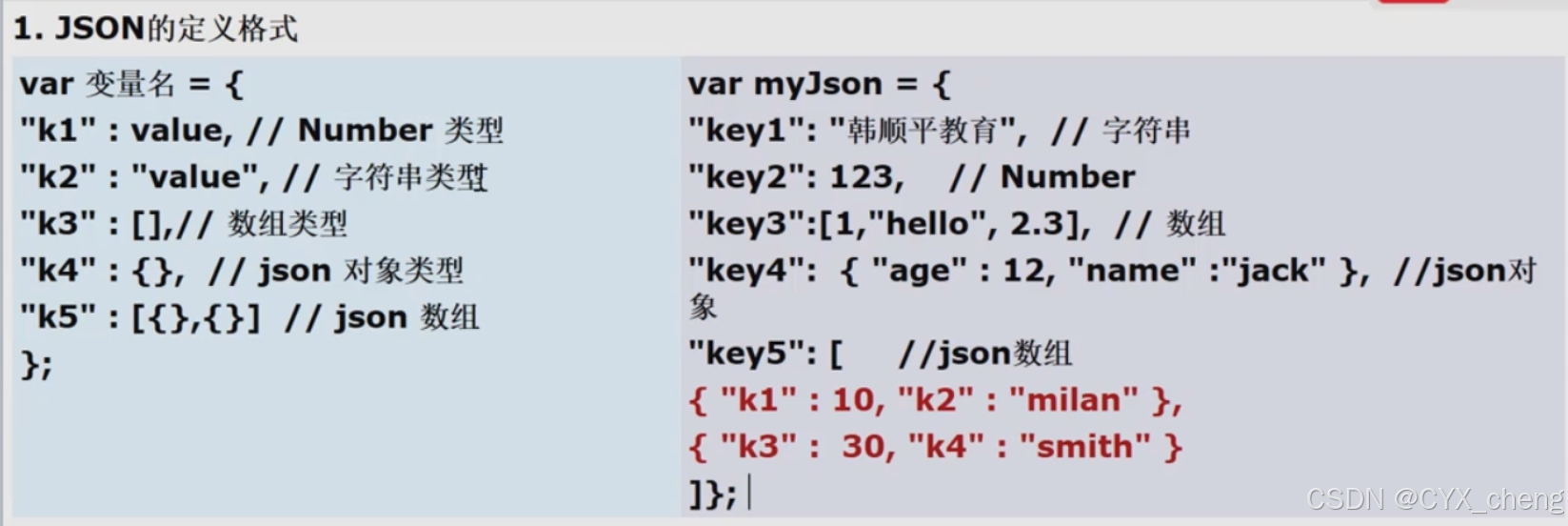


JSON对象和字符串转换
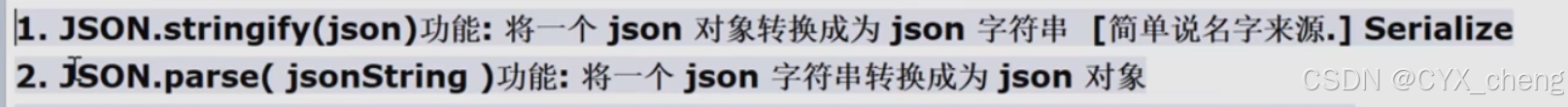
<script type="text/javascript">
var jsonPerson = {
"name": "jack",
"age": 20
}
console.log(jsonPerson);
var strPerson = JSON.stringify(jsonPerson);//对jsonPerson没有影响
console.log(strPerson);
//格式必须满足JSON格式
var strDog = "{\"name\":\"John\",\"age\":30}";
var jsonDog = JSON.parse(strDog);
console.log(jsonDog)
</script>注意与细节
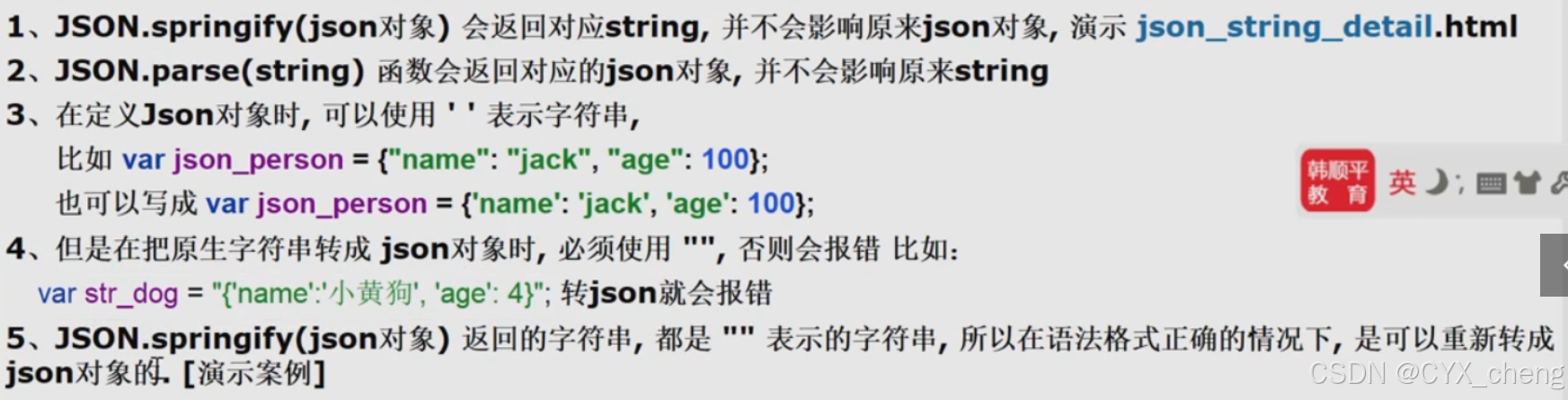
在定义JSON对象时,key可以不加引号,在浏览器查看的时候都会加上双引号,所以可以直接相互转换
在java中使用
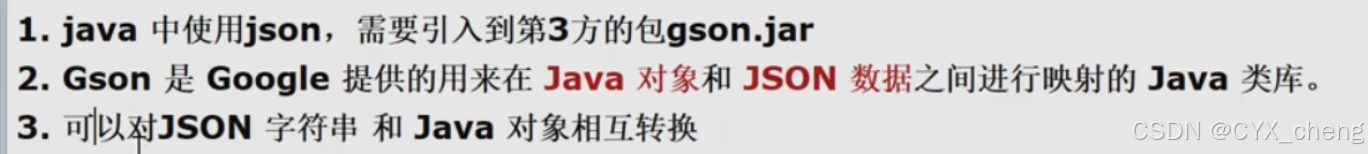
应用场景
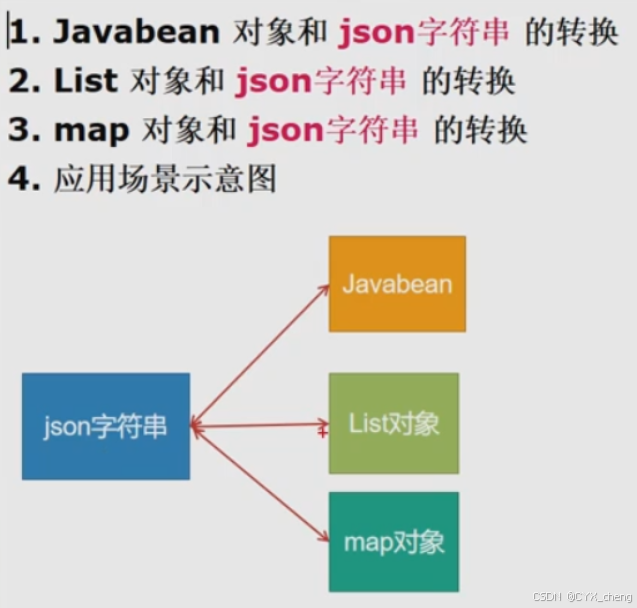
json字符串与javabean转换
public class JavaJson {
public static void main(String[] args) {
Gson gson = new Gson();
Book book = new Book(100, "学java");
//javabean->json字符串
String strBook = gson.toJson(book);
System.out.println(strBook);
//json字符串->javabean
//strBook就是json字符串,Book.class底层是反射
Book book1 = gson.fromJson(strBook, Book.class);
System.out.println(book1);
}
}json字符串与list对象转换
public class JavaJson {
public static void main(String[] args) {
Gson gson = new Gson();
ArrayList<Book> list = new ArrayList<>();
list.add(new Book(100, "学java1"));
list.add(new Book(200, "学java2"));
//javabean->json字符串
String strBookList = gson.toJson(list);
System.out.println(strBookList);
//json字符串->集合,需要gson提供的一个类:TypeToken
//返回类型的完整路径,然后进行底层反射
//TypeToken<List<Book>>()会调用无参构造器(protected不同包不能使用)
//加了{}就是匿名内部类,是Type的子类,执行子类的无参构造器时,默认super,不受protected限制
Type type = new TypeToken<List<Book>>() {}.getType();
List<Book> bookList = gson.fromJson(strBookList, type);
System.out.println(bookList);
}
}json字符串与map对象转换
public class JavaJson {
public static void main(String[] args) {
Gson gson = new Gson();
Map<String,Book> map = new HashMap<>();
map.put("k1",new Book(100, "学java1"));
map.put("k2",new Book(200, "学java2"));
//javabean->json字符串
String strBookList = gson.toJson(map);
System.out.println(strBookList);
//json字符串->集合,需要gson提供的一个类:TypeToken
Map<String,Book> bookMap = gson.fromJson(strBookList, new TypeToken<Map<String,Book>>(){}.getType());
System.out.println(bookMap);
}
}AJAX异步请求
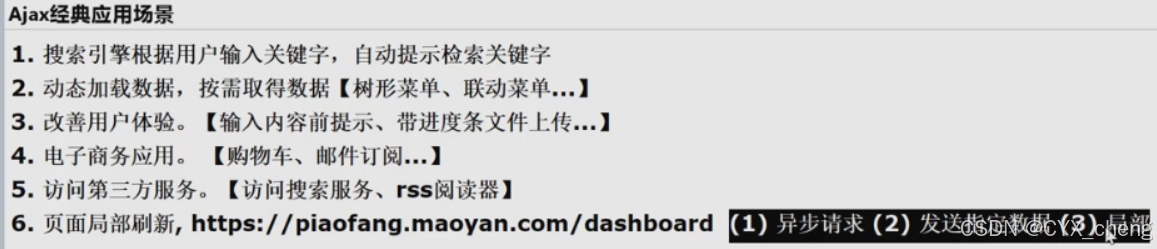
传统web数据通信方式
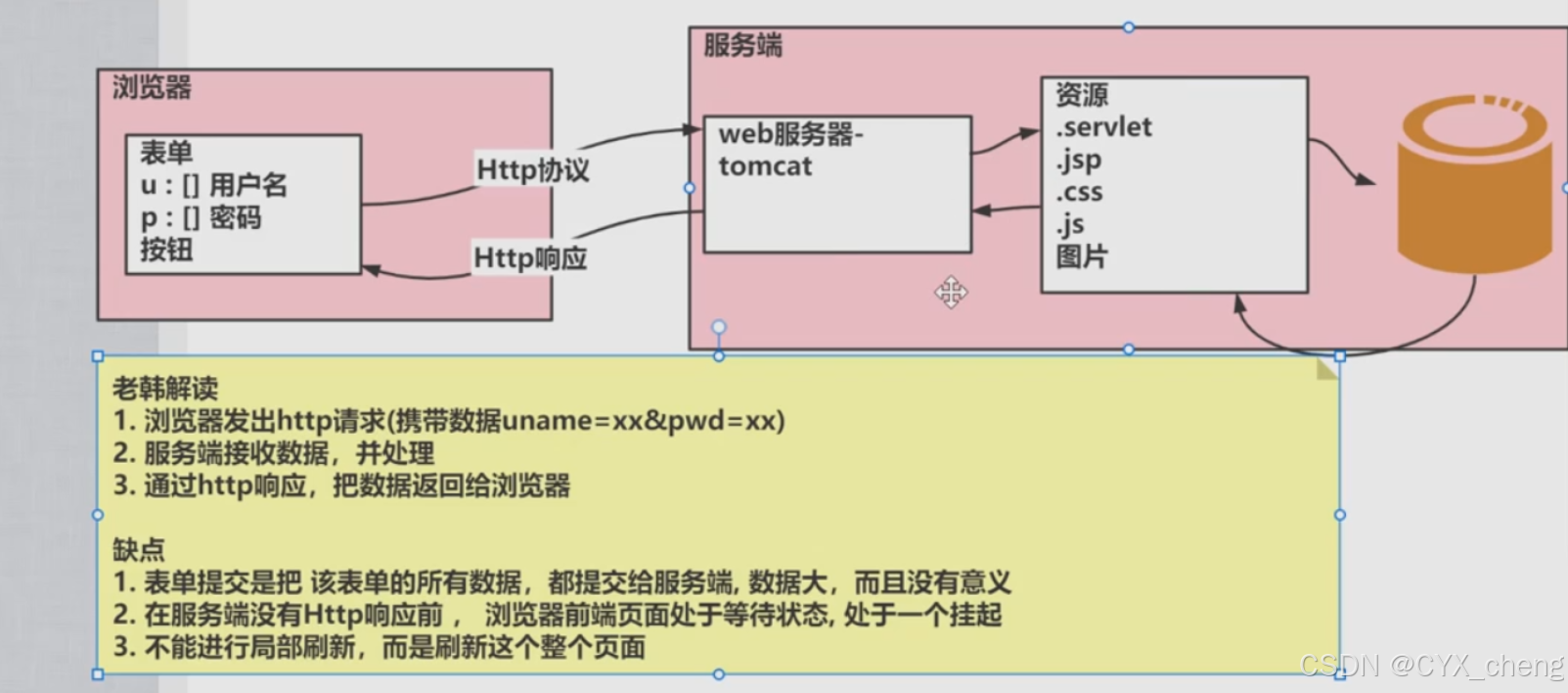
AJAX数据通信方式
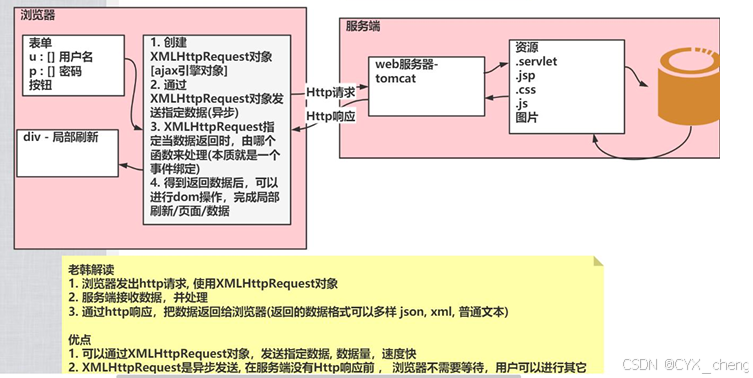
可以进行局部刷新
应用
验证用户名是否存在
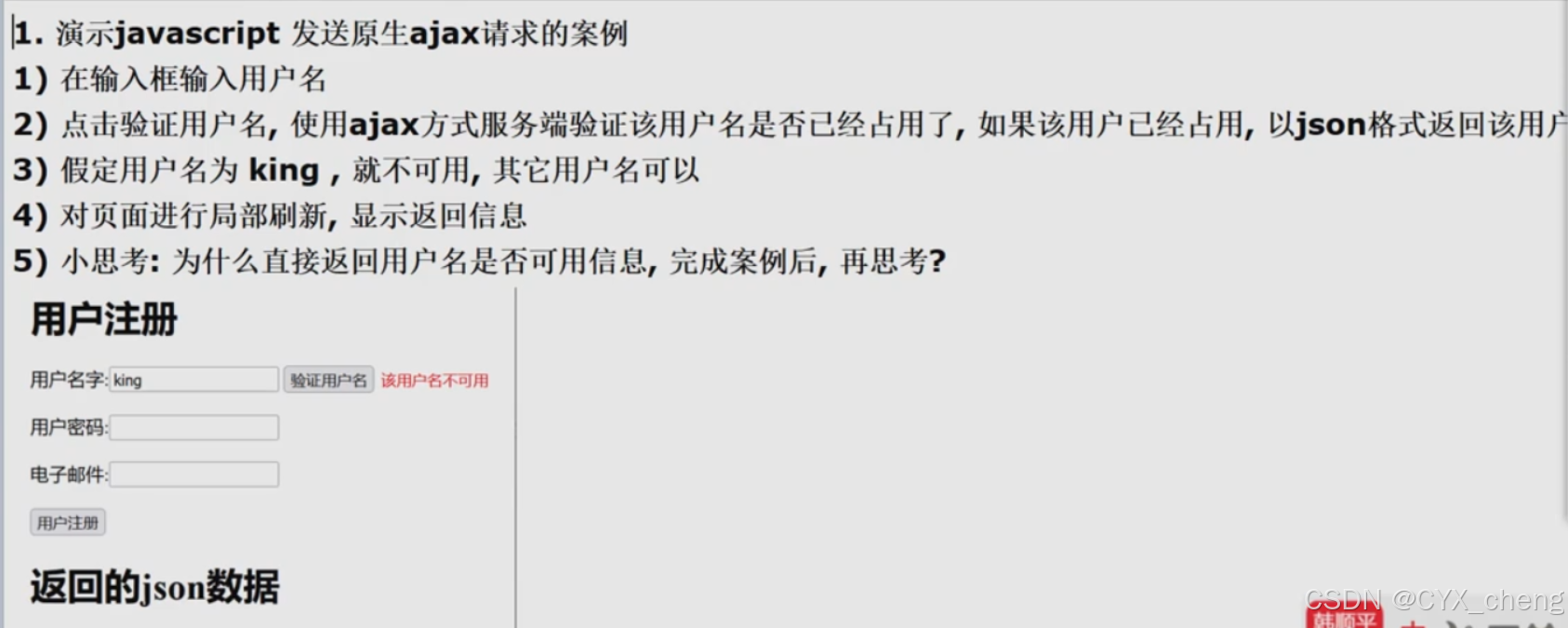
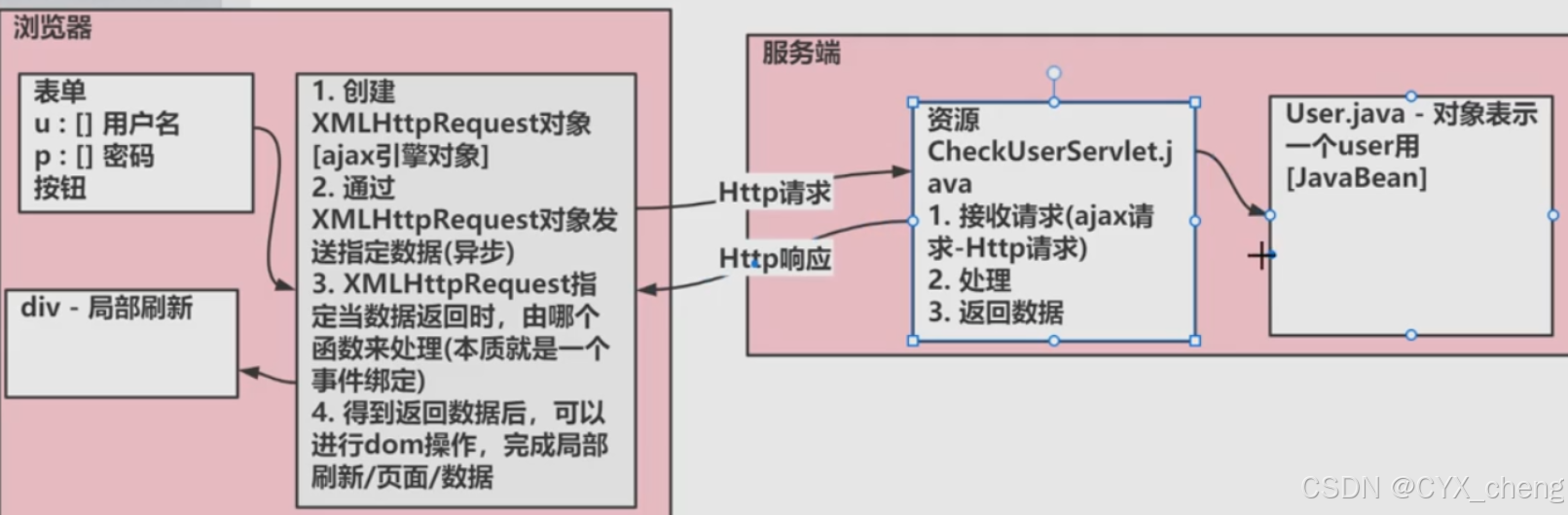
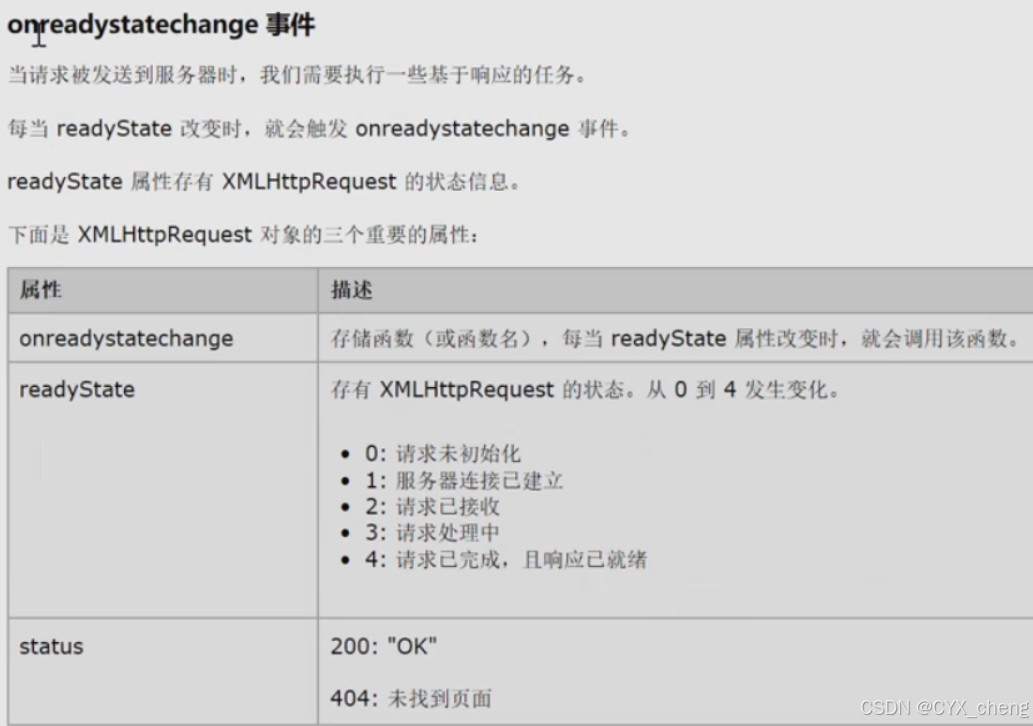
public class CheckUserServlet extends HttpServlet {
@Override
protected void doGet(HttpServletRequest request, HttpServletResponse response) throws ServletException, IOException {
doPost(request,response);
}
@Override
protected void doPost(HttpServletRequest request, HttpServletResponse response) throws ServletException, IOException {
String username = request.getParameter("u");
System.out.println(username);
response.setContentType("text/html;charset=utf-8");
if("king".equals(username)) {
User king = new User(100, "king", "666", "king@sohu.com");
String strKing = new Gson().toJson(king);
response.getWriter().write(strKing);
} else {
response.getWriter().write("");
}
}
}<!DOCTYPE html>
<html lang="en">
<head>
<meta charset="UTF-8">
<title>用户注册</title>
<script>
window.onload = function () {
var checkButton = document.getElementById("checkButton");
checkButton.onclick = function () {
var xhr = new XMLHttpRequest();
var uname = document.getElementById("uname").value;
xhr.open("GET","/ajax/check?u=" + uname, true);
//在send函数调用前,给XMLHttpRequest绑定一个事件,当数据变化,会触发该事件
xhr.onreadystatechange = function () {
// console.log(xhr);
if(xhr.readyState == 4 && xhr.status == 200) {
document.getElementById("div1").innerText = xhr.responseText;
var responseText = xhr.responseText;
if(responseText != "") {
document.getElementById("myres").value = "用户名不可用";
} else {
document.getElementById("myres").value = "用户名可用";
}
}
}
xhr.send();
}
}
</script>
</head>
<body>
<h1>用户注册~</h1>
<form action="/ajax/check" method="POST">
用户名字:<input type="text" name="username" id="uname">
<input type="button" id="checkButton" value="验证用户名">
<input style="border-width: 0;color: red" type="text" id="myres"><br/><br/>
用户密码:<input type="password" name="password"><br/><br/>
电子邮件:<input type="text" name="email"><br/><br/>
<input type="submit" value="用户注册">
</form>
<h1>返回的json数据</h1>
<div id="div1"></div>
</body>
</html>JQuery操作AJAX
$.ajax方法
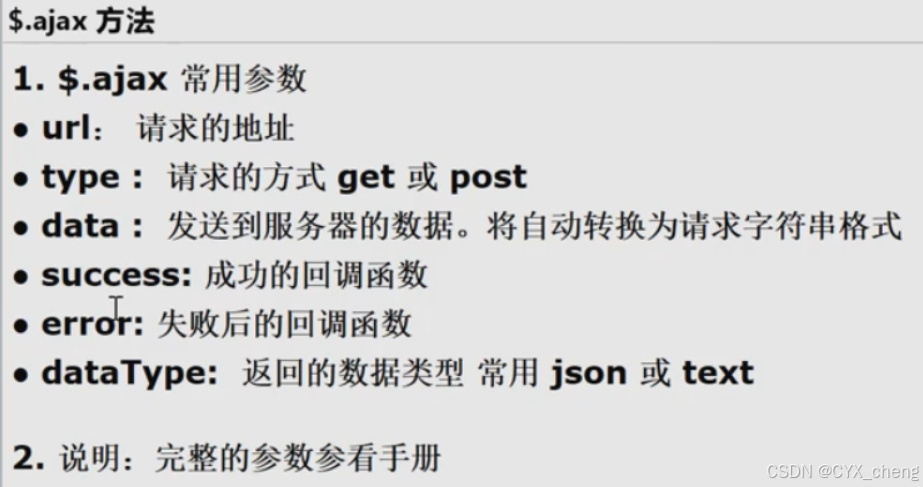
$.get请求和$.post请求
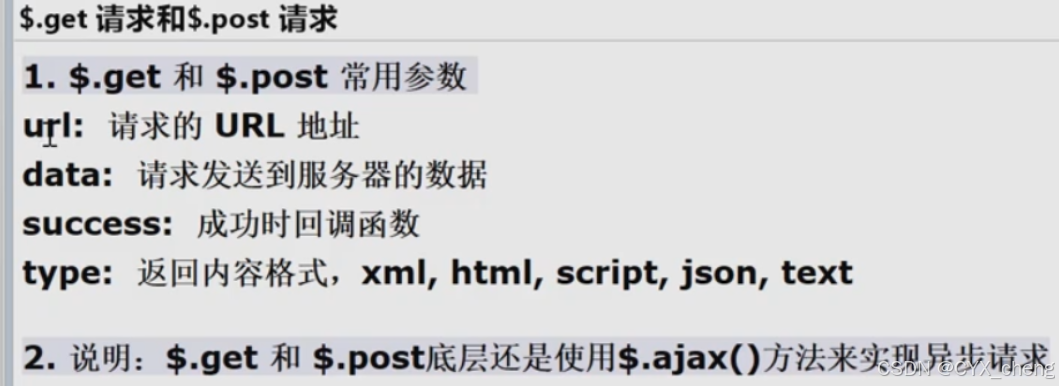
 $.getJSON
$.getJSON
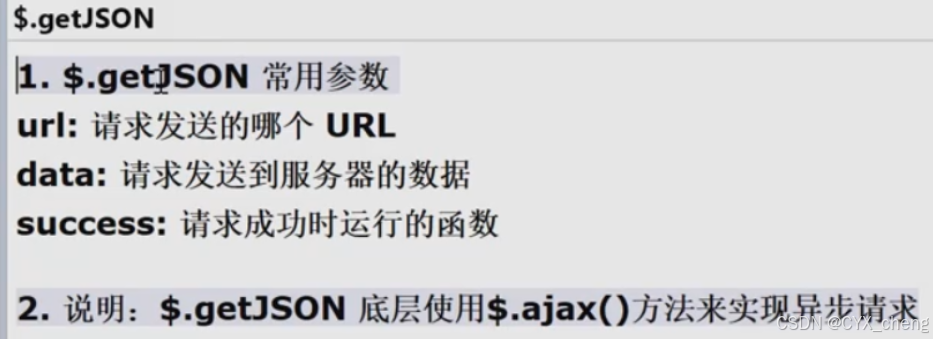
应用
public class CheckUserServlet extends HttpServlet {
private UserService userService = new UserService();
@Override
protected void doGet(HttpServletRequest request, HttpServletResponse response) throws ServletException, IOException {
doPost(request,response);
}
@Override
protected void doPost(HttpServletRequest request, HttpServletResponse response) throws ServletException, IOException {
//取决于JQuery中data定义的名字
String username = request.getParameter("username");
System.out.println(username);
response.setContentType("text/json;charset=utf-8");
if("king".equals(username)) {
User user = new User(100, "king", "abc", "king@sohu.com");
response.getWriter().write(new Gson().toJson(user));
} else {
User user = new User(1, "", "", "");
response.getWriter().write(new Gson().toJson(user));
}
}
}3种情况
<!DOCTYPE html>
<html lang="en">
<head>
<meta charset="UTF-8">
<title>用户注册</title>
<script src="script/jquery-3.7.1.js"></script>
<script>
$(function () {
$("#checkButton").click(function () {
$.ajax({
url: "/ajax/check",
type: "POST",
data: {
username: $("#uname").val(),
//传日期,为了浏览器缓存,浏览器一直变化,会发送POST请求
date: new Date()
},
error: function () {//失败后的回调函数
console.log("失败")
},
success: function (data, status, xhr) {
console.log(data);
console.log(status);
console.log(xhr);
$("#div1").html(JSON.stringify(data));
if("" == data.username) {
$("#myres").val("该用户名可用");
} else {
$("#myres").val("该用户名不可用");
}
},
dataType: "json"
})
//讲解.get()使用,必须按顺序url,data,success回调函数,返回的数据格式
$.get(
"/ajax/check",
{
username: $("#uname").val(),
date: new Date()
},
function (data, status, xhr) {
//可以根据状态码处理失败的情况
console.log(data);
console.log(status);
console.log(xhr);
$("#div1").html(JSON.stringify(data));
if ("" == data.username) {
$("#myres").val("该用户名可用");
} else {
$("#myres").val("该用户名不可用");
}
},
"json"
)
//如果通过jquery发出的ajax请求是get,并且返回的数据格式是json,可以直接使用getJson()函数
$.getJSON(
"/ajax/check",
{
username: $("#uname").val(),
date: new Date()
},
function (data, status, xhr) {
//可以根据状态码处理失败的情况
console.log(data);
console.log(status);
console.log(xhr);
$("#div1").html(JSON.stringify(data));
if ("" == data.username) {
$("#myres").val("该用户名可用");
} else {
$("#myres").val("该用户名不可用");
}
}
)
})
})
</script>
</head>
<body>
<h1>用户注册~</h1>
<form action="/ajax/check" method="POST">
用户名字:<input type="text" name="username" id="uname">
<input type="button" id="checkButton" value="验证用户名">
<input style="border-width: 0;color: red" type="text" id="myres"><br/><br/>
用户密码:<input type="password" name="password"><br/><br/>
电子邮件:<input type="text" name="email"><br/><br/>
<input type="submit" value="用户注册">
</form>
<h1>返回的json数据</h1>
<div id="div1"></div>
</body>
</html>ThreadLocal线程数据共享和安全
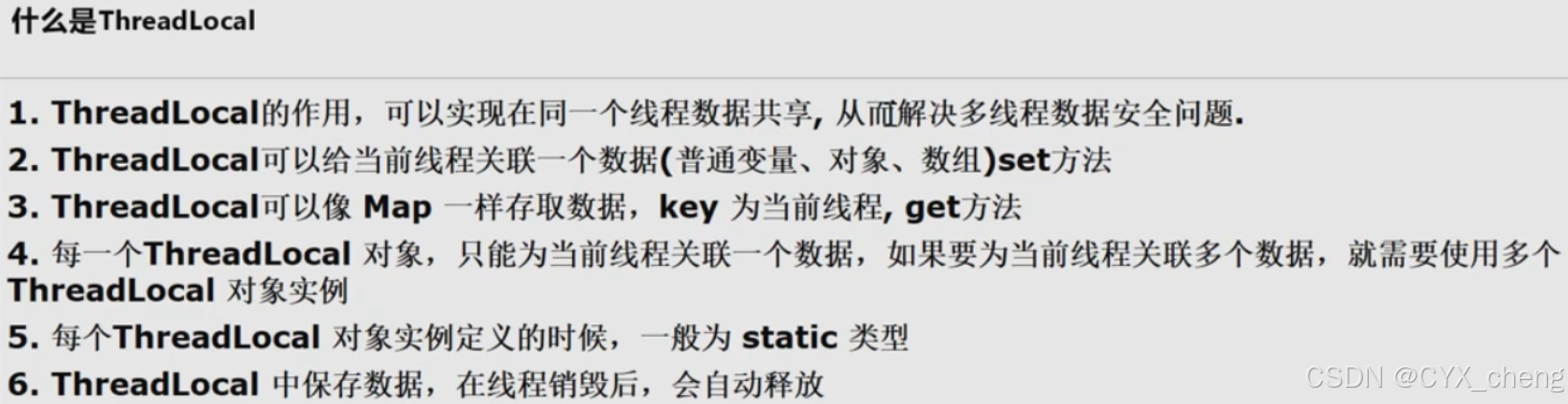
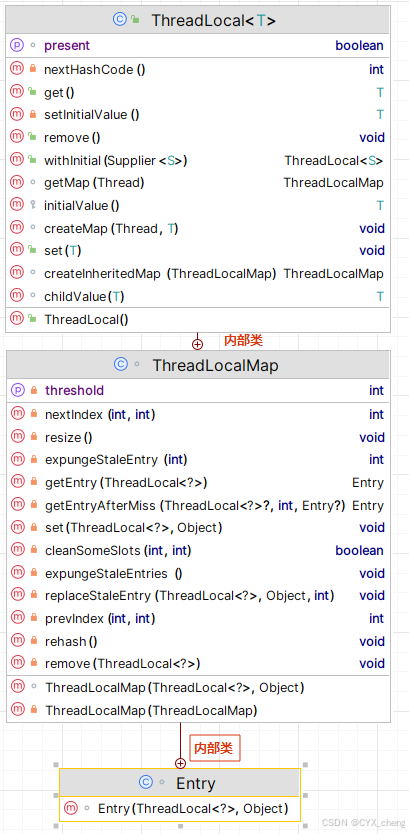
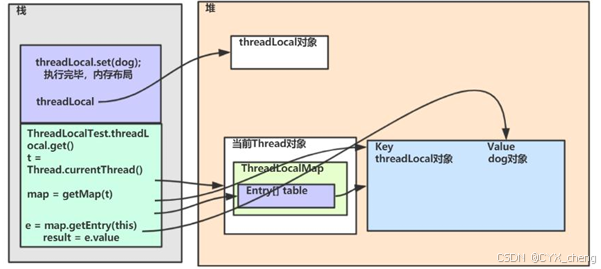
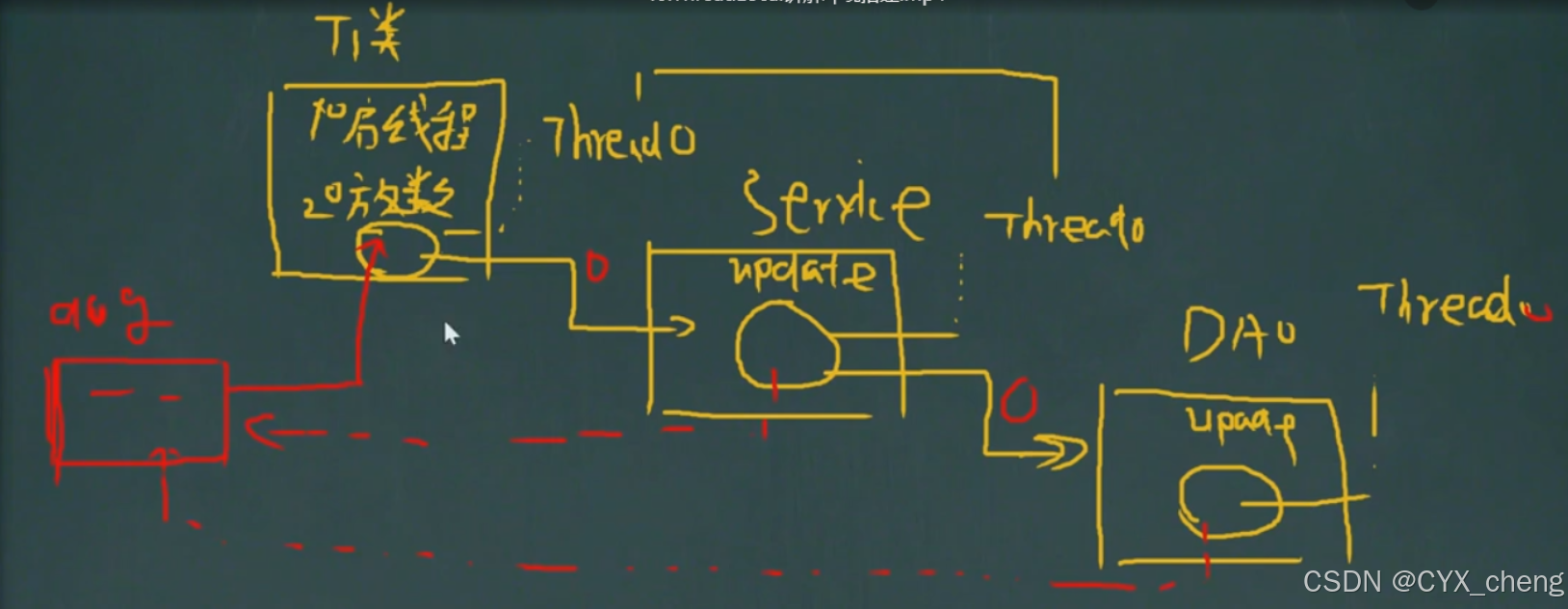
set分析


演示:在一个线程中,共享数据(线程安全)
public class T1 {
//创建ThreadLocal对象
public static ThreadLocal<Object> threadLocal1 = new ThreadLocal<>();
public static ThreadLocal<Object> threadLocal2 = new ThreadLocal<>();
public static class Task implements Runnable {
@Override
public void run() {
Dog dog = new Dog();
Pig pig = new Pig();
/*
public void set(T value) {
1、获取当前线程,关联到当前线程
Thread t = Thread.currentThread();
2、通过线程对象,获取ThreadLocalMap
是ThreadLocal的静态内部类
ThreadLocalMap map = getMap(t);
3、如果map不为空,就将数据(Dog...)放入map
key:threadLocal,value:存放的数据
一个threadLocal只能关联一个数据,set会替换掉
4、如果map为null,就创建一个和当前关联的ThreadLocal,并且将该数据放入
if (map != null) {
map.set(this, value);
} else {
createMap(t, value);
}
}
* */
threadLocal1.set(dog);
// threadLocal1.set(pig);替换
threadLocal2.set(pig);//跟threadLocal2关联,并且都被当前Thread管理
System.out.println("在run方法中的线程= " + Thread.currentThread().getName());
System.out.println("在run方法中的dog= " + dog);
new T1service().update();
}
}
public static void main(String[] args) {
new Thread(new Task()).start();
}
}
public class T1service {
public void update() {
/*
public T get() {
1、先得到当前的线程对象
Thread t = Thread.currentThread();
2、获取到对应的ThreadLocalMap
ThreadLocalMap map = getMap(t);
if (map != null) {
3、如果map不为空,根据当前的ThreadLocal对象,得到对应的Entry
ThreadLocalMap.Entry e = map.getEntry(this);
if (e != null) {
4、如果Entry不为空,返回当前ThreadLocal关联的数据value
@SuppressWarnings("unchecked")
T result = (T)e.value;
return result;
}
}
return setInitialValue();
}
* */
Object o = T1.threadLocal1.get();
String name = Thread.currentThread().getName();
System.out.println("在T1service的update()线程是= " + name);
System.out.println("在T1service的dog是= " + o);
new T2DAO().update();
}
}
public class T2DAO {
public void update() {
Object o = T1.threadLocal1.get();
String name = Thread.currentThread().getName();
System.out.println("在T2DAO的update()线程是= " + name);
System.out.println("在T2DAO的dog是= " + o);
}
}
web文件
上传
<%@ page contentType="text/html;charset=UTF-8" language="java" %>
<!DOCTYPE html>
<html lang="en">
<head>
<meta charset="UTF-8">
<title>Title</title>
<!-- 指定了base标签 -->
<base href="<%=request.getContextPath()+"/"%>>">
<style type="text/css">
input[type="submit"] {
outline: none;
border-radius: 5px;
cursor: pointer;
background-color: #31B0D5;
border: none;
width: 70px;
height: 35px;
font-size: 20px;
}
img {
border-radius: 50%;
}
form {
position: relative;
width: 200px;
height: 200px;
}
input[type="file"] {
position: absolute;
left: 0;
top: 0;
height: 200px;
opacity: 0;
cursor: pointer;
}
</style>
<script type="text/javascript">
function prev(event) {
//获取展示图片的区域
var img = document.getElementById("prevView");
//获取文件对象
var file = event.files[0];
//获取文件阅读器: Js的一个类,直接使用即可
var reader = new FileReader();
reader.readAsDataURL(file);
reader.onload = function () {
//给img的src设置图片url
img.setAttribute("src", this.result);
}
}
</script>
</head>
<body>
<!-- 表单的enctype属性要设置为multipart/form-data
enctype="multipart/form-data" 表示提交的数据是多个部分构造,有文件和文本
-->
<form action="fileUploadServlet" method="post" enctype="multipart/form-data">
家居图: <img src="2.jpg" alt="" width="200" height="200" id="prevView">
<%-- 小伙伴愿意完成自己测试--%>
<input type="file" name="pic" id="" value="" onchange="prev(this)"/>
家居名: <input type="text" name="name"><br/>
<input type="submit" value="上传"/>
</form>
</body>
</html>
public class WebUtils {
public static String getYearMonthDay() {
//如何得到当前的日期-> java基础 日期 三代类
LocalDateTime ldt = LocalDateTime.now();
int year = ldt.getYear();
int monthValue = ldt.getMonthValue();
int dayOfMonth = ldt.getDayOfMonth();
String yearMonthDay = year + "/" + monthValue + "/" + dayOfMonth + "/";
return yearMonthDay;
}
}public class FileUploadServlet extends HttpServlet {
protected void doPost(HttpServletRequest request, HttpServletResponse response) throws ServletException, IOException {
//1. 判断是不是文件表单(enctype="multipart/form-data")
if (ServletFileUpload.isMultipartContent(request)) {
//2. 创建 DiskFileItemFactory 对象, 用于构建一个解析上传数据的工具对象
DiskFileItemFactory diskFileItemFactory = new DiskFileItemFactory();
//3. 创建一个解析上传数据的工具对象
/**
* 表单提交的数据就是 input 元素
* <input type="file" name="pic" id="" value="2xxx.jpg" onchange="prev(this)"/>
* 家居名: <input type="text" name="name"><br/>
* <input type="submit" value="上传"/>
*/
ServletFileUpload servletFileUpload =
new ServletFileUpload(diskFileItemFactory);
//解决接收到文件名是中文乱码问题
servletFileUpload.setHeaderEncoding("utf-8");
//4. 关键的地方, servletFileUpload 对象可以把表单提交的数据text / 文件
// 将其封装到 FileItem 文件项中
// 老师的编程心得体会: 如果我们不知道一个对象是什么结构[1.输出 2.debug 3. 底层自动看到]
try {
List<FileItem> list = servletFileUpload.parseRequest(request);
/*
list==>
[name=3.jpg, StoreLocation=D:\hspedu_javaweb\apache-tomcat-8.0.50-windows-x64\apache-tomcat-8.0.50\temp\xupload__7e34374f_17fce4168b1__7f4b_00000000.tmp, size=106398bytes, isFormField=false, FieldName=pic,
name=null, StoreLocation=D:\hspedu_javaweb\apache-tomcat-8.0.50-windows-x64\apache-tomcat-8.0.50\temp\xupload__7e34374f_17fce4168b1__7f4b_00000001.tmp, size=6bytes, isFormField=true, FieldName=name]
*/
//System.out.println("list==>" + list);
for (FileItem fileItem : list) {
//System.out.println("fileItem=" + fileItem);
//判断是不是一个文件=> 你是OOP程序员
if (fileItem.isFormField()) {//如果是true就是文本 input text
String name = fileItem.getString("utf-8");
System.out.println("家具名=" + name);
} else {//是一个文件
//用一个方法
//获取上传的文件的名字
String name = fileItem.getName();
System.out.println("上传的文件名=" + name);
//把这个上传到 服务器的 temp下的文件保存到你指定的目录
//1.指定一个目录 , 就是我们网站工作目录下
String filePath = "/upload/";
//2. 获取到完整目录 [io/servlet基础]
// 这个目录是和你的web项目运行环境绑定的. 是动态.
//fileRealPath=D:\hspedu_javaweb\fileupdown\out\artifacts\fileupdown_war_exploded\xupload\
String fileRealPath =
request.getServletContext().getRealPath(filePath);
System.out.println("fileRealPath=" + fileRealPath);
//3. 创建这个上传的目录=> 创建目录?=> Java基础
// 老师思路; 我们也一个工具类,可以返回 /2024/11/11 字符串
File fileRealPathDirectory = new File(fileRealPath + WebUtils.getYearMonthDay());
if (!fileRealPathDirectory.exists()) {//不存在,就创建
fileRealPathDirectory.mkdirs();//创建
}
//4. 将文件拷贝到fileRealPathDirectory目录
// 构建一个上传文件的完整路径 :目录+文件名
// 对上传的文件名进行处理, 前面增加一个前缀,保证是唯一即可, 不错
name = UUID.randomUUID().toString() + "_" +System.currentTimeMillis() + "_" + name;
String fileFullPath = fileRealPathDirectory + "/" +name;
fileItem.write(new File(fileFullPath));
//5. 提示信息
response.setContentType("text/html;charset=utf-8");
response.getWriter().write("上传成功~");
}
}
} catch (Exception e) {
e.printStackTrace();
}
} else {
System.out.println("不是文件表单...");
}
}
protected void doGet(HttpServletRequest request, HttpServletResponse response) throws ServletException, IOException {
doPost(request, response);
}
}下载
<!DOCTYPE html>
<html lang="en">
<head>
<meta charset="UTF-8">
<title>文件下载</title>
<base href="<%=request.getContextPath()+"/"%>>">
</head>
<body>
<h1>文件下载</h1>
<a href="fileDownLoadServlet?name=1.jpg">点击下载小狗图片</a><br/><br/>
<a href="fileDownLoadServlet?name=韩顺平零基础Java笔记.pdf">点击下载 韩顺平零基础Java笔记.pdf</a><br/><br/>
<a href="fileDownLoadServlet?name=高山流水.mp3">点击下载 高山流水.mp3</a><br/><br/>
</body>
</html>public class FileDownloadServlet extends HttpServlet {
protected void doPost(HttpServletRequest request, HttpServletResponse response) throws ServletException, IOException {
System.out.println("FileDownloadServlet 被调用...");
//1. 先准备要下载的文件[假定这些文件是公共的资源]
// 重要: 保证当我们的tomcat启动后,在工作目录out下有download文件夹, 并且有可供下载的文件!!
// 老师再次说明,如果你没有看到你创建的download在工作目录out下 rebuild project -> restart, 就OK
//2. 获取到要下载的文件的名字
request.setCharacterEncoding("utf-8");
String downLoadFileName = request.getParameter("name");
//System.out.println("downLoadFileName= " + downLoadFileName);
//3. 给http响应,设置响应头 Content-Type , 就是文件的MIME
// 通过servletContext 来获取
ServletContext servletContext = request.getServletContext();
String downLoadPath = "/download/"; //下载目录从 web工程根目录计算 /download/1.jpg
String downLoadFileFullPath = downLoadPath + downLoadFileName;
String mimeType = servletContext.getMimeType(downLoadFileFullPath);
System.out.println("mimeType= " + mimeType);
response.setContentType(mimeType);
//4. 给http响应,设置响应头 Content-Disposition
// 这里考虑的细节比较多,比如不同的浏览器写法不一样,考虑编码
// ff 是 文件名中文需要 base64, 而 ie/chrome 是 URL编码
// 这里我们不需要同学们记住,只需知道原理
// 老韩解读
//(1)如果是Firefox 则中文编码需要 base64
//(2)Content-Disposition 是指定下载的数据的展示形式 , 如果attachment 则使用文件下载方式
//(3)如果是其他(主流ie/chrome) 中文编码使用URL编码
if (request.getHeader("User-Agent").contains("Firefox")) {
// 火狐 Base64编码
response.setHeader("Content-Disposition", "attachment; filename==?UTF-8?B?" +
new BASE64Encoder().encode(downLoadFileName.getBytes("UTF-8")) + "?=");
} else {
// 其他(主流ie/chrome)使用URL编码操作
response.setHeader("Content-Disposition", "attachment; filename=" +
URLEncoder.encode(downLoadFileName, "UTF-8"));
}
//5. 读取下载的文件数据,返回给客户端/浏览器
//(1) 创建一个和要下载的文件,关联的输入流
InputStream resourceAsStream =
servletContext.getResourceAsStream(downLoadFileFullPath);
//(2) 得到返回数据的输出流 [因为返回文件大多数是二进制(字节), IO java基础]
ServletOutputStream outputStream = response.getOutputStream();
//(3) 使用工具类,将输入流关联的文件,对拷到输出流,并返回给客户端/浏览器
IOUtils.copy(resourceAsStream, outputStream);
}
protected void doGet(HttpServletRequest request, HttpServletResponse response) throws ServletException, IOException {
doPost(request, response);
}
}























 806
806

 被折叠的 条评论
为什么被折叠?
被折叠的 条评论
为什么被折叠?








