fopen
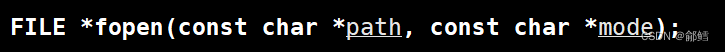
第一个参数是你要打开的文件的文件名,第二个参数是打开这个文件的形式
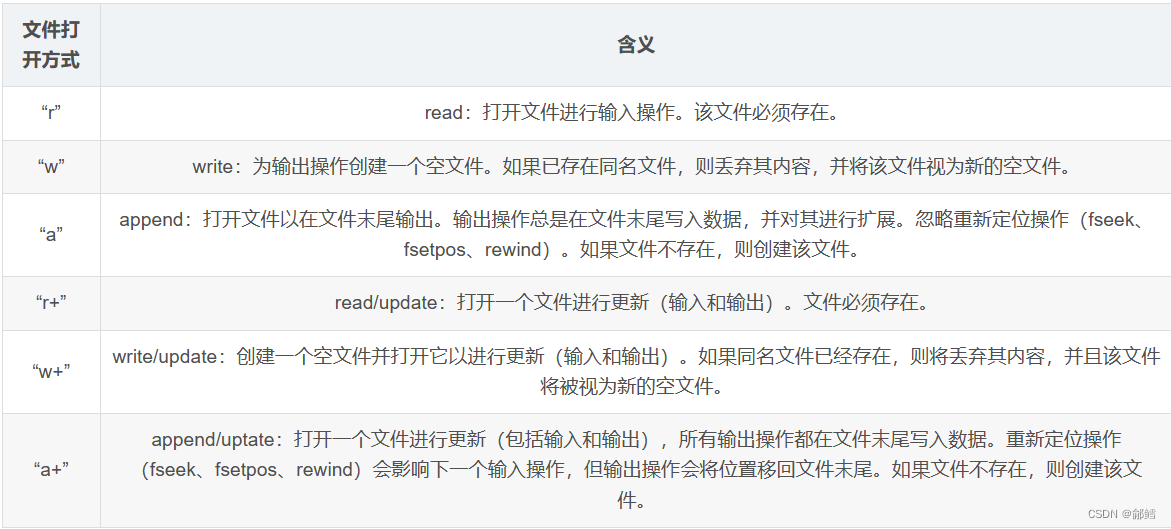
-w : 打开文件前,都会对文件进行清空处理,重新开始写
-a : 在文件结尾追加写
当前路径
例如:
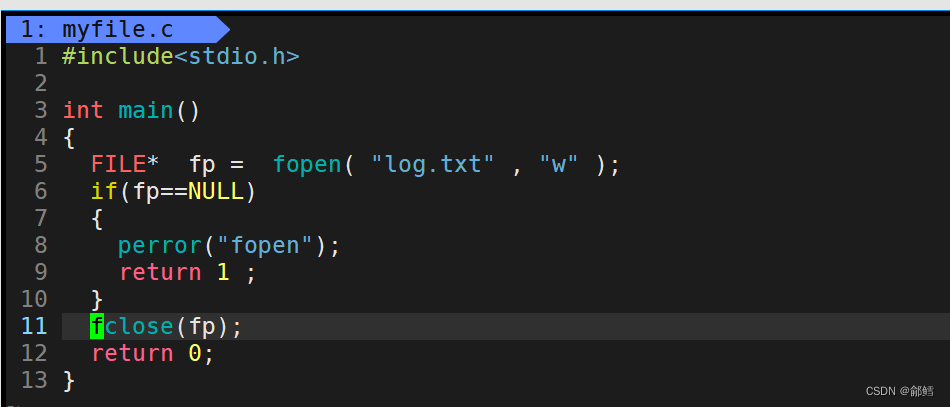
第一个参数如果不带路径 , 默认会在当前路径下新建一个文件,当前的路径就是进程的当前路径cwd
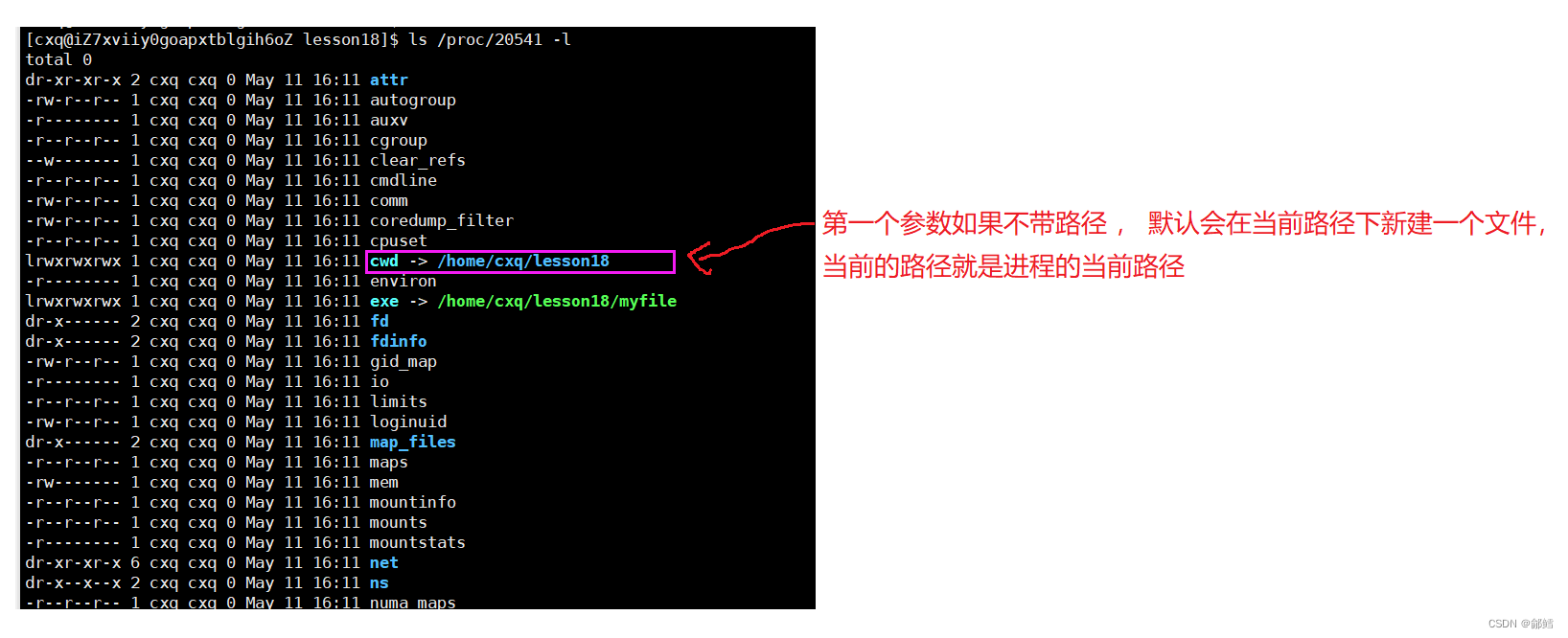
如果需要更改当前进程的cwd,把文件新建到其他目录
可以使用chdir

1 #include<stdio.h>
2 #include<unistd.h>
3 int main()
4 {
5 chdir("/home/cxq");
6 printf( " pid:%d\n", getpid() );
7 FILE* fp = fopen( "logggggggggggggggg.txt" , "w" );
8 if(fp==NULL)
9 {
10 perror("fopen");
11 return 1 ;
12 }
13 fclose(fp);
14 sleep(10000);
15 return 0;
16 }
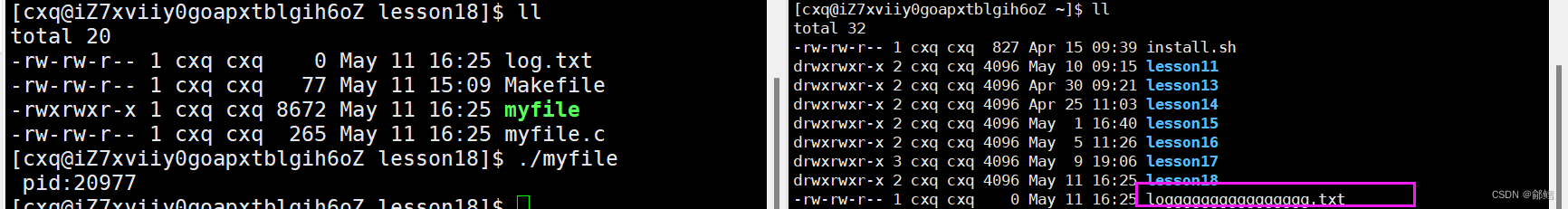
如果第一个参数带了绝对路径,就按绝对路径来
fprintf
1 #include<stdio.h>
2 #include<unistd.h>
3 #include<string.h>
4 int main()
5 {
6 printf( " pid:%d\n", getpid() );
7 FILE* fp = fopen( "log.txt" , "a" );
8 if(fp==NULL)
9 {
10 perror("fopen");
11 return 1 ;
12 }
13 const char * message ="abcd\n";
15 fprintf(fp, "%s : %d\n", message , 1234);
18 fclose(fp);
20 return 0;
21 }
stdin && stdout && stderr
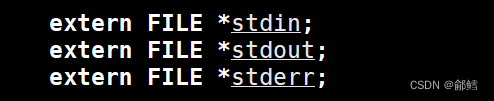
FILE * : C库自己封装的结构体,这里面一定封装了文件描述符
C程序默认在启动的时候,会打开三个标准输入输出流(文件):
stdin:键盘文件
stdout:显示器文件
stderr:显示器文件
向显示器里打印
1 #include<stdio.h>
2 #include<unistd.h>
3 #include<string.h>
4 int main()
5 {
6 printf( " pid:%d\n", getpid() );
7 FILE* fp = fopen( "log.txt" , "a" );
8 if(fp==NULL)
9 {
10 perror("fopen");
11 return 1 ;
12 }
13 const char * message ="abcd\n";
16 fprintf(stdout, "%s : %d\n", message , 1234);
19 fclose(fp);
21 return 0;
22 }
几乎所有的库只要是访问硬件设备,必定要封装系统调用
printf、fprintf、fscanf、fwrite、fread、fgets、gets 等这些都是库函数,
库函数底层封装了系统调用接口
umask函数将权限掩码设置为0
1 #include<stdio.h>
2 #include<unistd.h>
3 #include<string.h>
4 #include<sys/types.h>
5 #include<sys/stat.h>
6 #include<fcntl.h>
7 int main ( )
8 {
9 umask(0);
10 int fd = open("log.txt" , O_WRONLY | O_CREAT , 0666 );
11 //open失败
12 if( fd< 0 )
13 {
14 printf( "open file error\n" );
15 return 1 ;
16 }
17 return 0 ;
18
19 }
O_WRONLY 文件以写的方式打开
O_CREAT 如果文件不存在,就创建
O_TRUNC 打开文件之前先清空文件
O_APPEND 追加写
O_RDONLY是只读
open
open
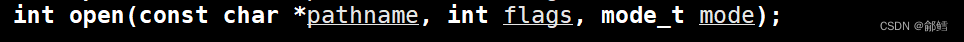
open
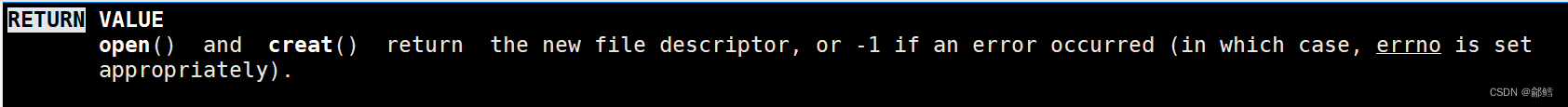
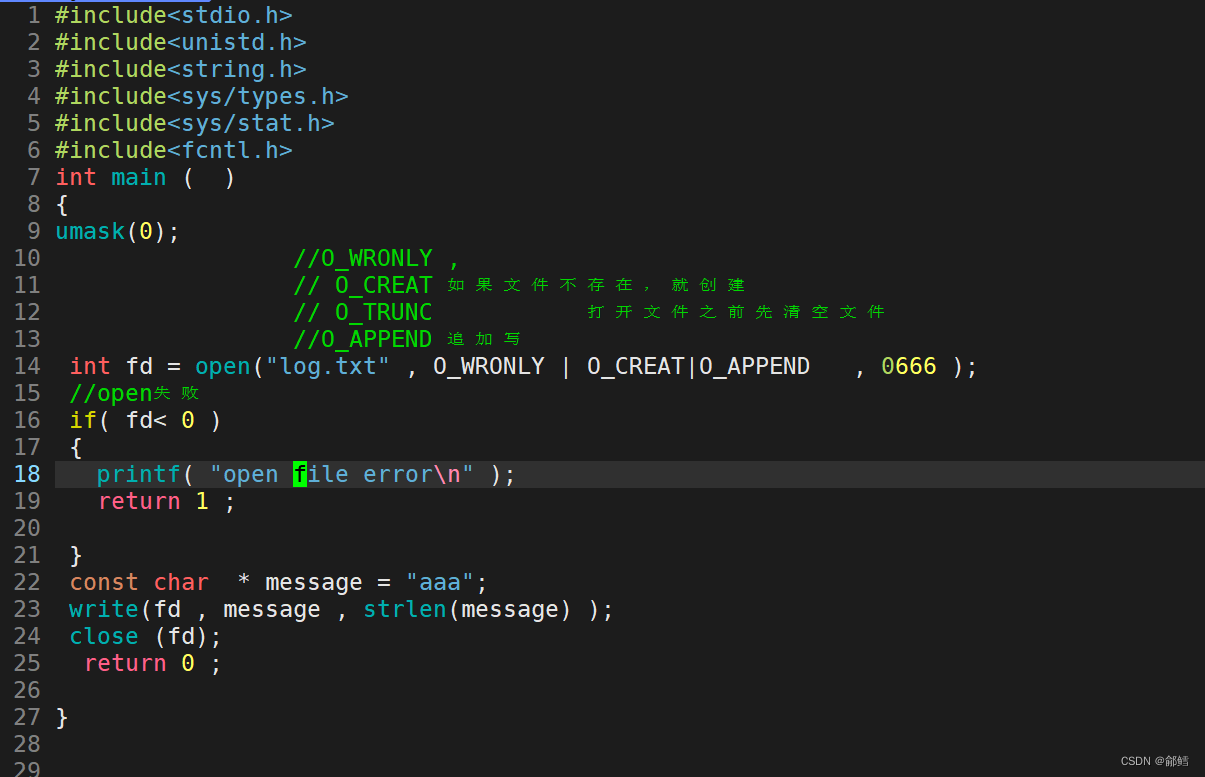
结论:
FILE*fp = fopen("log.txt", "w");//fopen的w选项底层调用的就是O_WRONLY|O_CREAT|O_TRUNC,fopen底层一定对open进行了封装
int fd = open("log.txt",O_WRONLY|O_CREAT|O_TRUNC,0666);
FILE *fp = fopen("loq.txt". "a");//fopen的a选项底层调用的就是O_WRONLY|O_CREAT|O_APPEND,fopen底层一定对open进行了封装
int fd = open("log.txt",O_WRONLY|O_CREAT|O_APPEND,0666);
文件描述符对应的分配规则:
*从struct file fd_array[]这个数组的0下标开始,线性遍历寻找,最小且未使用的数组下标位置,此时这个下标就是新文件的文件描述符
当你打开一个文件时,会在数组中分配一个没有被占用的下标,把该struct file的地址填充到对应的数组下表中
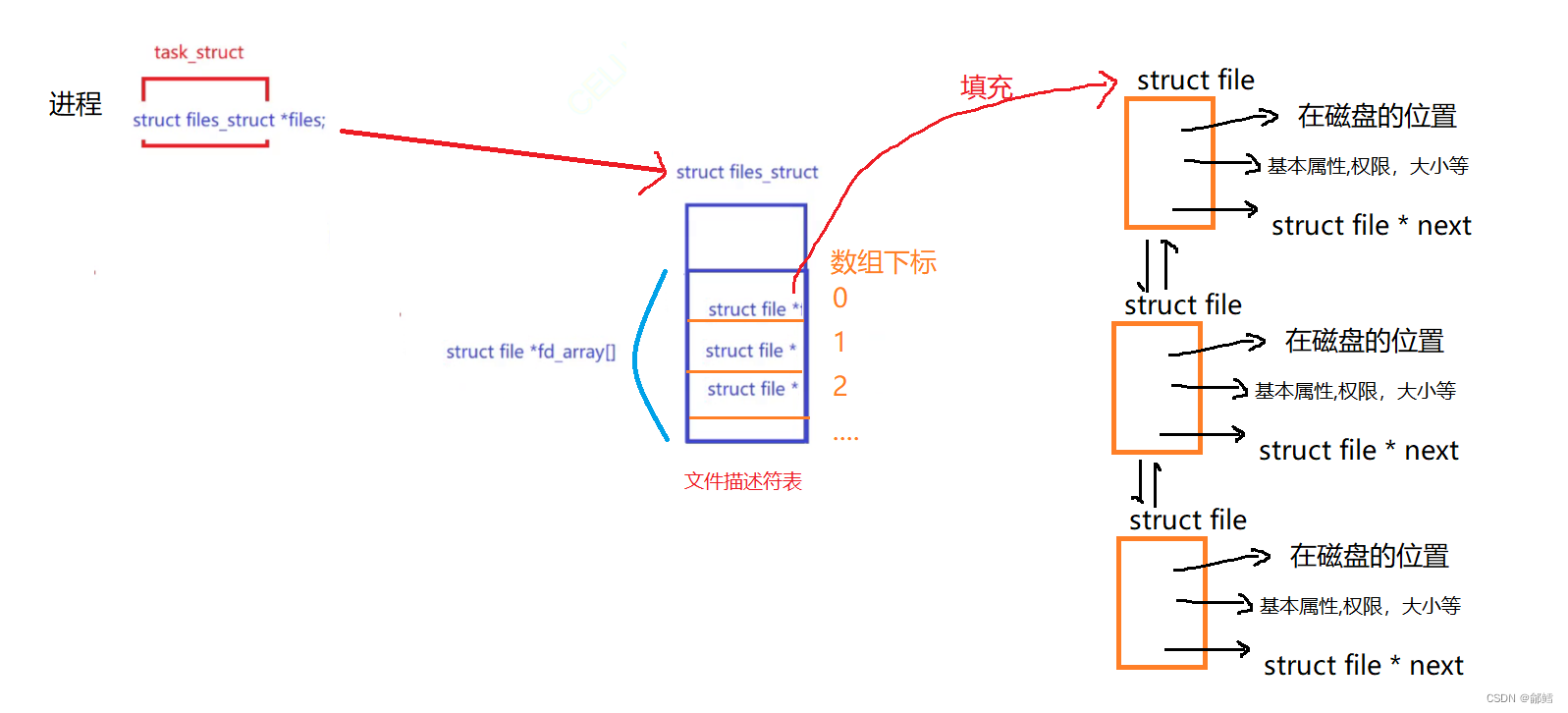
open函数的返回值int , 返回的就是struct file *fd_array[]这个数组的下标
数组下标 0 1 2 ,分别对应:
stdin (0)
stdout(1)
stderr(2)
1 #include<stdio.h>
2 #include<unistd.h>
3 #include<string.h>
4 #include<sys/types.h>
5 #include<sys/stat.h>
6 #include<fcntl.h>
7 int main ( )
8 {
10 const char * mes ="hello Linux\n";
11 //向stdout中写
12 write(1, mes , strlen(mes) );
14 //向stderr中写
15 write(2, mes , strlen(mes) );
32 return 0 ;
34 }
1 #include<stdio.h>
2 #include<unistd.h>
3 #include<string.h>
4 #include<sys/types.h>
5 #include<sys/stat.h>
6 #include<fcntl.h>
7 int main ( )
8 {
9 char buffer [1024];
10 // 0:stdin
11 ssize_t s = read(0, buffer , sizeof(buffer ) );
12 if(s< 0)
13 {
14 return 1 ;
15 }
16 buffer[s]='\0'; //操作系统只认为读取的是一个一个的字符 ,也就是说操作系统不知道读取的是否是字符串,而C语言将读入的信息当成字符串 ,所以加\0
17 printf( "echo %s\n", buffer );
32 return 0 ;
34 }
程序默认在启动的时候,操作系统会打开stdin(键盘文件) 、 stdout(显示器文件) 、stderr(显示器文件),
进程默认会打开键盘,显示器,显示器
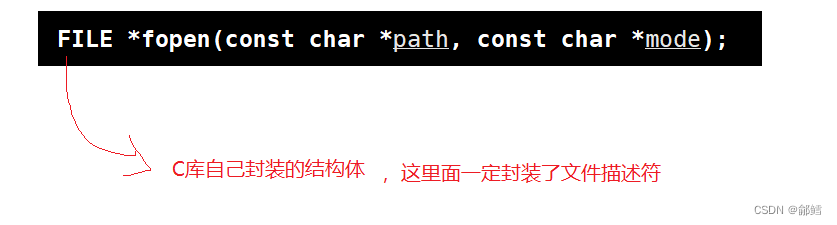
C库自己封装的结构体,这里面一定封装了文件描述符
1 #include<stdio.h>
2 #include<unistd.h>
3 #include<string.h>
4 #include<sys/types.h>
5 #include<sys/stat.h>
6 #include<fcntl.h>
7 int main ( )
8 {
9
10 printf("stdin->fd: %d\n", stdin->_fileno);
11 printf("stdout->fd: %d\n", stdout->_fileno);
12 printf("stderr->fd: %d\n", stderr->_fileno);
32 return 0 ;
34 }
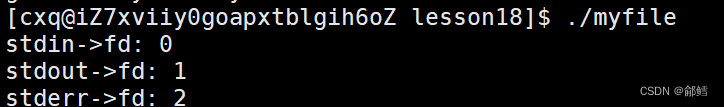
重定向
输出重定向:
将我们本来输出到一个文件的数据重定向输出到另一个文件中
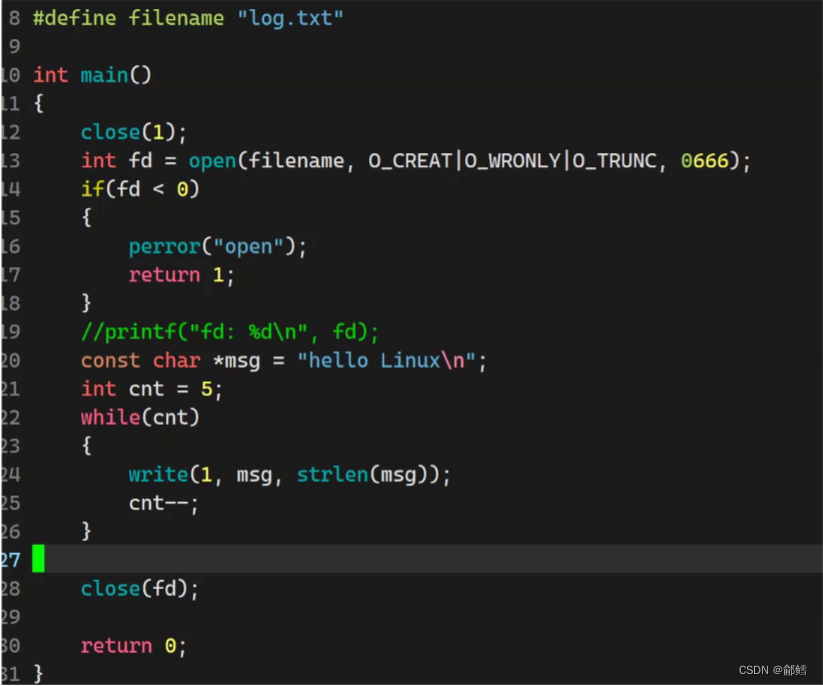
重定向原理:对进程的指定文件描述符表,将表中的地址进行拷贝
将数组对应下标的内容作修改
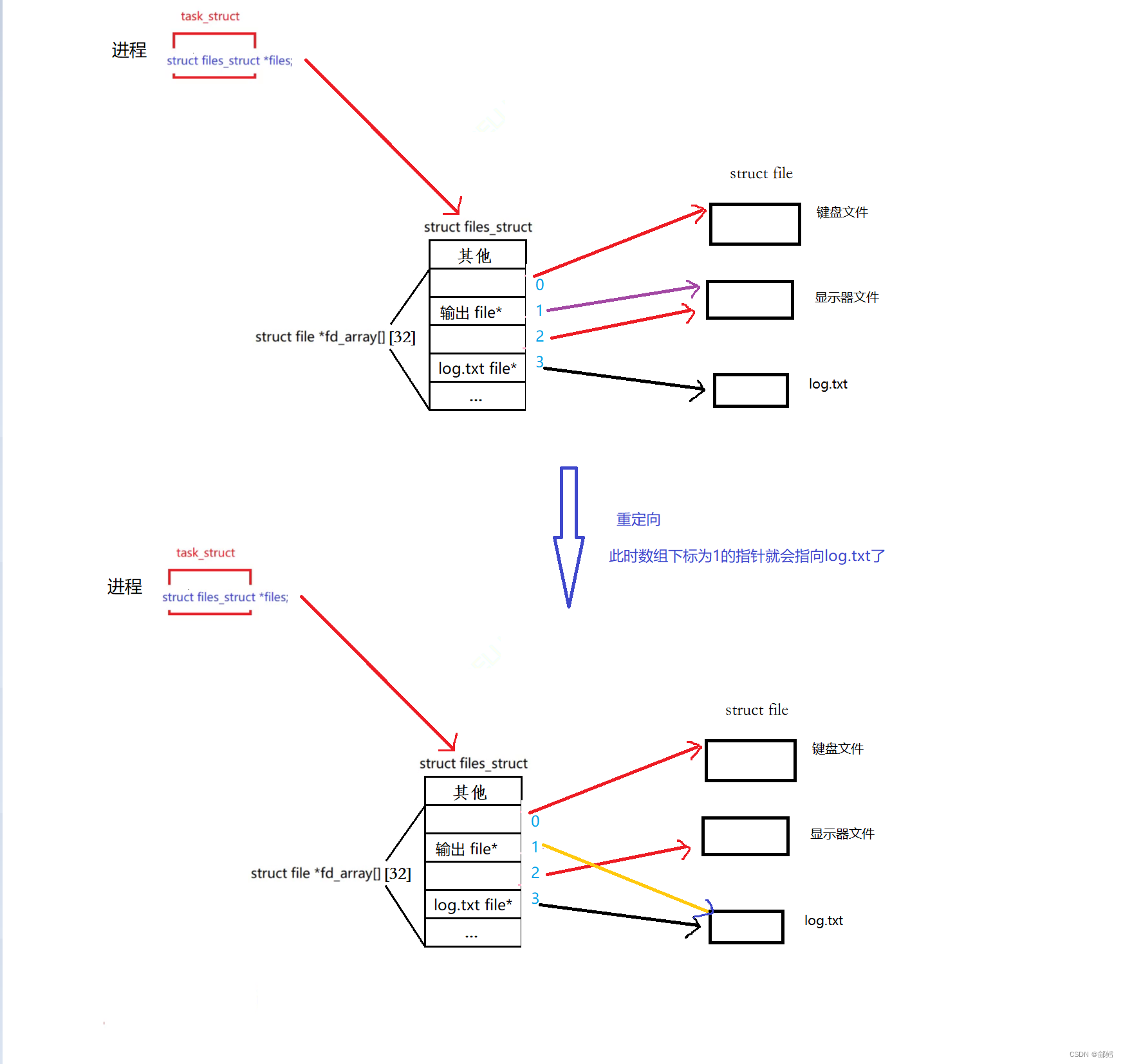
close(1) 执行后 ,将数组下标为1的进行了修改,本来是数组下标为1的指针指向显示器文件,后修改为指向log.txt
dup2
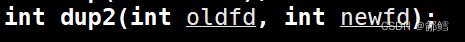
dup2会将struct file *fd_array[oldfd]的内容拷贝到struct file *fd_array[newfd]当中,如果有必要的话我们需要先使用关闭文件描述符为newfd的文件
将数组下标为3的指针log.txt file* ,拷贝并覆盖到数组下标为1的指针中,此时数组下标为1的指针就会指向log.txt了
1 #include<stdio.h>
2 #include <sys/types.h>
3 #include <sys/stat.h>
4 #include <fcntl.h>
5 #include<unistd.h>
6 #include<string.h>
7 #define filename "log.txt"
8
9
10
11 int main()
12 {
13 //close(0);
14 int fd = open(filename ,O_WRONLY|O_CREAT|O_TRUNC ,0666 );
15 if(fd < 0)
16 {
17 perror("open");
18 return 1 ;
19 }
20
21 // printf( " fd:%d\n " , fd );
22 //重定向
23 dup2(fd, 1);
24 const char * msg = "hello Linux\n";
25 int cnt =5 ;
27 while(cnt!=0 )
28 {
29 write(1,msg , strlen(msg) );
31 cnt --;
32 }
33 close(fd);
34 return 0 ;
35 }
追加重定向
1 #include<stdio.h>
2 #include <sys/types.h>
3 #include <sys/stat.h>
4 #include <fcntl.h>
5 #include<unistd.h>
6 #include<string.h>
7 #define filename "log.txt"
8 int main()
9 {
10 //close(0);
11 int fd = open(filename ,O_WRONLY|O_CREAT|O_APPEND ,0666 );
12 if(fd < 0)
13 {
14 perror("open");
15 return 1 ;
16 }
17
18 // printf( " fd:%d\n " , fd );
19 //重定向
20 dup2(fd, 1);
21 close(fd);
22 const char * msg = "hello Linux\n";
23 int cnt =5 ;
24
25 while(cnt!=0 )
26 {
27 write(1,msg , strlen(msg) );
28
29 cnt --;
30 }
31 close(fd);
32 return 0 ;
33 }
输入重定向
1 #include<stdio.h>
2 #include <sys/types.h>
3 #include <sys/stat.h>
4 #include <fcntl.h>
5 #include<unistd.h>
6 #include<string.h>
7 #define filename "log.txt"
8 int main()
9 {
10 //close(0);
11 // int fd = open(filename ,O_WRONLY|O_CREAT|O_APPEND ,0666 );
12 int fd = open(filename ,O_RDONLY ) ; // 是只读
13 if(fd < 0)
14 {
15 perror("open");
16 return 1 ;
17 }
21 char inbuffer[1024];
22 ssize_t s = read(0 , inbuffer , sizeof(inbuffer)-1);
23 if(s>0)
24 {
25 inbuffer[s] ='\0';//操作系统只认为读取的是一个一个的字符 ,也就是说操作系统不知道读取的是否是字符串,而C语言将读入的信息当成> 字符串 ,所以加\0
26 printf("echo# %s\n", inbuffer);
27 }
47 return 0 ;
48 }
本来从键盘文件中读取数据 ,加了dup2(fd , 0)之后 ,变成了从文件log.txt读取数据
1 #include<stdio.h>
2 #include <sys/types.h>
3 #include <sys/stat.h>
4 #include <fcntl.h>
5 #include<unistd.h>
6 #include<string.h>
7 #define filename "log.txt"
8 int main()
9 {
10 //close(0);
11 // int fd = open(filename ,O_WRONLY|O_CREAT|O_APPEND ,0666 );
12 int fd = open(filename ,O_RDONLY ) ; // 是只读
13 if(fd < 0)
14 {
15 perror("open");
16 return 1 ;
17 }
18 //输入重定向
19 dup2(fd , 0);
20
21 char inbuffer[1024];
22 ssize_t s = read(0 , inbuffer , sizeof(inbuffer)-1);
23 if(s>0)
24 {
25 inbuffer[s] ='\0';//操作系统只认为读取的是一个一个的字符 ,也就是说操作系统不知道读取的是否是字符串,而C语言将读入的信息当成> 字符串 ,所以加\0
26 printf("echo# %s\n", inbuffer);
27 }
47 return 0 ;
48 }
进程历史打开的文件与进行的各种重定向关系都和未来进行的程序替换无关
也就是说程序替换,并不影响文件访问
1 #include<stdio.h>
2 #include <sys/types.h>
3 #include <sys/stat.h>
4 #include <fcntl.h>
5 #include<unistd.h>
6 #include<string.h>
7 #define filename "log.txt"
8 int main()
9 {
10
11 fprintf( stdout ,"hello normal message\n" );
12 fprintf( stdout ,"hello normal message\n" );
13 fprintf( stdout ,"hello normal message\n" );
14 fprintf( stdout ,"hello normal message\n" );
15 fprintf( stdout ,"hello normal message\n" );
16
17 fprintf(stderr , "hello error message\n");
18 fprintf(stderr , "hello error message\n");
19 fprintf(stderr , "hello error message\n");
20 fprintf(stderr , "hello error message\n");
21 fprintf(stderr , "hello error message\n");
71 return 0 ;
72 }
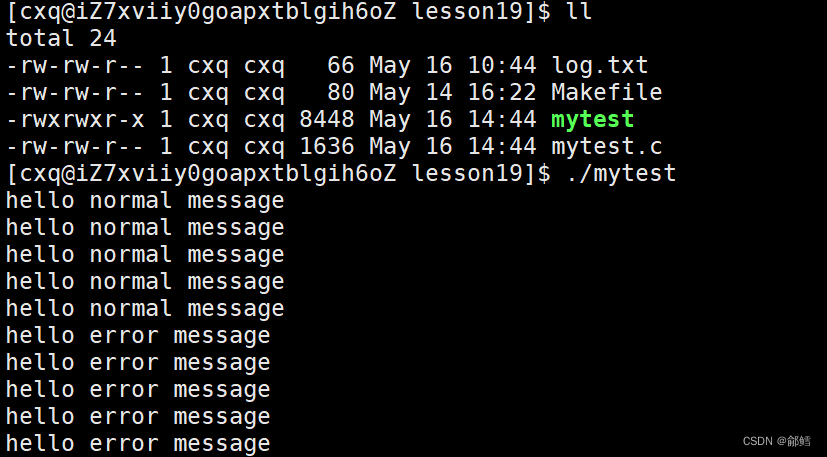
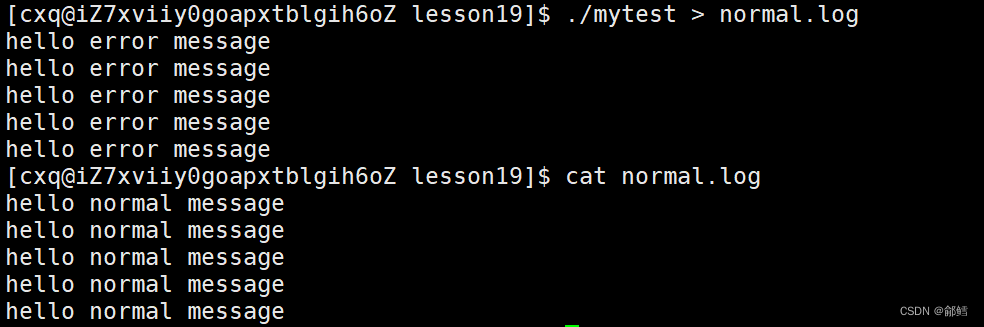
原来stdout是指向显示器文件 , stderr是指向显示器文件,但是在执行这句命令./mytest > normal.log 后
stdout指向了normal.log ,stderr还是指向显示器文件
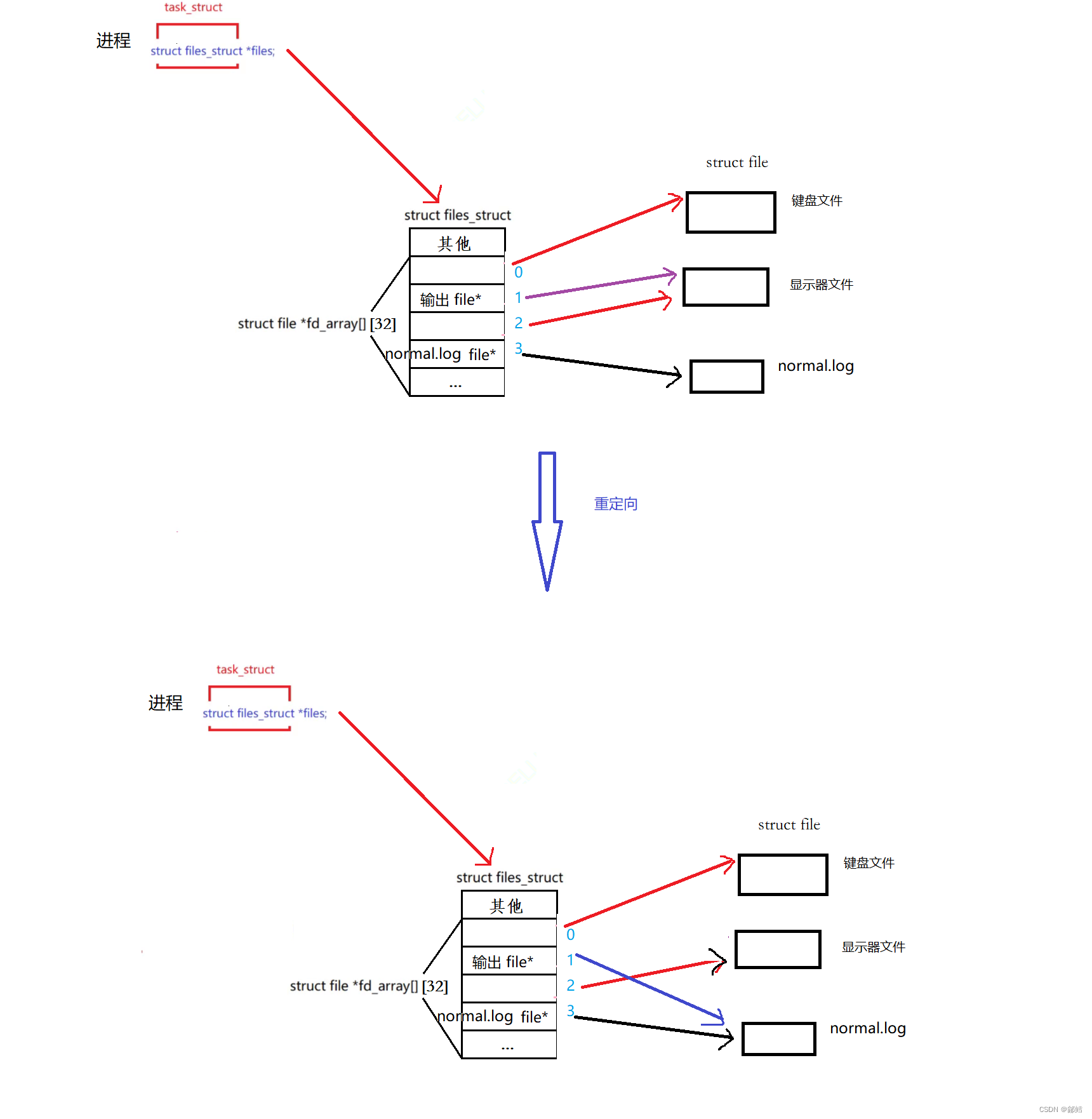
[cxq@iZ7xviiy0goapxtblgih6oZ lesson19]$ ./mytest >normal.log 2>err.log
[cxq@iZ7xviiy0goapxtblgih6oZ lesson19]$ ll
total 32
-rw-rw-r-- 1 cxq cxq 100 May 16 15:14 err.log
-rw-rw-r-- 1 cxq cxq 66 May 16 10:44 log.txt
-rw-rw-r-- 1 cxq cxq 80 May 14 16:22 Makefile
-rwxrwxr-x 1 cxq cxq 8448 May 16 14:44 mytest
-rw-rw-r-- 1 cxq cxq 1636 May 16 14:44 mytest.c
-rw-rw-r-- 1 cxq cxq 105 May 16 15:14 normal.log
[cxq@iZ7xviiy0goapxtblgih6oZ lesson19]$ cat normal.log
hello normal message
hello normal message
hello normal message
hello normal message
hello normal message
[cxq@iZ7xviiy0goapxtblgih6oZ lesson19]$ cat err.log
hello error message
hello error message
hello error message
hello error message
hello error message
[cxq@iZ7xviiy0goapxtblgih6oZ lesson19]$ ./mytest 1>normal.log 2>err.log
./mytest >normal.log 2>err.log
./mytest 1>normal.log 2>err.log
上述两个写法是一样的
[cxq@iZ7xviiy0goapxtblgih6oZ lesson19]$ ./mytest 1>all.log 2>&1
[cxq@iZ7xviiy0goapxtblgih6oZ lesson19]$ cat all.log
hello error message
hello error message
hello error message
hello error message
hello error message
hello normal message
hello normal message
hello normal message
hello normal message
hello normal message
2> &1:
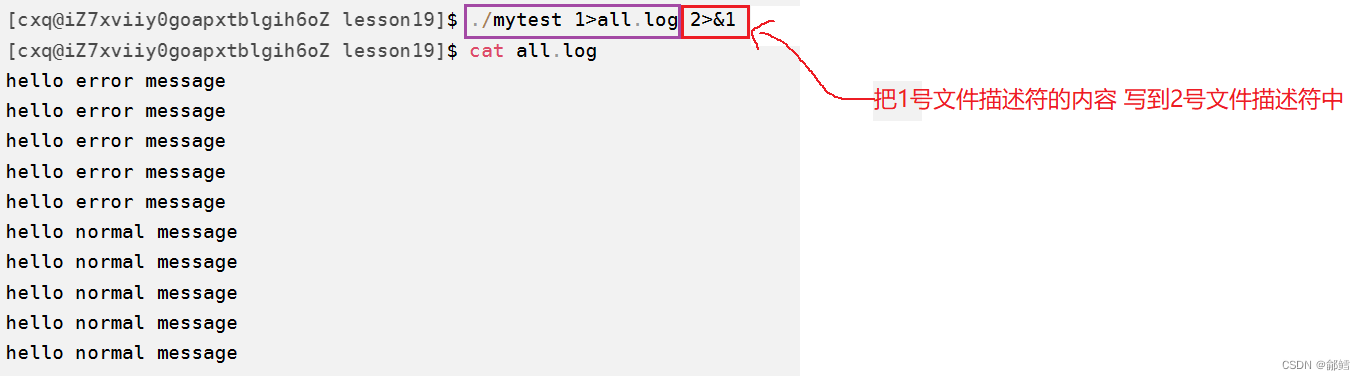
如果你觉得这篇文章对你有帮助,不妨动动手指给点赞收藏加转发,给鄃鳕一个大大的关注你们的每一次支持都将转化为我前进的动力!!!






















 92
92

 被折叠的 条评论
为什么被折叠?
被折叠的 条评论
为什么被折叠?










