本文讨论医学图像体数据的重新切分问题,MPR是对体数据三个角度切片的可视化,其中的层数分别对应XYZ的层数,即voxel dimensions。XY通常都是512x512,而Z则随着扫描区域的不同而不同。当数据太大时,就会占用内存太多,尤其在遍历像素点的时候,相当耗时。这是,最直观的方法就是对体数据重新切分,Z轴的层数变少。(当然,这样的操作显然是危险的,因为会损失精度,导致一些病灶部位变得模糊甚至消失,从而影响医生判断!然而,技术本身并没有对错,对错的永远是人。另外,并不是重新切分层数就会变少,也可以通过减小层间距使层数变多。)
0、这个是原始数据的图像信息:
1、方法一:itkShrinkImageFilter
typedef itk::ShrinkImageFilter <ImageType,ImageType> ShrinkImageFilterType ;
ShrinkImageFilterType::Pointer shrinkFilter = ShrinkImageFilterType::New();
shrinkFilter -> SetInput (image_data);
shrinkFilter -> SetShrinkFactor (0,1 );
shrinkFilter -> SetShrinkFactor (1,1 );
shrinkFilter -> SetShrinkFactor (2,2 );
shrinkFilter -> Update();
2、方法二:貌似还是itkResampleImageFilter最靠谱
ImageType::SizeType outputSize;
ImageType::SpacingType inputSpace = image_data->GetSpacing();
ImageType::SpacingType outputSpacing;
outputSpacing[0] = image_data->GetSpacing()[0] * (static_cast<double>( 1));
outputSpacing[1] = image_data->GetSpacing()[1] * (static_cast<double>( 1));
outputSpacing[2] = image_data->GetSpacing()[2] * (static_cast<double>( 2));
ImageType::IndexType startIndex = image_data->GetLargestPossibleRegion().GetIndex();
ImageType::IndexType newStart;
for (int i = 0 ; i < 3 ; ++i)
{
newStart[i] = static_cast<unsigned short>(static_cast<double>(startIndex[i])*inputSpace[i]/outputSpacing[i]);
}
for (int i = 0 ; i < 3 ; ++i)
{
outputSize[i] = static_cast<short>(static_cast<double>(image_data->GetLargestPossibleRegion().GetSize()[i])*
image_data->GetSpacing()[i]/outputSpacing[i] + 0.5);
}
typedef itk::AffineTransform< double, 3 > TransformType;
typedef itk::ResampleImageFilter<FImageType, ImageType> ResampleImageFilterType;
ResampleImageFilterType::Pointer resample = ResampleImageFilterType::New();
resample->SetInput(image_data);
resample->SetSize(outputSize);
resample->SetOutputSpacing(outputSpacing);
resample->SetOutputDirection(image_data->GetDirection());
resample->SetOutputOrigin(image_data->GetOrigin());
resample->SetDefaultPixelValue(0);
resample->SetOutputStartIndex(newStart);
TransformType::Pointer idTransf = TransformType::New();
//idTransf->SetIdentity();
resample->SetTransform(idTransf);
//ImageType::Pointer output = resample->GetOutput();
typedef itk::LinearInterpolateImageFunction<
FImageType, double > InterpolatorType;
InterpolatorType::Pointer interpolator = InterpolatorType::New();
resample->SetInterpolator( interpolator );
resample->UpdateLargestPossibleRegion();
3、方法四:失败,,,什么鬼,二维可能还行,三维不靠谱,看看代码就好了
typedef itk::IdentityTransform<double, 3> T_Transform;
typedef itk::BSplineInterpolateImageFunction<ImageType, double, double> T_Interpolator;
// The resampler type itself.
typedef itk::ResampleImageFilter<ImageType, ImageType> T_ResampleFilter;
T_Transform::Pointer _pTransform = T_Transform::New();
_pTransform->SetIdentity();
T_Interpolator::Pointer _pInterpolator = T_Interpolator::New();
_pInterpolator->SetSplineOrder(3);
T_ResampleFilter::Pointer _pResizeFilter = T_ResampleFilter::New();
_pResizeFilter->SetTransform(_pTransform);
_pResizeFilter->SetInterpolator(_pInterpolator);
const double vfOutputOrigin[3] = { 0.0, 0.0 ,0.0};
//_pResizeFilter->SetOutputOrigin(vfOutputOrigin);
_pResizeFilter->SetOutputOrigin(image_data->GetOrigin());
// Fetch original image size.
const ImageType::RegionType& inputRegion = image_data->GetLargestPossibleRegion();
const ImageType::SizeType& vnInputSize = inputRegion.GetSize();
unsigned int nOldWidth = vnInputSize[0];
unsigned int nOldHeight = vnInputSize[1];
unsigned int nOldZ = vnInputSize[2];
const ImageType::SpacingType& vfInputSpacing = image_data->GetSpacing();
unsigned int nNewWidth = nOldWidth;
unsigned int nNewHeight = nOldWidth;
unsigned int nNewZ = nOldZ/2;
double vfOutputSpacing[3];
vfOutputSpacing[0] = vfInputSpacing[0] * (double) nOldWidth /(double) nNewWidth;
vfOutputSpacing[1] = vfInputSpacing[1] * (double) nOldHeight/(double) nNewHeight;
vfOutputSpacing[2] = vfInputSpacing[2] * (double) nOldZ/(double) nNewZ;
_pResizeFilter->SetOutputSpacing(vfOutputSpacing);
itk::Size<3> vnOutputSize = { {nNewWidth, nNewHeight,nNewZ} };
_pResizeFilter->SetSize(vnOutputSize);
_pResizeFilter->SetInput(image_data);
_pResizeFilter->UpdateLargestPossibleRegion();
4、方法五:这个方法理论上行得通,貌似我还没理解透,暂时不会用itkScaleTransform,以后列一个专题来研究。
typedef itk::ScaleTransform <double,3 > TransformType ;
TransformType::Pointer scaleTransform = TransformType::New();
itk :: FixedArray < short,3 > scale ;
scale[0] = 2.0 ; // newWidth / oldWidth
scale[1] = 2.0 ;
scale[2] = 2.0 ;
scaleTransform->SetScale (scale );
itk :: Point < short,3 > center ;
center[ 0 ] = image_data->GetLargestPossibleRegion ().GetSize()[ 0 ];
center[ 1 ] = image_data->GetLargestPossibleRegion ().GetSize()[ 1 ];
center[ 2 ] = image_data->GetLargestPossibleRegion ().GetSize()[ 2 ];
scaleTransform->SetCenter(center );
ImageType::SizeType outputSize;
ImageType::SpacingType inputSpace = image_data->GetSpacing();
ImageType::SpacingType outputSpacing;
outputSpacing[0] = image_data->GetSpacing()[0] * (static_cast<double>( 1));
outputSpacing[1] = image_data->GetSpacing()[1] * (static_cast<double>( 1));
outputSpacing[2] = image_data->GetSpacing()[2] * (static_cast<double>( 2));
typedef itk :: ResampleImageFilter < ImageType,ImageType > ResampleImageFilterType ;
ResampleImageFilterType :: Pointer resampleFilter = ResampleImageFilterType :: New ();
resampleFilter->SetTransform(scaleTransform );
resampleFilter->SetInput(image_data);
resampleFilter->SetSize( image_data->GetLargestPossibleRegion ().GetSize ());
resampleFilter->SetOutputSpacing(outputSpacing);
resampleFilter->Update();
缘起,缘灭,缘聚,缘散,
参考文献:









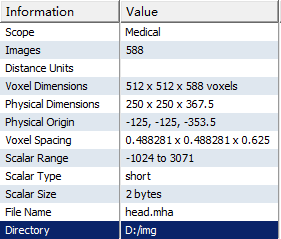

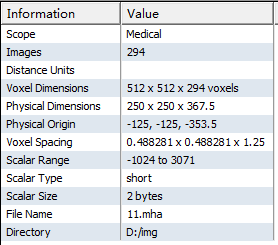














 1078
1078

 被折叠的 条评论
为什么被折叠?
被折叠的 条评论
为什么被折叠?








