以前学kvc的时候,key-value-coding一直没什么感觉。最近咋项目中用到了kvc,才知道这才是真真的大招。
如果不用kvc,我们看看以下代码:
- (instancetype)initWithDict:(NSDictionary *)dict
{
if (self = [super init]) {
_answer = dict[@"answer"];
_title = dict[@"title"];
_icon =dict[@"icon"];
_options = dict[@"options"];
}
return self;
}而如果用kvc赋值:
- (instancetype)initWithDict:(NSDictionary *)dict
{
if (self = [super init]) {
[self setValuesForKeysWithDictionary:dict];
}
return self;
}是不是超简洁方便!
不仅仅如此!
KVC是用来间接获取或者修改对象属性的方式。
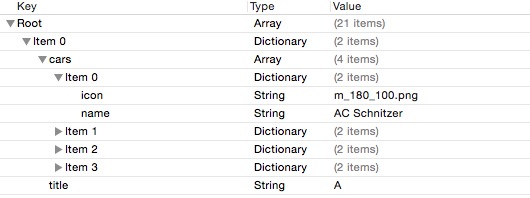
使用kvc在获取数值时,如果指定对象不包括keypath的“键名”,会自动进入内部查找,
如果取值的对象是一个数组,同样返回一个数组
- (instancetype)initWithDict:(NSDictionary *)dict
{
self = [super init];
if (self) {
// [self setValuesForKeysWithDictionary:dict];
[self setValue:dict[@"title"] forKey:@"title"];
// dict[@"cars"]存放的是字典的数组
// 希望将字典的数组转换成HMCar模型的数组
// [self setValue:dict[@"cars"] forKey:@"cars"];
self.cars = [HMCar carsWithArray:dict[@"cars"]];
}
return self;
}总结:
它 是一种使用字符串标识符,间接访问对象属性的机制,它是很多技术的基础。主要的方法就两对方法:(setValue:forKey,valueForKey)、setValue:forKeyPath,valueForKeyPath)
除了一般的赋值和取值的方法,我们还可以用Key-Value-Coding(KVC)键值编码来访问你要存取的类的属性。
下图来自苹果官网:

1、使用KVC
定义一个Student类,继承于NSObject。
.h文件
复制代码
#import <Foundation/Foundation.h>
@interface Student : NSObject
{
NSString *name;
}
@end
复制代码
.m文件
#import "Student.h"
@implementation Student
@end
.m文件也没有实现。name属性没有加property,原来的访问方法就访问不了name属性了。怎么办呢?用kvc就可以了
复制代码
#import "Student.h"
int main(int argc, const char * argv[])
{
@autoreleasepool {
Student *student = [[[Student alloc]init ]autorelease];
[student setValue:@"张三" forKey:@"name"];
NSString *name = [student valueForKey:@"name"];
NSLog(@"学生姓名:%@",name);
}
return 0;
}
复制代码
打印结果:
2012-07-20 15:04:09.920 objectiveC[1977:403] 学生姓名:张三
张三 这个值存进去了,通过valueForKey取出来了。
如果存的时候key和类属性的名称不一致会怎么样呢?
代码改成
[student setValue:@"张三" forKey:@"name1"];
运行,程序崩溃 ,打印:
2012-07-20 15:09:40.432 objectiveC[2069:403] *** Terminating app due to uncaught exception 'NSUnknownKeyException', reason: '[<Student 0x106f14270> setValue:forUndefinedKey:]: this class is not key value coding-compliant for the key name1.'提示没有这个name1 这个key。
2、键路径访问属性
如果访问这个类里中的属性中的属性呢?那就用到了键路径
关键字:键路径取值valueForKeyPath 键路径存值:forKeyPath
新建一个类Course,课程类,课程类有课程名称这个属性
.h文件
复制代码
#import <Foundation/Foundation.h>
@interface Course : NSObject
{
NSString *CourseName;
}
@end
复制代码
.m文件
#import "Course.h"
@implementation Course
@end
在Student中添加Course属性 ,student.h文件中代码如下:
复制代码
#import <Foundation/Foundation.h>
@class Course;
@interface Student : NSObject
{
NSString *name;
Course *course;
}
@end
复制代码
实现还是什么都没有,这里就不贴代码了
在main方法中,我们实验通过键路径访问Course中CourseName的属性
复制代码
#import "Student.h"
#import "Course.h"
int main(int argc, const char * argv[])
{
@autoreleasepool {
Student *student = [[[Student alloc]init ]autorelease];
[student setValue:@"张三" forKey:@"name"];
NSString *name = [student valueForKey:@"name"];
NSLog(@"学生姓名:%@",name);
Course *course = [[[Course alloc]init] autorelease];
[course setValue:@"语文课" forKey:@"CourseName"];
[student setValue:course forKey:@"course"];
NSString *courseName = [student valueForKeyPath:@"course.CourseName"];
NSLog(@"课程名称:%@", courseName);
//也可以这样存值
[student setValue:@"数学课" forKeyPath:@"course.CourseName"];
courseName = [student valueForKeyPath:@"course.CourseName"];
NSLog(@"课程名称:%@", courseName);
}
return 0;
}
复制代码
运行打印结果:
2012-07-20 15:33:51.902 objectiveC[2415:403] 学生姓名:张三
2012-07-20 15:33:51.904 objectiveC[2415:403] 课程名称:语文课
2012-07-20 15:33:51.904 objectiveC[2415:403] 课程名称:数学课
3、自动封装基本数据类型
我们在Student类中添加分数属性 NSInteger point;
.h文件
复制代码
#import <Foundation/Foundation.h>
@class Course;
@interface Student : NSObject
{
NSString *name;
Course *course;
NSInteger point;
}
@end
复制代码
.m文件不改变
复制代码
#import "Student.h"
#import "Course.h"
int main(int argc, const char * argv[])
{
@autoreleasepool {
Student *student = [[[Student alloc]init ]autorelease];
[student setValue:@"张三" forKey:@"name"];
NSString *name = [student valueForKey:@"name"];
NSLog(@"学生姓名:%@",name);
Course *course = [[[Course alloc]init] autorelease];
[course setValue:@"语文课" forKey:@"CourseName"];
[student setValue:course forKey:@"course"];
NSString *courseName = [student valueForKeyPath:@"course.CourseName"];
NSLog(@"课程名称:%@", courseName);
//也可以这样存值
[student setValue:@"数学课" forKeyPath:@"course.CourseName"];
courseName = [student valueForKeyPath:@"course.CourseName"];
NSLog(@"课程名称:%@", courseName);
[student setValue:@"88" forKeyPath:@"point"];
NSString *point = [student valueForKey:@"point"];
NSLog(@"分数:%@", point);
}
return 0;
}
复制代码
打印结果:
2012-07-20 15:43:19.593 objectiveC[2533:403] 学生姓名:张三
2012-07-20 15:43:19.596 objectiveC[2533:403] 课程名称:语文课
2012-07-20 15:43:19.596 objectiveC[2533:403] 课程名称:数学课
2012-07-20 15:43:19.598 objectiveC[2533:403] 分数:88我们用NSString*类型设置的属性值@”88”,而我们的属性是NSInteger类型的,存取都没有问题。
4、操作集合
在Student类中加入数组NSArray,用来表示其他的学生。这样我们可以添加多个其他的学生,再用集合操作计算学生的分数,最高分,最低分,平均分等
#import <Foundation/Foundation.h>
@class Course;
@interface Student : NSObject
{
NSString *name;
Course *course;
NSInteger point;
NSArray *otherStudent;
}
@end
复制代码
.m文件实现不变。
在main函数中添加三个学生,添加到数组中,然后求平均分,最高,最低分,学生数量
复制代码
#import "Student.h"
#import "Course.h"
int main(int argc, const char * argv[])
{
@autoreleasepool {
Student *student = [[[Student alloc]init ]autorelease];
[student setValue:@"张三" forKey:@"name"];
NSString *name = [student valueForKey:@"name"];
NSLog(@"学生姓名:%@",name);
[student setValue:@"88" forKey:@"point"];
NSString *point = [student valueForKey:@"point"];
NSLog(@"分数:%@", point);
Student *student1 = [[[Student alloc]init]autorelease];
Student *student2 = [[[Student alloc]init]autorelease];
Student *student3 = [[[Student alloc]init]autorelease];
[student1 setValue:@"65" forKey:@"point"];
[student2 setValue:@"77" forKey:@"point"];
[student3 setValue:@"99" forKey:@"point"];
NSArray *array = [NSArray arrayWithObjects:student1,student2,student3,nil];
[student setValue:array forKey:@"otherStudent"];
NSLog(@"其他学生的成绩%@", [student valueForKeyPath:@"otherStudent.point"]);
NSLog(@"共%@个学生", [student valueForKeyPath:@"otherStudent.@count"]);
NSLog(@"最高成绩:%@", [student valueForKeyPath:@"otherStudent.@max.point"]);
NSLog(@"最低成绩:%@", [student valueForKeyPath:@"otherStudent.@min.point"]);
NSLog(@"平均成绩:%@", [student valueForKeyPath:@"otherStudent.@avg.point"]);
}
return 0;
}
复制代码
运行打印结果
2012-07-20 16:09:17.101 objectiveC[2857:403] 学生姓名:张三
2012-07-20 16:09:17.104 objectiveC[2857:403] 分数:88
2012-07-20 16:09:17.105 objectiveC[2857:403] 其他学生的成绩(
65,
77,
99
)
2012-07-20 16:09:17.106 objectiveC[2857:403] 共3个学生
2012-07-20 16:09:17.106 objectiveC[2857:403] 最高成绩:99
2012-07-20 16:09:17.107 objectiveC[2857:403] 最低成绩:65
2012-07-20 16:09:17.108 objectiveC[2857:403] 平均成绩:80.333333333333333333333333333333333333
复制代码
部分内容from:
http://www.cnblogs.com/stoic/archive/2012/07/20/2601315.html
http://www.cnblogs.com/jay-dong/archive/2012/12/13/2815778.html






















 680
680

 被折叠的 条评论
为什么被折叠?
被折叠的 条评论
为什么被折叠?








