由于我们使用官方的导入cifar10数据集方法不成功,在知道cifar10数据集的本地路径的情况下,可以通过以下方法进行导入:
import tensorflow as tf
import numpy as np
import math
from six.moves import cPickle as pickle
import os
import platform
from subprocess import check_output
classes = ('plane', 'car', 'bird', 'cat',
'deer', 'dog', 'frog', 'horse', 'ship', 'truck')
def load_pickle(f):
version = platform.python_version_tuple()
if version[0] == '2':
return pickle.load(f)
elif version[0] == '3':
return pickle.load(f, encoding='latin1')
raise ValueError("invalid python version: {}".format(version))
def load_CIFAR_batch(filename):
""" load single batch of cifar """
with open(filename, 'rb') as f:
datadict = load_pickle(f)
X = datadict['data']
Y = datadict['labels']
X = X.reshape(10000,3072)
Y = np.array(Y)
return X, Y
def load_CIFAR10(ROOT):
""" load all of cifar """
xs = []
ys = []
for b in range(1,6):
f = os.path.join(ROOT, 'data_batch_%d' % (b, ))
X, Y = load_CIFAR_batch(f)
xs.append(X)
ys.append(Y)
Xtr = np.concatenate(xs)
Ytr = np.concatenate(ys)
del X, Y
Xte, Yte = load_CIFAR_batch(os.path.join(ROOT, 'test_batch'))
return Xtr, Ytr, Xte, Yte
def get_CIFAR10_data(num_training=49000, num_validation=1000, num_test=10000):
# Load the raw CIFAR-10 data
cifar10_dir = '../input/cifar-10-batches-py/'
X_train, y_train, X_test, y_test = load_CIFAR10(cifar10_dir)
# Subsample the data
mask = range(num_training, num_training + num_validation)
X_val = X_train[mask]
y_val = y_train[mask]
mask = range(num_training)
X_train = X_train[mask]
y_train = y_train[mask]
mask = range(num_test)
X_test = X_test[mask]
y_test = y_test[mask]
x_train = X_train.astype('float32')
x_test = X_test.astype('float32')
x_train /= 255
x_test /= 255
return x_train, y_train, X_val, y_val, x_test, y_test
# Invoke the above function to get our data.
x_train, y_train, x_val, y_val, x_test, y_test = get_CIFAR10_data()
print('Train data shape: ', x_train.shape)
print('Train labels shape: ', y_train.shape)
print('Validation data shape: ', x_val.shape)
print('Validation labels shape: ', y_val.shape)
print('Test data shape: ', x_test.shape)
print('Test labels shape: ', y_test.shape)
参考:







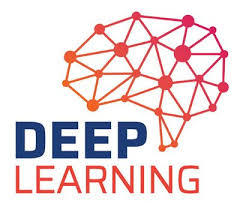















 1087
1087

 被折叠的 条评论
为什么被折叠?
被折叠的 条评论
为什么被折叠?










