写作原因:前段时间一直在使用这个框架,但是没有细看,现在想了解下这个框架的运行流程,固随手记录下,如有不对的地方,请多多指教;
说明:这一篇博客只记录下视频的读取涉及到函数和类,不做延申。
一、整体流程
打开视频→读取→显示→销毁
VideoCapture类

此类继承了DisposableObject类,可以调用Dispose()销毁对象释放资源。
二、打开视频文件
- 方式1:直接通过带参构造函数
#region 211224 komla 带参构造函数打开视频文件
var capture2 = new VideoCapture(@"F:\\Media\\A.avi");//@"F:\\Media\\A.avi"
bool open2 = capture2.IsOpened();
#endregion
//output
//true源码中带参构造函数有多种, 对应不同的需求

笔者测试使用的函数在源码中如下,从注释中可以看到,通过此构造函数可以打开一个视频文件。
/// <summary>
/// Opens a video file or a capturing device or an IP video stream for video capturing with API Preference
/// </summary>
/// <param name="fileName">it can be:
/// - name of video file (eg. `video.avi`)
/// - or image sequence (eg. `img_%02d.jpg`, which will read samples like `img_00.jpg, img_01.jpg, img_02.jpg, ...`)
/// - or URL of video stream (eg. `protocol://host:port/script_name?script_params|auth`).
/// Note that each video stream or IP camera feed has its own URL scheme. Please refer to the
/// documentation of source stream to know the right URL.</param>
/// <param name="apiPreference">apiPreference preferred Capture API backends to use. Can be used to enforce a specific reader
/// implementation if multiple are available: e.g. cv::CAP_FFMPEG or cv::CAP_IMAGES or cv::CAP_DSHOW.</param>
/// <returns></returns>
public VideoCapture(string fileName, VideoCaptureAPIs apiPreference = VideoCaptureAPIs.ANY)
{
if (string.IsNullOrEmpty(fileName))
throw new ArgumentNullException(nameof(fileName));
NativeMethods.HandleException(
NativeMethods.videoio_VideoCapture_new2(fileName, (int)apiPreference, out ptr));
if (ptr == IntPtr.Zero)
throw new OpenCvSharpException("Failed to create VideoCapture");
captureType = CaptureType.File;
}- 方式二:通过不带参构造函数VideoCapture()+open()函数读取视频文件
#region 211224 komla 不带参构造函数VideoCapture()+open()函数 打开视频文件
var capture1 = new VideoCapture();//@"F:\\Media\\A.avi"
bool open1 = capture1.IsOpened();
//false
capture1.Open(@"F:\\Media\\A.avi");
open1= capture1.IsOpened();
//true
#endregion源码中注释说明了使用此函数只是初始化一个空对象,需要配合open函数才能读取视频文件。
/// <summary>
/// Initializes empty capture.
/// To use this, you should call Open.
/// </summary>
/// <returns></returns>
public VideoCapture()
{
NativeMethods.HandleException(
NativeMethods.videoio_VideoCapture_new1(out ptr));
if (ptr == IntPtr.Zero)
throw new OpenCvSharpException("Failed to create VideoCapture");
captureType = CaptureType.NotSpecified;
}
/// <summary>
/// Opens a video file or a capturing device or an IP video stream for video capturing.
/// </summary>
/// <param name="fileName">it can be:
/// - name of video file (eg. `video.avi`)
/// - or image sequence (eg. `img_%02d.jpg`, which will read samples like `img_00.jpg, img_01.jpg, img_02.jpg, ...`)
/// - or URL of video stream (eg. `protocol://host:port/script_name?script_params|auth`).
/// Note that each video stream or IP camera feed has its own URL scheme. Please refer to the
/// documentation of source stream to know the right URL.</param>
/// <param name="apiPreference">apiPreference preferred Capture API backends to use. Can be used to enforce a specific reader
/// implementation if multiple are available: e.g. cv::CAP_FFMPEG or cv::CAP_IMAGES or cv::CAP_DSHOW.</param>
/// <returns>`true` if the file has been successfully opened</returns>
public bool Open(string fileName, VideoCaptureAPIs apiPreference = VideoCaptureAPIs.ANY)
{
ThrowIfDisposed();
NativeMethods.HandleException(
NativeMethods.videoio_VideoCapture_open1(ptr, fileName, (int)apiPreference, out var ret));
GC.KeepAlive(this);
if (ret == 0)
return false;
captureType = CaptureType.File;
return true;
}三、读取帧图像
读取方式也有两种方式,一种是直接通过Read()读取,另一种需要通过两个函数搭配进行读取,
- 方式1:Read()
/// <summary>
/// Grabs, decodes and returns the next video frame.
///
/// The method/function combines VideoCapture::grab() and VideoCapture::retrieve() in one call. This is the
/// most convenient method for reading video files or capturing data from decode and returns the just
/// grabbed frame. If no frames has been grabbed (camera has been disconnected, or there are no more
/// frames in video file), the method returns false and the function returns empty image (with %cv::Mat, test it with Mat::empty()).
/// </summary>
/// <returns>`false` if no frames has been grabbed</returns>
public bool Read(Mat image)
{
ThrowIfDisposed();
if(image == null)
throw new ArgumentNullException(nameof(image));
image.ThrowIfDisposed();
NativeMethods.HandleException(
NativeMethods.videoio_VideoCapture_read_Mat(ptr, image.CvPtr, out var ret));
GC.KeepAlive(this);
GC.KeepAlive(image);
return ret != 0;
}
可以看到mat中已经有了数据,当然Read()函数有两种重载类型,笔者使用的是传参为Mat的那一个
- 方式2:Grab()+Retrieve()

如果只使用Retrieve()是抓不到帧图像的,可以从源码中的定义看,Retrieve()只是解码和返回抓取到的帧,因此在使用Retrieve()之前需要先使用Grab()抓取帧图像。
//
// 摘要:
// Decodes and returns the grabbed video frame. The method decodes and returns the
// just grabbed frame. If no frames has been grabbed (camera has been disconnected,
// or there are no more frames in video file), the method returns false and the
// function returns an empty image (with %cv::Mat, test it with Mat::empty()).
//
// 参数:
// image:
// the video frame is returned here. If no frames has been grabbed the image will
// be empty.
//
// flag:
// it could be a frame index or a driver specific flag
public bool Retrieve(Mat image, int flag = 0); /// <summary>
/// Grabs the next frame from video file or capturing device.
///
/// The method/function grabs the next frame from video file or camera and returns true (non-zero) in the case of success.
///
/// The primary use of the function is in multi-camera environments, especially when the cameras do not
/// have hardware synchronization. That is, you call VideoCapture::grab() for each camera and after that
/// call the slower method VideoCapture::retrieve() to decode and get frame from each camera. This way
/// the overhead on demosaicing or motion jpeg decompression etc. is eliminated and the retrieved frames
/// from different cameras will be closer in time.
///
/// Also, when a connected camera is multi-head (for example, a stereo camera or a Kinect device), the
/// correct way of retrieving data from it is to call VideoCapture::grab() first and then call
/// VideoCapture::retrieve() one or more times with different values of the channel parameter.
/// </summary>
/// <returns>`true` (non-zero) in the case of success.</returns>
public bool Grab()
{
ThrowIfDisposed();
NativeMethods.HandleException(
NativeMethods.videoio_VideoCapture_grab(ptr, out var ret));
GC.KeepAlive(this);
return ret != 0;
}当然,Retrieve()根据不同的需求定义了多种重载函数。

最后一个重载函数在获取到图象时是会返回一个Mat,其他的都是在内部方法中对传参mat进行赋值。
四 显示
- 说明:用到的类是Window,在OpenCvSharp命名空间下。使用的函数是ShowImage(),两个重载。

- 源码
/// <summary>
/// Shows the image in this window
/// </summary>
/// <param name="img">Image to be shown. </param>
public void ShowImage(Mat? img)
{
if (img != null)
{
image = img;
NativeMethods.HandleException(
NativeMethods.highgui_imshow(name, img.CvPtr));
GC.KeepAlive(img);
}
}- 使用
#region 211225 komla 显示
var capture4 = new VideoCapture(@"F:\\Media\\A.avi");//@"F:\\Media\\A.avi"
Mat image4 = new Mat();
//初始化显示窗体并命名
var win4 = new Window("yflbi");
//循环读取
while(true)
{
capture4.Grab();
capture4.Retrieve(image4);
win4.ShowImage(image4);
//等待时间,单位ms
Cv2.WaitKey(1000);
}
五 销毁
主要是销毁VideoCapture对象
继承关系VideoCapture:DisposableCvObject:DisposableObject:IDisposable,因此VideoCapture可以调用Dispose()销毁对象释放资源。




#region 211225 komla Dispose() 销毁VideoCapture对象
var capture5 = new VideoCapture(@"F:\\Media\\A.avi");//@"F:\\Media\\A.avi"
bool dis = capture5.IsDisposed;
//false
capture5.Dispose();
bool dis1 = capture5.IsDisposed;
//true
#endregion笔者还注意到,VideoCapture类中还有一个Release()函数,源码如下:
/// <summary>
/// Closes video file or capturing device.
/// </summary>
/// <returns></returns>
public void Release()
{
ThrowIfDisposed();
NativeMethods.HandleException(
NativeMethods.videoio_VideoCapture_release(ptr));
}注释中解释说是关闭视频文件或抓取视频设备,笔者测试了下,这个会把VideoCapture对象关闭掉,但是并不会销毁VideoCapture对象。

#region 211225 komla Release() 关闭VideoCapture对象
var capture6 = new VideoCapture(@"F:\\Media\\A.avi");//@"F:\\Media\\A.avi"
bool open6 = capture6.IsOpened();
//true
bool dis6 = capture6.IsDisposed;
//false
capture6.Release();//close VideoCapture对象
bool open61 = capture6.IsOpened();
//false
bool dis62 = capture6.IsDisposed;//并没有销毁,只是close
//false
#endregion







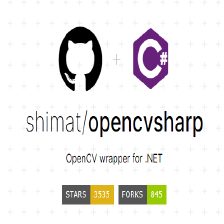
















 5790
5790

 被折叠的 条评论
为什么被折叠?
被折叠的 条评论
为什么被折叠?








